I would love to be one of those sites which does nothing but review WordPress Themes and WordPress Plugins. I love them both, especially WordPress Plugins. And I’ll admit it publicly: I’m a WordPress Plugin addict!
WordPress Plugins are tools, utilities, and add-ons that extend your capabilities on WordPress. They come in so many colors, shapes, and sizes, it’s hard to describe them all. They add features to your WordPress Administration Panels to help you produce your blog more easily as well as monitor and maintain it. They add features and accessories to your blog itself, allowing you to help your readers use your blog and have some fun with it, too.
I’d love to have a “Hug Your WordPress Plugin Author” day every day. Some incredibly creative folks saw a need or thought a thought and took the time to create and develop incredibly helpful WordPress Plugins for everyone to use for free. That’s amazing product love and loyalty! And we don’t show our appreciation enough.
I’m so proud of the WordPress Plugins I use on Taking Your Camera on the Road, I feature them in my List of WordPress Plugins page. To showcase your own WordPress Plugins used list, install the RunPHP WordPress Plugin, which allows using PHP code within a post or page on your full version WordPress blog (read through all the instructions and comments before using!), and then install and activate AndrewSW Plugins Used WordPress Plugin, and put the code wherever you want your list of WordPress Plugins used to appear, following the Plugin instructions.
Everyone asks me what my favorite WordPress Plugins are. That’s a tough one to answer. There are Plugins I can’t live without, though not necessarily my favorites, and others that I just adore because they make my blogging life much easier. Maybe those are my favorites.
While I hate to use them, I can’t live without three comment spam fighting WordPress Plugins. In fact, calling them WordPress Plugins is making light of the fact that these are “can’t-live-without-must-have” blogging tools. Bad Behavior, Spam Karma, and Akismet make my blogging life easier by stopping or catching comment spam by the hundreds and hundreds. They also make life easier for my blog visitors so they don’t have to see the horrid crap comment spammers spew. I hate using them because I want to live in a world filled with respect and good will, where people work hard to represent the best that humans can be, not the worst. Until then, I love to hate these comment spam evil fighting tools.
 Understanding how important site navigation is to a successfully designed site, from the beginning I’ve taken advantage of the awesome and versatile Customizable Post Listing WordPress Plugin by Coffee2Code which allows me to include most recent posts and post highlights in my main site sidebar. I also use the Related Posts WordPress Plugin by WASABI in the sidebar and post meta data section of my site to automatically list posts related to that post’s content, giving readers a chance to find related content.
Understanding how important site navigation is to a successfully designed site, from the beginning I’ve taken advantage of the awesome and versatile Customizable Post Listing WordPress Plugin by Coffee2Code which allows me to include most recent posts and post highlights in my main site sidebar. I also use the Related Posts WordPress Plugin by WASABI in the sidebar and post meta data section of my site to automatically list posts related to that post’s content, giving readers a chance to find related content.
Skippy’s In-Series WordPress Plugin helps me keep my articles series in series, listing the posts that are part of a series in the post meta data section. And the Ultimate Tag Warrior WordPress Plugin allows me easy addition and total control over the use of tags on my blog.
Part of the power of WordPress Plugins is the ability they give me to control what’s going on behind the scenes, in the Administration Panels. I just started using the Admin Drop Down Menu WordPress Plugin and it’s a dream come true. Moving around in the WordPress Administration Panels used to be a two to four click process, moving from parent tab to child tab. The Admin Drop Down Menu creates a hover menu bar over the top of my admin panel tabs so I can move my mouse over Manage > Comments and with one click instantly reach my Comments Panel. No waiting for administration pages to load as I move through the menus.
Because I have huge articles, and I use so many Plugins and code on my main site, WP-cache handles a lot of the “memory” and caching issues in the background to speed up the process and loading of my WordPress blog.
The Text Control WordPress Plugin is a powerful behind-the-scenes Plugin that permitted me to use my old HTML tagged and structured posts inside of WordPress, overwriting the automatic filtering of post content and code so I can use my HTML. This preserved hundreds of articles so I didn’t have to strip all the HTML tags.
Sometimes it’s the smallest detail that makes a difference in a website or blog. I use a few WordPress Plugins that few ever pay attention to that make a huge difference by providing a small detail. “When” an article or post was written is not as important on most of my blogs as when they were last updated. Last Date Modified WordPress Plugin allows me to post the date when the article was “updated” or modified in my post meta data section.
While you might not think it much, I thought the Category Word Count WordPress Plugin was a great way of keeping score of how many words I’ve written in a specific category of posts. I showcase the number of words per category on my customized category pages, such as on the category page for The Learning Zone.
 I love quotes and have long used quotes on my websites. The Random Quotes WordPress Plugin allows me to add hundreds of random quotes which generate, one at a time, in the sidebar of my main site, adding a little extra content to the content.
I love quotes and have long used quotes on my websites. The Random Quotes WordPress Plugin allows me to add hundreds of random quotes which generate, one at a time, in the sidebar of my main site, adding a little extra content to the content.
I’m a Star Trek fan, so I added the Star Trek Date WordPress Plugin  in my footer so you will know what the date is in the Federation Calendar. Silly, but those who are fans understand.
in my footer so you will know what the date is in the Federation Calendar. Silly, but those who are fans understand.
Each version of WordPress that undergoes extensive changes risks the chance of losing some of my favorite, can’t-live-without WordPress Plugins. The loss of Narchives Site Map and the Enhanced Post View Listings WordPress Plugin by ColdForged has been exceptionally painful. There are some new alternatives to Narchives which I’m currently exploring, but nothing has come along yet to allow sorting posts by category, a huge flaw in the Manage Posts panel.
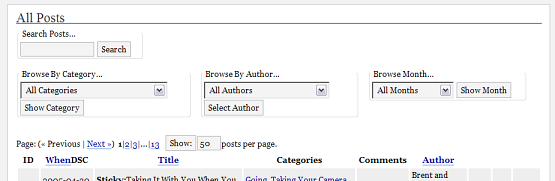
Over the past year, I’ve written about a lot of WordPress Plugins, whether I’ve used them or not. I’ve also written about the many changes and improvements in WordPress Plugins. There have been several WordPress Plugin contests, improvements to the Plugin writing process and technology, and even improvements to the way you install and use WordPress Plugins. The introduction of AJAX technology has really expanded the abilities of what WordPress Plugins can do.
The WP-Plugins.net site, the official jam-packed WordPress Plugins database, has been upgraded and is new and approved, ready to help you search for the perfect Plugin for your need among the hundreds and hundreds of Plugins available to WordPress users. There is also a great list of most of the published Plugins on the WordPress Codex WordPress Plugins List.
While many sites offer WordPress Plugin announcements, like Weblog Tools Collection and various blogs through the WordPress Planet aggregator, blogHelper recently began a series of WordPress Plugin reviews to help learn more about the various WordPress Plugins out there.
Articles About WordPress Plugins
- How to Write a Simple WordPress Plugin
- WordPress Hooks – All of Them
- New WordPress Plugin Installer
- blogHelper Begins WordPress Plugins Reviews
- WordPress Pluggable Functions and Plugins by Nadgouda
- The Ultimate Tag Warrior WordPress Plugin
- Taking Notes in WordPress
- WordPress Hooks
- Bad Behavior – Updated New Release
- Bad Behavior – Latest Update
- Structured Blogging WordPress Plugin
- Comment Spam Fighter Spam Karma 2.1 Released
- The New Face of the WordPress Plugins Database
- Adsense Injection – Random Adsense Ads in Your WordPress Post Content
- Custom Search Engine Landing Page – Customized Welcome Mat
- Power Blogging: Web Browser Blogging Tips
- Google Analytics and Feedburner Reports Plugin for WordPress
- Customizing RSS Feed Links for WordPress.com and WordPress Sidebar Widgets
- WordPress Sidebar Widgets Goes Full Version WordPress Plugin
- Designing a Theme to Include WordPress Widgets
- The Blog Widget Competition Begins
- Comment Live Preview Placement
- Combining Ultimate Tag Warrior With Jerome’s Keywords WordPress Plugins – Meet Tags in the Head
- Canvas WordPress Plugin: Build Your Own WordPress Theme
- Blogging Pro WordPress Themes and Plugins Contest
- Importing Quotes Into the Random Quote Generator WordPress Plugin – WP-Quotes
- Helping the Ultimate Tag Warrior Work with Jerome’s Keywords WordPress Plugins
- Ultimate Tag Warrior WordPress Plugin Update Released
- Video How To – Writing Your First WordPress Plugin
Site Search Tags: wordpress, wordpress plugins, plugins, add-ons, extensions, features, wordpress plugin news, wordpress plugin information, wordpress plugin help, wordpress tips, wordpress help, wordpress extensions, wordpress themes, contests, plugin authors, how to write a wordpress plugin, how to write a plugin, writing wordpress plugins, favorite wordpress plugins, favorite plugins, must have wordpress plugins
Copyright Lorelle VanFossen, member of the 9Rules Network

























7 Comments
Hi Lorelle,
Speaking of plugins, do you know of a plugin to replace the rich text editor that WP uses? I can’t express how frustrating their editor is sometimes. It adds things, changes things, when I don’t tell it too. And it’s the one thing I hate telling new potential bloggers about. Otherwise, I love sharing the goodness of WP.
Thanks!
There are a variety of WYSIWYG post editor WordPress Plugins on the WordPress Codex. You’ll have to try them to see which work for you. Personally, I’ve never gotten any to work so I work without one, putting my trust in the SAVE AND CONTINUE EDITING post preview look to do my fixing. WYSIWYG isn’t really what you see or what you get. It is usually just one version. The final is what is seen in the post preview at the bottom of the Write Post panel since the editors don’t take into consideration fonts and layout issues found in your Theme. So why bother?
Lorelle, Martijn van der Kwast wrote a wholly updated and beautiful port and then redesign of the “enhanced post listings” plugin — here. It’s called Manage Me, and it’s wonderful.
Panya: Thanks. I tried it and just wasn’t satisfied with it. Maybe they’ve upgraded it. I’ll take another look soon.
Just want to say that your posts on plugins are very useful – thanks for taking the time to make life easier for folks you don’t even know!
Gah! I fell in love with Text Control the moment I found it here last summer. But now it breaks in the latest WP upgrade. I’m trying to figure out who to contact to report it and see if anyone still supports it. Right now my blog’s formatting is an absolute mess because none of my markup is active. I love my technology, but sometimes it can be a real headache. 🙂
I don’t know which version you upgraded to, but I’ve had no problems with TextControl and I’m using 2.1.1. Did you turn it back on after the upgrade? I’ve done that. And did you check the setting to make sure it is working globally?
13 Trackbacks/Pingbacks
[…] Thanks to Lorelle VanFossen of Lorelle on WordPress, I finally have my Contact and Quotes pages working properly. I’ve been using the Textile 2 plugin because I love its method of marking up my posts. Unfortunately, for some reason, using it also broke the tag on both pages that let those particular plugins work (Textile 2 kept wanting to convert the tag to markup language for some reason). I’d pretty much written off that functionality because I couldn’t identify the problem, let alone fix it, and contact with both the author of Textile 2 and Textism yielded no help. But I was also loth to disable Textile 2 because so many of my entries now use it and I would have to go back and manually correct everything so as not to make reading my blog completely impossible.1 […]
Lorelle on WordPress Plugins
As always, with the trio of Bad Behavior, Akismet, and Spam Karma. Maybe not so much with the Spam Karma, though.
[…] She is currently celebrating the one year anniversary of WordPress.com. During the celebration, she has been reviewing the best of the best of what is WordPress. For instance, recent posts have included WordPress plug-ins, Choosing a WordPress Theme, and Helping WordPress Users. […]
[…] If you have a WordPress powered site, subscribe to Lorelle’s blog. Actually if you don’t have a WordPress powered site, still subscribe. She writes tips and tricks for WordPress but she also covers general blogging tips. Everyone can benefit reading Lorelle on WordPress. […]
[…] Lorelle on WordPress has an extensive amount of information on tips, tricks, plugins, and a lot of the stuff is not only for WordPress users, but for any blogger out there. […]
[…] One Year Anniversary Review: WordPress Plugins « Lorelle on WordPress (tags: wordpress plugin plugins) […]
[…] The mere amount of plugins spread out on their authors sites, makes it difficult to find that very gadget, that gives you the functionality you dream of. There are a few repositories for plugins, as Lorelle on WordPress mentions in her latest excellent article on plugins. […]
[…] One Year Anniversary Review: WordPress Plugins […]
[…] Luckily, there are some very creative folks out there who have written a lot of WordPress Plugins to help us answer many of these questions without digging into the code, but I’ve also highlighted techniques to help you learn how to do it yourself. […]
[…] One Year Anniversary Review: WordPress Plugins […]
[…] One Year Anniversary Review: WordPress Plugins […]
[…] One Year Anniversary Review: WordPress Plugins […]
[…] Anniversary Review: WordPress Plugins […]