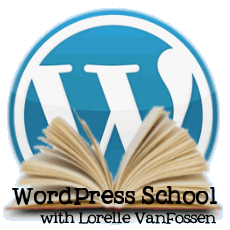 To help me teach you WordPress from the inside out in this free online course, we’ve been focused on creating a five-part article series to learn the various WordPress content features and functionality. Each article offers you the opportunity to dive into how WordPress works right out of the box, focusing on the content and web publishing features.
To help me teach you WordPress from the inside out in this free online course, we’ve been focused on creating a five-part article series to learn the various WordPress content features and functionality. Each article offers you the opportunity to dive into how WordPress works right out of the box, focusing on the content and web publishing features.
You were to choose a topic you are family with and can explain adequately to readers. The article series included the following posts:
- Introduction: Why should we learn about this
- Tutorial: How to do this
- Gallery: Photographs of doing this
- Citations: What others have to say about doing this
- Resources: More information on how to do this
Part of learning to blog and to use WordPress is learning how to edit as well as write and publish. Editing and fixing client work is one of the most tedious but common tasks for creating or modifying an existing client site.
To help you create your article series and to keep track of all the WordPress features and functions involved in the publishing of the article series, I’ve broken down each article into its related WordPress School tutorials and assignments, and added more information to help you publish each post in the article series. Note that some of the links to tutorials will be repeated.
At the bottom of the post I offer extensive tips, techniques, and resources for more information on writing article series, including how to write better on the web.
Article One: Introduction
Article one is the introductory article to your article series. It is designed to introduce the article series to your reader in the form of an announcement and explanation of what is to come. It is to set the expectations of the material to follow. The article may also give your reasons for publishing such an article.
Article one, the introduction, must include:
- Post Title: Post Title as “Article Series: Name of Article Series.”
- Introduction: Opening introductory paragraph explaining the purpose of the article and mention this is the first in an article series on the topic.
- Link to About: A link to the About on your test site to reinforce your expertise in writing this article series.
- Intrasite Links: Once future posts in the series are published, add links to the sequential posts in the series where referenced within the content and opening paragraph (for example “In this article series I will talk about X, Y, and Z” in links).
- Headings: If desired, the article may feature sections set with headings as subtitles within the post.
- Closing Section: A summary paragraph that leads the reader to the next article in the series.
- Categories and Tags: Place the article in one or more appropriate categories before publishing. Add tags specific to the topics covered in the post. Add the article series title and subject to the tags list. If appropriate to your site, add the tag “article series” to group your article series together by tag.
After the second article is published, the first article is edited and an article series table of contents is added to the bottom of the post to connect the articles together. This is updated each time a new post is added to the series.
- Heading with the title “Article Series: Name of Article Series.”
- A table of contents list of links in reading order in an HTML list.
The tutorials associated with article one in the series include:
Article Two: Tutorial
Article two is the tutorial in your article series. It is a how-to, step-by-step instructions, and explanation of a process. In other words, you need to teach readers how to do something.
Article Two must include:
- Post Title: Post Title as “Article Series: Tutorial” or a title with the descriptive words of the tutorial topic.
- Introduction: Opening introductory paragraph explaining the purpose of the article.
- Link to First Article in the Series: A link to the first post in the article series to connect them together immediately.
- Another paragraph, if necessary, to explain the topic.
- Section One: The next section is designed to set up the tutorial with the preparatory instructions such as gathering of supplies, ingredients, or other preparation necessary before taking the first step. The section may include:
- Headings: An HTML heading with the first step or section in the process. (NOTE: These do not have to be numbered.)
- Lists: Lists of tools, supplies, ingredients, and other material
- Links: Links to previously published posts or links to related and supporting web articles and documentation.
- Other Sections: One or more sections may be added featuring more information or more steps in the process or the beginning of the step-by-step instructions. The section may include:
- Headings: Additional HTML headings maybe used to segregate related content in the tutorial
- Lists: Lists of the instructions or procedures
- Intrasite Links: Links to previously published posts or links to related and supporting web articles and documentation to help the reader through the process.
- Images: Photographs or graphics representing the materials, topic, and steps in the process. These may include photographs, graphics, or screen captures (screenshots):
- A minimum of 3 JPG or PNG images aligned left, right, and center.
- Images are required to be attachments with links around the image to the attachment page.
- Images to the right and left must not exceed 60% of the width of the column, and feature
alignleftoralignrightin the IMG HTML tag. - Centered images must be on their own line in the content, set as an attachment, feature the
aligncenterCSS style in the IMG HTML tag, and be the full-width of the content column.
- Video: A minimum of one video with information appropriate to support the article and article series topic.
- Closing Section: A summary paragraph that leads the reader to the next article in the series.
- Categories and Tags: Place the article in one or more appropriate categories before publishing. Add tags specific to the topics covered in the post. Add the article series title and subject to the tags list.
After the second article is published, the first article is edited and an article series table of contents is added to the bottom of the post to connect the articles together, and the same list is featured on the second post in the series. This is updated each time a new post is added to the series.
- Heading with the title “Article Series: Name of Article Series.”
- A table of contents list of links in reading order in an HTML list.
The following is a list of the WordPress School tutorials dealing with the WordPress and HTML features for creating the tutorial post.
- WordPress School: The Second Post
- WordPress School: Links
- WordPress School: Headings
- WordPress School: Image Preparation
- WordPress School: Images
- WordPress School – Lists
- WordPress School: Video
- WordPress School: Intrasite Links
Article Three: Gallery
Article three in the series is required to feature a gallery of images representing the topic of the article series.
The images are required to be copyright-free or of original creation by the author. Google images, even if the search is filtered for copyright and royalty-free images, does not mean the images may be free of usage restrictions. For a list of image resources see “Public Domain, Free Photography and Images for Your Blog.”
The Gallery post features the following content elements:
- Post Title: Post Title as “Article Series Gallery: Title of Article Series” or something appropriate to the article series naming, designating this article as a collection of images.
- Opening: Opening introductory paragraph that features links to the first and second posts incorporated into the content. The paragraph(s) must also describe the purpose of the images in the gallery.
- Images: Photographs or graphics prepared for uploading through the post to the Media Manager.
- Gallery: Use of the WordPress Gallery and its shortcode to generate the images as a gallery, and set to an appropriate style to match the topic.
- Images: Images feature appropriate titles and alternative text. Description and captions are not allowed. Images must be set as attachments not media files.
- Closing: Closing paragraph with a hint of the next article in the series.
- Categories and Tags: Place the article in one or more appropriate categories before publishing. Add tags specific to the topics covered in the post. Add the article series title and subject to the tags list.
Update the table of contents listing of the article series on the previous posts and add it to this post.
- Heading with the title “Article Series: Name of Article Series.”
- A table of contents list of links in reading order in an HTML list.
The following are the specific tutorials related to the Gallery post in the article series.
- WordPress School: Gallery
- WordPress School: Image Preparation
- WordPress School: Images
- WordPress School: Intrasite Links
Article Four: Quotes and Citations
The fourth article in the series on your test site features blockquotes and various citations about the topic of your article series.
There are many experts on your subject out there. Find them, find key things they have written and said about your subject, quote them and cite them as the source of the quoted material. Include your commentary on their thoughts about the subject, including the pros and cons of the issue. Sometimes we learn best from those who disagree or hold a different point of view.
In compliance with international Copyright Law Fair Use, you do not need permission to link to external sites or their content as long as the quoted content is within Fair Use restraints and the source is appropriately cited.
Experiment with blockquotes and citation links for written content and multimedia. The article should contain a minimum of two blockquotes with proper citation links.
The quotes and citation article may include:
- Post Title: Post Title as “Article Series: Quotes” or a title with the descriptive words of the tutorial topic such as “Holstein Milk Cows: What Others Have to Say on the Subject.”
- Opening: Opening introductory paragraph explaining the purpose of the article with links to the other posts in the series.
- Sections: With the use of section headings, divide the article into two or more sections with quoted and referenced material from other people.
- Images and Multimedia: If desired, images and video or other multimedia may be used to feature other opinions and perspectives on the subject.
- Links: Links to previously published posts or links to related and supporting web articles and documentation as well as the quoted source material.
- Closing: Closing paragraph with a hint of the next article in the series.
- Categories and Tags: Place the article in one or more appropriate categories before publishing. Add tags specific to the topics covered in the post. Add the article series title and subject to the tags list.
Update the table of contents listing of the article series on the previous posts and add it to this post.
- Heading with the title “Article Series: Name of Article Series.”
- A table of contents list of links in reading order in an HTML list.
- Go through the previous articles in the series and link them to the now published articles to connect them together.
The following are WordPress School tutorials directly associated with this post in the article series:
- WordPress School: Links
- WordPress School: Blockquotes
- WordPress School: Headings
- WordPress School: Intrasite Links
Article Five: Resources
Article three is a reference and resource article with material supporting and representing the topic of the article series. This article is the culmination and summary of the four previous articles.
The article features links to resources for more information, supplies, materials, and experts on the subject. It may include quotes and citations to external sources to support the topic and its argument, if appropriate. The sources must be appropriate and specific to the topic.
The goal of the fifth and last article is to help the reader learn more and act upon the subject of the topic series.
At a minimum, the fifth article requires the following content:
- One blockquote with proper citation.
- Three links within the content area to external resources (not including blockquote citation links).
- Two lists, ordered or unordered, with a minimum of five links per list. (NOTE: Lorelle’s college and workshop students are required to use one simple one-level list and one nested list.)
The specifications of the article include:
- Post Title: The Post Title as “Article Series Resources: Resources” or a title in keeping with the format you’ve adopted to date.
- Opening: Opening introductory paragraph explaining the purpose of the article with links to the other posts in the series.
- Sections: With the use of section headings, divide the article into two or more sections with resources and referenced material for more information on the subject.
- Images and Multimedia: If desired, images and video or other multimedia may be used to provide more information on the subject.
- Lists: Lists of references and resources associated with the topic. Ensure the lists contain related sites and content. Multiple lists within the various sections will ensure the links are related to the topic of each section.
- Links: Links to previously published posts or links to related and supporting web articles and documentation as well as the quoted source material.
- Closing: Closing paragraph the sums up the article series.
- Categories and Tags: Place the article in one or more appropriate categories before publishing. Add tags specific to the topics covered in the post. Add the article series title and subject to the tags list.
Update the table of contents listing of the article series on the previous posts and add it to this post.
- Heading with the title “Article Series: Name of Article Series.”
- A table of contents list of links in reading order in an HTML list.
- Go through the previous articles in the series and link them to the now published articles to connect them together.
The following are the WordPress School tutorials directly associated with the final article in this series.
- WordPress School: Links
- WordPress School – Lists
- WordPress School: Headings
- WordPress School: Intrasite Links
Article Series Tips
The following are the things you need to know and techniques to help you with your article series on your test site in this course.
Writing for the Web Professionalism
I teach college and we work hard to teach our students to be strict about deep research, finding the truth behind the truth not the surface links. I recommend you do the same with your article series.
Remember, your test site at this point is designed to be as realistic as possible for you to maximize your learning experience. It isn’t just a dummy site. This course is designed to make you question your ideas, beliefs, and assumptions about how WordPress and web publishing works. Make the material within these articles matter.
In other words, do the work.
Don’t settle for the first five or six links that come up on a Google or Bing search. Experiment with a variety of terms. Dig deeper.
Evaluate the others in your field of interest. Who are they liking to and recommending? Which articles are considered the standard in the industry for the quality and integrity of the material they cover.
Don’t take their word for it. Check. Triple check. Ensure that your readers will get the best information and resources you have to offer so they may consider you an expert on this topic.
Then write your best.
For more information on writing for the web and professional web writing and research:
- What You Must Know About Writing on the Web | Learning from Lorelle
- Stats: The Analytics of Reading to the Bottom of the Page
- Web Writing: The Editorial Article
- The Basic Structure of a Blog Post | Learning from Lorelle
- Stop Writing for People, Start Writing for Search Engines
- How To Write So Google Loves You (Easier Than You Think!) | Search Engine People Blog
- Search Engine Friendly Copywriting – What Does ‘Write Naturally’ Mean for SEO? | SEO Book
- The Web is All About The Writing « Lorelle on WordPress
- Deep Web Search Engines | Deep Web Search – A How-To Site
- The Deep Web you don’t know about – CNN Money
- Advanced Research: Internet and “Deep Web” – Environment Science LibGuides @ URI at University of Rhode Island
Article Series Technical Tips
The following is a collection of tips for writing the article series as part of your assignments in Lorelle’s WordPress School. As with all such advice, these are standard practices and guidelines. They may or may not apply directly to your public website.
Article Series Post Titles: An article series may consist of two articles, 24, or hundreds dependent upon the goals of the site’s content and style. Article series titles are specific to the topic of each article. “The Next Step” isn’t an appropriate title compared to “Drying the Jerky” in a series on making jerky. The reader must have some context as to the point of the article.
Link Naturally and Contextually: Link to articles in the series naturally within the content rather than as part one, part two, etc., such as “When drying jerky, be patient as the drying time varies for each food item…” or “As mentioned in the article on drying jerky in this article series, be patient as the drying time…”
Categories: All posts in the article series must be in the same core category, though additional and different categories may be added. The article series does not require its own category, nor should there be a category called “Article Series” as that does not tell you what the articles are about in that category. Place the article series in the most relevant category.
Tags: Create a tag with the title of the article series. If you are using lowercase words as tags, ensure you do not capitalize the tag words. Add additional tags as are relevant to each post in the article series to help people find related content.
Short Paragraphs: Watch long paragraphs on the web. Readers read better on the web when there is breathing space between concepts and points. In traditional media, a paragraph may go on for pages. On the web, three to five sentences give or take wears out the eyes.
Images: Upload all images for the article series through each post. This keeps the attachment images tied to the post in the article series, thus to the series itself, and makes it easier when it comes time for the gallery post in the series. Please note that few article series feature a gallery of images. The gallery is included in this series as a learning tool.
No Links in Headings: Articles, including article series, with links in the headings are rarely clicked. The link features are often hidden within the styles of the heading’s design. Put links within the context of the article without bolds or over emphasis and the likelihood of a click increases as it meets the users’ expectations of what a link looks like.
Do Not Style Content: Working intently on such an article series, the temptation to customize the look and feel of the content within the WordPress Theme is strong. Resist. Use the basic HTML content styles only within these articles. When it comes time to test a variety of WordPress Themes, you will use this article series in addition to other content on your test site to evaluate how the Theme handles various design elements such as headings, links, images, lists, etc.
Posts Do Not Begin with Headings: Posts and Pages begin with words, with an opening paragraph. Put a heading between the post title and the content and the reader may be confused. They may also read no further as you’ve just explained everything. More importantly, in post excerpts, feed readers, and search engines, the heading styles maybe stripped out and it may look odd, not matching the opening content. Get to the point and help the reader get there with you.
Use Proper Title Capitalization: Throughout this article series you will be naming things. Proper names, trademark names, personal names, and names of other proper nouns. Capitalize right, including proper mixed caps in trademark names such as WordPress, PowerPoint, and iPhone. Readers notice when you capitalize properly, and it speaks well for your attention to detail and professionalism.
WordPress Plugins for Article Series
It is important that you learn how to link article series posts together before attempting a WordPress Plugin. There are several to choose from for a self-hosted site or a managed WordPress site that permits the addition of Plugins. Such usage tends to add more complexity to the publishing process, and usage is often forgotten between article series. Take this into account when teaching a client how to create an article series.
The WordPress Plugins below use a variety of techniques to create article series. Some work independently of categories and tags, some rely upon one or the other. Experiment with them if you are considering using or recommending one to clients to ensure they match the functionality of the site and client abilities.
An alternative to working with a strictly article series-based WordPress Plugin is to showcase related posts. ‘ve included such Plugins and reference articles in the list below.
- Organize Series WordPress Plugin
- WP Post Series WordPress Plugin
- Series WordPress Plugin
- EG-Series WordPress Plugin
- Simple Post Series with SEO! WordPress Plugin
- Also In This Series WordPress Plugin
- Really Simple Series WordPress Plugin
Article Series Reading Material
The following are reading references on creating article series on WordPress.
- Technical Tips for Publishing a Series of Articles on Your Blog « Lorelle on WordPress (required)
- How To Efficiently Manage Post Series in WordPress – WPBeginner
- Adding Post Series Functionality to WordPress With Taxonomies – Tuts+ Code Tutorial
If you would like to know more about writing on the web, specifically writing tutorials and article series, review the following references:
- 5 Steps to Writing an Article Series – Yahoo Voices
- Wikipedia: Writing Better Articles – Official article on how to write articles for Wikipedia
- How To Write Your Best Post Ever – Part 1: Planning | Write to Done
- Write an Article in 20 Minutes – Copyblogger
- The Project Gutenberg eBook of How To Write Special Feature Articles, by Willard Grosvenor Bleyer, Ph.D.
- Writers on Writing: Easy on the Adverbs, Exclamation Points and Especially Hooptedoodle – New York Times
- How to Write Great Blog Content – ProBlogger
- Why American Students Can’t Write – The Atlantic (collection of articles by experts in academia on writing in education and how to improve it
- From ClarkWP Magazine:
This is a tutorial from Lorelle’s WordPress School. For more information, and to join this free, year-long, online WordPress School, see:
- Lorelle’s WordPress School Introduction
- Lorelle’s WordPress School Description
- WordPress School Tutorials List
- WordPress School Google+ Community
- WordPress Publishing Checklist
- How to Give Feedback and Criticism






























11 Trackbacks/Pingbacks
[…] WordPress School: The Article Series […]
[…] you start writing article series on your site, the natural urge is to set them aside and promote them accordingly. Promote them, link them […]
[…] WordPress School: The Article Series […]
[…] the style of the article series we’ve worked on in this course, I will present each of these in a series of four additional articles today and tomorrow, in […]
[…] series badge or graphic. It is a call-to-action to visually represent an article series, and the article series on your test site is a prefect example. The image may also represent a category of posts, and this is just two of the […]
[…] a screen capture image will suit your article series in your test site, add […]
[…] WordPress School: The Article Series […]
[…] WordPress School: The Article Series […]
[…] Lorelle’s WordPress School free online course you’ve been writing posts as part of the article series assignments and other assignments. Go to the front page of your site in the Twenty-Eleven WordPress Theme and […]
[…] WordPress School: The Article Series – How to put all these different types of links together in the content of a WordPress site. […]
[…] WordPress School: The Article Series – Lorelle on WordPress […]