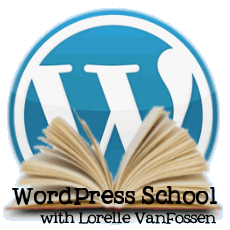 No matter what you do on the web, you will quote or cite someone, some place, or something. In today’s assignment and tutorial in Lorelle’s WordPress School free online course, I’m going to teach you how to quote and cite in WordPress, and save yourself from a copyright violation.
No matter what you do on the web, you will quote or cite someone, some place, or something. In today’s assignment and tutorial in Lorelle’s WordPress School free online course, I’m going to teach you how to quote and cite in WordPress, and save yourself from a copyright violation.
By publishing content on your site, your content is technically copyrighted as it is “fixed” in accordance with international copyright laws. Theoretically, you do not have to do anything else, nor even put a copyright notice on your site. It’s already copyrighted.
However, we live in a world where ignorance is bliss. You grew up knowing if you plagiarized on your homework or copied someone’s test at school, you would be penalized, often kicked out of school. Why do people think that if it is on the web, it’s free to do whatever you want with it? The rules are the same, so we deal with the forgetful people and put copyright notices and policies on our sites to remind them.
Copyright is the ownership rights to content or art applied when it is “fixed.” Fixed means made permanent and tangible. An idea cannot be copyrighted, but a painting or drawing created on a canvas or paper from that idea may be copyrighted. Here is the definition according to the Knowledge Vault of Google:
The exclusive legal right, given to an originator or an assignee to print, publish, perform, film, or record literary, artistic, or musical material, and to authorize others to do the same.
Copyright Basics
 We will explore copyright more later when we get to legal policies on our sites, but to help answer your immediate questions about copyright and copyright law, please see Jonathan Bailey’s article, “Copyright Myths” from Plagiarism Today. He has over a decade of experience working with the online community and copyright laws, protections, and defense as a grassroots advocate and evangelist defending our rights to publish and protect what we publish.
We will explore copyright more later when we get to legal policies on our sites, but to help answer your immediate questions about copyright and copyright law, please see Jonathan Bailey’s article, “Copyright Myths” from Plagiarism Today. He has over a decade of experience working with the online community and copyright laws, protections, and defense as a grassroots advocate and evangelist defending our rights to publish and protect what we publish.
I just created a citation link and blockquote to present that information. Visually, you saw the link and knew that was the source of the material highlighted in the text below. The look and feel of the quoted text was set with an HTML <blockquote>.
“Copyright is a form of intellectual property, applicable to any expressed representation of a creative work,” states Wikipedia editors on the subject of Copyright. “It is often shared among multiple authors, each of whom holds a set of rights to use or license the work…to promote the creation of new works by giving authors control of and profit from them.”
The paragraph above quotes from Wikipedia as if it were a person, but this form of in line citation always works and is familiar to most people who read magazines and newspapers. The citation link and quoted material is incorporated into a paragraph.
Here’s another.
A copyright is a form of protection provided by the laws of the United States to authors of “original works of authorship.” This includes literary, dramatic, musical, artistic and certain other creative works. Material not protected by copyright (or otherwise protected) is available for use by anyone without the author’s consent. A copyright holder can prevent others from copying, performing or otherwise using the work without his or her consent.
Copyright laws reach far beyond the United States, but this is the definition as it applies to that country. In fact, many countries have joined together to honor international copyright laws. Some defend that right for citizens, others do not.
The above quoted material includes the citation link within the blockquote, another example of how to site other people’s stuff.
This article isn’t about copyright but how to properly cite and quote from other sources. The fourth article in your article series on your test site is all about learning how to cite material from other people.
We begin by exploring all the different ways we quote from other sources to help you identify when you need to create such citations.
How We Quote and Share Other People’s Stuff
 Millions of photographs are shared online from a variety of sources and every one of them is subject to copyright and licensed for use. Sometimes that license is “it’s free, use it as you like, I don’t care.” Sometimes the license is very strict with absolutely no usage permitted anywhere without the express permission of the copyright holder. While it is fascinating that people still believe that if it is on the Internet it is free to use, it isn’t, and such material needs to be credited to the source and copyright holder.
Millions of photographs are shared online from a variety of sources and every one of them is subject to copyright and licensed for use. Sometimes that license is “it’s free, use it as you like, I don’t care.” Sometimes the license is very strict with absolutely no usage permitted anywhere without the express permission of the copyright holder. While it is fascinating that people still believe that if it is on the Internet it is free to use, it isn’t, and such material needs to be credited to the source and copyright holder.
How else do we use other people’s content?
Reblogging is a popular method. Developed by Jonah Peretti and first used by Tumblr, today even WordPress and WordPress.com offer reblogging capabilities. To reblog is the ability to click a button or two and share content from a web page with others on your blog. The cited content includes an excerpt and link to the original source.
There are many ways we reshare content on the web. Retweeting is another method of resharing, forwarding through email, and sharing other people’s content through social media. We are all familiar now with the two standardized icons for sharing, the sharing greater than symbol with dots and the forward arrow. How many times do you push those buttons a day?
![]() Feeds, aggregators, news readers, and syndication are other ways content is shared from the original source to other places. When you access your favorite sites through your feed reader, Flipboard, Google Currents, AllTop, Daily Beast, Huffington Post, Drudge Report, NetNewsWire, Zite, and others all rely upon the content of others to populate their “personal magazine” readers and apps. While copyright is considered not violated through such use, it is another way we consume content off the original site location.
Feeds, aggregators, news readers, and syndication are other ways content is shared from the original source to other places. When you access your favorite sites through your feed reader, Flipboard, Google Currents, AllTop, Daily Beast, Huffington Post, Drudge Report, NetNewsWire, Zite, and others all rely upon the content of others to populate their “personal magazine” readers and apps. While copyright is considered not violated through such use, it is another way we consume content off the original site location.
We share poetry, recipes, links, silly cat and dog pictures, screencaps from movies and television shows, quotes, cartoons, pretty pictures, the list is so long…when I scan my social media streams and feed readers I rarely see anything original any more.
Is this bad? No. Sharing is today’s marketing, often referred to as viral marketing or viral media. It is crowd-sourcing at its finest where the scorecard of success is based upon the number of likes and shares.
With all of this sharing going on, it’s time to teach you how to share other people’s content in a way that protects their rights and yours.
What is Copyright Fair Use?
There will be many times when you will want to quote someone in order to make your point or promote something. A citation gives credit to the original source or author. And many times when someone will want to do the same to your content. After all, what you share with the world is worth resharing, right?
Fair Use in Copyright law states that you may use a small portion of the original, with proper citation, as a reference, resource, or quote, as long as it does not infringe upon the copyright holder’s policies, licenses, rights, and abilities to generate income from the original. You must also credit the copyright holder as the source of the information by linking or including citation information to sources not on the web that would help someone identity who said or created the material and how to find it. For more information, see Stanford Universities’ Copyright Fair Use Overview.
What does that really mean on the web?
- The owner of the copyright has the right to dictate the usage and Fair Use of their work.
- You may use images, multimedia, or words as long as their copyright policy permits your usage.
- You may only use what is specified, and how it is specified, within their copyright policy.
My copyright policy regarding Fair Use, and a growing standard on the web, is 10% or 400 words with a link to the page quoted on my site and my site name and my name in the link or nearby text without permission. This covers most syndication issues with feed readers and aggregator services. I do not permit the usage of any of my images or photography alone without express permission (in writing), an example of how specific your copyright can be if you choose.
As the owner of your words and images, you can set your own copyright terms, conditions, and license.
As the copier of the content, exceed the copyright holder’s definition or expectation of Copyright Fair Use, and you may receive a warning that action may be taken to stop you if you do not remove the content or edit it to comply with their wishes for use.
How to Cite Other People’s Stuff
If you wish to copy and use other people’s stuff, don’t assume their copyright policy. Remember, everything on the web is copyrighted. It is up to the owner of that copyright to dictate the usage, which may be free for all to use and abuse or strictly controlled.
Look around the site for their copyright policy. It should be linked to from their footer or found in their Policies Page or About Page, or possibly on their Contact Page. Do not assume. If the amount of content exceeds what you consider Fair Use, contact the site or copyright holder. If you get no response, then look for information elsewhere and do not press further nor assume they would give permission.
Let’s explore the various ways to provide citation and quote for text and images in WordPress.
How to Quote Text
A quote on a web page is not much different than a quoted citation in print. To quote a person or reference, you must have the following:
- An excerpt or the particular paragraph or phrase referenced.
- A link or the equivalent to the original content.
- The author, title of the article, and optionally the title of the site in the link text.
Presentation of the quoted material is featured on a web page in two traditional formats, one within the content similar to traditional print media, and the other within HTML tags designating the content as a quote, thus styling it distinctively from the rest of the content.
Within a paragraph: The quoted material is incorporated into the content, no different than you would find in a book. “If you take credit for the work of another without attribution, it is plagiarism and it doesn’t really matter if the person lived hundreds of years ago or is alive today. You need to state the source for the words, information and ideas you use, no matter when they were created,” said Jonathan Bailey of Plagiarism Today in his article, “5 Plagiarism Myths Many Still Believe.”
In a blockquote HTML tag: The <blockquote> HTML tag is often designed to feature quoted content visually, indicating clearly that the voice is not that of the author. While every web design treats these differently, in general the content is indented and in italic, and often features a quote symbol or a background colored box.
As showcased at the start of this article, there are three keys ways of using blockquotes with citation links.
- Link to the citation source in the content before the blockquote and feature the quoted material within the blockquote
- Feature the quoted material within the blockquote and link to the citation source after the blockquote within the content
- Include the citation source or link to it within the blockquote
The first two are common and easy to accomplish. Simply feature the quoted material within the blockquote and create a normal link to the source within the content before or after. Here is how it would look in the WordPress Text Editor.
In "<a href="https://www.plagiarismtoday.com/2015/03/05/plagiarism-is-more-than-just-text/" title="Plagiarism is More Than Just Text Problem | Plagiarism Today">Plagiarism is More Than Just a Text Problem</a>," Jonathan Bailey explains: <blockquote>The first exposure most people have to the idea of plagiarism and attribution is in the classroom and that almost always has to do with written work, including essays, papers and creative writing assignments.</blockquote> He goes on to explain how people don't believe that plagiarism is a problem beyond the written word...
To create this in the Visual editor in WordPress:
- Write the leading or following paragraph with the citation link to the source as you would normally.
- Copy and paste on the next blank line. Please note that if copying directly from word processor documents, PDFs, or web pages, use the Paste As Text button and feature.
- Select the quoted words.
- Click the Blockquote or b-quote button on the first row of buttons. It looks like a quote mark.
In the Visual editor, the quoted material may look different from the rest of the text, most likely in italic and indented. Save as Draft and preview the post to see what it will really look like.
To set the citation within the blockquote takes an additional step, and WordPress does not feature a button for the citation HTML tag. If you desire to use it, it must be added manually through the Text editor.
The <cite> HTML tag is wrapped around the link to an online source or resource.
Many WordPress Theme authors style the <cite> within a blockquote to look different, often in small caps, italic, and a different color and size designated to indicate that this is the source or copyright holder of the material and information.
…there’s a widespread belief that something simply is or is not a plagiarism and that the rules for content reuse and citation are universal.
However, in reality, they vary quite a great deal. For example, the rules a student encounters in a classroom are very different from the rules a novelist will encounter writing a book. Likewise, the standards a journalist have to live up to are very different than that of a lawyer.As a result, you need to be mindful of the field that you are working in when deciding whether or not attribution is adequate or whether a use is a plagiarism.
But sometimes that isn’t even enough. Different schools, publications and different people have different standards for what is and is not plagiarism. The differences can hinge on cultural norms, the audience for the piece and countless other factors.
All in all, never assume that there is a universal standard for what is or is not plagiarism. You need to understand the environment you are working in before you make a decision of how to use and cite other’s work.
Jonathan Bailey of Plagiarism Today – “5 Plagiarism Myths Many Still Believe
To create this in WordPress with the Text editor, simply use a combination of the blockquote button and manually add the citation tag:
<blockquote>I’ve tried to take a more broad view on plagiarism, inevitably there is a text-centric view of the topic both because of my background and the nature of the conversation in general. However, that focus shortchanges creatives in a variety of fields, not just by the lack of attention, but the lack of focus on developing tools and services to help detect, prevent and stop it. <cite><a href="https://www.plagiarismtoday.com/2015/03/05/plagiarism-is-more-than-just-text/" title="Plagiarism is More Than Just Text Problem | Plagiarism Today">Jonathan Bailey - Plagiarism is More Than Just a Text Problem</a></cite></blockquote>
The WordPress Visual Editor on the Post or Page panel features a quote mark button. Select the text you wish to be in the blockquote and click the blockquote button. The <cite> must be added manually in the text editor if you wish to use it.
WordPress will automatically add paragraph tags and line breaks.
 In the Visual editor, you will do the same as you would with the above blockquote instructions then switch to the Text editor to add the
In the Visual editor, you will do the same as you would with the above blockquote instructions then switch to the Text editor to add the <cite> tag manually.
I understand how easy and compelling it is to just make the citation credit be bold, italic, or forced into a different size or color, as it is for the blockquote. If you do not like the look and feel of the blockquote and citation HTML tags, you may change them later when we begin work on customizing the look and feel of your test sites. For now, experiment with what the Theme does automatically and do not force styles upon the quoted material. This will allow you to see what future WordPress themes do with the quoted content.
I should cite one more method of quoting found on social media and now creeping into our site: using quotes as images. These virtual Hallmark cards to social media streams must include a citation to the original author, but many only source themselves as the source, and once you visit their site, they may give the original author credit. You’ve seen these on Facebook, Google+, etc., created by well-meaning folks to let the words and intentions of others speak for them. Such images are covered below, though captions and other citation methods are slightly different. Specifically:
- Ensure the person is cited in the image, and include a link to the source if possible.
- Add the name of the person quoted and their site, and if possible a brief excerpt or description of their words in the file name.
- In the text of your post or Page, ensure the words and meaning of the image is clear to those who cannot see the image. While Google and other search engines are doing their best to “read” images for the blind and visually impaired, the words are still the fastest way to convey information.
Let’s look more at how to give citation to photography and graphics.
Citing Image Sources
To give credit to the designer or photographer of an image, the credit may be placed near the image. How and where it is placed depends upon the style guidelines for the site. While the citation isn’t optional, the placement of the citation is.In general, if the images are yours, you do not have to feature a copyright credit on or near the image, though it is a good idea. Your general copyright policy should cover the image without extra effort.
Filename Citation: The title, filename, and alternative description should feature your name as the artist or copyright holder, such as Red-legged frog under a leaf - photography by Brent VanFossen.jpg.
Watermark Credit: You may also wish to add a watermark or visible text to a photograph or graphic with a copyright statement with a graphics program.
Image HTML Title and Alt: If you are the copyright holder of the image, simply add a citation credit in the alternative description of the image when uploading it to your site. You may also wish to add a caption with the citation and include a citation credit within the post content or at the bottom of the post similar to a footnote.
If the image is not on your site, the copyright holder’s policy may allow linking to the image by leaving it stored on their site.
The basic methods for creating citations to images that are not yours begins with checking the copyright policy for that site or artists and offering citations in accordance with their wishes. Their wishes might not align with your site’s design and style guidelines, but give it your best try to incorporate the spirit of their wishes.
In general, image citation formats include:
- Caption: A caption with the image title (if available such as “The Mona Lisa”) and name of the author. The name of the author and their site may be linked.
- Within the Content: You may give credit within the content such as “As seen in the image to the right by Sally Sparrow of Sparrow Photography…”
- Credit at Bottom of Article: If the image is incidental, you may add a credit link at the bottom of the article, often showcased in italics such as Image Credit: The Eiffel Tower, photography by Sally Sparrow of Sparrow Photography.
- Footnote: If you are featuring multiple images and wish the credits to be in the form of a bibliography or set of footnotes at the bottom of the article, you may use footnote jump links.
- Image Used Throughout the Site: If the image is used throughout your site as a design elements, header art, or other artistic usage, give credit to the artist on your About at the very bottom of the Page, along with other credits. If you have many credits and citations, consider adding a Page called “Credits” as a subPage to About.
Linking to the original image source and location is called hotlinking. Image sites such as Flickr allow hotlinking to images and provide an embed code for such usage. The copyright citation is usually included in the embed code. Simply copy it and paste it into WordPress. Use the Text Editor if you find the embed code doesn’t work right in the Visual Editor. For information on hotlinking and embedding such code, see “How to Add Images in Your Post Content,” “Copyright: How to Quote and Cite Sources,” and “WordPress School: Images.”
More Information on Citations, Blockquotes, and Crediting Other People’s Stuff
Source of Material for This Article
 Many of the articles published as part of Lorelle’s WordPress School come from previous articles I’ve published here and elsewhere on the same subject. For the most part, I’ve edited them sometimes beyond recognition of the original. In keeping with copyright citations, this article includes information from “How to Blog Part 11: Copyright and Citations on Blog Your Passion,” “Copyright: How to Quote and Cite Sources,” and “What Do You Do When Someone Steals Your Content,” all written by me and used with my permission.
Many of the articles published as part of Lorelle’s WordPress School come from previous articles I’ve published here and elsewhere on the same subject. For the most part, I’ve edited them sometimes beyond recognition of the original. In keeping with copyright citations, this article includes information from “How to Blog Part 11: Copyright and Citations on Blog Your Passion,” “Copyright: How to Quote and Cite Sources,” and “What Do You Do When Someone Steals Your Content,” all written by me and used with my permission.
For more information on copyright and proper citation, see the following.
- What Do You Do When Someone Steals Your Content – Lorelle on WordPress
- Copyright: How to Quote and Cite Sources – Lorelle VanFossen on Lorelle Teaches
- WordPress Words: Blockquotes | ClarkWP WordPress Magazine
- Plagiarism, Copyright, and Fair Use | Learning from Lorelle
- Publishing Responsibilities: I’m Responsible for What I Say | Learning from Lorelle
- Blockquotes In WordPress: Everything You Need To Know | Elegant Themes Blog
- Block Quotes and Pull Quotes: Examples and Good Practices – Smashing Magazine
- From Plagiarism Today:
Assignment
 In the fourth article of your article series on your test site, you are to write and publish a post that features quotes and references to what others have to say about your article subject. You are to use two or more of the various blockquoting and citation methods above.
In the fourth article of your article series on your test site, you are to write and publish a post that features quotes and references to what others have to say about your article subject. You are to use two or more of the various blockquoting and citation methods above.
There are many who specialize in what you are doing. Give them credit for their insights, abilities, skills, talents, and thoughts on the subject.
Experiment with the order and structure of the post using headings to divide and collate your thoughts and quoted topics. You’ve learned all the tools so far to do this, so let’s see what you come up with.
Look for this assignment in the WordPress School Google+ Community and share your published four post in your article series and share your experiences and thoughts on the process.
WARNING: By default, WordPress will send pingbacks and trackbacks to the sites you link to in your blockquote post. This may trigger the cited people to come check out what you are doing. If you wish, you may add a note in the sidebar in a Text Widget, or at the top of the post that explains that this article is part of Lorelle’s WordPress School, with a link if you wish to this article or to this site. If you are familiar with WordPress, you may turn off pingbacks and trackbacks, but remember how to turn it back on as that will be a future lesson.
This is a tutorial from Lorelle’s WordPress School. For more information, and to join this free, year-long, online WordPress School, see:
- Lorelle’s WordPress School Introduction
- Lorelle’s WordPress School Description
- WordPress School Tutorials List
- WordPress School Google+ Community
- WordPress Publishing Checklist
- How to Give Feedback and Criticism































5 Comments
How to Quote Text
A quote on a web page is not much different than a quoted citation in print. To quote a person or reference, you must have the following:
An excerpt or the particular paragraph or phase referenced.
“phrase”?
Thank you for the spell checking. So much for working on these at three in the morning! LOL! You are awesome. Thank you. Keep them coming. I may not keep all the comments, but I adore you for the attention to detail. Thank you.
I do know you can delete them but still feel awkward about putting them up on the blog. I usually do that type of thing with other blogger by email. Of course, one advantage is the correction is “bonded” to the post for context. I include so much copy with the comment so the error is easier to find rather then just one or two lines out of hundreds.
However you wish to pitch in and help, I adore it, so keep them coming and I’ll deal with the comments. Just know that they are appreciated and you are much adored for the effort, even if the comment is gone. 😀
Only cos I like being adored. Interesting word, adored. You are the second person in as many weeks that has said they “adore” me, so I am wondering were it has surfaced in popular culture recently that is encouraging its use. Of course, it could be that I AM ADORABLE. There is always that I suppose. I think I’ll just go with that. ;D .
7 Trackbacks/Pingbacks
[…] « WordPress School: Blockquotes […]
[…] fourth article in the series on your test site features blockquotes and various citations about the topic of your article […]
[…] web. So far we’ve talked about links that connect related content on your site together, citation links, how to share links, and about the way WordPress links within the Admin area work and how to, and […]
[…] WordPress School: Blockquotes […]
[…] WordPress School: Blockquotes […]
[…] WordPress School: Blockquotes […]
[…] WordPress School: Blockquotes – How to quote and link to the words and work of others through blockquotes and citations. […]