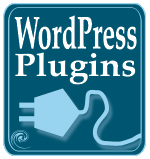 As noted in Subscribe, Email Mailing List, Blog Update Alerts, and Newsletter WordPress Plugins and WordPress Plugins for Comments from the month long series of WordPress Plugins, there are a lot of ways for you to keep in contact with your blog’s readers. There are also different ways for them to get in contact with you through contact forms.
As noted in Subscribe, Email Mailing List, Blog Update Alerts, and Newsletter WordPress Plugins and WordPress Plugins for Comments from the month long series of WordPress Plugins, there are a lot of ways for you to keep in contact with your blog’s readers. There are also different ways for them to get in contact with you through contact forms.
Blog readers can contact you through your blog comments, through an email address, or through a contact form. A contact form is a popular method as it hides the email address in the form, providing more security. Contact forms can also be set up to alert you that the email comes from your blog and can be set up to ask specific questions, narrowing down the request or question the user might have.
For example, if you are providing technical support for a WordPress Plugin, shareware, freeware, or other software program, you can set the form to ask questions which will narrow down the focus, thus directly the email inquiry to the right person or department to expedite the response. Questions such as “Are you requesting technical support, customer service, or want to say thank you or scream at us, click the appropriate box.” If you have multiple bloggers, some contact forms can be set up to contact the specific blogging author directly.
The most popular and “original” contact form for WordPress was Ryan Duff’s WP-ContactForm. It was simple, easy to use, and did what it needed to do. Based upon this excellent foundation, many WordPress Plugins followed, adding features, improving security, and adding AJAX features to make the process faster.
For those who really loved Ryan Duff’s contact form, Contact Form ][ seems to be a popular replacement.
PXS Mail Form WordPress Plugin added features to the contact form for sending CC (carbon copies), character set (charset) recognition from the blog’s settings for international usage, email address checking, CSS styles from the Administration Panels, referrer checks, multiple recipients from a drop down menu for multiple bloggers, and even sends a copy of the message to the sender, if desired.
Enhanced Contact Form is another “improved” contact form based upon Ryan Duff’s. Additional features include the referring page on the site, original referrer, and other small details that can help you learn more about how the visitor accessed your blog.
Accessible and Secure PHP Contact Form for WordPress is called by the author “accessible, usable, spam-proof, and secure contact form”. Based on the PHP Contact Forms by Mike Cherim, this contact form is designed to be fully protected from spam email harvesters and offers a wide variety of features including styling from the Admin Panels with optional choices build in to style the contact form. It also features a multiple user version for a fee.
Clearskys Enquiry and Contact Form WordPress Plugin creates a form for the visitor to fill in with customizable options to gain more information from the visitor regarding their contact request. This Plugin is designed for businesses offering email customer support, business inquiries, and even booking and reservation requests. It gathers the information needed to make the inquiry or appointment and emails it to the blog administrator.
Cforms WordPress Plugin allows for multiple contact forms throughout your blog, or even more than one contact form on the same page. It uses AJAX, but degrades gracefully for non-AJAX/Javascript browsers. It features a lot of customization and a clean layout.
Other contact form WordPress Plugins for WordPress include:
- Web 2.0 Contact Form By John Wyles
- AJAX Contact WordPres Plugin
- WSR Contact Form for WordPress
- Intouch WordPress Plugin
- Holler WordPress Plugin
Hiding Your Email From Harvesters
Harvesters are web bots which trawl the web looking for email addresses to use for email spam. They find them in the most unsuspecting places, including in your blog. There are a variety of WordPress Plugins which allow you to post your email address, and the emails of others, and “hide” them so they are visible to the reader, clickable for instant emailing from your blog’s page, and yet invisible to email harvesters.
- Email Immunizer
- Anti-Email Spam WordPress Plugin
- EmailShroud WordPress Plugin
- Transpose Email Plugin
- PHPenkoder WordPress Plugin
- eMail Unicode Konverter WordPress Plugin
What do you use for your contact form in your WordPress blog? And are you using something to hide email from harvesters, protecting yourself, your blog authors, and your commenters?
Site Search Tags: wordpress plugins, month of wordpress plugins, 30 days of wordpress plugins, email spam, contact form, contact, email harvesters, protect email, blog contact form, email form
Copyright Lorelle VanFossen, member of the 9Rules Network  Subscribe
Subscribe

























77 Comments
Hi Lorelle,
Thanks for a very informative post. I’ve been using PXS Mail Form for around two years now, but lately I have had a flood of spam emails coming from my contact form. It doesn’t look like the developer behind PXS Mail Form has updated his plugin since late 2005 so I think it is time for a change. I will definitely look into all the links you have provided and make a decision from there.
Loving the Plugin Post Month!
Hi Lorelle,
I have been using PHP Contact Forms by Mike Cherim and trust me, it is unbeatable. It just rocks! This is one of the key Armour in my defence system against spam.
I have blogged about beating wordpress spam in the past and for sure this contact form rocks!
Alpesh Nakar
http://alpesh.nakars.com/blog/2007/01/30/how-to-control-spam-on-wordpress-blog/
I agree with Alpesh. “The Accessible and Secure PHP Contact Form for WordPress” developed by Mike Cherim and Mikey Jolley is excellent. When I was looking for a contact form for my blog, it was the word “accessible” that caught my attention. Practicing what I preach (accessibility)!
Another ditto for “Accessible and Secure PHP Contact Form”- we’ve run it for 2 months on our new NMC Virtual Worlds site (http://virtualworlds.nmc.org/), and it’s perfect so far. The tiniest of complaints is that you cannot put any other content above/below the form; the plugin fills the entire content portion of the page.
I was able to trick it out because of some PHP and custom field code used to define a “faux” sidebar for pages.
Hi! Thanks for sharing all those links. We’ve gone through an evaluation for upcoming client projects and despite cforms’ (disturbingly?) quite high frequency of new releases in the past months, it won against all of the other mentioned here hands-down. Flexibility and features are amazing! P.
Thanks for publishing this article Lorelle. I chose the Accessible and Secure PHP Contact Form. The installation was straightforward.
Hi, thanks for the useful info. Will try on my blog
Thanks for the list! I’ve been using “The Accessible and Secure PHP Contact Form” from Mike for quite a while now, but have just switched to cforms because of flexibilty. We’ll see how it does long term, but from the first looks of it, it’s got all that all of the other plugins have combined – currently my fav plugin!
Cforms is top notch and very easy to use and customise….
Thanks for a great review, even more for the recommendations in the comments, save us time trying out the many types of contact forms.
I went straight to download Mike’s “Accessible and Secure PHP Contact Form” since many here have recommended it, and hey Mike has an updated version and even a “pro” version with more features.
cheers.
Lorelle,
I just want to add another WordPress Contact Form plugin by Blogging Expertise called WP-ContactForm: Akismet Edition. As it claims, it’s protected by Akismet. Works great. I have been using it for six months now.
Ulysses
Thanks for the list Lorelle! While I can’t fully agree with Jermayn Parker’s comment “cforms being easy to customize” (it took me about an hour to read all the documentation and experiemnt with its features), it does offer an **extremely** broad spectrum of functionality. And on top is very stable. No spam so far 🙂
Check out the WP Comment feature of cforms – it’s worth installing just for that. Gotta love it. my2c.
J.
Thanks for the list. I’m looking for a Contact form plugin.
i try using Contact Form ][ and mail not deliver to my specified email.
the only thing work is when i tick ‘send a copy to you self’.
any help?
@ exinco:
You will have to contact the Plugin author directly for help and support.
Nice list. Thanks. Exactly what I’m looking for 🙂
Its simply a perfect collection and presentaion of wordpress plugins you made here! Thanks! 🙂
I’m looking for a contact form for my African safari and Africa travel masai mara blog i need something that i can actually customize with an African theme.
@ masai mara:
Almost all contact forms are customizable for their looks. So it doesn’t matter what your Theme looks like, you just need the form and a little effort with CSS.
This plugin is not working. Even after configuring it, web page is only showing the text data on it. What should i do now?
@ Gaurav:
Since I do not know which Plugin you are specifically talking about – well, it doesn’t matter. The next step is to always contact the author. Then check through the WordPress Support Forums for help.
Lorelle, thanks for all you do on your blog. I can’t find anyone who is telling raw beginners how to install programs like this. The instructions seem like greek to me, although I’m sure they’re perfectly clear to people once they have done it. I would be very appreciative if you would tell me (or write a piece) about how to install something like a contact module that assumes I know nothing. I read your blog a lot and learn from it. Peg
@ Peg Thompson:
I believe the instructions are listed in the top of the article, but here they are again: How to Install, Configure, and Use WordPress Plugins.
And thank you.
my friend is here.. i could trust this plugin works.. 😉
good and useful post
Thanks for this list! FYI, the link for “WordPress Contact Us Form Plugin” is dead.
hi lorelle
how to use contact form directly without plugin
thanks lorelle, your plugin usefull
@ mrmuscle:
By creating a Contact Page, just like I have, and turning on comments on that page. You don’t get email notification unless you have email notification for comments enabled for your entire blog, but they can leave a public comment and you just monitor your blog’s Comments panel. That’s it. No Plugin.
I been using “Ryan Duff’s WP-ContactForm” ever since and working fine for me but since I upgrade to WP 2.5, my contact page looks working but when I test it, I don’t receive the email even the cc file. Same as to “Accessible and Secure PHP Contact Form for WordPress” any known solution to that? Thanks in advance.
@ pinoyconsole:
Upgrade? There is work being done to upgrade that Plugin. Ryan Duff’s WP Contact Form has been updated by Peter Westwood.
I’m not sure if I need a contact form in my blog yet (as it is fairly new), but I will know exactly where to go to learn more about a plugin for it in the future. Thanks.
Thanks for this great list of contact form resources…just what I was in need of!
I am in the process of testing some helpdesk / trouble ticket software options. I was ust wondering is there such a thing as a plug for word press?
Anyone any experience or ideas relating to this?
Thanks
John
very useful Information.you have given the exact pugin what I am searching for.
Hi Lorelle, I’ve created a Constant Contact widget that generates a Constant Contact form:
@ Zack Katz:
And a constant contact is…?
Thanks for the info .. i will try it on my blog.
@Lorelle – Constant Contact is a newsletter/email marketing service: ConstantContact.com. They’re a huge company, but they’re just starting to jump on the API/accessibility/Web 2.0 bandwagon. One of their faults is their generated form code that’s full of tables.
Really nice list, lorelle 🙂
i always jumped here whenever i want to know about any new wordpress plugins and your data and efforts always help me to decide for right plugins 🙂
Thanks again lorelle!!!
/sagbeee
I myself have been using cforms and am fairly satisfied with it…..Do you people sugest I should try out various others listed here?
Lorelle,
Thank you the very useful information above regarding contact forms. This will help reduce the time I thought I was going to have to spend researching the subject.
Lorelle,
Thank you for sharing your expertise and knowledge. I am a first timer dealing with word press. I need direction in installing Cforms to my word press web page. \
Thank you,
Please contact the Plugin author of that Plugin for help. I do not offer support for individual WordPress Plugins.
kool post.
I’ve been loking for a form which can be customized to add many fields on fly and place the form on any place. I’m yet to find one.
thx for the list, so much option 🙂
Lorelle – I’ve read a few of your posts and I really appreciate the value you provide here. You are doing a great service to promote better blogging throughout the web.
Thanks!
thanks … very useful, easy, means a lot to me.
Terima kasih (Indonesian words saying thak you)
Roni, Indonesia
Thank you for the information! You`ve spent your time! I would like know your opinion about my dating freelance project! Comments,advise\opinion appreciated!
Are you asking for a paid consultation? If not, check in with the WordPress Support Forums in the section where WordPress fans help review each other’s sites.
I`ve been looking fir a WP contact plugin for long enough. Here is the best I could find: Contact Form 7. Using it on my site
Great info here! I have to admit I am really partial to cforms, it just rocks so hard, they recently overhauled their interface and it looks sooo sweet. Anyways , thanks for the list, it serves as a good resource.
Thank you Lorelle. Always coming here if I need in-depth WordPress information. I am going to try Ryan Duff’s WP-ContactForm this time, just started a new blog.
Cheers,
André
Great write up! I have been looking for a very simple contact form that just worked, and Contact Form][ is it for me. Thanks a lot:)
I’ve used ‘Contact Form 7’ by Takayuki Miyoshi for a few WordPress sites. I love the simplicity!
Great plug-in list Lorelle.
It’s time for me to upgrade and this was the best result on Google for ‘wordpress contact plugin’
Thanks!
Great written,very interesting and knowledgeable post.
Does anyone know if any of these forms, other than cforms, can use a customised form action instead of emailing the form results? I have tried cforms but for some reason it isn’t working for my blog.
Any help appreciated.
🙂
There are many different contact forms, most all of them free. Try them to see which one works best for your needs.
Hi Lorelle
I installed the WP_contactform plugin and activated it. Now how do I make it appear on my page ?
Bet
As a consequence, my feeling is that if we want people to modify their behavior, they must be in the position of� immediately identifying the benefits deriving from changing their habits. ,
Thanks for the list! I went for ‘Secure and Accessible PHP Contact Form’ and I found the instructions for installation and customisation really clear and helpful. So far so good.
Gravity Forms beats all of them hands down. And it now has conditional logic. I absolutely love it.
This is an old article obviously but if anybody happens to see this, I am looking for a way to add a contact form to my wordpress.com blog. This will be just a temporary solution until I decide to get a domain name and hosting. But I guess what I am looking for is a service out there on the web that can fill this need, cause adding new plugins is not a possibility.
Thanks,
Ronnie
Please check WordPress.com’s blog for updates. I believe they’ve recently added such forms. If not, you can create an email through Google Sites for your domain.
Please help! I cannot access my web blog,nor am I able to secure a new password–I’ve been totally closed out, and I’m to have my site up and running by 10/6/10.
I’m confused. You think I can help? Are you asking to hire me to help you with this?
Is your blog on WordPress.com? Then contact them. If it is there or installed yourself as a self-hosted version, use the “lost password” link to get a new password or see The Agony of the Lost WordPress Password for more tips. If someone else installed your WordPress site, or you did it through your server/web hosting company, please contact them for login information. Good luck.
i installed wp-contact form and activated.now how to make it view on m page
You must contact the author of whatever Plugin you are using for instructions.
@Lorelle – Hi, Lorelle. How would you like to be 12 days from Christmas and can’t get your e-card site online because none of the plugins work?
I’ve tried 4 plugins to no avail; something is wrong with ALL of them. One doesn’t SEND; one doesn’t format; one is in German with no instructions in any language; one has an error seen by the recipient. ALL are listed in the WordPress site as available plugins.
Since e-cards are in some respects like form mail, I was wondering if you might know of a good, simple plugin to convert my WordPress image galleries to e-cards. Here’s the MESS that I got from one of the plugins:
http://www.christmasdreamthemes.com/home/audentes/public_html/cdt-wp/?page_id=14
Here’s the other image gallery:
http://www.christmasdreamthemes.com/home/audentes/public_html/cdt-wp/?page_id=116
Any hot tips will be much appreciated.
Thanks for your time.
It looks like the winter ones are fine, so repeat whatever you did on the other one. You’ll have to contact the Plugin author(s) for help as I’m unfamiliar with whatever you are using. Sorry these things are happening, but also know that any card orders should have been placed a month or more ago. Doesn’t help much, but it’s a point that you shouldn’t change things at last minute. 😀 Or shop at last minute. hee hee. Trying to put a little giggle back into your life for the holidays. Good luck with it.
Hi ,
Great info. Lorelle , I love and earn my living by working on wordpress websites. contact7 plugin mostly , but due to design issues , i have to make contact form in php and add as a page template in wordpress website.
Thanks
Thanks for lots of great tips
I’d like to recommend the Visual form builder contact form plugin. Very well featured but still simple to use. The full version costs you $10, but the support makes it worth every penny.
Kj
Normally I do not read post on blogs, however I wish to say that this write-up
very forced me to try and do it! Your writing style has been surprised me.
Thank you, very nice article.
When I initially commented I clicked the “Notify me when new comments are added” checkbox and now each
time a comment is added I get several e-mails with the same comment.
Is there any way you can remove me from that service? Thanks!
The notification offers a link to unsubscribe. I have no access to your subscription.
You could definitely see your expertise in the work you write.
The world hopes for even more passionate writers like you who
aren’t afraid to mention how they believe. All the time go after your heart.
28 Trackbacks/Pingbacks
[…] I’m linking to this excellent and very complete list of WordPress contact form plugins, written by the truly amazing Lorelle […]
[…] tips, tricks, themes, and plugins. This morning I received a very insightful post, via her feed, on contact form plugins. In the post she has drawn up an extensive list of all the good contact form plugins avaliable. I […]
[…] please get in touch with me. You can contact me easily now. I created a contact page thanks to an article on Lorelle’s Blog that pointed me to a great contact plugin by Mike Cherim. Note to self – Donate to the plugin […]
[…] get in touch with me. You can Contact me. easily now. I created a contact page And thanks to an article on Lorelle’s Blog that pointed me to a great contact plugin by Mike Cherim. Note to self – Donate to the plugin […]
[…] to know if you are contactable. He argues that if you don’t offer a link in your sidebar or some other form of contact, you could be limiting the potential to grow your blog. Who am I to […]
[…] Email: เป็นวิธีการติดต่อที่สะดวกที่สุดแล้วค่ะ ถ้ากลัวโดน spam mail ก็ใช้เป็น Contact Form แทน ซึ่งมี plugin wordpress ที่จะสร้างแบบฟอร์มให้เราอยู่หลายตัวเลยค่ะ ลองดูที่นี่เลยค่ะ Contact Form WordPress Plugins […]
[…] is an inbuilt part of the blog. Now in a search to find a new contact form, a large number of contact form wordpress plugins were […]
[…] One of the best ways is to use a contact form. This means you can be contactable without people (and spammers) knowing your email address. Contact forms for wordpress […]
[…] Contact Form WordPress Plugins […]
[…] Contact Form WordPress Plugins « Lorelle on WordPress until I make my own I will use Mike’s (tags: wordpress plugin plugins form email contact forms list) […]
[…] article Contact Form WordPress Plugins A Contact Form For Your WordPress […]
[…] personally use a WordPress Plugin called Cforms which is great however there are many more out there! With Cforms you can customise a variety of forms very easily and then easily place them […]
[…] a bid to make sending an email even easier, many sites have begun using contact forms that not only eliminate the need for a visitor to open up their mail client, but also reduce the […]
[…] need to add a contact form to some blogs so a quick Google search turns up a nice list of WordPress Contact Form plugins. It’s a little dated but a great place to start looking. Read the comments for a couple of […]
[…] You can check this post on Contact US forms by Lorelle […]
[…] Plugin to replace the annoying and time-consuming native multimedia management of WordPress, and a contact form WordPress Plugin as WordPress does not currently have built-in contact form capabilities…these […]
[…] Contact Form WordPress Plugins […]
[…] Contact Form WordPress Plugins […]
[…] Contact Form WordPress Plugins […]
[…] Contact Form WordPress Plugins […]
[…] Contact Form WordPress Plugins […]
[…] Contact Form WordPress Plugins […]
[…] Contact Form WordPress Plugins […]
[…] covered a lot of various methods of emailing users, subscribers, and others in Contact Form WordPress Plugins, but two Plugins stood out as good choices for multiple blogger […]
[…] Contact Form WordPress Plugins […]
[…] Contact Form WordPress Plugins […]
[…] Contact Form WordPress Plugins […]
[…] Contact Form WordPress Plugins […]