I wrote a few days ago about the massive comment spam attack on WordPress blogs, especially WordPress.com blogs, and how for the most part, Akismet was catching all the evil comment spam.
Well, the battle is still being won, but comment spam is slipping through.
A huge round of hotels, steroids, and other comment spam, comment spam from sources I’ve not seen before, are getting through. The familiar casinos, penises, mp3, mortgages, and drugs are being caught, by the hundreds, but these new ones are sliding through.
Do not delete the comment spam. WordPress.com bloggers are working with Akismet to filter out the comment spam from the good spam, and it learns from your usage. By marking comment spam as comment spam, information on the comment spam is sent from your WordPress blog to Akismet, stored in a database and used to prevent future comment spam. By marking it as comment spam, you are helping everyone who uses Akismet.
Let’s look at the process of marking and handling comment spam.
Deleting Akismet Caught Comment Spam
 For the most part, Akismet has been working really well at catching most comment spam. My WordPress.com blog has been hit a lot over the past few months, and very few comment spams have slipped through. Until this weekend.
For the most part, Akismet has been working really well at catching most comment spam. My WordPress.com blog has been hit a lot over the past few months, and very few comment spams have slipped through. Until this weekend.
Most of you are familiar with how Akismet works, but let’s review for everyone.
Click on the Akismet tab under Manage and scroll through the list of comment spam caught by Akismet.
If something has been caught that is not comment spam, mark it as Not Spam and when you are done, click the Not Spam button at the bottom of the page, and when the page reloads, go back to the top and click Delete All.
If you don’t go through this process, every 15 days Akismet and WordPress.com will delete the 15 day old spam automatically, so you don’t have to worry about it.
I find comment spam annoying. Remember, I’m a paranoid website administrator, so I like checking and deleting my comment spam regularly, just to keep an eye on how things are working.
Marking Comment Spam Comments
For the most part, Akismet’s spam catching ability has been working fine and one or three comment spams sneak through into your comments. To check comments with your WordPress blog, click the Manage > Comments tabs.
If you find a couple of comment spams have missed Akismet’s filters, then click the Spam button to send a note to Akismet that this is a comment spam that got through, and it will then be automatically deleted from your Comments panel.

If you find there is a lot of comment spam, then you have an alternative action to marking each one individually as comment spam. You can use the Mass Edit Mode.
Below the Comments panel search form are two links. One is for View Mode and the other is Mass Edit Mode. To mark many comments as comment spam, click Mass Edit Mode.

The Mass Edit Mode screen for editing comments shows you an abbreviated list of comments with a checkbox to the left of each comment. Go quickly down the list and check the checkbox for all comments you feel are comment spam.

At the end of the list and the page, click on the Mark Checked Comments as Spam button, next to the Delete Comments and the information will be sent to Akismet for review and future protection from comment spammers, and the comment spam will be deleted.

To return to the normal comments view, click the View Mode link under the search form.
Instructions for Handling Comment Spam on WordPress Blogs Not Using Akismet
If you are running the full version of WordPress and having a run of comment spam overwhelming your site, you can follow the instructions above for removing comment spam through the Mass Edit Mode, but you will only be deleting comment spam. This does no one, including yourself, any good. By just deleting comment spam, you are not passing on the information to a source that will put these evil doers on a black list. Blacklists of comment spam information is passed around to everyone using these tools to help put an end to this.
I highly recommend the following:
- Install Spam Karma WordPress Plugin or Akismet.
- Install Bad Behavior WordPress Plugin, the comment spam prevention.
- Sit back and watch as comment spam goes bye-bye and nuke the few that sneak past your arsenal.
Spam Karma and Bad Behavior WordPress Plugins are free, though donations are not only welcome, they are necessary for the continued survival of these amazing tools that keep our WordPress blogs safe from evil comment spammers and trackback spammers. Bad Behavior blocks them a the door, and Spam Karma makes it easy with a one or two click process to destroy comment spam that spawns on your blog. What do you have to lose?
Help WordPress Fight Comment Spam
By processing comment spam as identified comment spam, you are helping everyone in the WordPress Community to fight off comment spammers. With almost 200,000 WordPress.com bloggers, that’s a lot of power to put into fighting comment spam. If everyone pitches in, the database at Akismet can grow tremendously, creating one of the most powerful comment spam fighting tools around.
I, for one, am thrilled at anything that can be done to put comment spammers out of business, and make their life miserable. Join me in fighting comment spam, wherever you find it on any blog service, so we can all live comment spam free.
Related Articles
- What is Comment Spam?
- Comments on Comments
- Special Guide to Weblog Comments
- Website Hammered by Hotlinking, Spammers, and Free Loaders?
- Sex, Drugs and Rock and Roll Replaced by Sex, Drugs, and Mortgage Rates
- A Day in the Life of a Paranoid Website Administrator
- Katrina Comment Spam Assaults Blogs
- WordPress.com Users Hit By Direct Attack – Stopped in its Tracks
- Americans Spend 40% of Their Time Online Deleting Spam
- Mean Spirited Comments and Blogging
- Comment Spam Fighter Spam Karma 2.1 Released
- Comment Spam Catcher Spam Karma 2.2 Released
- The Attack of the Spam-Bots from Hell
- Spam: Stupid Pointless Annoying Messages in Emails, Comments, and Everywhere
- Comment Spammers Getting Smarter – But Not Smart Enough
- New Comment Spammer on the Loose – Pay Attention
- Comment Spammers Now Using Hebrew to Fool You
- Imprisonment for Annoying People Online
Site Search Tags: wordpress, wordpress.com, wordpressdotcom, comment, spam, spammers, fight, mass, edit, mode, view, akismet, prevent, prevention, comments
Copyright Lorelle VanFossen
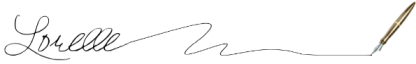























24 Comments
It would be really helpful if the “mark selected comments as spam” was available for wordpress.org blogs – I’ve just had to mark 20 comments as spam and had to do it comment by comment.
I came to read this because I was hoping you were going to tell me whether or not I’ve been doing the right thing by deleting all the spams that appear inside Akismet vs leaving them there for the 15 day duration and letting the software take care of it for me. I’ve just been deleting them myself so it is a shorter list to go thru (because yes, the list gets long from time to time).
Based on this line above:
“At the end of the list and the page, click on the Mark Checked Comments as Spam button, next to the Delete Comments and the information will be sent to Akismet for review and future protection from comment spammers, and the comment spam will be deleted.”
I assume I’ve been okay to just delete them… but your first subtitle explicitly says:
“Do not delete the comment spam.”
so which is it? All ears. Thx.
Good advice here. I’ve also been getting a lot of trackback SPAM too. Had to set up some filters to stop it.
Jo: If you are not using Bad Behavior or Spam Karma or Akismet, you can still use the Mass Edit Mode with all WordPress blogs. I’ve added instructions above in the article to help full version WordPress users. Thanks for pointing that out for me.
BillyG: Mark them as Comment Spam and get rid of them with the directions I gave. Don’t just delete them. Comment spam breeds worse than rabbits, so stop them at the source by handling them right. Mark them as Comment Spam and let Akismet know by doing it as I instructed.
gaminghobo: Trackback spam is no different from comment spam. All mean and nasty. I believe that Bad Behavior and Spam Karma also filter through trackback spam, though I’m not sure about Akismet. They should. Have you written up how you set up the filters to stop your trackback spam?
To Everyone: Mark the comment spams as comment spam and then remove them by clicking the SPAM link under the individual comment, or MARK CHECKED COMMENTS AS SPAM and they will be handled by Akismet, put into the database, and deleted.
I use Spam Karma2 and after the first couple of days I have been without false positives. Frankly, I rarely even check my logs any more. All the spam is caught and all the good people, who post useful comments, get to post in safety.
To anyone who has not yet used Akismet or Spam Karma2, get one of them installed. Unless you really enjoy manually going through the comments and removing them.
Spam Karma has removed hundreds of spam items in my blog and I wouldn’t be without it.
with the directions I gave… by doing it as I instructed… that’s exactly what I was asking you.
Nevermind, I got 27 more to delete since this morning.
Does “do not delete” and “mark as spam” make sense? I hope so. Deletion just makes them go away. Clicking the Spam buttons sends the information to Akismet.
I hope that clears things up. This is a pain, I know, but soon the information will be in the database and these evil comment spams will be caught. We just have to help train it.
Last few days I started having over (way over) thousand comments in Akismet tab. It became impossible to check Akismet queue for false positives (and it has quite a few false positives). Also the fact that Akismet shows only 150 of the comments from top without any ability to page doesn’t help the cause.
The bigger question is how many got through. In my experience, very few good comments have been caught by Akismet, and until this massive attack recently, very few comment spams got through Akismet’s filter.
We are under attack, and so far, I think we are winning. What do you think?
I certainly feel as though I’m winning. I have spam filters on all of my mailboxes and spamkarma2 on my blog. Can’t touch me!
A few seconds ago, I checked in with my comments on my blog’s Administration Panels. There was one comment spam there promoting what looked like vegetarian eating habits, but was promoting a mortgage company. I hit the SPAM link and clicked OKAY when it asked me to confirm, then watched the Ajax script remove the comment spam and fade up the list of comments.
But the was the same vegetarian/mortgage company comment spam. What? I thought maybe I imagined clicking the OKAY button. After all, I might have missed the button as I wasn’t paying total attention. So I clicked SPAM again and was sure to click on OKAY, paying complete attention. The comment spam faded out and three more comment spams, now from other products, appeared on my comment list. I thought I was going crazy.
I clicked SPAM on the next one down, and two more arrived on the list. I SPAM clicked the next one and another new one appeared on the list. ARGGGGH!!! They are multiplying as I watch. Ick!!!!
I went to the Mass Edit Mode and got rid of them all, only to find 2 new ones when I finished. I got rid of those and three more appeared. So I raced here to warn you all. I’m sure there will be a host of them by the time I get back.
Akismet is honestly doing a fabulous job keeping up with this outrageous attack. I’m sure that Matt and his cohorts are thrilled but working overtime to make sure it is working, and monitoring the new WordPress.com servers to make sure they will withstand the assault.
You all may think that bandwidth issues are something that happens to those who get Slashdotted, Wired, or Digged, but the databases and servers take tremendous hits from comment spams. It slows down the Internet world wide and pounds the snot out of servers. This kind of comment spam onslaught can be as painful on the overall system as one of the multiplying worms or trojans. Nasty nasty shit.
So far, I haven’t been hit – probably because I don’t get the traffic you do. Thanks for the heads up though.
Ray:
Comment spam hits are odd. Some get more comment spam than others because they have more posts to hit. Some get comment spam because they have a lot of incoming links which the spam bots follow. Others get a lot of comment spam because the same post is smacked over and over and over again. Popularity and traffic, other than coming from a lot of incoming links, has nothing to do with how many comment spams you get.
Comment spam bots follow much of the same path as search engines, going from one link to another. One theory I heard of not long ago is that if a spam bot finds a blog with a HUGE blogroll, it is candy to them and they spread out from that blog to everyone they link to, smashing them with comment spam.
The illusion that some human being is visiting your blog and copying and pasting in comment spam is wrong. This is all robot driven software that feeds on links. The only human involved are the few creeps who probably used to hack and now write comment spam botware for kicks, just because they can and they get paid to do it, and it causes havoc, their biggest thrill. Time wasters.
It would be lovely if we could somehow get them to waste the vast amounts of time they want us to waste. Some sort of anti-spambot which can trace the bot owner back and give them meaningless and trivial (but time-consuming) tasks to do. We can wish.
My spam is very easy to spot. All my comments are aimed at last years posts. And they are all posts with few comments. Ho hum, it’s the price we pay.
I must be a freakin idiot… looking at my Manage Comments panel, the SK2 panel with its millions of tweaks, and the Akismet panel, and no where do I see “Mark as Spam”. Maybe you are talking about WordPress.com vs WordPress.org which is a whole other concept I can’t understand but I’m over it.
I was better off just deleting them every few days than trying to decipher everything above. A simple go here, do this would’ve been clear as glass to me but you know better so don’t worry about it.
Of course, I’m the only one not figuring this out so it’s all good.
BillyG: The instructions above do not include any instructions for using Spam Karma. To check to see if Spam Karma has picked up any comment spam, click the Spam Karma tab under MANAGE. Then the Recent Spam Harvest tab. That shows you the “caught” comment spam. To select them all and get rid of them, check INVERT CHECKBOX SELECTION and then REMOVE SELECTED ENTRIES. The 20 shown on the list will be removed. Do the same with the rest until the page is empty.
With Spam Karma, to remove comment spam that got through into your comments, click the Approved Comments tab and put a checkmark in the box of each comment spam. Then click the MODERATE SELECTED button at the top. This will move the comment spam into your Recent Spam Harvest tab where you can then remove them.
I hope this helps. And make sure you get Bad Behavior (the latest beta version) installed. That will really help a lot.
Ahh, thx Lorelle.
My admin page says that Akismet has blocked spam but those comments are not listed for me to review. Am I supposed to find these somewhere other than the admin page?
Akismet caught comment spam is found on the Akismet comment spam panel under Comment > Akismet.
If you are the administrator, you may see the caught comment spam. If you are not, and your permission levels do not allow you to see it, you won’t.
I am also facing the same problem as erinstraza. I have a wordpress.com blog, and the admin page showed me yesterday that Akismet has caught 1 spam. Today the number was 2. On clicking the link given, I am taken to “Akismet Spam” under “Comments” tab, where the message is:
“Akismet has caught 2 spam for you since you first installed it.
You have no spam currently in the queue. Must be your lucky day. :)”
There are even some topics on Support forum, but they are talking about wordpress.org. Can somebody help us poor .com users to solve this?
Relax. This is honestly no big thing. It’s more a problem with your browser than with WordPress.com. I’ve had the same thing happen and when I clear the cache of the browser and do a complete refresh of the page, it tends to fix itself.
And for WordPress.com and WordPress (and other) users, the answer is here: Akismet count/spam queue.
Thanks…
Will try clearing the cache of browser. In fact, will try on a different browser. That should work, right?
I’ve been dealing with this little annoyance for over a year. It happens so rarely, why waste time over this. If you have comment spam, it will appear in the Akismet panel. If not, it isn’t there. Ignore the counter until they can determine the issue and solve it. With enough people complaining about it now, they will jump on solving this a little faster.
Changing browsers may help, but I’ve found it in both browsers and clearing the cache usually solves it, or it goes away of its own accord.
Akismet isn’t perfect, unfortunately. I should know. It even marks my comments as spam sometimes. There’s not really much you can do to Aksimet about this, but you should also be running Bad Behavior, to keep out the spammers before they even hit your site at all. (Which means there’s far less junk to view in the Akismet Spam page.)
8 Trackbacks/Pingbacks
[…] Akismet, the official comment spam fighter for WordPress.com blogs and WordPress users has been working overtime to fight off an onslaught of comment spam bots. […]
[…] Among the recent, slowly dying down, recent spam attack, I find this comment spam: Kim… […]
[…] Check Your WordPress.com Comments for Comment Spam […]
[…] WordPress.com Akismet Trouble: Akismet appears to be having some trouble lately. Most comment spam is being caught but not displayed in the Akismet panel for WordPress.com users. Some, however, is getting through. For tips on how to use the Mass Edit Mode on your Comments Panel, see Check Your WordPress.com Comments for Comment Spam. […]
[…] Check Your WordPress.com Comments for Comment Spam « Lorelle on WordPress […]
[…] Check Your WordPress.com Comments for Comment Spam […]
[…] Check Your WordPress.com Comments for Comment Spam […]
[…] Check Your WordPress.com Comments for Comment Spam […]