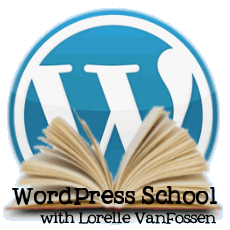 Welcome to week 9 of Lorelle’s WordPress School free online course. Last week, we covered:
Welcome to week 9 of Lorelle’s WordPress School free online course. Last week, we covered:
- WordPress School: Pageviews
- WordPress School: Polls and Surveys
- WordPress School: How to View a Web Page Source Code
- WordPress School: Image Lessons
Hopefully, the image lessons will help you with the graphics most commonly found on a WordPress site. I know that many have been frustrated with learning how to edit and create original images for their site. I will do another round of image lessons later in the course to help you incorporate more original designs into your site.
While we’ve completed the basic content of the Article Series posts on your test site, we will come back to it to edit and add more WordPress features as we did with the article series call-to-action graphic in last week’s assignments.
Want to Join Us?
 While this course started the first of February, it is a year-long course designed to go at your own speed. Just because a few people started from the beginning, you are welcome to join at any time.
While this course started the first of February, it is a year-long course designed to go at your own speed. Just because a few people started from the beginning, you are welcome to join at any time.
You do not have to rush to catch up. As one of the participants explained, “you will be ahead of us because you will learn from our mistakes.”
When you complete an assignment, you may share the link from test site in the WordPress School Google+ Community post for that assignment. No matter how far along the others are, and everyone is moving at a different pace, they will be there to cheer you on and help you through the process, as will I.
Come join us by introducing yourself to the other participants and tell us why you are here. We love meeting new folks!
The next couple weeks are special as I’m staying with a critical WordPress topic but moving slightly away from WordPress to teach you more about the web browser, your gateway to WordPress and the web, and teach you more about HTML.
Don’t fear the code. I will make this easy for you. While you do not have to know HTML to publish on the web, in this course it is critical to know the basics as we are diving deeper into WordPress as we go further, and that involves code.
The first part of next week will cover the web browser. I will teach you keyboard shortcuts and tips for making your use of the browser faster and easier, and talk about how to make the web browser work better for you in WordPress.
We will be focusing on Mozilla Firefox with a nod to Google Chrome. You should not be using Internet Explorer, Safari, or Opera in this course, at least during these code-based sessions. I will be talking about browser extensions and add-ons and these are exclusive to Firefox and Chrome. Also, the other browsers have had problems in the past with the WordPress interface displaying properly. If you haven’t heard yet, Internet Explorer is being retired for a new, web standard browser integrated into the operating system.
Then we will move into the basics of HTML. This is when you will need the text editors as discussed a week ago.
Ready?
The WordPress School Google+ Community Discussions and Assignment
Each week, our WordPress School Google+ Community features additional discussions and assignments helping you learn more about how WordPress works and all the ways to use WordPress. Come join us.
Current additional assignments and discussions held in the Google+ Community include:
- Share Your Tagline
- WordPress Feature Presentation
- What Tools, Software, or Programs Do You Use to Write, Edit, and Publish in WordPress?
- Where to find copyright free, royalty free, and public domain images?
- What Graphic Program Do You Use and Recommend?
- Why Learn WordPress
- Discussion: Five for the Future of WordPress
- Blogging Prompt: Planet Earth
- Discussion: WordPress Security Things to Do
- Blogging Prompt: Show Us Your World
If you are new to the Community, join us by by responding to the assignment posts rather than starting your own thread on the assignment discussion. This keeps the discussions together so we can learn from each other as we work on each assignment.
A Weekend With Writing WordPressers
I spent much of the weekend with the amazing people of the WordPress Community and Automattic at Press Publish in Portland, Oregon. Sponsored by Automattic, this was a chance for staff and WordPress experts in web publishing to spend a day sharing their insights on how to use WordPress for writers, authors, self-publishers, and publishers. For those who live to share their words online with WordPress.
It was amazing. The speakers were top notch, covering a wide range of topics focused on web content. Some of the speakers kept their topics simple for beginners, others dove in deep to the internal workings of WordPress and how to make it sing for you.
The next event like this is April 18 in Phoenix, Arizona, and I urge you to go, whether you live nearby or fly there. I’m actually debating checking flight prices to repeat the experience, it was that good.
While you are contemplating the same idea, check out the schedule of WordCamp conferences held around the world. I just announced WordCamps coming up in April on our Google+ Community.
A WordCamp is a day to multi-day conference for WordPress users. A WordPress Meetup is a regularly scheduled event in your community that brings WordPress users together to learn more from each other on how to use WordPress. Check out the WordPress Meetups list for a meetup in your hometown. If there isn’t one, consider starting one.
This is a tutorial from Lorelle’s WordPress School. For more information, and to join this free, year-long, online WordPress School, see:
- Lorelle’s WordPress School Introduction
- Lorelle’s WordPress School Description
- WordPress School Tutorials List
- WordPress School Google+ Community
- WordPress Publishing Checklist
- How to Give Feedback and Criticism






























3 Trackbacks/Pingbacks
[…] A Weekend With Writing WordPressers […]
[…] Lorelle on WordPress News: WordPress School: Week 9 […]
[…] Lorelle on WordPress News: WordPress School: Week 9 […]