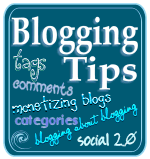 WordPress and other blogs, as well as many websites, can use a feature known as multiple page posts, slicing up a long post into more than one “page”. While this may seem like a smart idea, it sucks.
WordPress and other blogs, as well as many websites, can use a feature known as multiple page posts, slicing up a long post into more than one “page”. While this may seem like a smart idea, it sucks.
How many times have you been frustrated arriving on a web page looking for information only to not find the information on the page? You know it’s there. The title tells you so. You read through it, come to the end and see “continued on page 2, 3, 4”. It makes you want to scream. You page through the information and find it finally on page 4, but it took you a lot of time to get there.
Many times, I’ve come to the “continues on next page” link and was determined to keep reading. I click the next page link and it features two sentences. Why bother forcing me to waste bandwidth to load a new page for only two sentences? Ridiculous time waster.
In time, you learn to use the Print function, if the page hosts it, which puts the entire article on one page, often without ads. Makes it much easier to read, doesn’t it? On news sites and other sites which divide their pages in articles, I go right for the print link.
Why do people split blog posts into multiple pages?
Here is why I believe people split blog posts into multiple pages:
- They think of their blog posts like print media. Like a magazine.
- They want more page views, thus increasing their advertising exposure.
- They believe the myth that readers won’t read to the end of a long article.
- They believe it spreads keyword value across multiple pages.
Here is what I think splitting blog posts really does:
- Slows down the reading process, losing readers along the way. (How many pages do you honestly click through to get to the end?)
- Increases ad coverage and revenue, at the expense of the reader.
- Loses ad coverage and revenue as many learn to read the post via the print link, minus all the ads.
- Loses credibility as people don’t get to the end of the article or click away.
- Interferes with the reading process. Anything that gets between your reader and your content is trouble.
If you believe in the myth that readers won’t read to the end of a long blog post, then what makes you think they will tolerate multiple page clicks to get to that same end?
 Most bloggers using multiple page posts rarely get the second page read or found, thus losing the relevance of their important content, lost on buried web pages. Multiple page posts might be found in a search, but their content is not found through categories, tags, on the front page, or other multiple post page views.
Most bloggers using multiple page posts rarely get the second page read or found, thus losing the relevance of their important content, lost on buried web pages. Multiple page posts might be found in a search, but their content is not found through categories, tags, on the front page, or other multiple post page views.
Do multiple page posts make it as a single post through the blog’s feed? Good question. Do you know? For those who are frustrated with blogs which do not offer full content feeds or want to ensure their readers get full content in their feeds, do you see paged posts completely in the feed reader? Hmm?
 If you think your blog post is too long, it is always better to split long posts into multiple posts, not pages, which creates an article series. This is a great way to keep readers coming back to your blog and spreads the information across wisely rather than buried in an additional page.
If you think your blog post is too long, it is always better to split long posts into multiple posts, not pages, which creates an article series. This is a great way to keep readers coming back to your blog and spreads the information across wisely rather than buried in an additional page.
Multiple page posts often don’t feature a table of contents, like an article series would, which makes it hard for the reader to know where they are in the sequence as well as where the information they are seeking lies. Is it on page 2 or page 4?
Many using multiple page posts lose their readers because of hard to see and find page links. They are found at the bottom of the post, often buried between the post meta data information and content. The fonts are small and it’s hard to see the links on single numbers.
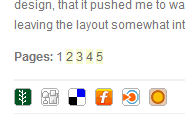 Paged post links also add clutter to the page, along with the social bookmarking icons, post meta data section, advertising, and all the other clutter on a page. Why add more clutter for something that doesn’t function well in the first place?
Paged post links also add clutter to the page, along with the social bookmarking icons, post meta data section, advertising, and all the other clutter on a page. Why add more clutter for something that doesn’t function well in the first place?
I have been frustrated for years about the dividing up of post content and articles across multiple pages. Aren’t you tired of it? It’s old thinking in a new world.
Blogs are about communicating and interaction. They are about creating and maintaining relationships with your audience. If you are doing anything that interferes with their ability to read your blog posts and access your blog, you are just putting barriers up between your content and your readers.
I have yet to come up with a single good, positive reason to break up a blog post. Have you?
Related Articles
- Technical Tips for Publishing a Series of Articles on Your Blog
- Connecting Articles in Series: In Series WordPress Plugin
- Make a Boo Boo. What Do You Do?
- Are You Blogging Your Passion or Blogging to Blog?
- What’s Blocking Your Blogging Path?
- Live Up To The Expectations of Your Readers
- Your Blog is Your Unedited Version of Yourself
- How to Know When to Stop Blogging
- Building Your Blogging Audience One Reader at a Time
- Web Zero: Building Relationships With Your Blog


Site Search Tags: multiple page posts, dividing posts, post pages, multi-page posts, blog writing, blog tips, blogging tips, how to blog, how to write, how to write on a blog, how to blog writing, article series
Copyright Lorelle VanFossen, member of the 9Rules Network, and author of Blogging Tips, What Bloggers Won't Tell You About Blogging. Subscribe
Subscribe ![]() Via Feedburner
Via Feedburner  Subscribe by Email
Subscribe by Email























39 Comments
Here’s one possibility, which is why I’ve been considering splitting posts: To get more headlines and posts on the front page so that people who aren’t regular blog readers will get a quick look at recent content. Yes, those recent posts’ headlines are in the sidebars, but I’m not sure how much people read those. I think a lot of readers are not blog “regulars,” so they don’t know what to look for.
Just a thought. I haven’t done it yet, but thanks for giving me a view of the other side.
The only good reason I can think of to split up a blog post is if it is going to be VERY photo-intense and you are being considerate of your dial-up users; you will loose them if they have to wait forever to load your page.
For the most part, I agree, but Kim also has a good point. The only posts I’ve written and split up into multiple pages was a few reviews of products. They were fairly photo intensive and the pages act as a way to delineate sections within the review. Plus, jamming it all on one page is just too much. I think the reader needs a breather sometimes and to collect their thoughts through something of that informative nature and length. Plus splitting up a review into multiple posts makes no sense, so multiple pages seemed the only logical solution.
I believe there should be a option to see a single page version of a multi-post-blog post, if the user wants. Would be a bit tricky to implement perhaps but it would be nice if the user could choose the way he wishes to read the post.
Good points overall, though I do think comments at least should be paginated. Waiting 30 seconds for a page to load because 657 comments were made is just silly. 🙂
In a year’s time, I’ve used the “more” function once and it was for the express purpose of breaking up one particular post that was of very little value to the reader (a joke actually, but it was incredibly long). That’s not what I normally do and it threw a few readers for a loop. I will never do it again.
I tried using it but it sucks as you have stated. I broke them up into natural individual pages.
Article series is a good option and have started to use it, but I have yet to sort out the CSS to embed it so the text flows around it. Do you have any hints Lorelle on the CSS you use?
Kim and Charlie: Readers don’t need “a breather”. If they do, then they will leave your blog, not just stop reading. If you flood anyone with too much information, they lose interest. The same applies to too many images.
Honestly, a blog post is not a thesis. It should realistically make no more than 3, maybe four points and then be done. If you are using too many images and too many points, break it up naturally so that your points are made and not lost in a flood of information.
As for respect for bandwidth, again, respect everyone’s bandwidth, not just those on dial-up. Too many images, too many graphics, too much Flash and other animations and videos are overwhelming for anyone. Simple, simple, simplify, simple.
RT Cunningham: The “read more” function only truncates a blog post on the front page of your blog and in the feed. It is a different function than the multiple page post concept. It does, however, shorten the post for those viewing it on the front page and feed, which is a nice courtesy if the post is really long.
Remotecontrolceo: Hey, Greg! What do you mean by the CSS to make the text flow around it. It, what? The “table of contents” for the series? Put it in a DIV with a float to the right or left and it will shift over and the text will flow around it. But the best place is at the bottom of the post in a link, no floating or special CSS involved. When the reader gets to the end of the post, they can move forwards or backwards in the series. Include links to the other parts of the series within the post to match ideas with posts.
While I appreciate your candor here on the subject of multiple page posts, I think you should apply the same logic to your own blog. Many of your posts use the (more…) feature and cause readers to have to jump to another page to continue reading (yeah, almost the same thing you are railing against here). And for those like me who read on a feedreader (Google Reader, w00t!), we have to go through the hoop as well. This is bad for me b/c your blog is blocked at my place of work (everything on WordPress.com is blocked there).
I know you have your reasons for using this feature, but just think about it. Thanks!
Well, I tolerate multiple-page posts ONLY IF the author states what’s next on the pages, instead of just Page 2, 3, 4.
Interesting article. I’m one of these people who has believed the myth that readers won’t read to the end of a long article–or a variation of, anyway, wherein you never, never make the page too long as people hate scrolling to the end. It’s poor design. (And I’m including ‘more …’ here, not just new pages.)
Yet I notice that when I log onto the newspapers and read the multi-page articles, the first thing I do, always, is click the single page version.
I may need to rethink my strategy.
I really don’t get the idea of splitting a post up because it’s really annoying and personally i will very rarely click the “more” link or the next page link. By using this technique your basically making your visitors jump through hoops just to read your content…
John
On the subject of the “read more” issue. This is a separate but slightly related issue. The More allows bloggers to do two things: limit the length of posts on the front page of their blog and their feeds.
If you are scrolling the front page of a blog or a feed and the topic is not of interest, you can quickly move to the next post without scrolling down, down, down, and down, through the post to get to the next. There currently isn’t a shortcut that drops you from post 1 to post 3. You have to scroll. The same applies to feeds. If the article isn’t of interest, you have to scroll and scroll and scroll.
I have gotten a LOT of complaints from reader about the length of my blog posts. I also have a LOT of content theft via my feeds. Since they HIGHLY outweigh those who want my blog as a full post feed, on long posts, I limit them with the More option. Some use Excerpt instead of full content on their front page, so their feeds remain whole. There are a lot of options you can do with the front page and feeds.
But land on a post on my blog from a search engine, feed reader, category or tag listing, and you will get the WHOLE POST, not the post broken up into bits and pieces, wasting time and bandwidth to click and click and click, or hunt (I know there is more to this somewhere…) for the link to click and click and click to get to the end of the article and the information you want and need.
When you do a search on a blog, does it include the multiple page post sections in your search, treating it like one post? So when you click on the search results it takes you to that section or to the page one of the post pages? Have you tried it? Let me know how that works for you and for your readers if you force them to hunt too hard for the information they want and need.
My rant is over the breaking up of a post into multiple parts and the painful experience readers have with that technique. I’ll leave my rant for the More link for another post. 😉
I have experienced bloggers who deliberately choose to use the “more tag” to in their words create “a teaser” and increase their stats and to get more posts on their front page. When I see a habit like this forming I simply stop visiting the blog in question.
With the prevalent use of Excerpts and More, how would you honestly know if it was done to cheat or not? It is mostly a design and “helpful” decision, helping readers to “skim” for essential information not get overloaded. Again, this is a tangent and not the topic of this post.
Agree that you should not use multiple pages for the article. Found this article a great read about multiple pages.
I couldn’t agree with you more, Lorelle! If I have to click through to several pages, nine times out of ten I just leave. It’s extremely annoying. It’s manipulative and inconsiderate of the readers’ time, and yes, it’s almost always accompanied by intrusive ads. I don’t have anything against ads–I have some as well–but don’t make me click (and wait for the external javascript-stacked page to load!) just to boost your stats.
As far as the “read more” thing goes, I see nothing wrong with it. In fact, I see it as a courtesy so I don’t have to scroll through a looooong post to scan the rest of the content on the front page. It makes for quicker scanning, and let’s face it–that’s what most people do at first when at a blog. I use the “collapsible more” plugin, though, so readers aren’t forced to reload my whole page again, though (mine’s pretty image-heavy). Also, it’s often necessary when a post contains a lot of pictures or other media if you want to save load time for those with less than optimal connections. (Those 56K and IE6 readers are still out there, much to my never-ending heartache!)
Hi Lorelle, when I was putting up my article (consisting of several parts e.g. facts, symptoms, remedies, etc) as a blog post, I did consider about chopping it up to multiple pages of up to 3 so that the post wouldn’t look so long and I thought that meant continuity. But in the end, the article was split to posts rather than pages because if the content is to benefit the reader, that reader who arrives at my blog because of a descriptive title should can get some answers on the landing page.
Clara
There is one, and *only* one case where I have ever found multi-page entries to make sense. And that is hardware review sites.
When a geek is doing a hardware review, the article naturally breaks up into multiple sections. Sections describing the box/packing materials, sections describing the look of the thing, sections describing the functionality (with screenshots), sections describing benchmarking (with lots of graphs and comparisons to other bits of hardware), and finally a summary page or two.
When these are done, and a Table of Contents is displayed on every page, allowing you to click straight to, say, the benchmarks, then yes, the multi-page aspect is *very* useful indeed.
But that’s the only case. And it also only work because there is a descriptive Table of Contents. Without that, with just numbered pages, it would not work.
When I was putting up my article (consisting of several parts e.g. facts, symptoms, remedies, etc) as a blog post, I thought about chopping it up to multiple pages of up to 3 so that the post wouldn’t look so long and I thought that meant continuity. But in the end, the article was split to posts rather than pages because if the content is to benefit the reader, then when a reader who arrives at my blog because of a descriptive title should can get the relevant answers on the first landing page.
Thanks for the tip about using the Print View. I’d never thought to do that, but have just applied it to an article on a newspaper site. Just brilliant!
And re the scrolling issue you mention above – to see all the articles on the front page – well, a list of recent posts in the sidebar would serve as a nice index, and be more useful as it would direct attention beyond the front page too.
I’m also one that likes to read the print version of s website. It’s easier to read, all on one page, and sometimes the font is resizable.
For reviews and posts which can be broken down in to discrete chunks I think multi-page posts work well.
Although I agree somewhat with your point, but I don’t think it’s because of “multiple page post” feature. It all comes down to the author who is writing the multiple page. If you as the author/writer make the reader go through all the pages to get the main point, then it’s really YOUR FAULT.
I also agree with the commenter who mentioned that next page links should indicate what they are about.
For the most part, I agree with you on this one. Outside of feature website like the New Yorker, there’s not much use for this. But I’m currently working on a project to create an online guide for new teachers. This is mostly static content, not a blog. We just don’t want to print it this year. the index.php is a graphical interface that shows the main sections. Inside I’m trying to use nextpage to break it down into sub-sections, so people can actually get through stuff more quickly instead of reading through it all. I like the functionality, but as you say, it can be over used.
Honestly, if you break it into sub-sections, called headings in HTML speak, that works. Break it into separate pages and you lose readers and access to content. It just doesn’t work.
I work on many, many different styles and purposes for websites and blogs, and breaking a page up into multiple pages never works, and people believe the myth that it makes them more money for ads. Want more pageviews, then break the long articles up into multiple articles not multiple pages.
I usually doing this for a very long post. IMHO, placing whole article in a single page will ruin the layout and make visitor will believe they trapped into a never ending post.
Consider the comment section since it will make your page longer when people come and commenting to your post.
I agree with Lincoln – comments always should be paginated. I have few posts with hundreds of comments, it’s extremely hard to read to the end. Plus, these pages provide extra server loading.
I know this is an old one, but sometimes I make posts ( not on the blog shown but others ) and they have four videos or pieces of multimedia.
I have to separate the pages for the benefit of not crashing the other person’s computer. Embedded video loads are slow, and fast and simple correlates to separating the content for both purposes.
I understand your reasoning, but I wouldn’t go against it altogether.
Embedded video does not crash someone’s computer. Only if they are playing it all at the same time. Since that rarely happens, unless you force the videos to play when someone lands on a page, which is not good manners, then having them all on one page won’t impact anything.
A lot of videocasters and film folks create article series with one video or multimedia (or two) per post, which keeps people coming back for part two, three, and so on, but most computers can handle embedded video, as long as they are not all playing at one time.
Multiple page blocks is a minor pain compaired to iPaper’s like on scridb…
In most cases I prefer to read the post in one long post instead of multiple pages. I would add that one disadvantage to not having multiple pages is that it is hard to get accurate “time on site” statistics. Which in my opinion is important to see if you are getting relevant visitors from search engines. This is caused by the fact that most analytics software calculates time on site with JavaScript and if the user only visits one page on the site the JavaScript doesn’t get a chance to send the info back to the analytics software.
thanks lorelle. my decision is easier now. multiple posts it is.
The only time I’ll break up an online article into pages is when it’s written to flow into sections. Those I’ll name, for simpler access. BUT… I posted Part One of one of my mother’s books, and that one I broke up, since it’s plainly a novel. I don’t think people would want a 400+ novel on a single web page… – Danny
Hey Lorelle,
First of all, much respect for the acuracy of your observations which I’ve been a regular reader of along those last months. Been working now on the nu version of my site (soon to be launched) starting from scratch with WP.
Currently putting the final touches on the design of multi paged posts is what got me to your article speakin’ of which I do not 100% agree…
Geared towards music and its history, I happen to have a category called Hall Of Fame where I’m givin’ an indepth view as to what an artist has been achieving and it’s sometimes kinda long; this explaining why I can to the point of paginating posts of the like.
Of course, this has to be fairly well done in terms of navigation and design which I’ve not totally achieved so far (would like to get rid of the comment form on the first page for instance…). But I don’t see why I would divide it into two or more different parts. A series seems more acurate for the history of a whole genre for instance.
This said, and although I know how reading on a screen is far different from reading a publication, how do you do when caught up by a subject on a magazine, you simply turn the page because it’s interesting. Why would you do it if it was not???
I guess to some extend we should all stop thinking that people are lazy as this is how we – the said prescriptors – on our respective disciplines have contributed to give them a whole bunch of bad habbits over the lost years, beginning with the fact that everything is supposed to be free, which would give birth to illegal downloading for instance…
What do you think? All the best, Frederic
Research continues to find low stats on multiple post pages after the first page. Continued research finds that people will read to the bottom of any post, no matter it’s length, as long as it is worth reading. You decide from there. 😀
Research by whom? That’s a pet peeve of mine when people just throw out random research from “experts”. But back to the topic at hand. It’s silly to read a lengthy article, say on a new graphics card, on one continuous page. Read them on anandtech, tom’s hardware, etc. It helps to split them up as long as their is a quick table of contents where I can click to it immediately….for example, if I want to see the specs, or if I want to see how it does while running World of Warcraft.
Hi Lorelle, your blog is very informative indeed. I stumbled across it when trying to decide if I should start splitting my posts into multiple pages or continue with single page posts (I write product reviews), and I think this just (re)convinced me to stick with single pages. Problem is I run a wordpress blog which competes with the ‘big boy/800lb gorilla’ websites and they have multiple page posts and go into extremely technical detail in their reviews.
I’m not sure if many people ever read them or if their majority traffic comes from their 13 year presence on the internet and arguing fanboys on their forums… I’m just trying to succeed as an individual with easy to understand (and probably one page) reviews that regular folks won’t have to attend a 4 year course to understand, (also since I dont have a full time 20 person team to write 17 pages worth per review with goodness knows how many words, versus the single page 3000 word reviews I currently do on a ‘free time’ basis) though I am puzzled about the success of these big sites with multi pages.
Does success or being an ‘established’ (by that I mean starting up during the late 1990s or early 2000s) lead to readers who are more likely to ‘click’ to the next page? Or do they suffer equally as smaller time sites from the reader frustrations listed in your cons above?
Also I know this is an older article but I hope you take an ‘updated’ look at this one vs many page debate now that 4 years has passed. Apple introduced a new feature (I forgot what the name was called) in iOS5 which enables iphone and ipad readers to ‘take and compress’ multiple page posts into one single ad-free article. I’m also wondering if that means multi-page posts are about to go the way of the dodo within the next couple of years.
Just because everyone is doing it is no reason why you should. What differentiates your review site from theirs has nothing to do with their paging format. Zero. Their traffic comes from established history and trust. It’s up to you to create your own niche, there or elsewhere. It’s what you bring that makes the difference, not trying to match them item by item.
None of the issues you have with the competition you are feeling has anything to do with breaking a post up into multiple pages. They are usually still stuck in legacy software which came that way due to a lot of misconceptions and myths (assumptions based on no facts or research) on page clicks and traffic. The more pageviews the higher level you once could get from advertisers. This is no longer true in a world of AJAX ads and pageviews not counting like they used to. And even then, smart surfers like me knew to hit the Print button to read the entire article on one page without sending it to our printers.
Forget all that and focus on new and innovative and make it yours.
16 Trackbacks/Pingbacks
[…] – The Rant Against Multiple Page Posts « Lorelle on WordPress Here is what I think splitting blog posts really does: * Slows down the reading process, losing […]
[…] usual, Lorelle is right on the money about the factors against multiple page posts: Paged post links also add […]
[…] rants against multiple page posts. I completely agree with her a better alternative might be to split the big article in multiple […]
[…] rants against multiple page posts. I completely agree with her a better alternative might be to split the big article in multiple […]
[…] on our bgEngine, I found David Peralty at Blogging Pro supporting a recent “rant” by Lorelle VanFossen, denouncing multi-paged posts. Specifically, she ended her post with… I have yet to come up […]
[…] Acknowledgements: this article is based on a tip I read at ‘Lorelle on WordPress’: The Rant Against Multiple Page Posts […]
[…] this article is based on a tip I read at ‘Lorelle on WordPress’: The Rant Against Multiple Page Posts. This entry is filed under Internet, Browsers. You can follow any responses to this entry through […]
[…] risky for me, but still, I’ve had my share of rants. Some rants in the past included The Rant Against Multiple Page Posts, Do You Get to The Point or Ramble to the Point In Your Blog?, Blogging Prejudice: Aren’t We Past […]
[…] features of the Kubrick/Default WordPress Theme. However, it is horrendous to read through as it divides up each post with many pages. Be patient and work through the inconvenience. There are some gems inside of all of those […]
[…] The Rant Against Multiple Page Posts […]
[…] Page Views/Print View: I really think that once most bloggers thought about it, breaking their blog posts up into multiple pages sucked and they stopped. There are still websites that do it, and a very few bloggers still like the idea, […]
[…] Acknowledgements: this article is based on a tip I read at ‘Lorelle on WordPress’: The Rant Against Multiple Page Posts. […]
[…] reading Lorelle’s rant on multipage posts, it came to my attention that these multipage really annoyed a lot of people. But let’s be […]
[…] blog posts that paginate, turning a single blog post into many. It wastes reader’s time, annoys, them, and confuses […]
[…] The Rant Against Multiple Page Posts […]
[…] The Rant Against Multiple Page Posts […]