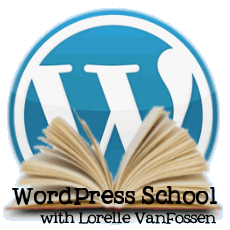 In Lorelle’s WordPress School free online course last week, we covered:
In Lorelle’s WordPress School free online course last week, we covered:
- WordPress School: Category Names
- WordPress School: Blavatars
- WordPress School: Google Maps
- WordPress School: WordPress Login
- WordPress School: Text Editors
This week, the end of our second month in this year-long series, we are starting to move more into site customization, beginning with ensuring you have a text editor and have had some time to play around with different ones before we begin learning the basics of a web browser and HTML and CSS starting next week.
This week, we cover:
- WordPress Pageviews, the generated web page views of your site
- How to view the source code of a web page in your web browser
- More experiments with using images in WordPress
- Polls and Surveys
- The WordPress Community
Want to Join Us?
 While this course started the first of February 2015, it is a year-long course designed to go at your own speed. Just because a few people started from the beginning, you are welcome to join at any time.
While this course started the first of February 2015, it is a year-long course designed to go at your own speed. Just because a few people started from the beginning, you are welcome to join at any time.
You do not have to rush to catch up. Move at your own pace. When you complete an assignment, you may share the link from test site in the WordPress School Google+ Community post for that assignment. No matter how far along the others are, and everyone is moving at a different pace, they will be there to cheer you on and help you through the process, as will I.
Come join us by introducing yourself to the other participants and tell us why you are here. We love meeting new folks!
The assignments and tutorials on learning WordPress pageviews and how to view the source code of a web page are the first steps in learning more about how WordPress works from within a web browser and how HTML and CSS are used to design your WordPress site.
Think of HTML like learning a language, not an entire language but enough to visit a foreign language place. In the upcoming set of tutorials, I will break things down into their most basic elements, making the process simple and easy, as well as fun, to learn.
In the tutorial on images this week, I’m going to help you understand more about how to add text to images and how to incorporate images into your site’s content and design elements. I will focus on images within posts and Pages, buttons and badges, and header art images. I will be giving examples using the web app Autodesk Pixlr (Adobe Flash required) available for free online. You may use the graphics program of your choice. The techniques are basically the same.
You will also learn how to create a poll or survey on your test site, a start on the interactivity you will learn about with WordPress later in the course.
On Friday, I will talk about the WordPress Community, a community I’m most proud of and honored to be a tiny part of in this huge world. It is a large community, an international community, made up of people from all walks, paths, and journeys through life. It is one that you belong to as well. So enjoy it and take advantage of the connections.
The WordPress School Google+ Community Discussions and Assignment
Each week, our WordPress School Google+ Community features additional discussions and assignments helping you learn more about how WordPress works and all the ways to use WordPress. Come join us.
This week we are voting on test site taglines to determine which ones convey the clearest intentions and purposes of the site. Come read through, vote with your + and talk about why the one(s) you voted for make the most meaning and sense to you. Taglines are our site’s subtitles, and are often forgotten when setting up a WordPress site.
 People are submitting their assignments and it is part of your participation in this course to review their work and comment, too. It is important to learn from others so you don’t make the same mistakes – or better yet, you learn how to do it even better from their outstanding efforts. We are all here to learn from each other. It’s a very sharing community forming and we’d love you to join us.
People are submitting their assignments and it is part of your participation in this course to review their work and comment, too. It is important to learn from others so you don’t make the same mistakes – or better yet, you learn how to do it even better from their outstanding efforts. We are all here to learn from each other. It’s a very sharing community forming and we’d love you to join us.
Current additional assignments and discussions held in the Google+ Community include:
- Share Your Tagline
- WordPress Feature Presentation
- What Tools, Software, or Programs Do You Use to Write, Edit, and Publish in WordPress?
- Where to find copyright free, royalty free, and public domain images?
- What Graphic Program Do You Use and Recommend?
- Why Learn WordPress
- Discussion: Five for the Future of WordPress
- Blogging Prompt: Planet Earth
- Discussion: WordPress Security Things to Do
If you are new to the Community, join us by by responding to the assignment posts rather than starting your own thread on the assignment discussion. This keeps the discussions together so we can learn from each other as we work on each assignment.
This is a tutorial from Lorelle’s WordPress School. For more information, and to join this free, year-long, online WordPress School, see:
- Lorelle’s WordPress School Introduction
- Lorelle’s WordPress School Description
- WordPress School Tutorials List
- WordPress School Google+ Community
- WordPress Publishing Checklist
- How to Give Feedback and Criticism






























One Comment
Reblogged this on Just Cause.