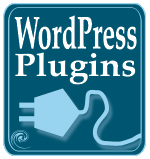 I have a confession. I love WordPress Plugin authors. I worship the ground you float over. Without you, our WordPress blogs would be boring, ineffectual, and, well, just not the same.
I have a confession. I love WordPress Plugin authors. I worship the ground you float over. Without you, our WordPress blogs would be boring, ineffectual, and, well, just not the same.
Without you, we can’t put polls and surveys on our blogs. We wouldn’t be able to feature all those funky pictures next to people’s comments. We would struggle to get our videos, podcasts, and flash videos running right in our blogs. And we’d have trouble keeping score of all the visitors who waste their time on our blogs.
Thanks to you, we can showcase our posts in 320 different ways, revitalizing old ones and sticking ads in the middle of new ones. We can sort Pages, posts, and even categories because of your thoughtfulness. You help us stay in contact with our readers, sending them little reminders, and helping them stay in touch with us.
We need you to categorize and tag every post we write, and also help us write our posts. You help our readers find their way around our blogs, then help them find information away from our blogs. If it weren’t for WordPress Plugin authors, I wouldn’t be able to showcase my favorite WordPress Plugins without major work and effort.
Thank you for your hard work, for your dedication, and mostly, for your support of WordPress, WordPress bloggers, and me.
Slapping WordPress Plugin Authors Heads
Now that I’ve been nice, it’s time to get nasty.
As much as I adore WordPress Plugin authors, there are a few I’d love to slap against your little square heads. 😉 Consider this your love slap.
Your WordPress Plugins are invaluable, so make them invaluable to us by following a few simple guidelines when you write and promote your WordPress Plugins.
Call it what it is: Calling your WordPress Plugin “Cute Plugin” or “Sally’s WordPress Plugin” or “AY45G96T WP-P” does not help us know what the Plugin does. Name it descriptively, please.
Spell it right: It is spelled WordPress, not Wordpress, wordpress, WP, wordpres, wordprez, wrodpress, or word press. It’s a Plugin, not a plug-in.
Every time you mention your WordPress Plugin, tell your readers what it does. Even on announcements and updates. If we don’t know what it does, and you don’t use words to describe it, how do you expect your WordPress Plugin to be found when people use keywords to search for your WordPress Plugin? Use descriptive words to help your Plugin get found.
Submit Your WordPress Plugin to the Official WordPress Plugin Lists: Follow the instructions in the Plugin Submission and Promotion article on the WordPress Codex. Submit your WordPress Plugin to WP-Plugins.net and the WordPress Codex Plugins List. Many people monitor the WP-Plugins.net feed to keep track of new and updated WordPress Plugins and write about them on their blogs. You can also notify other WordPress resources blogs, such as Weblog Tools Collection and BloggingPro’s WordPress Plugins List, to let them know about your new WordPress Plugin.
If you don’t add your WordPress Plugins to WP-Plugins.net, you won’t be picked up by The WordPress Installer – The Plugin or Update Manager WordPress Plugin. For more information on how to make your WordPress Plugin be found by these Plugins, visit the WordPress Installer Support Forum.
Create a Page for Your WordPress Plugin: Following the guidelines below, create a permanent home for your WordPress Plugin. This will help us find it, and those of us who write about it will have a single place to direct people.
Don’t Rely on Blog Comments to Contain Fixes: Comments on your WordPress Plugin Page or post often contain helpful tips from users and yourself on how to use and fix your WordPress Plugin. Don’t rely on users to read the comments. Move the information into your post to help people find all the help they need before they get to the comments.
Creating a WordPress Plugin Page
It’s important for your WordPress Plugin to have a home, a place on your blog to call its very own. With a single location for all information pertaining to your WordPress Plugin, people like me can write about your WordPress Plugin, and point to the same link every time.
To feature your WordPress Plugin on your blog, create a Page for the WordPress Plugin. Make it the “official” page. Keep it up to date. You can release posts about updates and information on your blog, but always point to the official page for the Plugin. You can even make it a sub-Page of a main Page featuring all your different WordPress Plugins.
On your WordPress Plugin Page, tell us what your WordPress Plugin does. Explain it fully.
Explanations such as “I came up with a solution on this and wanted to share it with you” or “My popular XXYY WordPress Plugin is now available” or “It will help your blog” won’t do it. Nor will “My aunt was talking to my sister about an idea she wanted to try on my uncle’s blog about horse racing. Have you ever been to a horse race? Well, let me tell you about horse racing…”
Describe how your WordPress Plugin works and what it does. Be specific, but use all the keywords people will use to search for your Plugin. Describe the solution it solved, who it will benefit, why people might want to use it, and what it will and will not do for a WordPress blog.
Write the instructions for your WordPress Plugin in 1, 2, 3 step-by-step outline. Assume your audience is totally ignorant of all things WordPress and has no technical ability. When faced with the technical challenge of putting a Plugin template tag into a template file in a WordPress Theme, many people feel like they are 8 years old and learning to ride a bike for the first time. Write at that level.
Those who know what they are doing will do it, no matter what instructions you provide. For the rest, make it so basic, an 8 year old could do it. You will have much happier users and less questions.
WordPress Plugin Page Structure
The structure of your WordPress Plugin Page should be:
- Description of the WordPress Plugin and its function.
- News and recent changes including highlights of new features.
- Listing of the WordPress Plugin features.
- Step-by-step installation instructions
- Usage instructions
- Examples of usage
- Download instructions
- Uninstall and deactivation instructions
- Where to find more help (and if you provide support)
- Changelog and past version information
Put the key information at the very top of your page so people will find the information fast and search engines are more likely to also find and gather the information.
Changelogs and Versions: Put the latest version information at the top of your Page. It immediately alerts people to whether or not they need to upgrade. Keep the description information at the top and the changelogs at the bottom, since people are not very interested in past information, just what it will do for them now.
Highlight which WordPress version your Plugin will work with. If you have WordPress version specific Plugins, then list them clearly.
Use dates on your changelogs and version numbers. This helps people know which is the most recent, and how long it has been since the last update. A 2004 WordPress Plugin may not work with WordPress 2.1, though one created at the end of 2006 probably will.
Offer Translations: If your blog isn’t in English, but you want English (or other language) speakers to use your WordPress Plugin, provide translations and/or use something like the Global Translator WordPress Plugin to help people translate the information themselves. The same goes for English WordPress Plugins. Open up your Plugins to the international community of WordPress bloggers. For more on localization of your WordPress Plugins, see Localizing WordPress.
For more information on submitting and promoting your WordPress Plugin, see Plugin Submission and Promotion.
Put WordPress Plugin Admin Interfaces in a Uniform Place
One of the quiet, but most popular complaints about WordPress Plugins is the lack of standardization for placement within the WordPress Administration Panels.
The “right” way to add Plugins to the Administration Panels is via the “Options” panel, according to the WordPress Plugin guidelines.
Personally, I don’t agree. Ah, “If I ruled the world…”
How many of you hunt through the Administration Panels for your various Plugin tabs?
I believe all WordPress Plugins menus and panels should go under the Plugins tab panel, except for very specific usage WordPress Plugins.
If a WordPress Plugin is “drop-in and forget” then let us forget about it by putting it on the Plugins panel. When you suddenly think about that Plugin, what do you think of first? Options? No! Plugins! So look under Plugins for information on the Plugins you are using, right? Makes sense to me.
Plugins belong with Plugins. Plugins which have a few options, and need little attention or changes after the first activation, need to go under Plugins. Keep Plugins together.
Very specific usage would include a comments Plugin, like Akismet or Spam Karma. Since they are critical to the comment editing, scanning, and protection process, it is important that they be immediately accessible by the user via the Comments panel with as few clicks to access as possible.

If a WordPress Plugin is directly related to writing, uploading, and managing files, posts, and categories, etc., then it should go under the Manage section as close to the related tab as possible, or add it as a sub-tab to that panel.
Everything else, put it under Plugins.
However, WordPress Plugin authors tend to not follow any guidelines, set by WordPress or by me. Please, think this through. If it’s a one time setup, stick it under Plugins. If it is a WordPress Plugin users will have interaction with every day they blog, then put it in the spot nearest their daily clicking.
Makes sense to me, but then, I’m not in charge. 😀
Supporting Your WordPress Plugin
Not all WordPress Plugins are for public use. Before you release your WordPress Plugin for public use, make sure you decide and clarify which type of copyright and licensing you want.
- Do you want to share it with anyone for free?
- Do you want to charge before downloading?
- Do you want people to be able to mess with it and change things?
- Can people to change things and then redistribute it as their own?
- What kind of credit do you want from the user?
Be clear about how you want your WordPress Plugin used, and make that clear in your announcement.
Are you willing to support your WordPress Plugin or not. Many people create WordPress Plugins because they solve a problem they are having, but they don’t have the time to support the Plugin or answer questions. Still, they want to share it, as someone else may find it helpful.
If you don’t want to support your WordPress Plugin, say so. Close comments if you want, but tell us not to contact you for help. Say “use at your own risk” and “you’re on your own”.
If you do, then check in frequently to see if there are comments or questions. Consider adding a support forum to answer people’s questions and encourage fans of your Plugin to help answer other’s questions, too, building a support community for your WordPress Plugin.
If you find yourself getting a lot of “how do I do this” questions, then look at your instructions and simplify and clarify them.
If you are finding people are having the same problems repeatedly with your WordPress Plugin, and the fix is on how they use it not a bug, then post a clearly written solution in the WordPress Support Forums. People tend to start searching for help on the WordPress Forums, so they might find the answer there first. It also helps WordPress Support Forum volunteers find answers to help other users, too. While there, add a tag in the Support Forum for your Plugin to help categorize help requests for it.
Many WordPress Plugins become very popular, but the original authors move on with their lives and no longer want to continue to support their WordPress Plugins. Let people know that you are no longer supporting your Plugin, and offer it to anyone who would like to continue supporting and expanding the WordPress Plugin. It’s hard to give up your baby, but some people are very loving and would continue caring for your WordPress Plugin for years. Help it find a happy home.
Things You Need to Know About Writing WordPress Plugins
WordPress Plugins come in every shape, size, color, style, and variation on a theme. All the hundreds and hundreds of different WordPress Plugins out there work because they meet the basic standards and guidelines for writing WordPress Plugins.
To help you learn more about writing WordPress Plugins, here are the resources you need to know:
- Writing a WordPress Plugin
- How to Write a Simple WordPress Plugin
- Your First WordPress Plugin (video demonstration)
- Video How To – Writing Your First WordPress Plugin
- Plugin Application Program Interface (API)
- Plugin Submission and Promotion
- WordPress Coding Standards
- Pluggable Functions
- Ryan Boren’s Localizing Plugins and Themes
- Adding Administration Menus to Plugins
- Creating Admin Themes
- Creating Tables with Plugins
- WordPress Database Description
- WordPress Developer Documentation FAQ
- WordPress Function Reference
- Inline Documentation Standards
- Localizing WordPress
- MySQL Manual
- Justin Vincent’s ezSQL Documentation
- WordPress Hooks from Flat Earth
- New WordPress Plugin Installer
- Abhijit Nadgouda’s List of WordPress Global Variables
- Securing Your Plugin With Nonces
- Incutio XMLRPC Home Page
- WordPress Plugin Generator by Peter Forret
- WordPress Development Articles
- Anatomy of a New Plugin
- PHP Manual
While I’ve done a little love slapping, remember to hug your favorite WordPress Plugin author. Their job is a tough one. Thanks to them, they make our blogs better. Go thank one today.
Site Search Tags: writing plugins, how to write a plugin, writing wordpress plugins, wordpress plugins, wordpress plugin authors, wordpress plugin submission, wordpress plugin news, how to submit a wordpress plugin, publicizing wordpress plugins, wordpress plugin code, wordpress plugin api, wordpress api, wordpress plugin installer, update manager, plugin installer, wp-plugins.net, wp-plugins.org, wp-plugins, wp plugin
Copyright Lorelle VanFossen, member of the 9Rules Network

























20 Comments
Awesome post, I think I have most of it covered to some degree.
I wasn’t aware of some of the thing you have covered regarding promoting plugin releses etc, that will come in handy in the future.
When I get time, I will have to create invidividual plugin pages, instead of the one ‘combined’ page I’m currently using…its beginning to be a bit cluttered.
I’m so glad this information helped. We all love WordPress Plugin authors so much, but it helps us to help you help us better. 😉
Thanks!
I really don’t like the WordPress capitalization, even though it’s the official name. I tend to write WordPress. As for WP not being allowed, I don’t see why not–everyone uses it.
Whether you like it or not, it’s the proper spelling. Unfortunately, that’s not so much the problem as “wrodpress” and “wordpres” which I find very often. 😉 As for the usage of WP, people usually type in “wordpress” when they search, not “wp”. That means you miss an opportunity for a good keyword in the search.
And Lorelle wins the award for Highest Number Of Times Mentioning WordPress In A Single Post.
Congratulations! 😉
BTW you missed one of the common bad spellings: Worldpress. That one gets right up my nose!
Interesting post. I’ve only released a couple of plugins so far, but hope to release more as I get time.
Absolutely fantastic post!
I have to disagree on the tab locations though. To me – the Plugins tab is for Plug mgmt – ie activate/deactivate/install
That said – I scream when a plugin adds a top level tag. I love your plugin, but not that much 🙂 I think that overall, plugin authors need to put tabs where they belong
Options for a plugin go in Options
If your plugin has a mgmt function – then a tab in Manage is appropriate and ONLY the mgmt stuff should be in it
Presentation – only if it’s directly theme related.
It makes so much more sense for someone who admins a blog but has no concept of plugins because their tech guy set it up.
Agree 100% about the comments and support. I finally bit the bullet and setup a site for my one plugin which will likely house a few more and put in bbPress. AMazing how much more feedback and comments I’m getting from users! v 0.80 of bbPress is imminent and you can often integrate bbPress so it’s just another static page on your site. Very nice.
Lorelle – you are making Feburary a blast for plugin authors like me!
Mike
Lorelle, I love the functionality which Plugins (I had to respell that with proper capitalization 😛 ) give me, but in many cases, that makes upgrading blogs a big hassle, especially when the Plugin does not get updated with the next version of WordPress.
What are your recommendations? Do away with Plugins, or upgrade WordPress only when you find all Plugins working fine?
Good question, and one that I will be answering as part of this month long series, you mind reader, you. 😉
It’s a mixed answer. How in love are you with the Plugin? How critical is it to your blog’s success? How much can you encourage a Plugin author to upgrade?
Depending upon the reason for the WordPress upgrade (security, for example), holding off upgrading maybe only a matter of time, not Plugins.
Backwards and forwards compatibility is something that definitely needs to be explored with WordPress Plugin development. Stay tuned for a more definitive answer.
I am guilty of the position of the tab
It placed the tab for my disclosure plugin “in your face” every time you open WordPress, and that was actually a deliberate decision, to remind them to update things as needed.
You should maybe add Headzoo’s tutorials to your list. I have pointed many plugin authors, and my own programmers there frequently.
Thanks Lorelle, now you got me hooked! (well, its not as if I was not hooked in the first place) 😉
Awesome, great post.
Will you marry me?
PS: awesome, and thanks for all the effort and informations.
Really good post on this! keep up the good work!
Hi,
I have a big headache… my jpegs file were working fine all along.
Today I added a page & the page does not appear what I had uploaded. I then delete the page…
However, a lot of my pages were affected… the photos now appear as “X”
Any suggestion?
Tks
Your best resource for help on something like this is the WordPress Support Forums. There, they will ask you if you have 1) updated your WordPress blog to the latest version, 2) what WordPress Plugin did you add to your site, and 2) what changes you may have made to your site in general. Be sure have have all those answers for them when you post your message in the forums.
good .. like it !! 🙂 this is a new knowledge for me .
thank’s ,,
Spell it right: It’s WordPress, not WordPress. Both spellings are correct and same.
Confused.
I loved the post. I loved your blog too. I might try to emulate it in some way across my properties. But, I have a slight confusion you may help to clear. In the following statement, I don’t get the difference and I’m looking real close:
“It is spelled WordPress, not WordPress…”
Sometimes, I can be blind as a bat. I’m just not seeing it.
Your eyes are not deceiving you. About a year or so after I wrote this post, WordPress.com now uses a WordPress Plugin that forces a capital P in WordPress. I haven’t had a chance to get through to every post to force a lowercase P in my examples. 😀 I missed this one, so thanks.
29 Trackbacks/Pingbacks
[…] the month and is also putting up very useful posts for plugin development. Her latest post ‘A Love Letter to WordPress Plugin Authors’ is a must read for anyone writing plugins. I agree with almost everything she says, except about […]
WP – Tutorial, wir schreiben ein simples WP-Plugin – Teil 0
Im nächsten Teil dieser Serie, so hoffe ich, wird es darum gehen, ein Plugin zu schreiben, welches etwas komplexer ist und die verschiedenen Punkte und Zugriffsmöglichkeiten von WP nutzt. Um dieses besser zu verstehen, möchte ich ein kleines hello…
[…] Lorelle shows love to the WordPress community: I have a confession. I love WordPress Plugin authors. I worship the ground you float over. Without you, our WordPress blogs would be boring, ineffectual, and, well, just not the same. […]
[…] trecută că Lorelle dedică luna februarie pluginurilor WordPress. Marţea trecută a publicat o scrisoare de dragoste la adresa autorilor de pluginuri şi, chiar dacă nu sub această formă, cu siguranţă că îi […]
[…] Reihe von Tipps für WordPress-Plugin-Autoren hat vor einiger Zeit Lorelle […]
[…] the structure of a name, especially of a product, and as users we should respect that. As Lorelle mentions Spell it right: It is spelled WordPress, not WordPress, wordpress, WP, wordpres, wordprez, […]
[…] is this a favorite? It fulfilled a long-held desire to dig into a favorite subject. I worship the ground Plugin authors walk over. Since the early days of WordPress, I’ve been honored to work with some of the best of the […]
[…] with the functional side, instead of the behavioral or presentational one; would be cool to follow this guide […]
[…] and networking happens while working on pre-release, release, and post release stages. If you are a WordPress Plugin or Theme developer, giving hints of an upcoming release or update is critical to alerting the public and getting the […]
[…] text are clear or include a link to upgrade notes. Also, put upgrade notes and instructions in your official Plugin Page on your blog and in the WordPress Plugin Directory and WordPress Plugins Database. See Migrating […]
[…] those who write about WordPress Plugins or support and author them, please, use full and complete descriptive sentences about the Plugin so we know what it does and how…. The words help your post be found, no matter how we are […]
[…] on our blogs. The imagination and possibilities of WordPress Plugins astounds me constantly. I worship the ground Plugin authors float over as they find a problem or challenge in WordPress and come up with a creative […]
[…] A Love Letter to WordPress Plugin Authors […]
[…] the month and is also putting up very useful posts for plugin development. Her latest post ‘A Love Letter to WordPress Plugin Authors’ is a must read for anyone writing plugins. I agree with almost everything she says, except about […]
[…] but some fabulous ones are still not listed there. Whether they are in the Directory or not, WordPress Plugin authors continue to struggle with how to clearly define and describe their Plugins, making the task of uncovering these gems […]
[…] extremely passionate about supporting and encouraging WordPress Plugin authors. I’ve written a love letter to WordPress Plugin authors, spent a month writing over 36 posts on nothing but WordPress Plugins, published extensive tips on […]
[…] Plugin authors, the WordPress Plugin Competition is a chance to generate a lot of enthusiasm and exposure for their WordPress Plugins, and a chance to win great prizes. While there are thousands and thousands of Plugins out there, […]
[…] As most of you know, I’m a huge WordPress Plugin fangirl. Jonathan Bailey of Plagiarism Today recently covered “5 WordPress Plugins I Never Blog Without” on the Blog Herald, with some great recommendations, and in 2007, I spent an entire month writing daily about WordPress Plugins, including showcasing your favorite WordPress Plugins and a huge list of your lists of WordPress Plugin recommendations, since users often say more about WordPress Plugins then those who write them. […]
[…] of plugins and themes that make it such a great tool for all of us. There has been discussion over the years of ways in which we can express appreciation to the developers who freely offer up their code to […]
[…] why ago I wrote a Love Letter to WordPress Plugin Authors to help them understand how we, those who worship the ground they float over, need to interact with […]
[…] an important thing, finding the words. As part of the month long series, I wrote “A Love Letter to WordPress Plugin Authors,” describing how to promote a WordPress Plugin, but more importantly, how to help people in […]
[…] quotes, which will not work in template files. Plain text and plain text quote marks are required. Plugin authors often don’t know how to convert quotes to " or apostrophes into ' in order for them to become […]
[…] is highly recommended that you read “A Love Letter to WordPress Plugin Authors” with tips for WordPress Plugin and Theme authors on how to ensure your audience finds your […]
[…] A Love Letter to WordPress Plugin Authors […]
[…] A Love Letter to WordPress Plugin Authors […]
[…] years ago, I spent a month reviewing and writing about hundreds of WordPress Plugins and wrote a love letter to WordPress Plugin authors asking them to help us help them by providing more keyword specific introductions and descriptions […]
[…] WordPress Theme developers have over WordPress Plugin Authors, a disrespect I hope will end soon. A long time fan and loyal supporter of WordPress Plugin authors, I was furious when some people claimed paid (premium) WordPress Plugins were better than free […]
[…] words is critical, so is writing the words people will use to search for your content, especially with WordPress Plugins as they serve specific purposes that need to be identified in all their […]
[…] quotes, which will not work in template files. Plain text and plain text quote marks are required. Plugin authors often don’t know how to convert quotes to " or apostrophes into ' in order for them to become the […]