Recently, WordPress.com blogs have been hit by a few related bugs, associated with future posts. I talked about the impact of this most recent future post bug yesterday, and it has happened a few more times. So here is a description of what is happening, and hopefully instructions on how to work around it until it is fixed.
Again, so far this is limited to WordPress.com blogs NOT full versions of WordPress.
Future Post Bug Meets Early Release Bug
The typical step-by-step process of writing a future post in WordPress is:
- Write the post.
- Click the Save and Continue Editing button a few times as you work on the post and edit it.
- When ready to publish it, set the Post Timestamp to the future date for release and click Publish.
- The post is saved to the database for release at a future date and time, and your screen loads either a blank Write Post panel for writing the next post or the Manage Posts panel.
With these new bugs in WordPress.com’s administration panels, this is what happens:
- Write the post.
- Click the Save and Continue Editing button a few times as you work on the post and edit it.
- When ready to publish it, set the Post Timestamp to the future date for release and click Publish.
- The post you are working on reloads onto the screen.
- And the future post releases now.
The post reloading after hitting the Publish button is what I call the “Publish Bug”. It’s not supposed to do that. If you know you hit the Publish button, and you leave that screen by clicking another admin link, the post will release at that moment.
One Possible Solution to the Future Post Bug Meets Publish Bug Meets Early Release Bug
To avoid my recent panic and predicament, here is the step-by-step process I recommend you use if you are writing future posts:
- Keep two tabbed or full windows open for your WordPress.com blog. One for the Administration Panels (writing the post and such) and the other for viewing your WordPress.com blog.
- Write the post.
- Click the Save and Continue Editing button a few times as you work on the post and edit it.
- When ready to publish it, set the Post Timestamp to the future date for release and click Publish.
- The post you are working on reloads onto the screen.
- Click Save.
- In the other window with the view of your blog’s front page, do a full page refresh and reload. If you do not see your future post displayed, you can switch back to the Administration Panels and go on to your next project.
- If you see your future post displayed, switch back to the Write Post Administration Panel and check the future post date (click the Edit timestamp checkbox again) to make sure the future date is there, and then click Save again.
- If with another reload and refresh of your blog’s view you don’t see the future post, then you are done.
- If you see it, then repeat the last couple steps until you don’t.
If this is happening to you, check to see if your process matches mine. If it is different, please contact WordPress.com support through the Feedback and WordPress.com Support Forums and let them know how it differs. If you are not having this bug at all, and you use future posts frequently, let them know that you are unaffected by this. It might help them narrow this bug down.
I work with future posts constantly as I travel so much and am frequently in places where the Internet is referred to as “that new fangled thing just for them young ‘uns”, so I’m very dependent upon them. So apologies again and in advance of any of my posts getting released before their time. Just consider them a free peek. 😉
Related Articles
- WordPress.com Bug: Anonymous Trackbacks and Comments and The Publish Bug
- Looking for the New Article on Using WordPress.com?
- WordPress.com Trouble With Future Posts
- Future Posts STILL Not Posting in WordPress.com
Site Search Tags: bugs, wordpress, wordpress.com, wordpressdotcom, wordpresscom, wordpress.com+bugs, wordpressdotcom+bugs, publish+bug, future+post+bug, error, future+posts, future, posts, publish, release, premature
Copyright Lorelle VanFossen, member of the 9Rules Network
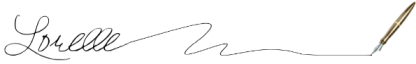
























11 Comments
Re the free peek – I’m quite looking forward to Monday! 😉
No matter how quickly you catch it, unfortunately it doesn’t stop it publishing at least the post title via RSS.
I have my feed set to load the whole post, so I see the web page loaded in Thunderbird instead of just the plain text. I get to see just the title of the post and “sorry, no posts…” but I do get to see the title.
I don’t know what it’s like if I have it set just to {whatever the other setting is…}
I think you only get to see the title as long as the future post is “visible” or published (released). As soon as I take it off the site, it “should” be gone from your feed reader. Now, Thunderbird is different because it is email based, so it may hold onto what already came in, unlike other feed readers. I just tested two feed reader methods plus Firefox straight reading of this site feed and all wrong future posts are off the list.
This is a good reminder of the impact of these bugs on feeds. Thanks, Collin!
I am using Akregator (konqueror-based, I would guess), and I can see a post of next monday, with the title and a four-line excerpt, none of which seem to be disappearing.
But it’s quite nice as a teaser. I know I have to wait until monday to read the rest.
Mandarine and Collin: do you see any other future post titles in your feed reader or just the one about what to do with WordPress.com?
Nope – I do not see that one. I see the one about ‘which c. are b.’ And no other posts.
I saw the one scheduled for Monday (same as Mandarin) and the one that you already mentioned for the 29th.
I’m not at home at the moment (damned work gets in the way!) so can’t check.
Lorelle – I have seen the one about what to do with wordpress.com and the “which c are b” scheduled for the 31st.
As you’ve said previously, this only seems to be a problem for wp.com.
I have months worth of posts scheduled at my photo blog and have no problem with them releasing on time.
Collin
Yep, only a problem with WordPress.com.
It seems that future posts are posting…FINALLY, but that there are still bugs in the process. They are working on it, but I’m now really nervous about editing anything or adding any more future posts until this is fixed.
I found that by editing anything, future or otherwise, within a few minutes of the last save and check, a future post within the next three or four days will release. I’ll grab it and “put it back” but it might release again. It’s a watching game.
Who cares about staying up through the blogathon. I’m not sleeping watching the site to make sure nothing from the future releases! 😉
Thanks everyone for your help and keep reporting in. It helps us to understand that 1) this is not just Lorelle’s blog that’s screwed up, and 2) what you are seeing and experiencing.
It took me a while to figure out what was going on.
The title for When the Blog Breaks came through on my Bloglines.
Looking forward to Aug when it already will have been released today back then (future particle past perfect present progressive verb tense).
James
It seems like this is not so much a bug as a “design decision” (though not a feature). The “Publish” button should be labelled “Publish Now”. If you want to schedule a post, edit the timestamp and change the status to Published using the drop-down box, then hit “Save”, not “Publish[ Now]”.
@ Josho:
This was a “bug” that happened in 2006 – actually in the first year of WordPress.com on and off. There was no design decisions or purposeful decisions to cause this bug. In the latest version of WordPress, the timestamp feature has been completely changed and now you do get to “publish now” with your blog posts. 😀
One Trackback/Pingback
[…] Extraído de Lorelle on WordPress […]