In one of Terry Gross’s “Fresh Air” radio interview programs on NPR, she discussed all the ways people use to get her attention in order to be on her show, and how one innovative band wrote a song about her. That got her attention.
I’m not asking you to write songs about me, but if you are looking for ways to get my attention, a comment on this blog will do it. In this case, however, it was the idea of “feeding on Lorelle on WordPress” that caught my attention:
I’ve recently discovered Lorelle’s blog on all things WordPress and decided that I wanted to follow her entries on a more regular basis. However, I have been reluctant to add her feed to any of the categories currently in my Thunderbird reader, since her site topics don’t really easily fit into any one of those categories. And I don’t like creating new feed categories until I already have several that fit the category.
It occurred to me this morning, though, that the perfect place to keep tabs on her feed is to add it to my WordPress administration panel, right alongside the other WordPress news feeds that are already piped into there by default. The process of adding her feed was actually a pretty simple matter of copy-paste-modify.
Jim of Writer’s Blog, obviously a fan ;-), has written step-by-step instructions on how to modify the Dashboard panel of your full version WordPress Administration Panels to feature Lorelle on WordPress instead of or in addition to the feeds coming in from WordPress Planet.
If you aren’t that big of a fan of this blog, then you can use the same technique to add other feeds to your WordPress Dashboard panel.
I thought I’d written out similar instructions in an article last year, since I’ve done the same thing for several WordPress blogs, but I can’t find my article, so I’m grateful for Jim for writing this up.
I think the sidebar accessories, WordPress Widgets, are very slick for allowing customization of WordPress.com blogs, but I’d really like to see a similar thing done which allows us to customize our WordPress Dashboard with feeds, to help us find content to write about and keep up with our favorite sites via the WordPress interface. Especially for WordPress.com blogs.
| NOTE: Applying this hack to your WordPress Dashboard makes it vulnerable next time you update WordPress. Make sure you make a copy of the template file, and that you save the instructions on how you did it (copy and paste the text from the article into a text file is one way) in the same directory clearly labeled so you can either restore or add back this hack to your WordPress Dashboard template file. Maybe someone will come up with a WordPress Plugin that does this gracefully so it will stay in place through the upgrades. |
Thanks, Jim, for the thrill. You definitely got my attention. And thanks for filling in a blank in my documentation that I thought I’d covered already.
Later: I found my article on adding feeds to your WordPress Dashboard. It was in a post that didn’t release because of the damn future-posts-not-posting WordPress.com bug. Since it’s almost verbatim what Jim wrote, I won’t release it. I wonder how many posts haven’t posted since March because of this damn bug? Sigh.
Related Articles
- The Perfect WordPress Dashboard
- Benefits and Uses of Website Feeds
- Create RSS Feeds on Any Web Page
- Don’t You Know What a Feed Is Yet? Get To Know Your Feeds!
- Customizing Your Feed Titles
- Adding RSS Feeds to WordPress
- My Daily Tasks With WordPress
- Blogging Tips – Hundreds of Resources for Finding Content for Your Blog
- Playing with WordPress.com New Sidebar Widgets
- Customizing RSS Feed Links for WordPress.com and WordPress Sidebar Widgets
- Using Your Feeds for Story Ideas
Site Search Tags: feeds, lorelle+on+wordpress, lorelle, wordpress, dashboard, wordpress+dashboard, administration, administration+panel, customize, customization, hack, plugin, programming, code, custom, information, help, tip
Copyright Lorelle VanFossen, member of the 9Rules Network
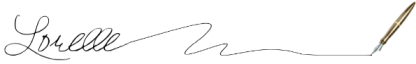
























9 Comments
Oh, yeah, I knew I forgot to mention something in that writeup. I’d thought about the upgrade vulnerability to the hack as I was working on writing it up and then promptly forgot about it at the end. I’ll go fix that right now.
Thanks for the shoutout. Thrills all around, methinks. And if you hear of someone coming up with a plugin for this hack, please lemme know.
For the curious, the song is by the Auto Body Experience, a favorite local band of mine in Minneapolis. If you’re a fan of Terry Gross or even NPR in general, the song is pretty hilarious.
Thanks! I looked everywhere for the song or at least a reference about it on Fresh Air. Struck out. Thanks for mentioning it.
Is there a way we can do this with our wordpress.com account.
I bet you have an answer to this.
Thank you so much.
As mentioned in the article, I would love to see a feature like this added to WordPress.com. In fact, I would insist upon it if I were to click on the Feedback button, wouldn’t you? Hint, Hint. 😉
With all the sidebar accessories and Widgets around, you would think they would get around to allowing us to customize the feeds on our WordPress.com Dashboard. Maybe soon. Just have to get enough people asking. I’ve been asking for over a year. Your turn. 😉
I have been analyzing the “Feed back button..” and the “Hints” you wrote.
Is there some kind of lorelle code or da vinci code hidden there. Perhaps, I should click that button more often starting today.
Anyhow, I just did my turn.
Thank you again.
Yes, it was a very subtle code. I’m amazed you figured it out. hee hee
Is there another free alternative to wordpress.com? I just thin k it might be a good idea if some one isn’t already doing it. You could offer differne toptions and such.
@buy:
Welcome to my blog. Take a look around and you will find that I have offered many alternatives to WordPress.com. Unfortunately, there aren’t many out there I can honestly recommend as their intent is not to provide free blogs for worth causes and community building but for financial gain. That I will not support.
7 Trackbacks/Pingbacks
[…] Update: One final note of interest that Lorelle reminded reminded me of – this hack is vulnerable to WordPress upgrades. Essentially, each time you update your software with the latest version, this hack will ‘magically’ disappear. So, in Lorelle’s words (if she doesn’t mind my quoting her) […]
[…] Feeding on Lorelle on WordPress […]
[…] Feeding on Lorelle on WordPress […]
[…] Feeding on Lorelle on WordPress […]
[…] Feeding on Lorelle on WordPress […]
[…] Feeding on Lorelle on WordPress […]
[…] Feeding on Lorelle on WordPress […]