Mattbator has written a review of “Canvas”, a WordPress Plugin which allows you to customize your own WordPress Theme.
Canvas is a plugin for WordPress that acts as, more or less, a standalone web application that allows you to design a professional looking site without touching a line of code…
…You’re greeted by a blank slate and a ‘Shelf’ filled with blocks that you can drag onto your layout. At the moment Canvas offers, to name a few, Banner, Feature, Static Text, RSS, Flickr, Digg, Random Tagline, Category List, Comment, Archive, Asides, Description, Post, Navigation, Search, and Calendar blocks. Configuring the blocks is nothing short of pretty, making use of Lightbox style popups. The Ink tab provides a simple means to configure the style of your page without having to so much as look at your stylesheet. My favorite feature of Ink is the ‘?’ link on every element you define style for. Clicking it loads the page with that particular element highlighted, so you can be sure as to what you’re changing.
After a minute or so of dragging and dropping I refreshed my page to see what I’d made, and while it’s not much to look at, it speaks verses about Canvas’ future roll at the forefront of blogging tools.
Canvas released it’s newest version, 1.1, a couple days ago. The WordPress Plugin is free, donations welcome.
It looks really interesting. Give it a try and let me know what you think.
NOTE: Works only with the full version of WordPress. What we do not know is if it will work with WordPress pre-2.0. I’ll let you know as soon as I know.
Site Search Tags: wordpress, plugin, theme, themes, design, own, custom, customize, canvas, layout, structure, web, page, design, web+page+design, wordpress+themes, wordpress+plugins
Copyright Lorelle VanFossen
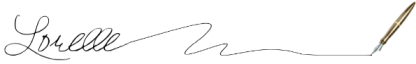























9 Comments
Damn you woman, more blogging stuff for me to play with 🙂
The concept is great, a WYSIWYG WP theme creator. I was a little unhappy that some of the blocks are only available for the main part of the blog layout and that you can’t drop them wherever you want to. I played around for about 10 minutes and was very impressed by the whole thing.
I’m just evil that way. 😉
So what could you do with it? And how does it work, or not work, for your needs?
I only played around with the KiwiCanvas theme, it gives a 3 column layout in blocks, I prefer the 2 column layout.
The “Categories” under that them end up at the bottom of the page rather than at the side. It seems that although it allows for a fair bit of creativity, in some quite important ways you are limited to what the designer wants you to have.
I’ll need to grab a few more themes and play around with it and then I’ll have a better idea of what it can do and the limitations it has.
And, of course, it is a beta so the final release could be completely different. A worthwhile project, nonetheless.
Unfortunetly it broke my site and using WordPress 2.0.2.
It sounds like it may be a nice plugin.
Plugins that break my site, and are not “necessary”, get marked in the “I’ll maybe get to this later list.”
I bet there was a conflict with another Plugin. Might be worth investigating which one did the damage to help others, if you have the time. Even posting a note on their site with a list of the other plugins you had installed might help them figure out what went wrong.
Oh my god! Atlast I found it when I was searching how to build wordpress. Lets see whether I able to build it or not!
I’m new to this Canvas plugin & am playing around with it. After following the installation instructions, I’ve run into errors:
WordPress database error: [You have an error in your SQL syntax; check the manual that corresponds to your MySQL server version for the right syntax to use near ” at line 1]
SELECT cat_id, cat_name FROM
Could someone help me out with this? Thanks in advance.
@ Denny:
You will have to consult the author of the Plugin for help. I removed the errors as you should never publish such errors without editing as they included personal and private information that would allow a hacker to hurt your blog.
The second set of errors is due to the fact that the Theme is not WordPress 2.2+ compatible. The wp_list_cats() tag must be changed to wp_list_categories. See the WordPress Codex for details.
i wanna test it. thanks admin
8 Trackbacks/Pingbacks
[…] Update: Check out this post on Canvas written by Lorelle. Technorati Tags: wordpress, wordpress themes Posted by Rushi Vishavadia Filed in WordPress, WordPress Themes […]
[…] Canvas WordPress Plugin: Build Your Own WordPress Theme […]
[…] online tool to get started . Also, a plugin […]
[…] Canvas WordPress Plugin: Build Your Own WordPress Theme […]
[…] Canvas WordPress Plugin: Build Your Own WordPress Theme […]
[…] Canvas WordPress Plugin: Build Your Own WordPress Theme […]
[…] Canvas WordPress Plugin: Build Your Own WordPress Theme […]
[…] Canvas WordPress Plugin: Build Your Own WordPress Theme […]