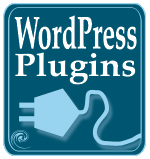 WARNING: For WordPress versions 2+, this WordPress Plugin no longer works, nor is it currently being supported or upgraded. If you would like to take over support, I’m sure the author would be interested. Contact him directly.
WARNING: For WordPress versions 2+, this WordPress Plugin no longer works, nor is it currently being supported or upgraded. If you would like to take over support, I’m sure the author would be interested. Contact him directly.
For those battling the challenges of providing a decent search function on your WordPress blogs, the hunt for the ideal WordPress search is still on. It has improved, but so far, I haven’t found a perfect search WordPress Plugin.
Don’t despair. There are some options you can try. Let’s first look at how WordPress searches, and how that search will improve in the next version.
WordPress has long been limited, mostly due to PHP and MySQL constraints, to searches which only cover the post content area and list the results in chronological order rather than by “most likely to be relevant” or popularity. WordPress 2.2 search should improve because it will take advantage of MYSQL 4.1, breaking away from the limits of the older database versions. Boolean fulltext search will be supported, but as in the past, the search may be confined to the post content area and not search the title, excerpts, custom fields, template tag and Plugin generated content outside of the post content table, and other non-post areas. Here’s hoping they expand the search coverage.
WordPress Plugins make up the difference by adding some of these fields into their search functions, but the search is still restricted to the database. Many need to include non-WordPress content and static content included in their search results. They are turning to outside search options such as Yahoo! Search Builder and Google Free WebSearch.
For another good look at the variety of search options available, and a review of those options, check out “Of WordPress Search” by Abhijit Nadgouda.
Let’s look at some of your WordPress Plugin search options, including some that search for content off your blog and bring the results back, and search statistics to help you learn how people are searching your blog.
WordPress Search WordPress Plugins
If you want to stick with a WordPress Plugin to improve the search on your WordPress blog, here are some options.
Search Everything WordPress Plugin includes options to search posts, Pages, attachments, drafts, comments, and custom fields and works with WordPress 2.1. If you are having trouble, check out the fix by Reaper-X.
Semiologic’s Search Reloaded Plugin offers “dynamic indexing”. This means it reindexes whenever a post or Page is edited, saved, or published, keeping track of the content for a better and more wide spread search, though it does not currently cover some non-post content areas. Unfortunately, if you are running on a shared hosting service or have restrictions on database access and use, it will slow down the response time and increase the connections with the database.
Advanced Search WordPress Plugin uses MySQL fulltext search with advanced search options to “tune the search”. It supports boolean operators and allows limiting the search to one or more categories or authors and time periods. You can set the search to include posts, Pages, and/or comments, and the results can be ranked by relavance or date. It is also available in German, French, Spanish, and Italian, in addition to English.
Search Excerpt WordPress Plugin searches WordPress, extracts out keyword phrases, and highlights the matched keywords in the search results instead of just the first 55 words or that apply specifically to the keywords searched.
Semiologic’s Related Search Plugin for WordPress searches related terms using the Extract Terms Plugin to list related search queries on your WordPress blog.
Search Pages WordPress Plugin by Random Frequency expands the WordPress search function to search both Pages and posts. Pages are now covered by the most recent version of WordPress, so this is a nice replacement for those still using older versions of WordPress.
Search Hilite is a popular WordPress Plugin that highlights the search words in your WordPress search results. Options now include choosing one of four different colors as the highlighter.
Search Comments adds a search function to your post comments. The search results will only show the relevant comments from that post. If you support a WordPress Plugin, product or service and generate long lists of comments which may offer tips and helpful information, this WordPress Plugin is for you.
There are a lot of other WordPress Plugins which will help or extend WordPress search capabilities. Unfortunately, many are not currently supported or are deprecated with WordPress upgrades. Some are still going.
Here is a list of more helpful WordPress Search Plugins that might meet your needs:
- Search All WordPress Plugin
- WordPress Plugin: Search Term Tagging 1.0 Beta
- Jerome’s Search
- Nice Search (cleans up search URLs)
- WordPress Live Search Plugin
- WordPress Widget: King Search
External Resources Search WordPress Plugins
Just as feeds can bring information from outside of your WordPress blog into it, so can various search functions and options bring search results from off-site sources to your WordPress blog.
Let’s start off this list with a funny search option. The Google Elmer Fudd Seawch WordPress Plugin is a Google search widget you can add to your WordPress sidebar to get Elmer Fudd style search results. The visitor can choose from Elmer Fudd, bork, hacker, and Pig Latin to change the fun search results. A search for Lorelle in Elmer Fudd style gave the typical search results but with a title that says “Wesults 1 – 10 of abouwt 943,000 fow lorelle with Safesearch on. (0.04 seconds)” and the options to search the “Web, Images, Gwoups, Diwectowy” with “Advanced Seawch” and “Pweferwences”. It’s a fun way to easily add the Google web search to your blog.
Google VideoSearch Widget puts a Google Video AJAX search widget in your WordPress sidebar.
Google MapSearch Widget adds an AJAX Google Map Search function that allows Google Maps to be searched without leaving your blog page.
Get Definition from Google WordPress Plugin (English Version) allows you to use Google’s definition services to explain a word, phrase, or acronym and put the results into your WordPress post.
Want to spell check words from your WordPress blog? JKG Search Spelling Suggestion WordPress Plugin connects with search engines to suggest the right spelling for a word from your blog.
VicinitySearch WordPress Plugin adds a “semantic vicinity” to your WordPress search. It searches along blogroll links which also use the vicinitySearch Plugin and any compatible vicinitySearch XML-RPC service provider to return search results from within the “community”, not just your WordPress blog.
Google Search by Syn WordPress Plugin allows you to place Google search queries inside of your posts. Just type in the search word or phrase in brackets, such as [lorelle vanfossen].
Doogate Search Widgets adds a sidebar widget to let visitors search your site with Doogate.com.
Are you job hunting or helping others find jobs? Naukri Featured Jobs Plugin pulls in job listings from the Naukri Jobs list.
Mycroft Search Plugin Generator isn’t a normal WordPress Plugin nor search assistant. It helps you create a search extension (addon) to offer your users to add to their Firefox search box. If they are reliant upon your blog for information to help them with their work and life, and you have enough searchable content, make it easy for them to narrow their search to just your blog right from Firefox.
Search Statistics
I’ll be covering more blog statistic WordPress Plugins soon, but here are some search specific WordPress Plugins you can use to keep track of what people are searching for on your WordPress blog.
Search History WordPress Plugin isn’t so much for public viewing as an Administration Panel statistic that may help you learn more about what people are searching for you your blog. It lists the most recent search history information on your WordPress Dashboard panel.
Search Meter WordPress Plugin adds a search statistics panel to your WordPress Administration Panel, helping you track what people are searching for, and whether or not they are finding it. It covers today, the last 7 days, and the last 30 days, helping you track what’s going on with your blog.
Cloud of Google Queries WordPress Plugin lists the top keywords from Google searches to your site in a heat map or tag cloud format. It works with a statistics Plugin that tracks your incoming search terms and works with SlimStat, Counterize, and Counterize II.
Plugin: Search Phrases / Anzeige der letzten Suchbegriffe also displays a list of the last search phrases or words that lead visitors to your blog. The keyword and search terms are linked to Google search results with those words. You can control which search engine is used and many other custom options, including stop words or banned words, restricting what appears in the list. Personally, I’d like to see an option to have this only generate site-specific results (like only on my blog) not web-wide.
Management and Administration Search WordPress Plugins
Sometimes we don’t just want to search our WordPress blogs. We want to search and replace.
Searching and replacing data and content on your blog is very dangerous. Do not do this lightly and without taking serious precautions such as backing up your database.
Search and replace usually occurs when you need to change a name, phrase, spelling, or file across your entire blog, not just within a post or two. Manually edit those.
Series search and replaces cover your entire blog. For example, if you move things around and your pictures are no longer in the /wp-content/images directory but in the /uploads/images directory, a site wide search and replace will quickly change all the references. If you change your blog’s name from “Fred’s Blog” to “IMABOUTNOTHING” you can quickly do a search and replace to change it to the new name.
Remember, you’ve been warned to take precautions before using any of these powerful WordPress Plugins!
Search Regex Plugin replaces the WordPress search functions and improves it with searching across posts, Pages, comments and Custom Fields (meta data). It is also customizable with PHP expressions and other options. The search results display the sentence in which the keyword appears highlighted, focusing in on the relevant information within the post or Page. It is localized so it will also work across different languages.
A feature I like is the full support for WordPress roles. You can limit the search to only the posts and Pages you have authority to edit. This is excellent for multiple blogger and user blogs.
WordPress Search And Replace by Rudd-o.com adds a search and replace button in your Management panel to search and replace within post content areas.
The Simple Search and Replace WordPress Plugin is very simple to use and not as flexible as other search and replace Plugins, but it does the job. It uses the MySQL replace function and allows you to specify in which table you would like to make the changes.
Tips for Search WordPress?
Have you found a way of adding search to your WordPress blog that covers your searching needs? Is there a Search WordPress Plugin I’ve missed that you can’t live without?
Site Search Tags: wordpress, wordpress search, wordpress plugins, 30 days of wordpress plugins, search wordpress plugins, wordpress search plugins, searching wordpress, blog search, google search, yahoo search, search highlight, search hilite, search terms, search keywords, funny searches, external search, offsite search
Copyright Lorelle VanFossen, member of the 9Rules Network

























19 Comments
Excellent article. I always thought WordPress search sucked, now I know why. Looking forward to WP2.2 for the improved search.
Thanks Lorelle! I had and still have some issues with WP’s search capability and had seen some of these in my hunt for improvements, but not all. Very helpful.
This is a very small addition to the list, but for that reason I’m not sure it would otherwise receive any attention. I posted a few weeks ago on the Support forums about needing the ability to search on category names. It might seem redundant because a user should be able to browse by category, but let’s just say that developing a site isn’t always that simple. Especially when it’s something the client is demanding.
Anyway, such capability is not built-in and there was no plugin available… So the generous moderator and guru Kafkaesqui custom-built a plugin for me, without even being asked!
Not something that I see a widespread demand for, but helpful nonetheless.
Basically, if you have posts that are tagged “category X” but that word does not show up in the post content, with this plugin installed, if someone searches for “category X” they’ll still get those posts in their results.
Simple, but nice.
And yes, I sent enough $$ Kafkaesqui’s way to buy him dinner. 🙂
I shouldn’t say this, but I have dreams about Kafkaesqui. He’s my dream hunk! 😉
A brilliant genius and often unsung hero of WordPress. I’ll take a look at this as it sounds wonderful. Thanks for sharing it.
Fantastic article on Search in WordPress. I’ve always argued that good search capability is one of the key features for a successful content management system. I can’t wait to see WordPress leave the MySQL 3.x and 4.0.x legacy stuff behind and move forward.
Bryan
Lorelle – well… I don’t know how to respond to your confession, but I will say that I was really impressed by his awesomeness. 🙂
Hope any one can help me with this issue. I want to limit my search to the calender year. Can you suggest how to do that, as i am stuck with this search. Please help me out of this.
You have to be more specific. Do you want to search through the search on your blog with an option to limit the search to a specific year for your users? Or do you want to search your post from your Admin Panel to limit the search to a specific year? Or what?
If you are more specific, then I or others here can find the answer, or search in the WordPress Support Forum, the first place you should start any WordPress help search.
Hi,
Somewhere up there you say that the current version of WordPress (2.1.1) has page search built-in. Is that correct? If so, I can’t get it to work.
Are you using WordPress 2.2? No one outside of the WordPress development team is, so I doubt it. The new Page-inclusive search function is schedule to be included in WordPress 2.2, though you can add it with the Plugins listed above.
Nice article. The whole WP search thing is a bit of a mystery, so little is mentioned in the support pages!
I have a question… when I goto myblogurl/?s=, I get shown the homepage of the blog – it’s only if there is some kind of search query in the string that I see the correct page. Any ideas why this is? How do I just link to an empty search page!?!
Cheers, 3stripe
I’ve also just tried the nice-search plugin, and have the same problem, except it now shows me a blank page (from the_title downwards) when I don’t include a search term in the url… hmmm…
This Plugin no longer functions in current versions of WordPress. To search the WordPress Codex go to http://codex.wordpress.org/ and use the search function on the site.
Have you posted recommendations for Search-Related Plugins That Will Work With WP 2.7?
@ Dgold:
The search function in WordPress 2.7 is much improved. There are few reasons to add any other search function.
Hi Lorelle,
I’ve been searching for days for something that maybe you can help me with. I’m trying to create a search form that would search all the subcategories of category 10 for example, but I don’t need the dropdown menu. I want just a regular search box that only searches one category and its subcategories.
I would be so grateful for any advice.
Thanks,
Rebecca
I’m not familiar with a search function within a WordPress Plugin (there is with Google Search which you can incorporate into your blog but it’s not often appreciated nor liked) that offers drill down searching. It’s your opportunity to build one, though. 😀
In general, searches are keyword specific not category specific. You want to exposure your readers to the widest selection of your content to help them find the answer, which might not be in the category they think it is.
You can also try Ligit.
What was I like as a baby? As a young child?
After around 6 years, now; The WordPress became mighty and everybody loves it.
Nice article. Thanks.
Great article. Love the way you presented it.
9 Trackbacks/Pingbacks
[…] Helping WordPress Search With WordPress Plugins […]
[…] părţii de administrare a WP (ca mai sus). Alte articole ale săptămânii trecute vorbesc despre pluginuri pentru căutări, respectiv despre cum se instalează, configurează şi foloseşte un plugin WP. Lorelle face o […]
[…] sets in, WordPress plugin authors always come to the rescue I won’t be listing the tons of search plugins available. Just the one that I like, works well and a breeze to […]
[…] Helping WordPress Search With WordPress Plugins […]
[…] Theme Review by Taragana Blog The Fifth Month Comment on Helping WordPress Search With WordPress Plugins by Thanat The Road To WPtouch 2.0: An Exposé Ultimate Guide To Using WordPress For A Portfolio 9 Ways to […]
[…] Helping WordPress Search With WordPress Plugins « Lorelle on WordPress Helping WordPress Search With WordPress Plugins « Lorelle on WordPress (tags: Helping WordPress Search with Plugins « Lorelle on) […]
[…] Top Plugins Digging Into WordPress How To Create Amazing Search Functions For Your WordPress Blog Helping WordPress Search With WordPress Plugins How to improve WordPress search yolink Search plugin wants to improve WordPress search Better […]
[…] Helping WordPress Search With WordPress Plugins […]
[…] For more search and replace WordPress Plugins, see Helping WordPress Search With WordPress Plugins. […]