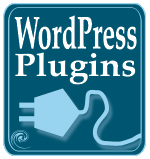 Some people like to have their header art or banners change with every page reload, making their site look different on each page visit. Some people want to showcase their artwork or photography by having a image change randomly as a visitor moves through the site. Others want to feature posts from the past or random posts on the front page of their blog to bring some attention back to your past posts. And then there are the famous quotes. We bloggers just love adding random quotes to our blogs.
Some people like to have their header art or banners change with every page reload, making their site look different on each page visit. Some people want to showcase their artwork or photography by having a image change randomly as a visitor moves through the site. Others want to feature posts from the past or random posts on the front page of their blog to bring some attention back to your past posts. And then there are the famous quotes. We bloggers just love adding random quotes to our blogs.
If you are one of those blogging people who love randomness, here is how you can randomize the banners, header art, images, quotes, posts, and more on your blog with WordPress Plugins as part of the month long series on WordPress Plugins.
I also covered a lot of WordPress Plugins that feature images in random ways in WordPress Plugins for Images, Photographs, and Graphics, random posts in Blog Navigation WordPress Plugins: Related, Recent, Most Popular Posts and More, and random comments in WordPress Plugins for Comments. You can find plenty more random and randomizing WordPress Plugins in the Randomness Plugins on WP-Plugins.net.
For tips on installing any of these WordPress Plugins, see How to Install, Configure, and Use WordPress Plugins.
Random Images WordPress Plugins
Random images are one of the most popular methods of using random features on most blogs. An easy-to-use script or Plugin would allow you to put all your images into a single directory, and then the script would randomly display the images only within that directory, similar to the “Eye Candy” image I use in this blog’s sidebar. The image is created by putting the link to the script in a text widget, and the link initiates the script when the page loads, changing images with each refresh or page load.
You can use this method as a background image in your stylesheet, too. Just put in the link as you would any other graphic link. When the page reloads, the image changes automatically. It’s a simple but great method to show off your images in a small way.
Others are more sophisticated, so experiment to see which works for you. Take care to make sure these will work in the latest version of WordPress.
Header Image Rotator WordPress Plugin allows you to add an unlimited number of header images in just about any file type. You can control the rotation intervals precisely, even to changing daily or weekly. Images can be previewed and deleted from the Administration Panels.
Here are some other random image WordPress Plugins that will rotate image and graphic ads and banners:
- Photomatt’s Random Image Rotator
- Random File WordPress Plugin
- Andersdrengen – Randomizer WordPress Plugin
- AdRotator
Random Posts, Past Posts, A Step Back in Time
 While some blog posts are timely and only apply to the hear and now, many bloggers write worthwhile material that has years and years of life. So why not reach back into the archives and dust off some old posts with a random post generating WordPress Plugin.
While some blog posts are timely and only apply to the hear and now, many bloggers write worthwhile material that has years and years of life. So why not reach back into the archives and dust off some old posts with a random post generating WordPress Plugin.
In Blog Navigation WordPress Plugins: Related, Recent, Most Popular Posts and More, I mention several WordPress Plugins which give you the ability to highlight random posts from within your blog. The Customizable Post Listings WordPress Plugin (explained in the Customizable Post Listings WordPress Plugin Guide) and the Random Posts Plugin displays a random list of posts to help give exposure to your past posts, as does Archivist WordPress Plugin, a favorite of mine which you can learn more about on Revitalizing Your Blog’s Past Posts.
Other random or “from the past” post generating WordPress Plugins include:
Random Categories with Random Posts WordPress Plugin displays a random category from your blog categories, and with it, brings a list of a few posts within that category.
Random Post Link Plugin puts a button or link on your sidebar that, when clicked, takes the visitor to a random post on your blog.
You can also have fun with random links in your blogroll. Randomized Blogroll and Get Random Links From Link Manager WordPress Plugin mix up your blogroll link list.
Random Link Button WordPress Plugin adds a button with a link to your blog that directs the visitor to a different random site off your blog each time pressed. The list of random locations is in your Blogroll list. This could be a fun way of surprising visitors with new great blog reads.
Random Quotes and Text
 I love quotes. I’ve been collecting them since I was a small child. I’m sure there is a room in hell filled with tiny scraps of paper with scribbled clever sayings, witty references, and brilliant bursts of literacy just for me. One of my favorites I collected as a teenager still stumps me, but I love it: Ice cream don’t grow hair.
I love quotes. I’ve been collecting them since I was a small child. I’m sure there is a room in hell filled with tiny scraps of paper with scribbled clever sayings, witty references, and brilliant bursts of literacy just for me. One of my favorites I collected as a teenager still stumps me, but I love it: Ice cream don’t grow hair.
It was natural for me to want to feature random quotes on my WordPress blog, as it is for many. In the beginning, there was only one WordPress Plugin that offered the ability to easily add random text to your blog, Witty Text. Development on that has stopped and I finally found WP Random Quotes Generator by Dustin Barnes. It is very easy to use and allows adding and controlling your random quotes or text from the WordPress Administration Panels. It features a lot of options to configure your random quotes. You can then add the Plugin template tag to your WordPress Theme to put the random text in your header, footer, sidebar, or wherever you want.
The problem I faced switching Plugins was that all my wonderful quotes were in a CSV text file and now they had to get into the WordPress database. I describe the solution to importing my quotes into the database in Importing Quotes Into the Random Quote Generator WordPress Plugin – WP-Quotes.
There is now a WordPress Widget for WP-Quotes – Random Quote Widget For WordPress.
Now, there are many choices for adding quotes to your WordPress blog.
The Deep Thoughts Daily WordPress Plugin is also available as a WordPress Widget as Deep Thoughts Random Quote Widget, allowing you to use a variety of random quotes in an easy-to-use widget form.
JPF Quotes WordPress Plugin displays random quotes with an image, possibly of the person saying the quote, on your WordPress blog. It includes quotes and images from The Simpsons television show to get you started.
Randomize WordPress Plugin allows you to create any random content on your blog such as quotes, images, header art, random links, or whatever. It is customizable and can be split into categories so you can use multiple versions of this Plugin on your blog.
Random File WordPress Plugin retrieves the name of a randomly chosen file in specific directory and displays the contents. This is great or displaying random images, graphics, or text into your blog.
Quotesfromcsv WordPress Plugin displays random text from a CSV text file, similar to Witty Text Plugin.
Tagline Randomizer and Random Title WordPress Plugin put random text in your blog’s header’s tagline or subtitle which changes with each page refresh.
Other random quote Plugins include:
- WP RandomQuotes WordPress Plugin
- DonkieQuote WordPress Plugin
- Yet Another Random Quote WordPress Plugin
There are a variety of WordPress Plugins which pull quotes and verses from a variety of external sources to display in your WordPress blog. Examples include:
- Quotation WordPress Plugin grabs a quote from The Quotations Page
- Quotation Plugin by David Hopkins also pulls quotes from The Quotations Page
- Deep Thoughts Daily WordPress Plugin pulls quotes from a Saturday Night Live comedian
- Proverb of the Day WordPress Plugin pulls proverb quotes from the Plugin author’s collection
- Lazarus Long Quotations WordPress Plugin
There are also many religious quote generators for putting a little God into your WordPress blog in the Randomness Plugins category on WP-Plugins.net.
Odd Randomness
Random Words WordPress Plugin changes the text in your blog comment’s which says “Lorelle says” to “Lorelle adds”, “Lorelle thinks”, or even “Lorelle is speaking here – listen up!” Want to add some random comment verbs to your blog comments to spice up the blog conversation, this is ideal.
There are a ton of random content generating WordPress Plugins out there. Do you have a favorite or two? What do you like to randomize on your WordPress blog?
Site Search Tags: wordpress plugins, month of wordpress plugins, 30 days of wordpress plugins, random, randomize, random wordpress plugins, random posts, random images, random header art, header art, random quotes, quotes, religious quotes, quote of the day, random sayings, random ads, random banners, random art, old posts, posts from the past
Copyright Lorelle VanFossen, member of the 9Rules Network  Subscribe
Subscribe

























38 Comments
I would like to know if its possible to use any of these along with wp-cache, Im having problems to install plugins that use dynamic content… is there a way?
Thanks, great blog!
Hi Lorelle, thanks for the useful post. Just FYI the “Tagline Randomizer” plugin seems to be no longer available on Dave’s blog. Followed two links and still reached nowhere.
Thanks for the catch. A quick Google search found that he has a new site, but the comments say that this Plugin no longer works for the most recent version of WordPress. Hopefully, if there is enough interest, he will upgrade the Plugin.
It makes it hard when people misspell Plugin as plug-in, which sometimes makes it harder to find their Plugins.
I have made a Random Image Widget for WordPress so you can display random images on your sidebar without coding.
bye,
fabrix
Hey Lorelle, Great post, except the Random Image plugin I am looking for has a dead link (well, most of the Random Image scripts on this page have dead links). The one I want that is perfect (Photo Matt’s) but is giving me an Internal Server Error that I have been unable to fix. Rawr, looks like I will have to create own plugin! Have a good one.
I’ve checked some of the links in the article, and most are still valid, though I did remove a couple of them. If you want to use Matt’s script, ask him to update his script.
There are many rotating image scripts and Plugins, and I can’t keep up with all of them, so do search the various WordPress Plugin directories and databases for updated versions.
If you find any other dead links, could you please be more specific as there are a LOT of links to check in this article. Good luck and thank you.
Hi Lorelle- I have just one question and I’m sure it has an easy answer but so far it has eluded me. How do you get things like a sponsor’s banner to show up in WP posts? I write reviews for PayPerPost and had no problem with this at Blogger but since I’ve moved to my own domain and am using WP, I can’t get banners or graphics to show up in my posts. I’d sure appreciate it if you know the solution for this! Thanks!
@ Cindy:
First, I’m sorry that you got sucked into pay-per-post. It’s a blight on the web. As for the issue with banner ads and graphics, if they are javascript, you have to take a few steps in order to make them appear in posts and Pages: see Using Javascript in WordPress and How to Put Javascript in External Files.
You can also put them into your WordPress Theme template files or text sidebar widgets, which will work without the extra steps.
Hi Lorelle,
Thank you for the excellent information and work on your site. I have learned a great deal reading your posts and I ordered your book.
My question is this: In some of your posts you have text boxes inserted (ie: the rant at the beginning of search engine optimization article).
Sorry, if this question is naive, but I am a new user with WP 2.5 and have searched high and low to figure out how it is done. I must be using the wrong terminology or something in search.
Any suggestions?
Thanks,
@ Todd Tresidder:
The proper way to create “sidebars” within the post content area is within a CSS style DIV or Class. WordPress.com blogs cannot use inline styles so I created these with tables, as explained in the series on WordPress.com Blog Bling. I hope that helps.
Hi there,
Know anyone which plugin to use if I want only the first part (first paragraph) of the article to be displayed? If someone want to read more there will be a “read more” link…
On my blog right now is displayed all of article content and I don’t want this…
I’m talking about the latest 10 articles displayed on the first page of my blog.
I’m using WordPress.
Can anyone help?
@ Vic:
My goodness, you are asking all over the place. 😀 There is no Plugin. It is a built in function of WordPress. Just use the “more” button on the Write Post panel to insert
<--more-->into the post where you want it cut off and it will then cut it off at that point and show “Continue Reading” or something similar on the front page of your blog.In the future, please search the WordPress Support Forums and leave only one comment asking for help instead of asking all over the place. It just saves time for everyone and you only have to check back to one spot.
I will surely test the plugin to display random text in my footer website. Its not a biggie actually, i just want to display simple random jokes on every page randomly.
hello,
is it possible to show random posts on the wordpress-frontpage?
now i have:
post14 (newest post)
post13
post12
etc.
post1 (oldest post)
.. I want to mess it up.. So it looks like:
post2
post5
post1
post14
post11
post7
ect..
understand? sorry for my bad english..
hopefully you understand it and can help me with finding a wordpress script like this..
thanks, silvan
Hi – FYI: The plugin-link “Header Image Rotator WordPress Plugin” is not found.
Thanks for the info. I’ve updated the link.
Has anyone seen a plugin that can be added to change a header image or a whole theme based on the date?
I am primarily thinking of a plugin that can let me switch the theme based on a certain date. Like switching the theme for just halloween, new years or christmas.
Anyone seen anything like that?
@ Nick:
There are a variety of Theme switching Plugins that will switch for a variety of reasons, some of which might be because of dates. Haven’t tried them, so I have no recommendations. You can also write a conditional tag script that will switch Themes based upon dates.
Hey I want Rotating Image header. Do anybody know if such plug-in is available?
plzz help guys and gals. Thanks in advance.
Why not try some of the suggestions in this article?
Thanks Lorelle.. but my above post was partial. Means i dont know whether it was my mistake or it was trimmed by blog authority.
So, i m posting it again.
——————
I want header that rotates when button is pressed.
For example, as in [www dot bartendaznyc dot com]
That is little different from above options.
Do anybody know if such plug-in is available?
Thanks in advance.
Again, my answer is the same. There are options in the Plugins listed above, and you can search online, but I’ve used the ones I’ve noted above, which reload with the page, and I’ve tried Theme switchers that change the look of the page, which could include the header art, but I do not recommend them. While you might find these enjoyable, they are not used by readers. It’s a great deal of additional unnecessary code that few ever use. It’s a fun gimmick, but a time waster.
So I guess my answer is I don’t know of a specific Plugin that does what you want, other than what is in this article. Ask the author of the site what they use, I guess. Sorry I can’t be more helpful.
I’m using ad rotator plugin in all of my websites.. The beauty is this will decrease down the ad blindness and users tends to click more on ads..More over other benefit is I can keep track of CTR and check which ad is performing well and remove the non performer..
My Kudos to this plugin
Thanks for this contribution. It really helped me.
Help – need some kind of link rotator… I want to market one site and equally share leads through out the team by rotating everyone’s personal link behind the “sign-up” image. (So every time someone clicks on the link… the next time it rotates to the next person’s link in order)
What wordpress plugin would accomplish that task.
Any suggestions would be appreciated.
Hope that makes sense, I’m somewhat of a beginner
Jim
There are a variety of rotators, some mentioned in this post. There is also the Plugin that creates the random posts within a WordPressMU/Blog Network used by WordPress.com that I believe is available. What you are asking for is fairly sophisticated, though, so your best bet is to hire someone to develop that Plugin. Check out http://codepoet.org/ for a list of developers.
Does anyone know if there is a plugin or another way to have alternating content on the homepage. I want a static homepage, but I want the content to change a bit on each page load. Maybe have 3-4 pages that will be used and randomly load a different page each visit.
Thanks
There are a variety of ways to do this so check this article and others on the WordPress Plugin Directory and in the Codex looking for conditional tags with dates. As a side recommendation, people can spot random and feel suspicious about it. If you generate the content based upon conditional tags, you can serve up related or specific content, which is smarter.
Plugins are cool but is quite unfortunate for those using wordpress.com cause i cant even install anything in the blog and its so hard to get seo but i manage to do some little tricks to get into search engines depending on my content….
WordPress.com uses Plugins – ones they have vetted and approved. You just don’t have to install them, just enable and use the features or not.
As for what tricks you need to get into search engines, you’ve been reading the wrong blogs. WordPress is very search engine friendly – beyond any tricks you need to do. Write well, write with focus and purpose and clearly communicate and you need no “tricks” to get into search engines. However, you might need some tricks to keep people interested and coming back for more. That’s the REAL trick.
Maybe what i think that might make my blog get into search engines doesnt work…maybe i should keep writing good contents….
Good content will always win, as well as a strong purpose and focus.
Thank you for this post. I need a banner that will change the images automatically without having to refresh the page, is it possible? That plugin is Flash and doesn’t work on iPhone, that’s why I am looking for something else and I hope to find a banner as good as that one, but with no luck at the moment :(.
There are so many, it’s hard to even count let alone recommend. Check the WordPress Plugin Directory for HTML5 and CSS2 image rotators to get around the flash limitations.
I want to use banner plugin in sinlge.php, index.php, cat.php,page.php,
in wordpress pls help me
Consider using a WordPress Plugin that controls ads and ad placements.
I need to take 3 pictures and have them rotate each time the page is refreshed. So if somebody goes to the website 3 times they might see 4 different pictures in the top header area.
Any plugin or code??
There are WordPress Plugins like these described in the article for self-hosted versions of WordPress. You cannot use WordPress Plugins on WordPress.com. If you are using the Twenty-Eleven WordPress Theme, you can set the header art to rotate with every page refresh randomly as part of the functionality of that Theme. There are other Themes with random header art options, so check them out.
27 Trackbacks/Pingbacks
[…] Random WordPress Plugins: Rotating Banners, Header Art, Images, Quotes, and Content on Your Blog […]
[…] [Descargar][Via][Más info] « findCSS, otra librería de selección CSS […]
[…] TechCrunch Adds Random Post WordPress Plugin: The popular blog TechCrunch has added a Random Post WordPress Plugin to help visitors find random posts from the past. This and similar WordPress Plugins were featured in Random WordPress Plugins: Rotating Banners, Header Art, Images, Quotes, and Content on Your Blog. […]
[…] after checking out the available options mentioned by Lorelle with no success, and then finding out that Chris Pearson’s Simple Random Header […]
[…] like quotations, snippets of text, rotating banners, random past posts, etc., then you should visit Lorelle on WordPress for some fine suggestions and discussions about various plugins and techniques to try […]
[…] Article By Lorelle On Random Quote Plugins […]
[…] Random WordPress Plugins: Rotating Banners, Header Art, Images, Quotes, and Content on Your Blog « … […]
[…] “Randomizing” plugins […]
[…] draft. But I thought of it while I was researching the last section. I ran into this post on random WordPress widgets. I like a little bit of randomness. I don’t think you can have everything so planned that a […]
[…] Random WordPress Plugins: Rotating Banners, Header Art, Images, Quotes, and Content on Your Blog « … Blogged with the Flock Browser […]
[…] are plenty of ways to insert various types of content into your WordPress theme, but for random quotes on my personal […]
[…] Random WordPress Plugins: Rotating Banners, Header Art, Images, Quotes, and Content on Your Blog: https://lorelle.wordpress.com/2007/02/28/random-wordpress-plugins-rotating-banners-header-art-images-… […]
[…] WordPress Plugins: Rotating Banners, Header Art, Images, Quotes, and Content on Your Blog: https://lorelle.wordpress.com/2007/02/28/random-wordpress-plugins-rotating-banners-header-art-images-… Plugins can extend WordPress: […]
[…] Random WordPress Plugins: Rotating Banners, Header Art, Images, Quotes, and Content on Your Blog: https://lorelle.wordpress.com/2007/02/28/random-wordpress-plugins-rotating-banners-header-art-images-… […]
[…] WordPress Plugins: Rotating Banners, Header Art, Images, Quotes, and Content on Your Blog: https://lorelle.wordpress.com/2007/02/28/random-wordpress-plugins-rotating-banners-header-art-images-… Plugins can extend WordPress: […]
[…] Random WordPress Plugins – : Rotating Banners, Header Art, Images, Quotes, and Content […]
[…] WordPress Plugins: Rotating Banners, Header Art, Images, Quotes, and Content on Your Blog: https://lorelle.wordpress.com/2007/02/28/random-wordpress-plugins-rotating-banners-header-art-images-… Plugins can extend WordPress: http://wordpress.org/extend/plugins/References : How to Do […]
[…] Random WordPress Plugins: Rotating Banners, Header Art, Images, Quotes, and Content on Your Blog: https://lorelle.wordpress.com/2007/02/28/random-wordpress-plugins-rotating-banners-header-art-images-… […]
[…] Random WordPress Plugins: Rotating Banners, Header Art, Images, Quotes, and Content on Your Blog: https://lorelle.wordpress.com/2007/02/28/random-wordpress-plugins-rotating-banners-header-art-images-… […]
[…] Random WordPress Plugins: Rotating Banners, Header Art, Images, Quotes, and Content on Your Blog: https://lorelle.wordpress.com/2007/02/28/random-wordpress-plugins-rotating-banners-header-art-images-… […]
[…] WordPress Plugins: Rotating Banners, Header Art, Images, Quotes, and Content on Your Blog: https://lorelle.wordpress.com/2007/02/28/random-wordpress-plugins-rotating-banners-header-art-images-… Plugins can extend WordPress: http://wordpress.org/extend/plugins/References : […]
[…] Random WordPress Plugins: Rotating Banners, Header Art, Images, Quotes, and Content on Your Blog and WordPress Plugins for Images, Photographs, and Graphics, I covered a wide range of WordPress […]
[…] Random WordPress Plugins: Rotating Banners, Header Art, Images, Quotes, and Content on Your Blog […]
[…] Random WordPress Plugins: Rotating Banners, Header Art, Images, Quotes, and Content on Your Blog […]
[…] Random WordPress Plugins: Rotating Banners, Header Art, Images, Quotes, and Content on Your Blog […]
[…] Random WordPress Plugins: Rotating Banners, Header Art, Images, Quotes, and Content on Your Blog […]
[…] Random WordPress Plugins: Rotating Banners, Header Art, Images, Quotes, and Content on Your Blog: https://lorelle.wordpress.com/2007/02/28/… […]