I have talked a lot about how to put tags on your posts, including how to create a custom bookmarklet to add tags to your wordpress.com or WordPress posts, and the benefits of tagging, as well as the difference between tags and categories, but what I haven’t talked about is the issues involving tagging from the end user point of view.
As the blog administrator and writer, tags make sense. In addition to the high concentrated use of keywords in posts, as well as the good use of categories as tags, and inclusion of tags in my posts, I’m doing my best to make sure search engines and tag services can crawl my site and store my information in their database for others to find. But then what?
The users have to find my posts via my tags.
How Tags Are Added and Found in Blogs
Just to clear some things up about tagging, tags are added to your posts in three ways. One is manually within the post content, visibly or invisibly. You can create a link to any word and make it a tagged word. For instance, in this sentence, I want people to find more information on tags. That link marked as a tag looks like this:
<a href="/index.php?s=tagname" title="Search site for articles on tags" rel="tag">tagname</a>
The rel="tag" designates the word inside of the link as the tagged word. The link can be, like this, to search results on your site, or to Technorati or any tagging service. The important parts are the “relationship” set as a “tag” and the word inside of the link which becomes the tag.
Blogging tools, like WordPress, which feature automatic pinging, will send a “note” to the tag service that says “hey, I’ve updated my blog and I have tags, come search and find them and list me in your tagging service database where people can find me.”
You can also manually notify tag services and search engines that you have updated your blog and to come and find your tags by using a ping service or notifying the tag services yourself.
Tagging services and search engines that use tags will crawl through your blog looking for rel="tag" and add that information to their database, categorizing the post by its tags. People using their search services will then search using those tag words or phrases and generate search results that include that post.
The second method is to allow the blogging tool, like WordPress does out of the box, to use post categories as tags automatically. This means you don’t have to do anything. When you select a category for your post, that category is displayed by default with the rel="tag" code so tag service crawlers will find those tags.
 Many blog administrators use categories as tags, but they also like to add tags to their posts, the third method of tagging. Tags are often at the bottom or top of a post, to help the user find more related content. There are also a variety of plugins that will help you add tags to your posts, such as The Ultimate Tag Warrior WordPress Plugin, making life easier for the blogger by adding tags to posts as well as adding the ability to create a “heat map” of tags in your blog, with the largest font sizes representing the tags with the most posts and the smallest with the least posts.
Many blog administrators use categories as tags, but they also like to add tags to their posts, the third method of tagging. Tags are often at the bottom or top of a post, to help the user find more related content. There are also a variety of plugins that will help you add tags to your posts, such as The Ultimate Tag Warrior WordPress Plugin, making life easier for the blogger by adding tags to posts as well as adding the ability to create a “heat map” of tags in your blog, with the largest font sizes representing the tags with the most posts and the smallest with the least posts.
Now that you understand where the tags come from and how they are used on your blog, let’s look at how users use tags.
Searching With Tags
If I’m searching for a particular subject, I can go to a search engine and type in the key words or phrase for my topic. Let’s say I’m looking for travel photography. A search engine will offer millions of results, so I can narrow it down to birds travel photography which I expect would give me a list of sites with information on where to go to photograph birds.
By default, a list of keywords in a search engine are treated like the Boolean “AND” which returns all articles and posts with the words “bird” AND “travel” AND “photography”, narrowing down the list, assuming you only want results with all terms included. If I added “bosque”, the results would be even smaller as they would include references to “bosque”, which refers to Bosque del Apache, New Mexico, a very popular winter birding destination.
Searching with tags on tagging services, I haven’t found many Boolean “AND” results, though Technorati’s Advanced Search, along with some others, allow for looking for all the words or the exact phrase, which helps. Instead, I find most searching tag services using the Boolean “OR”.
The “OR” adds more documents to the list rather than subtracts them. So my search for “travel” “photography” gets everything with the tag “travel” and everything with the tag “photography”. If I add “bird” to my keyword search, then I get everything with the word “bird” added to my search results.
This makes narrowing down my search results with tag services a nightmare. If I’m searching for a very specific tag, then the list of posts I have to plow through will be very limited, but a topic that would be popular for bloggers interested in photography, birds, birding, and travel, gets lost in the shuffle of all the photography, birds, birding, and travel blog posts.
One of the ways to overcome the use of the “OR” in tag search results is to use a PLUS such as “bird+travel+photography”. This returns only tags which are labeled “bird travel photography” as an exact phrase as well as acts like the “AND” and returns everything with bird AND travel AND photography in the search results. You can also create tags on your site using the PLUS sign to create a linked phrase for your users to search.
What I would really love to see in tagging services search results is the option to drill down through the results to what you want. You can click on the tag “photography” and see those results, and then refine those results by adding “travel” and “bird”, which would then narrow down those results, step by step, to only the results with all three words. I’m sure that’s in the future, but I’m putting my request out there NOW!
I’ve noticed a trend to combine phrases into “like” words. For example, there are a lot of posts about “website development”, but using that would tag them for “website” and “development”. “Website” might be appropriate, but “development” could put you in the tag category for education, child raising, and research. So taggers are using “webdev” as the combo tag, introducing a new concept term.
Now, if you were looking for posts on “website development”, would you know to look up “webdev”? I wouldn’t. Again, the onus is on the blogger to think like the searcher. I know that people just aren’t going to search for “birdphotographytravel” as a tag term. Would you? So now what? Are you ready to learn a new language to make phrases work with tags?
Bloggers Start Thinking Like Users
So that leaves me putting the pressure on myself to start thinking more about how people will search for my site rather than just listing tags “appropriate” to my post.
When choosing words as tags for my posts, I need to stop and think about the single words people will use to categorize my post when they search for the information I’ve written about. Which words sum up what this post is about or are the keywords that people will use when searching? Because people are used to search engine keywords and phrases, as am I, changing my thinking to one word categories is tough.
Think about the terms people use to search for information. Do they use single words or phrases? Search engines work well with phrases while tagging services tend to work better with single words. Yet, tag words are different from keywords, yet they are related. Tags are more like categories, placing your topic in a few group terms to represent the topic. The categorical terms you use for tags will make or break your success in being found on a tagging service.
To list a phrase in your tags links or lists, simply add a PLUS to the link:
<a href="/index.php?s=website+development" title="Search site for articles on website development" rel="tag">website+development</a>
For example, the article on photographing birds in Bosque del Apache, New Mexico would have keywords and phrases like:
bosque del apache, new mexico, bird, bird photography, travel, birding, birders, usa, united states, north america, national wildlife refuge, refuge, nature, photography, nature photography, wildlife, flight, flying birds, winter, wintering birds, wetlands, snow geese, sandhill cranes, flocks, migration
Would all of these work for tags? Probably not. So which of these words would work as tags? Remember, a tag needs to summarize the post’s content or category, not necessarily describe the content within or the keywords used in the post. Maybe the following might work as tags:
birds, bird+photography, photography, bosque+del+apache, birders, refuge, national+wildlife+refuge, migration, nature, travel, new+mexico
Would you search using such tags for information on photographing birds in Bosque del Apache, New Mexico? Maybe. This is the challenge you have to take on as the tagger of your posts, helping users find your writing.
Tag Services and RSS Feeds
Many tag services will offer you a feed to the search results you have just entered in their service. For example, if I commonly search for “photography travel birds”, then I might want to save a feed in my feed reader to that search so I could quickly scan for any new posts on those tags. More and more users are using this feature to help them make the most of frequently searched tags.
Unfortunately, these feed results use the Boolean “OR” instead of the “AND” and I get massive links to hundreds of unwanted posts coming into my tagged feeds.
In one example, I wanted to keep an eye on anyone referring to my main site, Taking Your Camera on the Road, so I put in a keyword combination of “camera on the road”. Below is an example of the results I get. I get every post with “camera” OR “on” OR “the” OR “road”, leading to a lot of crap to plow through. As a nature photographer, I wanted to see posts with “nature” AND “photography” and I get everything with “nature” OR “photography”.

This is exceptionally frustrating. As a user, I’m overwhelmed with more information than I need when I only want specific results. I find these kinds of results not only frustrating, but worthless. To help the user, tagging services need to clean up feed links to only show the phrase or all of the words in the results and not everything that has one of those words.
Helpful Tags Means Helping You or the Tagging Service
Listing Technorati tags on your posts is fine, but a click on the tag will take the user off your site and onto Technorati where they will see posts, most of them not yours, related to that tag. This is very helpful for Technorati, and to the user who wants to find related and similar content that may or may not include content from your blog or site. But it isn’t very helpful to you, the blog administrator, to help the user find related posts on your site through the use of tags.
Many blog administrators are now creating tag lists that include links to Technorati, Del.icio.us, Digg, and other tagging services, along with a list, like you see below on this post, to site search results for the same or similar tags. This gives more options to the user to search not only other external websites and blogs to find related or similar content, but they have the opportunity to find more information on your blog.
I find site search tags make tags really helpful to the user by giving them more options to help find the information they need.
How Do Users Use Tags on Your Blog?
I’ve given you some examples of how users use tags, but think about how users use tags on your blog. If you list Technorati and other offsite tagging services on your blog, then users will use them to leave your site. If you include tags that search your own blog, then obviously they will be staying on your site by using your tags.
But do they?
Think about your audience. Who uses your site? Where do they come from? What kind of information and content do you provide? Are your users people who will want to search your site for related content or will they want to go offsite to a tag service to find a broader range of related content?
If you blog about your life and random topics, then it is probably more helpful to users to use tags to search your site to find more related topics to the one you are writing, to get more information on the subject or maybe to see what more you have to say about the subject over time. Therefore, offsite tag service links are probably not very important to the health and welfare of your blog or your users.
If you blog about technical issues, computer or science technologies, then you probably have more sophisticated users who will be researching or who want to learn as much as they can about the topic you are writing about. Therefore, broadening their results will make you look better. Providing links to Digg, Technorati, and other tagging and blog post promoting sites will gain you more respect and help your users find more helpful information.
If you do a little of both, or you want to offer full service tagging, you can include tags to other tagging services and tags to search your own blog, helping both you and the user provide information.
As tagging grows in popularity, users searching with tags can get the benefits of the tags as much as the bloggers tagging their posts. It’s important to point out the problems and limitations of tags and tagging services, not just to help them and us improve their use, but to help all of us who use tags understand how they work and how best to use them as the great tools they are.
Related Articles
- A Tagging Bookmarklet for WordPress and wordpress.com Users
- Tags and Tagging in WordPress
- Categories versus Tags – What’s the Difference and Which One?
- The Problems With Tags and Tagging
- Categories versus Tags: Defining the Limitations
- The Ultimate Tag Warrior WordPress Plugin
- Helping the Ultimate Tag Warrior Work with Jerome’s Keywords WordPress Plugins
- Adding Del.icio.us, Digg, Technorati and Slashdot Links to Your WordPress Blog
- Adding Technorati Tags to WordPressMU Sites
- Putting Some Thought Into Blog Categories and Tags
- Tags Are Not Categories – Got It?
- What Do You Blog About? Check Your Tags
- Playing Tag With WordPress
- Top 10 Tips for Technorati Tricks
- Tidying Up Tags – A Technical Review
- Lorelle on WordPress Now Part of Technorati Tools
- Combining Ultimate Tag Warrior With Jerome’s Keywords WordPress Plugins – Meet Tags in the Head
- Link Referrals – Linking to Site Search Tags
- Abuse: Keyword Spamming versus Tag Spamming
Site Search Tags: tag, tagging, category, tags, categories, technorati, technorati+tags, problems+with+tags, problems+with+categories, different+between+tags+and+categories, tags+and+categories, keywords, wordpress, wordpressdotcom, wordpress.com, wordpresscom, help, tips, tip, wordpress+tips, problem, challenge, links, intrasite, instra+site+links, categorizing, categorising
Copyright Lorelle VanFossen, member of the 9Rules Network
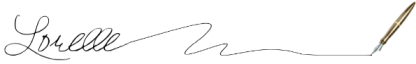
























12 Comments
Problem is Technorati’s search engine is horribly flawed, its methods for blog indexing fails 9 out of 10 times. The support is non existent. They need to take down the support page because they ignore it.
Definately NOT a great Web 2.0 company.
Hi Lorelle,
I’m subscribed to your blog and was reading a post in my aggregator (Radio Userland). When I clicked on a site tag, the browser pointed to my pc with the search string attached to it:
< http://127.0.0.1:5335/index.php?s=bookmark >So, you may want to consider a fully qualified url to point people back to your site from within an aggregator 🙂
Thanks for the info, Eddie. All wordpress.com blogs have no control over any of the coding under the skin, so I’ll pass this on to the developers. Thanks!
Hi Lorelle,
What do you think about using WordPress custom fields for adding tags rather than adding “rel=…” to the link?
Even if you are using custom fields, in order for a tag to be a “tag”, it must have the
rel="tagname"inside of the HTML link structure. Without it, it becomes just a link, which has its own importance, especially depending upon how you use it, such as with site search tags. But if you want the link to have meaning as a tag, it has to have the tag relationship attribute. No getting around it.But since tags are just keywords to search engines, even tag web crawlers and search engines, and even tag services gather all your content not just tag words, the relationship attribute still has its function but is losing importance.
But for it to be recognized as a tag, it must have the
rel="tagname"no matter how you use it.You will also have to do some work to get custom fields to generate that kind of link. Good luck and let me know what you come up with!
I think Ultimate Tag Warrior is really sweet, if a bit difficult to use, and there are other simple tagging WordPress plugins out there to try, too.
Thanks for your answer Lorelle. I’ll certainly experiment with it and let you know the result. I’m working on a collective blog and for some of our users it might be quite a challenge to work with UTW or even “tag” the html code.
Cheers!
Daniel, actually, UTW makes it really easy to add tags. I wouldn’t trust them to use HTML tags. That’s asking a lot of non-techie folks.
UTW makes it very easy, the hard part, though, is explaining what tags are and their purpose.
I’m beginning to think that the idea of tags is highly overrated and in WordPress, categories are tags, so why all the redundancy? I think that site search tags are great because they increase site navigation and highlight related content, but other than that, I’ll wait until the next level in tagging appears to be totally convinced of their value in the future. Keywords still win out over tags every day.
I like very much the way you described it in another post: categories are the table of content and tags are the index. And to quote you again (quite obviously I’m learning from you;-) both can work in a good way together. I.e. there is no “Tag” category in your blog, so the “tag”/”tagging” tags are quite handy to find more information related to them (the index concept).
I’ll definitely give a try to UTW before going further with custom fields (I was implementing as well a button in FCKeditor); what I like about the custom fields idea is that they force the author to make the extra step of typing them rather than quickly tagging anything they want. Somehow I think that diminishes a bit the tagging abuse problem, or am I being too optimistic?
If you use UTW, you can turn off the feature that creates a list of the tags you’ve already used. Then you are left with just a box to type in your tags, forcing the author to think about them and write them in. Not quick. Categories are automatically added, if that feature is turned on, too.
The cool thing about UTW is that you can customize and optionize it totally and completely. That kind of power makes it easy to turn off all the frills and just let it do its work simply and easily.
As for the abuse issues with tags, abuse will happen no matter what application and method is used. It’s human nature, not application. 😉
Thanks for the lessons on tagging. Let me see if I can get one item to work?
Don
I cannot understand why I can tag POSTS but not PAGES, is there a specific/technical problem or what?
First of all, you are giving too much credit to tags “doing” something for your blog. They are not the end all and be all of anything, including navigation and SEO. In fact, unless something changes soon to tags, I expect their usefulness to continue to deteriorate.
Second, Pages exist outside of the post chronological structure. They are for “pseudo-static” content, like your Contact, About, and such information. Why should those show up in a list of your post content?
I believe that categories have or can be added to Pages through Plugins, and categories are tags. You also might want to read Are You Abusing Your WordPress Pages and Your Blog.
33 Trackbacks/Pingbacks
[…] Lorelle pointed to the Ultimate Tag Warrior so now I’ll be tagging as I blog. Thanks Lorelle! The plugin is great and has features that I need to understand better before I pop the clutch. Also Lorelle pointed out in the comments of the previous post that I may want to direct people to stay on this blog when searching tags. That’s a good point and as I add content, I’ll provide site tags so folks can limit their search to this site – especially to content that is not likely to appear anywhere but here. Also, I think I’ll start placing tags in the comments section of the ID3 tags of the mp3’s in my podcasts. Technorati Tags: wordpress […]
[…] Lorelle wrote a post about the problems with tags and tagging. It’s a good read, so check it out. One thing in particular got my attention: What I would really love to see in tagging services search results is the option to drill down through the results to what you want. You can click on the tag “photography�? and see those results, and then refine those results by adding “travel�? and “bird�?, which would then narrow down those results, step by step, to only the results with all three words. I’m sure that’s in the future, but I’m putting my request out there NOW! […]
[…] Luckily I’ve found Lorelle’s site here at wordpress.com. She wrote an excellent blog to help people like me learn more about wordpress and what one can do with it. From The Problems With Tags and Tagging, to Categories versus Tags (just what I was looking for). […]
[…] Lorelle on WordPress » The Problems With Tags and Tagging (tags: del.icio.us tags blogging) […]
[…] Then I suggest that you read two articles by Lorelle. The first one elaborates on “The Problems With Tags and Tagging“. She writes: “As the blog administrator and writer, tags make sense. In addition to the high concentrated use of keywords in posts, as well as the good use of categories as tags, and inclusion of tags in my posts, I’m doing my best to make sure search engines and tag services can crawl my site and store my information in their database for others to find. But then what?” […]
[…] https://lorelle.wordpress.com/2005/12/12/the-problems-with-tags-and-tagging/ […]
[…] I’ve written about some of the problems I’ve found with tagging, but here is a scientifically written paper on the problems, challenges, and success of tags by D-Lib Magazine called “Folksonomies Tidying up Tags?” We agree with the premise that tags are no replacement for formal systems, but we see this as being the core quality that makes folksonomy tagging so useful. We begin by looking at the issue of “sloppy tags”, a problem to which critics of folksonomies are keen to allude, and ask if there are ways the folksonomy community could offset such problems and create systems that are conducive to searching, sorting and classifying. We then go on to question this “tidying up” approach and its underlying assumptions, highlighting issues surrounding removal of low-quality, redundant or nonsense metadata, and the potential risks of tidying too neatly and thereby losing the very openness that has made folksonomies so popular. […]
[…] A search or a tag cloud within a domain/sub domain or directory/category would be more effective than a world popular tags cloud. If you are like Lorelle, read “The Problems With Tags and Tagging“, you don’t want to encourage people to leave your site, by presenting a Technorati or FeedBurner link to a central cloud of which you are part, but rather drill your own site local cloud. If you do this in a clever way, the relevance is inherent, as you have now added the missing survaillanse of interlinking. […]
[…] WordPress marks categories automatically as tags. This is great as it instantly adds tags to your post, but not all categories are worthy of being tagged. For instance, my category, Blog Babble is a lousy tag. Who is going to search for “blog babble”? No one. But you instantly understand that you will find posts within that category related to blogging. It’s a synonym for “talking about blogs and blogging”. Search engines and tagging services don’t deal well with synonyms. This is just one example of the many problems with tags. I like my few neat categories and so I manually add tags to the bottom of my posts. […]
[…] The Problems With Tags and Tagging […]
[…] The Problems With Tags and Tagging […]
[…] Are Not Categories – Got It? The Problems With Tags and Tagging A Tagging Bookmarklet for WordPress and WordPress.com Users Adding Technorati Tags to WordPressMU […]
[…] The Problems With Tags and Tagging […]
[…] פרמנלינקים, שדרוג הקישורים. וכמה כתבות מהאתר של lorelle: הבעיה עם תגים, תגים בגרסה 2.3, מה ההבדלים? רגע! אז מה לגבי קישורים […]
[…] The Problems with Tags and Tagging […]
[…] The Problems with Tags and Tagging – Another excellent post on how to effectively use […]
[…] the first problem with such tagging efforts. The link within the anchor link text is the tag, not the link itself, nor the description of the […]
[…] Still, articles like Categories versus Tags: What’s the Difference and Which One Do You Use?, The Problems With Tags and Tagging, Tags Are Not Categories – Got It?, Putting Some Thought Into Blog Categories and Tags, […]
[…] The Problems with Tags and Tagging Tagged with: nature photography • photography • travel photography Share the wealth […]
[…] The Problems With Tags and Tagging […]
[…] The Problems With Tags and Tagging […]
[…] The Problems With Tags and Tagging […]
[…] The Problems With Tags and Tagging […]
[…] The Problems With Tags and Tagging […]
[…] WordPress Themes, in general, automatically turn categories into tags. Tags can also be added through WordPress Plugins or manually. Tagging services find the “tag” relationship reference in WordPress blogs when their spiders and crawlers come through, after pinged notification of an update, and collect tag references in their database. For more information on how tag links work, see this article on tagging techniques and challenges. […]
[…] The Problems With Tags and Tagging […]
[…] add tags to your wordpress.com or WordPress posts, the difference between tags and categories, and the problems with tags and tagging to better understand how this all […]
[…] The Problems With Tags and Tagging […]
[…] The Problems With Tags and Tagging […]
[…] The Problems With Tags and Tagging […]
[…] The Problems With Tags and Tagging […]
[…] The Problems With Tags and Tagging – Lorelle on WordPress […]
[…] The Problems With Tags and Tagging (Links to an external site.)Links to an external site. […]