Setting goals is the first step in turning the invisible into the visible.
Tony Robbins
A website is an intangible, a virtual nothing in which we create something tangible to human perception. When it boils right down to it, Matt Mullenweg and Mike Little created nothing with WordPress. WordPress isn’t a physical object you can put in your hands and say, “Mom, look what I made!” It isn’t a book you can carry around inscribed with your byline as author. WordPress is a placeholder, a virtual database with a pretty interface for storing and presenting content.
They knew that what made WordPress special. It was what you put into it.
Not sure what you will put into your site? Just testing the waters?
As we begin the WordPress School lessons, you will create a master plan for your site, featuring all the goals, ideas, and things you will put into your site, turning the invisible into the visible online.
During the course, you will be working on a test site before you move your newly learned skills to your own live site. This is for your own protection. You will be breaking the site as you learn the lessons, so keep the breakage away from your live readers by working on your test site. However, this isn’t just a fake, pretend site. I want you to put some heart and soul into this site. I want you to use it as if it were real.
Your test site is a place where you will be writing, publishing, and designing in and around any subject you wish. As stated in the description of Lorelle’s WordPress School, this is your opportunity to create something new and special to you, a chance to blog about something you are passionate about, something you may rarely get a chance to talk about. If it is your business, that’s fine, but be creative and think outside of the obligations of work for once. Do you love biking, hiking, writing, walking, outdoors, nature, science, your children, family, traveling, reading – pick something you enjoy doing and develop your test site around that. See what happens.
Experiment with ideas on your test site first before you apply it to a live personal or professional site. The more focused the subject matter, the more likely you are to get the most of this process.
As we move into the lessons, tutorials, and assignments with Lorelle’s WordPress School you will find yourself using this Site Master Plan over and over again, and changing things on it as you learn more about how WordPress works, and how the world of web publishing works.
The Site Master Plan
WordPress School Worksheets and Forms
 There will be a variety of forms and worksheets for you to download and print as you participate in this year-long project called “Lorelle’s WordPress School.” You will find a list of the forms as they become available on the Tutorials List. Currently, they include:
There will be a variety of forms and worksheets for you to download and print as you participate in this year-long project called “Lorelle’s WordPress School.” You will find a list of the forms as they become available on the Tutorials List. Currently, they include:
Print out this web page along with the Site Master Plan Worksheet (PDF) file for your Site Master Plan worksheet. Together, this information will help you complete the following before you create your test site and apply the content to your site.
This information defines your site’s structure, content organization, navigation, design, and layout, and influences the decisions you will make in and around the site with WordPress features and functionality.
Site Title and Tagline
The Site Title is the name of the site like “Sally’s Blog” or “Blank Space Here That I Fill.” The site title maybe anything you wish, and you may have no idea what you wish your site to be called.
Most people name a site for themselves or their business with the goal of turning the site into their online presence. However, this is a test site and you may call it anything you wish.
You can change the name later. Right now, just call it something simple and clever, typically no more than four to six short words.
The tagline is your site’s subtitle, the sentence that defines your site. “Sally’s Blog” means nothing as we don’t know who Sally is, we really don’t have a reason to care. Sally could be blogging about anything. Set the tagline as “Writing the dance called life” as we can assume that this is her personal site. A tagline as “Russian ballerina living the dance in San Francisco” and we have a different take on what this site is about.
Keep your tagline short, a concise sentence. It will take time to craft the right tagline for the purpose of your site, so make it simple to start and you may change it later as your site develops.
Site Purpose
Your site’s purpose is the reason for its existence. It could be to share knowledge, life stories, adventures, expertise, product and service information, news, thoughts, or commentary.
If your site has no purpose, it is difficult to set up the site’s structure, organization, and design. Without a clear purpose, what will bring people to the site? Why will they read?
If you can’t define your brand in 3 to 8 words, you’re doomed.
Chris Anderson
The site’s purpose could be a topic, some subject in which you are an expert, or one you are learning about through this process. It could be a product, service, or industry. It could also be you. Maybe you are the reason people will come to the site. Maybe your life, your stories, your experiences are what people will need to read and learn from.
Why does your site exist? What’s its reason for being visible?
Site Goals
What are the goals for your site?
Once you know your site’s purpose, what do you need to do to achieve that purpose are the goals.
Goals are timely. List your goals with deadlines, numbers, specific details so you will know when you’ve accomplished your goal. Even if this site is a fantasy site, created solely to learn WordPress, it must have goals. Consider what you wish to learn to do with WordPress and convert these into achievable goals for your play site such as “sell my books,” which means you will need to learn how to promote your books and set up methods for selling them.
Goals are achievable, a destination in your blogging experience. Goals dictate content, design, calls-to-action, advertising, marketing, social media, content structure and organization, site navigation – all the elements that make a site successful.
Persona
Your Online Persona
I’ve set up an Online Persona Plan and Worksheet for you to use to create your online persona. Even if you are you, use this form to flesh out the details you will need to add to your WordPress site such as social media channels, bio, display name, etc.
 Be brave and take time to complete as much of the worksheet as possible. Your identity leaks out all over the web, influencing the decisions you make with the words and language you choose, the way you “talk,” the social media channels you hang out on, your self-image, etc. The more clear you are about your online persona, the better you can project that image, the stronger the image, and the more you will protect your personal privacy and identity, if necessary.
Be brave and take time to complete as much of the worksheet as possible. Your identity leaks out all over the web, influencing the decisions you make with the words and language you choose, the way you “talk,” the social media channels you hang out on, your self-image, etc. The more clear you are about your online persona, the better you can project that image, the stronger the image, and the more you will protect your personal privacy and identity, if necessary.
Your persona is the character, your personality, identity, voice, the online person with a specific purpose and goals in mind. Your persona could be you, an anonymous personality, or a separate entity like a business behaving like a person.
If the persona is you, how much of it is really you? What part of you, the human being with a long and much lived life, are you willing to share with the world? Some people are teachers, parents, children, spouses, experts, marketers, talkers, shy, thoughtful…we have many roles and responsibilities in our lives that make us who we are. What part of who you are will you share?
What is your online personality? Are you a cheerleader for your topic or cause? An antagonist that battles the world around you? Are you flighty, changing your mind and ideas on a regular basis? Are you goal-oriented, determined to share your self-disciplined ideas with the world? Are you thoughtful, considering all the information before voicing your opinion? Are you the teacher, showing the world how things work? Are you the life of the party?
There are so many personalities you can choose to be in the online world. The more you consider the characteristics, values, and morals of your online persona, the stronger that persona will be and the more visible it will be to the readers through the use of figurative language and styles.
It’s important we know who you are on your site. The more we feel like we know you, the stronger the connection, and the greater the opportunity for community building.
The best fiction is about a character who changes in some significant way. The selfish brute learns to put others first. The woman marrying for money decides to marry for love. The career ladder climber learns to cut back on his hours to enjoy his family. The bitter old crone learns to let others in. The independent pilot of the Millennium Falcon learns to care about a cause. The owner of Rick’s Café Américain decides he will stick his neck out for somebody after all.
We love to see characters transformed. Mainly because we are being transformed. We know the painful but liberating feeling of ceasing to be one way and beginning to be another, especially if the new way results in more success in relationships or other areas of life we value.
“Plot Verses Character: A Balanced Approach to Writing Great Fiction” by Jeff Gerke
Write a character sketch for your online persona, real or imaginary. A well-thought out online character dictates your online identity, writing voice, content styles and presentation, site design, even the names of navigation, categories, tags, the site title, and post titles.
For help on writing a character sketch, consider these resources. They are mostly designed for fiction writers, but the process is the same for creating a web presence and online persona.
- Questionnaires for Writing Character Profiles – Creative Writing Help
- Character Questionnaires – Get to Know Your Characters
- How to Write a Character Analysis in 10 Easy Steps – eNotes
- Literary Analysis: Using Elements of Literature – Roane State
- How to Write a Character From Start to Finish – Writers Digest
- How to Write an Introduction for a Character Analysis – The Classroom – Synonym
- Writing Character Sketches – Fiction Writers Mentor
Contact Information
Practice Privacy
Some of the information in your Site Master Plan may contain personal and private information such as usernames and password access, therefore it is recommended that you print the Site Master Plan and fill it in manually or keep it saved as an encrypted file on your computer, protected as much as possible from prying eyes.
Ensure the site’s shareholders, your partners in this endeavor, and those needing access to this information have the password for the file, but keep the information protected and secure.
List your contact information, including your phone number, mailing address, store address, and social media contact information. Then go through the list and highlight what information you wish to make public on the site.
Your email is private information. You will be using a contact form to initiate email correspondence, which is sent automatically to your email inbox, so displaying your email address isn’t necessary on your site, but it is for your files to help you remember the email used to register and log into the site.
Contact information may include maps and alternative methods for contact such as social media channels.
Contributors
Is the site hosted and managed by a single person or multiple people.
The number of contributors to a site influences content, site organization, structured, design, policies, and overall management of the content and contributors. The type of contributors also impacts these decisions.
Typical site members beyond yourself include the site designer, developer, editor, manager, and contributors. Choose carefully what level of authority you give them for access on your WordPress site, restricting them to only the level of access they need to protect the site.
Will these contributors be independent, publishing on the WordPress site without editorial review? Will you be handing out assignments or leave them to come up with their own? Will they be contributing through Google Docs or word processing files and you, the administrator and editor, will be editing and publishing the content?
Are these frequent contributors, regular columnists, or guest bloggers? What user levels and responsibilities will they need?
What is the editorial process for handling their content? Will it need to be reviewed? Edited? Scheduled? You will need to set up private or public collaborative and shared documents and policies such as contributors guidelines, publishing policies, copyright policies (for multiple contributors), style guidelines, etc.
A section listing the columns and regular post topics is included to help you flesh out the content specifics of your site’s authors and begin the process of scheduling their content based upon memes, themes, or specific topics.
If you are new to managing authors and contributors, check out the Managing Multiple Authors on WordPress article series.
Content
What visible things will you put in your site? Words, poetry, prose, editorial commentary, video, photographs, graphics, cartoons – what will your site hold?
Be specific with what information must be included. List forms, articles, information, FAQs, product sheets, price sheets, catalog images and information, stories, biographies, history, galleries, podcasts, video, audio – all the things you require on your site to meet your site’s purpose and goals. Gather the information together in digital form in a specific folder on your computer so it is ready for processing into WordPress.
Go through the content and group it by types of content. Which are general information about the site, its products, services, topics, policies, and supporting documentation? Which are ideas for posts, images, video, and so on? Sort these into separate subfolders on your computer and list them on the worksheet.
The more specific you are with the type of content your site must hold, the better choices you will make around site structure and organization, navigation, and design, but let’s not stop at what goes into your site’s content. What about PDF files and downloadable media?
Make a list of all the PDF, DOC, MP3, video, software, text, whatever files you will need to offer your users for download. In WordPress, these are media files, specifically downloadable media files or downloadables. Again, copy these all into subfolders ready for adding to your WordPress test site.
Images and Multimedia
 You will need pictures of yourself or a facsimile. You will need pictures of your site’s purpose, products, services, industry, with or without you in the picture depending upon the purpose, goals, and persona of the site. What other images will you need?
You will need pictures of yourself or a facsimile. You will need pictures of your site’s purpose, products, services, industry, with or without you in the picture depending upon the purpose, goals, and persona of the site. What other images will you need?
With the folders you’ve already created, add the images and multimedia you will need to flesh out the visuals on your test site. List these on the worksheet to help you keep track and consider where are you going to put all the visuals.
If your site is a photography site, select your 50 best images, the award-winners, to start. Group them in some form of categorization such as Places, People, Nature, Travel, Wildlife, Weddings, Festivals, etc. Will the site focus specifically on a specialization in photography such as only nature and wildlife or weddings and portraits? Check your inventory of top quality images to feature on the site. You may think that you have 50 excellent photographs of Yosemite National Park for your collection of travel and nature images only to find out that you have only 5 decent pictures. Don’t assume, gather up your inventory to prepare them for the web.
Even if your site is a business site, promoting your services and products, you will need images, multiple images, of every thing you do, in fact or by representation. Gather these together.
Are you an author? Get all your book covers together and images in your books or representing the topics associated with your books.
Do you need logos? Make sure you have permission first, and gather up all the logos associated with the purpose and goals of your site.
Have a marketing campaign or specific project among your goals? You will need images to help you accomplish those as part of your master plan.
Graphic images are also images. Will you be using the default social media icons and badges as you integrate social media into your site, or do you want to have icons that complement your site?
What about call-to-action graphics and visuals? Do you need to create, find, or hire someone to design campaign graphics, call-to-action buttons or badges, promotional material? Add these to your image inventory.
All images must be original, used with written permission, or copyright free (public domain). Get link citations for each image and be prepared to give them credit appropriately.
Prepare the images for the web. The topic of multimedia pre-publishing with WordPress will be covered in depth later, but for now, ensure you have the highest quality graphics with the following guidelines:
- Each image is named with a descriptive filename such as “Yosemite National Park – California – El Capitan at Dawn in Winter – photo by Brent VanFossen.jpg” not DSC2395702349.jpg. Spaces, dashes, and underlines permitted, though spaces are better in a natural sentence form.
- The graphic image virtual size is less than 1500 pixels in width, 800 is better, larger for professional photographers.
- The file size is less than 100,000 bytes (100K), less for general images, larger for professional photographers.
Depending upon the number of images, this process may take some time, so make a list now and start collecting your image inventory.
What about video and audio? We will be covering video in the first few weeks of the online course, focusing on how to embed YouTube videos into your WordPress site, but we won’t stop there. Later in the year, we will explore how to podcast with WordPress using video and audio.
You will need 1-4 YouTube videos early on, but start making a list of the video and audio you may need on your site’s content. Are there specific YouTube channels with content related to your site? Podcasts? Or maybe you will want to start producing your own?
If you are considering podcasting with audio or video, write out your plan and make your multimedia production plan. You will need to craft a layout for show notes, so plan for those on your site.
Design Elements
As these WordPress Lessons move towards choosing a WordPress Theme long after you have filled a site with content and learned the basics of WordPress features and functionality, your design decisions will include determining the architectural structure of the site, the width of the content area, the number and placement of sidebars, header height and content. There will be a separate form to help you flesh out the look and feel of your site later, but for now, use this section under Images and Multimedia to start considering what design elements you wish to have on your site.
For now, list all of the design elements that will need to be visible on every page of the site and determine whether or not they will blend in with the design decisions of the site or be standard design elements.
Consider the header art, design and image elements in the sidebar, footer, badges within the content, calls-to-action, what design elements will be visible on every page of the site to support the site’s purpose and goals?
Ensure all the design images you use are royalty and copyright free or original used with permission.
Links
Links are the heartbeat of the web, the connective tissue that, when clicked, link all the parts and pieces of the web together.
You will need those links, but which links? Create a link inventory, a list of all the links you will need on your site. These are listed at the bottom of the Master Plan worksheet, and I have made a Link Inventory (DOC) or PDF for you to download, print, and use as well.
You will need links to references, resources, and documentation that supports your site’s purpose and goals. For instance, this site is dedicated to all things WordPress, web publishing, and social media, therefore it features a list of WordPress Resources, links related to the subject matter.
What sites complement yours? Will you link to your competition? Are there sites you call upon frequently for news and information? Add these to your link inventory list.
What about links to your social media channels and networks? Forums, Facebook, Twitter, LinkedIn, YouTube, Instagram, and other sites where your presence is not just anticipated but expected. If you used the Online Persona Plan and Worksheet, you should have social media links already set. Add links to all the various ways people can find you and contact you to the list.
You may need links to industry standards, guidelines, policies, laws, and other legal and industry-related sites. What about publications, news announcements and articles, and other sites you’ve been featured on? You will need links to those sources. What about books, consultants, experts, classes, educational material – what links are essential to include on your site, and where will you put them.
As you create your link inventory, assign a destination for these links. Will your site feature a Resource web page? What links will go on there? Do you need some of these links for your About web page such as CV style links to mentions on other sites, newspapers, magazines, etc.? Will you be referring often to specific sites within your content such as laws, guidelines, industry standards, and linking often to specific sites? Those will be assigned as content links.
Think about the content on your site. Will you be creating content you need to link to on a regular basis such as your Contact web page, bio, resources, a specific article? I will be linking back to this article frequently from future WordPress Lessons, so this is an example of an intrasite link commonly called upon. List the ones you may use over and over again in your site, and add the title to your ever-growing list of content to create.
Files and Downloadable Media
You may wish to include downloadable files, referred to in WordPress as media. These may include word processing documents (typically .doc or .docx), MP3, PDF, text, and other file types to support the purpose and goals of your site.
PDF files, portable document format, are one of the most popular document forms for sharing online. Many businesses offer catalogs, promotional materials, promotional signs and posters, flyers, brochures, maps, job applications, project applications, project specifications, forms, and other material through PDF files.
Downloadable files such as zip files or software (.exe) files are offered by many sites as well for their software or collections of materials.
Consider where these files are to be stored online. Some people store their media files on their site’s server. Others store them in the cloud such as on Google Drive or Dropbox, or through the use of a Content Distribution Network (CDN) server.
List all of these in your Site Master Plan along with where they are stored and how you wish these to be presented on your site.
Social Media and Interactivity
You need to decide early if your site will offer interactive features, and decide which ones.
Comments? Social Media? Interactivity with other sites through carnivals, memes, partnerships? Contact forms, polls, surveys, conferences, hangouts, audience participation? What type of interactivity does this site need to accomplish its goals and purpose?
Where are your social media playgrounds? Where do your readers and customers hang out? Do you have a visible presence there?
How will you integrate your social media presence, connections, and content with your WordPress site? Where will the conversations happen? On your site? On social media discussing what you published on your site? On your site discussing what you published on your social media channels?
If you want your social media channels integrated into your site, how will that happen?
Calls-to-Action, Landing Pages, Ads, Sponsorship, Marketing
A call-to-action is anything that visually compels a visitor to your site to take action, to click, to move from this web page to another.
Advertising and marketing elements on a website are not limited to Adsense or other third-party advertising campaigns and services. Use your site to promote yourself, your work, specific articles, article series, direct visitors to specific web pages or spots on the site, encourage them to sign up or register for something.
List all the ways you need to direct people and promote elements of your website and business.
Policies
Depending upon the purpose, goals, industry, and type of site, you will need to have policies. Look at the polices on other similar and related sites and make a list of the ones you need. A professional site needs at a minimum polices for comments, copyright, disclosure, and privacy.
Copyright policies may be general licenses and a specific policy that specifies the copyright details for written content, images, syndication, quoting and citations, reprints, and the consequences of violating the copyrights.
A comment policy is critical for an interactive site, and the policy may apply to social media channels as well as your site.
Online privacy means many things. First, it is your personal privacy, deciding by conscious choice what to share and not share online. Make a list of what you will and will not share online and on your site. Next is the privacy of the user, the visitor and participant on your site. How will you protect, or not, their information and data generated on their visit? Do you know what information your WordPress site collects? What will you do with the information volunteered in comments, contact forms, surveys, registration, etc.? List all the ways you will interact and collect data from visitors and how it will be used.
Disclosures are required by international law, clearly identifying content that is sponsored or paid for in any way including the supply of products or services. This applies to blog content, tweets, Facebook, and other social media.
Depending upon the purpose and goals of your site and business, your site may require specific policies such as liability, accessibility, terms of service, disclaimers, content quality and limitations, and link integrity.
We will be going through these various policies in these WordPress School lessons and tutorials. If you’d like a jump start, check out the site policies in my Blog Exercises series.
Site Details and Information
Add to your Site Master Plan all the information you need to use and access your site, and the critical information that must be on the site.
This list should include passwords, usernames, URLs, and access information to all site related accounts such as FTP, web host account, web host control panel, domain name access, Content Distribution Networks, YouTube, Vimeo, Viddler, and all social media channels. This information is critical for the administration and maintenance of your site.
What’s Next?
These are the building blocks of your site. Each of these elements influence design, structure, content organization, and the specific functions and features of WordPress necessary to display this information.
As with all building blocks, one supports another. The information you will collect on the site influences the types of forms and interactivity features you will need to accomplish the goals. The images and multimedia you present influences design and structure of the site.
Your Site Master Plan may not yet be complete as you aren’t sure of the journey your test site is about to take. That’s okay. It’s part of the process. You will add to this as your site develops.
Next, we explore the basic content elements of WordPress, posts, Pages, categories, and tags. The Master Plan worksheet will help you to not only better understand these but also to know which ones you need and where you will put them on your site and how.
At the end of the week we will be creating your WordPress.com test site that you will use through the first few months of these lessons and tutorials. Remember, do not use your live and public site. If you have a site already closed to the public, you may use that, or one that you aren’t using and no one cares about. You may also set up WordPress in a closed testing environment. We’ll explore all your choices in the next Lorelle’s WordPress School tutorial.
This is a tutorial from Lorelle’s WordPress School. For more information and to join this free, year-long, online WordPress School, see:
- Lorelle’s WordPress School Introduction
- Lorelle’s WordPress School Description
- WordPress School Tutorials List
- WordPress Publishing Checklist
- How to Give Feedback and Criticism

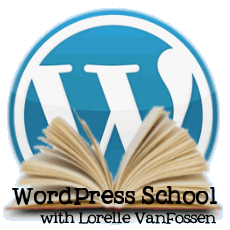





























11 Comments
Thanks, success for you
Hey Lorelle, this looks exciting! I am going to follow and blog along, and refer some clients and friends here too.
Congrats on launch!
Thanks!
And first lesson coming up soon is to change your Display name from your username to a human name, codess4u. 😀 Ah, love the learning, so much to learn.
Um, love that idea, but not on this account, sorry…plus my ‘human name’ looks like a spoonful of alphabet soup (a slavic name translated into French then Anglicized) so…not so much. Behind on my lessons, may catch up this weekend!
The famous SEO expert, Joost de Valk, changed his name online to Yoast, the pronunciation of his name, and it worked for him. You are not alone with a name that might not translate well, but there are always ways around it. Help us know you as a human and you will go further than a nickname. In today’s world, nicknames are seen as spammy, bots, annoying, and do not encourage conversation nor relationships online. I wish it was otherwise, but that is the truth of today’s publishing and social media world. We want to work with real people with “real” names. Maybe you might be the breakout alphabet soup name. 😀
Keep rocking and looking forward to your insights on this process.
Interesting thoughts. However, I’ve been enough of a digitalist, long enough (since the 80’s), that I think I know when to protect my privacy, and when not; I *do* remember when I first started seeing women using their real names, but I don’t tend to do so that often, though I do have a small public ‘real’ persona. As to spammy, I think authenticity in a writing voices ring true, even behind a ‘fake’ persona.
Also, I’m not necessarily aiming this for the social media and publishing world, exactly; this was originally created as a ‘burner’ account just to play around with WordPress, as a ‘personal project’ as the webDev community says, though usualy more in line with coding on gitHub. I’m now changing the role of this blog, and will be using it as a log of my ‘DIYcodecamp’ – a mostly solo coding bootcamp – which I want out in the world, esp. if I need some proof down the line. However newbs get little respect too, so even that status isn’t covetous, and therefore not something I *necessarily* need to advertise with my ‘realness’.
PS Joost’s name is easy, compared to mine, especially my last name, which has a silent j at the end, lol!
Reblogged this on Web Often and commented:
This looks like a great plan to follow. I will be live-blogging here as I go.
Catching up with the previous week’s assignments and readings, I must admit that filling out the Site Master Plan is already a challenge for me. Especially figuring out realistic and measurable goals turns out not so easy. My test blog will be about my passion Microsoft OneNote.
Goals I can think of right now are
1. Write blog posts 3-4 times weekly.
I’m a typical case of personified writer’s block. It’s related to my perfectionism, a trait I’m everything but proud of.
2. Of these blog posts, 2 should be screencasts.
Screencasting is a skill I want to master as soon as possible. I’m in the process of tuning up my video and audio recording equipment. Luckily, I have found an experienced screencaster who’s coaching me in fighting my anxiety to record myself.
Other goals could be about audience engagement and increasing my professional reputation and personal brand. Those metrics make me feel a bit uncomfortable because I’ve never looked at blogging from those perspectives.
How are you all approaching the goal-setting part of the Site Master Plan? Do you want to share your goals?
Great plan. Can’t wait to see how this flashes out 3-4 times a week is a heavy load but I bet you can do it.
Would you believe it that today the blog about blogging Problogger.net is running a piece about goal-setting for bloggers? I’m not making it up. Title: Setting Goals: Why You Need Them, and How to Write Them, by Problogger managing editor Stacey Roberts. Link: setting goals – why you need them.
Lol. Darren’s site and mine are often linked at the hip. Thanks.
7 Trackbacks/Pingbacks
[…] « WordPress School: Site Master Plan […]
[…] The Master Plan […]
[…] covered the basics of posts and Pages, it’s time to cull from the information in your Site Master Plan to create your first page: […]
[…] Presentation: Blog Your Passion WordPress School: Site Master Plan […]
[…] Site Master Plan […]
[…] from your site plan and category brainstorm […]
[…] reference for help: https://lorelle.wordpress.com/2015/02/02/wordpress-school-site-master-plan/ […]