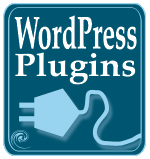 The world of the web has become a global village. We are now a click away from Russia, Australia, Germany, Israel, Kenya, and the Antarctic.
The world of the web has become a global village. We are now a click away from Russia, Australia, Germany, Israel, Kenya, and the Antarctic.
Learning to work in a virtual global village can be challenging but there are many WordPress Plugins that will help you get your message across, no matter what language you speak or read.
There are two types of WordPress Plugins to help cross the language barriers. Translation Plugins provide instant translations of your post content into other languages. Multilingual Blogging WordPress Plugins allow multilingual bloggers to blog in more than one language. You can use one or both types of WordPress Plugins together.
WordPress is set up to allow blogging in dozens of languages without any WordPress Plugins. For more information on blogging in WordPress in your language, see WordPress in Your Language on the WordPress Codex, the online manual for WordPress Users.
Translation WordPress Plugins
WordPress Plugins that translate your WordPress blog from one language to another help cross the language barrier that often divides us. They also help to clear up the confusion often found trying to communicate in another language when there is an option to translate the post into our native language.
 WordPress Global Translator Plugin by Nothing2Hide is one of the most popular translation WordPress Plugins. It is a stand alone WordPress Plugin, which means it doesn’t require any additional files to work. Just activate the Plugin and it puts a small table of international flags in the header of your blog which, when clicked, will translate your blog content into that flag’s language.
WordPress Global Translator Plugin by Nothing2Hide is one of the most popular translation WordPress Plugins. It is a stand alone WordPress Plugin, which means it doesn’t require any additional files to work. Just activate the Plugin and it puts a small table of international flags in the header of your blog which, when clicked, will translate your blog content into that flag’s language.
Currently, 10 languages are supported, providing cross translation between English, French, Italian, German, Portuguese, Spanish, Japanese, Korean, Chinese, and Arabic.
You can control the placement of the flags within your WordPress Theme. There are many options to controlling how the flags will look and be laid out on your WordPress Theme, too. You can have them in a single row, two rows, etc. However, the flags are stored in a table.
If you are an anti-table user like me, you can change this by editing the Plugin file and replacing the text code for the table with a DIV and adding the style to your stylesheet to layout the flags in whatever structure you would like. Remember to make a note of the change so you can repeat it when you next upgrade the Plugin. Hopefully a table-less layout will soon be available so you won’t have to edit the Plugin.
Angsuman’s Translator Plugin Pro For WordPress Blogs is also popular for translating your WordPress Plugin. It provides provides automatic machine translation of your blog in thirteen different languages – German, Spanish, Russian, Arabic, Dutch, Swedish, Greek, French, Italian, Portuguese, Japanese, Korean and Chinese.
Translated pages are cached, which means they are stored as “semi-static” pages to speed future loading and cut back on database demands. It is also available as a WordPress Widget. It works with curl (if available) or without curl support (uses fopen).
However, unlike many WordPress Plugins, Angsuman’s Translator Plugin Pro costs USD $30 to download. This includes six months free technical support and free lifetime upgrades. If you are serious about providing dedicated translation options, this is an inexpensive way to open your blog up to the world.
WordPress Translation Plugin by the Indo-European Language Blog offers another translation WordPress Plugin which adds translations from and into most language pairs offered by Google, Altavista and Tranexp. It doesn’t use flags but the names of the language in their language in text links. It’s very simple and easy to use and a great option if you don’t want to use flags to represent the different languages, creating a cleaner look on your blog’s design.

WordPress Translate by Monosyllabic Manifesto is another simple “drop-in” WordPress Plugins which adds a list of 11 language translations, with flags and text, in a horizontal or vertical layout.
GG_Translate WordPress Plugin provides links to translate your blog based on the languages the users has set up in their browser. Does not provide links where the users language is the same as the blog language. It adds an administration page to the plugin that allows users to select translation engine order of preference, base language for the blog, the url format for the translation links, and the maximum number of translation links to display.
Translate WordPress Widget by Trev’s Travels also works with Google to provide translations. It includes a translation flag bar.
Multi-Language Blogging
Many bloggers today speak and write in different languages, and they want their blogs to be bilingual, too. This can mean that all posts in English need to have a French version or it can mean that the blogger can choose which language they want to blog in at any given moment.
It can also mean that the blogger will blog in only one language overall, but may want to occasionally add translations or snippets of other languages to their posts.
Not all language word characters are equal. There are different keyboards for different languages, and different character codes (character entities) for different language characters. Examples include ð, þ, ÿ, û, ñ, é, ¿, ç, æ, ð, ¡, and ø. Going from one language to another can create havoc and a nightmare for those who try to do it manually.
For example, in English, my name is Lorelle. In HTML character entities, is it spelled “lorelle” which actually looks like this under the surface:
lorelle
To see Lorelle spelled in Hebrew, it would be לורל, which looks like:
לורל
How would you like to write in that all day?
WordPress Plugins can help take the pain of character codes out of the process of multilingual blogging.
jLanguage WordPress Plugin helps the browser automatically recognize language characters and converts them. It does not translate, but takes the letters in brackets in the Write Post panel and changes them into the appropriate language character code, allowing the characters to look “right” when viewed by readers.
The Plugin author offers this example of how you would write in the different languages in your WordPress Write Post panel:
[jLanguage default="english"][english]If you want something done right, consider doing it yourself. Unless you are too lazy like me.[/english] [danish]Hvis du skal have noget gjort rigtigt, så overvej at gøre det selv. Medmindre du er for doven ligesom mig.[/danish]
The Plugin would then translate the appropriate character codes for the browser to interpret.
For serious multilingual bloggers, there are several options which help you manage your WordPress blog in different languages.
Gengo Multi-Lingual Blogger WordPress Plugin, which I reviewed recently, is a WordPress Plugin that works for those who are blogging in more than one language. It’s not a complicated Plugin to use, but it does require some familiarity with WordPress template files and Themes. There is a very helpful Gengo WordPress Plugin Support Forum for when you get into trouble with the Plugin.
Polyglot 2.0 helps to make WordPress bilingual. The successor of Language Picker, it support different time and date formats, permalinks, localization of your WordPress blogs, and different languages for posts and Pages. For some tips on using this on WordPress 2.1, see Making WordPress multilingual.
Plugin YammYamm WordPress Plugin is another multilingual manager for WordPress. It requires some editing of your WordPress Theme template files.
An interesting companion to these multilingual WordPress Plugin managers is getBrowserLanguage. It accesses and returns the user’s browser languages, which would help multi-language WordPress Plugins or help multi-lingual or nationalistic advertising be targeted towards the visitor. There are lots of possibilities for this WordPress Plugin to target international users.
Opening Up to the World With Your WordPress Blog
The more internationally friendly the web becomes, the more international visitors you can expect to see on your blog. WordPress developers are working hard behind the scenes to make WordPress as lingually friendly as possible.
Currently, WordPress supports over 70 different languages with more on the way all the time. For a listing of all the various languages, see WordPress in Your Language and the WordPress Language File Repository. For information on using WordPress in your language, see Installing WordPress in Your Language.
Help is always welcome for translating WordPress and supporting WordPress in your native language. See Translating WordPress for more information on how you can help.
Do you use these translation WordPress Plugins? Or do you blog in different languages? Have these Plugins helped you? What do you recommend? How do you blog in your multilingual blogs?
Related Articles
- WordPress in Your Language
- Website Development – International Standards and Languages
- Translation – How Do You Know Which Language is Which to Translate
- Instantly Translate Your Blog
- Invitation to Hebrew and Arabic bloggers to blog with WordPress.com
- Translate WordPress: WordPress.com Home Pages in Hebrew, Farsi, Bulgarian, and More
- Blogging in More Than One Language
Site Search Tags: wordpress plugin, wordpress plugins, 30 days of wordpress plugins, translation, wordpress translation, translation plugins, translate wordpress, multilingual, multilingual blog, blog in different languages, multi language, multi language blog, wordpress in your language
Copyright Lorelle VanFossen, member of the 9Rules Network

























100 Comments
Hi, thanks for your review about Simple MultiLanguage Plugin, I have to add that my system support infinte languages, the user can edit the file adding/removing languages if he/she likes.
Also the system read the browser default language and shows, if available the that language, otherwise it shows the default one set by the user.
Lorelle, I installed the Global Translator plugin on my blog and got “page not found” errors when I clicked on the various flags. I thought maybe I had missed something and wasn’t sure how the plugin should work, so I checked out “Camera on the Road” so I could see how it works there. When I clicked on a flag in the header, I got a “page not found” error there as well. Any idea what’s going on? (I’ve also posted a query on the author’s site.)
Dan, thanks for bringing this to my attention. I just upgraded so there may be a bug in the Plugin. I’ll also look into this.
Dan and all others having trouble with the Global Translator WordPress Plugin:
I forgot that one of its quirks is that you have to go to your Options > Permalinks panel and click UPDATE. If the .htaccess file is not writable, you have to make it so, but just temporarily, and run the UPDATE. Then the Plugin works.
It’s annoying and I wish there was a way around this, but this is how it works. I haven’t been able to detect any changes or additions it makes to the .htaccess file, but this step must happen in order to make it work.
This applies to first installations and updated.
Wait, what’s that format I heard about that lets you write in the language of your choice? Is that called UTF-8? Is that WordPress’ default encoding?
Hi Lorelle,
There is a question I would like to ask. How the Search Engines analyze these translated pages. I am french. If I write an article in french AND in english, will the search engines will see 2 pages or only my “standard” page, that is the french one ?
Thx for your help and Thx for that article
Fran6
What a great news. I didn’t read all but can you say if this plugin is better than YammYamm ?
Is it really easy to use ?
Thanks
Ramenos: Is which better than YammYamm? Better means it works for you. What works for one person doesn’t work for another. They are free. Give them a try to see which one works best for you and your needs.
Fran6: Search engines will read the different languages and store them appropriately. Are you worried about the issue of duplicate content? As far as I understand, it isn’t considered duplicate content by search engines. Unless you are abusing search engines, don’t worry about it.
Great list of plugins! I found some new ones here that I have not tried.
I have had a lot of frustration with the Global Translator WordPress Plugin. I finally got it to work but only with the fGallery plugin turned off. I just tried your htaccess trick without success. After upgrading to Ella all I get are blank pages. I have tried turning off every single plugin and using the WordPress Default theme, nothing.
Fran6: the cached pages get indexed separately. Be careful with Global Translator WordPress Plugin as its default setting will cache pages on the hour.
Hi guys and thanks for your replies. What would consider to be the best choice for a french/english solution ? For those who already use these kinds of plugins, of course ! Polyglot and YammYamm seemed to be the best…I want to write the articles in english by myself…I mean…with ALL the mistakes I can do in english !!! 😉
I updated my permalinks and got a blank page for the translations. I then deleted my .htaccess file, created a blank one on the server, and updated permalinks again. My .htaccess file changed with some new rules that weren’t there before (which was good), but I still get a blank page instead of a translation. I had thought that it might be a problem with my theme (heavily modified K2), but Skarld’s experience makes me think that’s not the issue.
Why not try Translator instead. It is basically the same concept. I’ve got it working on a couple of my sites.
Hola,
I am trying to get the WP Global Translator Plugin to work from Spanish to English and I am having tough luck. Does anyone know where support forums are?
elle.
Always check the Plugin author’s blog for answers.
However, this might not help you but it might:
For those having some trouble with the Global Translator WordPress Plugin, a comment in the Plugin page offers a solution for the 404 or blank page problem: Turn off the Gzip function in WordPress. It’s under Options > Reading.
And my motto is: if it don’t work, try one of the other options. 😉
Hi, i’ll notice you that Simple Multilanguage Plugin is closed, and I have start up a brand new project: Babel.
If you are interested in, look this: http://gh3.ellequadro.net/my-works/babel/
It will be released sooner, meanwhile you can see it working on my blog.
Another great post Lorelle.
I came back to this one through your guest spot on ProBlogger.
I’ve just installed the global translator plugin on my creative design blog and it seems to work great. On tiny problem is that the Chinese language doesn’t allow you to click back through the flags. That’s no biggie.
Ciao for now.
Hi Lorelle,
Has anyone talked about the fact that when a user hits say, the Spanish button from English and then hits the German button, that you now have a German machine translation of a Spanish machine translation. The that user clicks Spanish again and now… you can see where I’m going with this.
I guess I trying to think of a way to always force the translation from the original.
Take care,
Scott
Yes, this is a problem. A frustrating one.
Hi Lorelle,
I’ve found this article very useful, thanks allot.
I was looking for an Eng-Heb translator but with no luck. All the translators I found relay on Google or on AltaVista translators – both does not support Hebrew.
Have you by any chance heard of one?
That’s all I’ve found, too. Sorry.
Hi All,
Thanks Lorelle, for writing this about the translator plugins..
I am having the same problem with the global translator plugin though and “page not found” when I click on a flag, I’ve tried all the solutions on here but it still doesnt seem to work. I was wondering if anyone had any other solutions I could try?
Many Thanks
Martin
According to Quick Online Tips, the popular Global Translator WordPress Plugin has been updated, fixing many recent problems. It now uses either or both of the Google Translation or the Babelfish Translation Engines and now has improved caching and the option of DIVs or table layout. If you have the newest version and it still isn’t working, then I recommend you contact the author as they are still active on their Plugin’s development.
Hello Lorelle, great information., Thanx.
I have a question- is this feature is available for free wordpress.com? Thanx again.
Translation is not available for WordPress.com blogs, though it should be. WordPress Plugins cannot be used for WordPress.com blogs. If we can convince them to add it so everyone can use it optionally, then that would be great!
Until then, you can use my poor man’s technique explained in Instantly Translate Your Blog, but it only translates the first page of your blog, not your entire blog or any specific post.
Thank you Lorelle, for your support and kind advice.
Another question. Sorry, new to wordpress so have many questions to ask.
How can I add [E-mail this] link from my free wordpress.com blog. If anyone like my post and want to recommend it to his or her friend then what would be the appropriate way for me to provide this service. Thank you for all your support and answer.
You can manually add such a link, but it’s really not necessary today and an old fashioned way of promoting your blog. People know how to copy and paste links into email. Why clutter your blog?
Just focus on your content and quit playing with gimmicks. The more content, the better the content, the more people will naturally want to share it, write about it, and link to it. Content, content, content. Can gimmicks.
Good blogging!
Hi Lorelle
Bravo, what a great post.
I’ve installed Global Translator Plugin, wow…now my home improvement site can draw more traffic, and boost more confidence for me to post more contents.
Lorelle, you’re great, thx!
Regards,
Vincent
thanks for post, spared me time:)
Lorelle, I have installed the global translator and am getting the following error:
Fatal error: Call to a member function get_base_url() on a non-object in /global-translator/translator.php on line 178
I have sent several requests to nothing2hide and have not received any response back. Do you have any suggestions or can tell me what the error is talking about?
Thanks,
Lance
I do not provide any technical support for any other author’s WordPress Plugins. I have no familiarity with these other than as a user. Please search and then ask on the WordPress Support Forum.
Hi I used your translator with wordpress. Then I deleted it, but google is still crawling posts with the korean translation. Example: http://www.123.com/ko
There is no korean translation anymore and it shows the english site. So http://www.123.com and http://www.123.com/ko is the same and might be seen as duplicated content?
Where can I delete the /ko thing? Dunno where to look.
@ JB:
The pages were probably cached. Clear the WordPress cache files. And you need to contact the Plugin author.
You should also look at the Worldwide Lexicon (www.worldwidelexicon.org). We make a collaborative translation plugin for Word Press. It enables readers to view, create and edit translations to any languages they speak. It is not machine translation, so if you have readers who speak Farsi who will translate for you, you can be in Farsi. It works with virtually any language pair. WWL, like Word Press, is mostly open source.
I’ve written about this service before. The only thing that continues to bother me is the wiki-effect. I have no control over the translations. It’s lovely to ask others to translate my blog posts, but how do those posts display on my blog? And what if they only translate a few paragraphs and then leave and don’t finish. Not all languages have machine translations available, so how do I know how accurate the translations are if anyone can translate them? There are a lot of questions I have about this, as do many others, so I’d love to know the answers.
I am a bilingual blogger and wasn’t satisfied with what was available for my WordPress Blog.
IMO multilingual blogging isn’t really about translating a post, but talking to different people about different things in different languages.
That’s why I developed blogslot – a simple yet effective wordpress plugin for the multilingual community. I’ll avoid the link to my blog, but feel free to pay me a visit for more information – the plugin is free of course 🙂
Very good article Lorelle. Thanks for interesting reading.
There are lots of plugins. I will clone my blog and test them all!
Thanks for the post!
Hi Lorelle, Your website is a great source of reference to me. I would like to find a plug in that would make a translation but then create the page/post on my site so it could be edited later to make the translation more accurate. Do any of the ones you have covered do this?
@ sean greenhalgh:
An “editable” translation can be done manually, or get involved with the Worldwide Lexicon Project which is developing a WordPress Plugin for editable/wiki style translations of blog posts.
Nice content.
Thanks! Help me a lot.
Nice post.
Is there an easy way to just switch the language of the theme? My theme (Sandbox) comes with many different languages and I want that it to switch to the default language of the browser the visitor use. I don’t want to have post content in different languages. I hope someone could help me.
@ crashtron:
Your Theme comes with languages? I don’t understand. The Plugins will help you do what you want automatically, through browser detection as well as user choice.
Thanks for your great post : i have already installed WordPress Global Translator Plugin by Nothing2Hide
Greetings from Italy
We also provide Translator Plugin Gold which allows translation of WordPress blogs to 32 languages (less for non-English language blogs). We are adding more languages soon.
@ Angsuman Chakraborty:
I really love what you are doing with the translator Plugins. Have you changed your pricing options? Thirty-two languages. Wow!
Lorelle, another very informative article as I am considering making my blog available in other languages. Quick question if you have a second…do these translation plug-ins make your blog information available to search engines in these other languages? For example, if my blog is setup to translate Spanish, would my blog appear for someone in Spain when they go to google Spain and are working in Spanish? Or, does it just enable an existing visitor to my blog to translate into their native language?
Thanks again for all the great info provided,
Richard
@ Live Your Way:
Many of these do create indexable content for search engines, but some translate on the fly. You’ll have to check them out for specifics as some of these are no longer supported for the most recent version of WordPress and others have grown and expanded their capabilities.
I want to have my blog in three different languages, but not with immediat computer translating (i know they are very bad) but we do translate it. The main page is in spanish, and i want our readers to be abble to read it in french and english, (clicking on flags?).
What is the best solution for that on WordPress?
I must tell you I m not expert in blogs, the clearest (common language) is the answer the better.
thank you
Hi , Sorry i am abit new. If i only write an english article in my blog and i use the translator plugin to translate into Chinese.
if i type in chinese in google search engine, will the link shows my article in chinese ? or the article will be English until he/she click on the translation.
sorry i dunno how to explain this properly , below are example, i search “health tip” and then google shows the results in english and the translator will show to chinese google search engine in Chinese.
[Edited to remove links]
thank you
@ Paul:
If you write in one language and offer translations, via machine, Plugin, or manually, Google will index both. Is there a problem with that?
wow!! that is great. thx ! lorelle
Thank you Lorelle, this was really helpful 🙂
I tried out qTranslate, language switcher and gengo, and ended up using qTranslate:
http://dvrom.eu/2009/02/23/multlingual-blogging-wordpress/
Will be trying the WordPress Global Translator Plugin soon as I try to tap into the Japanese language market, being an English blogger in Japan.
Hi there,
A quicky? Do the mentioned plug-ins only work on wordpress.org blogs or also on wordpress.com blogs? When we try to install we get a message that the plug-in option is turned off. Is that right?
Thnx a lot and hugs to those who want one.
Christian
Sorry people. Just saw past no 24 that it is NOT possible on wordpress.com blogs. Bugger!
nice web
Hello Lorelle,
I have to do a website with a few static pages in English and Italian – I have all the text. I would love to do this as a WordPress.org site. What is the best way to do this? Create two WP installations one English, one Italian? Is there any clever way of flicking between the two, for example, if you were on the contact page in the English version you could click on the Italian icon and go to the contact page in the Italian version?
Check out the various WordPress Plugins that allow for multiple language blogging. That will help. It’s easy to have a bilingual blog in WordPress, and to publish in different letter and language sets. Go for it! All in one. Why have two?
If you need two, then there is no easy way. There used to be Plugins for managing more than one blog from a single interface, but I haven’t checked them out in a long time to see if they still work and are updated. Good luck and let me know which way you choose to go.
Your link to “Simple Multilanguage WordPress Plugin” links to a ‘bogus’ site.
Thank you. I’ve updated the article.
Thanks for your advice Lorelle, I’ll go the multi-language plugin route instead of my terrible idea to have two WP installations.
thanks for the info
thanks i used this option in my blog
This is a horrid plugin performance wise. Each flag is it’s own image. The author could have used a CSS Sprite technique at least…
Sprite techniques that function within the complex environment of a WordPress blog are fairly new. Have you checked with the authors to see if they have upgraded their Plugins? Have you offered your expertise to help them improve it?
Most Plugin authors do this for the love of the process, certainly not for the income. They are dependent upon others to help them improve their open source work, so go help them.
ive tested some of those plugins but i couldn’t make some of them to work
anyway, I use qtranslate plugin, since i can write in English and Spanish, but i would like to use any automatic translation plugin also, to have the web page converted to other languages too, but at the same time , have them indexed by Google.the only one i could make to work is the ajax google translation plugin, but this one doesn’t generate new content.
I’ve been using Global Translator as long as I’ve had my blog but that’s not my issue right now. I get comments now and then with all question marks. Basically when people from other countries try to leave a comment, my spam filter deletes it because of all the question marks. I need to know if there is a easy to use WordPress plugin that will translate those languages or even just allow the multi-language comments to go through.
The question marks are because your browser and computer are not set up to interpret them. Add those language fonts and abilities, and you will see the ? ?? turn into words. As for international comments, a huge number of those are spam, but Akismet learns. It sees the characters, even if you don’t. Check with your browser to find out how to add language fonts and recognition to it.
Dear Lorelle,
Today, what would you suggest as multilanguage Plugin for WP?
X-Language is quite old, even if it worked very well. And now?
Thank you,
luca
Most of these are free. Give them a try. I have no favorites.
Hi Lorelle, Do you know of any translator plugins for wordpress that enables the user to be able to change the translated texts to his liking?
I have the Global translator for wordpress, it translates just fine, but there are many mistakes, so I need to be able to go through the text and fix it up myself.
Thank you!
Steve Valtin
I was looking for a good translator which could translate the whole page at once and as usual found about it at the best place to find anything related to wordpress 😀 Thanks!
I found this article looking into driving more traffic to my site. After checking the automatic machine translations on a few sites that use the WordPress Global Translator Plugin I have given up on the idea. All the translations to Dutch, French and German that I looked at were so horrible that your site ends up looking as if it is written by a complete idiot. Even if it would get me a few extra visitors, there is no point in offering such a crappy service. You may end up chasing away bi- or multilingual users who would have been perfectly happy with your original content.
Hi Lorele!
I found your article, looking for a tool to translate some words and characters in my blog into other languages.
I have been hosting a personal blog in wordpress.com and now I’m migrating it to a self-hosted one. I usually write in Spanish or English but the problem is that I have some post where I use Hebrew, Chinese and even UTF-8 characters/words and all those ones appear as “???” on the migrated posts.
After reading your article I’m not sure yet about which one is the best solution to achieve my objectives…if you can give me any other advice I would appreciate it!
Thanks for your time!
Noël
Can you please help me. i have just installed WP an di need a plugin which allows me to translate the contents of my blog manually.
thanks
Thanks very much for helping
Thanks for infomation Translation and Multilingual WordPress Plugins
Hey Lorelle,
just wanted to say thank you, for you have helped me a lot. But now even a question!
Search like it in this article written a free translator plugin. Would like to try them all. My site has not much text … are just a lot (tons) of pictures. Which presented by you plugin would you recommend for my site?
Many thanks for your effort and time! Guess just your opinion!
Regards,
Joerg
Sorry for my bad english!
I would not recommend a translation Plugin for you. Most browsers now pop up an option to translate the page automatically when someone lands on a page not in their language. So why go to the trouble of adding something that can break or slow down your site?
Ich würde nicht empfehlen Übersetzung Plugin für Sie. Die meisten Browser nun Pop-up eine Option, um die Seite zu übersetzen automatisch, wenn jemand landet auf einer Seite nicht in ihrer Sprache. Warum also gehen die Mühe etwas hinzu, dass brechen oder verlangsamen kann Ihre Website?
Thank you very much! This will help me alot to make my wife’s homepage available for people from around the world.
alot of this not done even I have upgrade costum design, no wp-contents/plugin, so why offering alot ?
WordPress.com does not offer the ability to use WordPress Plugins. You can use the self-hosted version of WordPress which allows you to use WordPress Plugins and choose from among thousands of Themes, all free.
That’s a really good post and indeed very informative! Apart from localizing your posts, I’m thinking from Search Engine point of view. I have a few questions, would appreciate if anyone can answer these questions:
# Should you allow search engines to index translated content? I mean, it would be altogether the same post (same content) but in different languages.
# Will the plugin create any content duplicacy issues?
# Is there any SEO benefit of using a multi-language plugin for your posts?
# How about the blog load speed? Can a multi-language plugin slow down the speed of a blog?
Appreciate your help on these questions.
Regards.
Yes and Yes. Why would you not want search engines to index translated content? It’s not duplicate content as the words are different, in many ways. The issue is whether or not you can trust machine translations to speak for you and search engines. 😀
If you have a good cache Plugin installed, it shouldn’t affect the speed of your site. However, that’s dependent upon a lot of things, including the translation Plugin you are using. Some on this list are no longer active and using the older versions may cause problems. Ensure the WordPress Plugin you are using is active and currently supported.
There is a lot of fuss over duplicate content and page loading speeds when it comes to the myths around SEO. Providing translations can be good business IF it serves your audience. Serving your audience, directly and geographically, is more important. For instance, if you have a service business or shop serving Seattle, your customers might not be in India. If it doesn’t say “Seattle” and “Washington” clearly and obviously throughout your site, who cares if it is translated or not? You aren’t serving your customers.
Good questions.
Im looking for a plugin that will translate my site from english to spanish but I dont want my users or traffic to be able to select different languages i want it to solely work in the background. Any suggestions on what I can use for this type of setup?
It is no different than what everyone wants. Check the list of updated global translation WordPress Plugins from this article and/or in the WordPress Plugin Directory. Understand that some global translation Plugins consume a lot of bandwidth and database power, so have a stable and sturdy system to support theme.
Excuse me Lorelle, but if you install wordpress in you language, for example spanish the config file will have a line thatt set you wordpress install in es_ES, in french fr_FR, and so on. This does not mean that you can install themes and plugins in that language. The Themes and plugins must have language directories and PO/MO files in the respective language to work in another language.
Example: if you have wordpress in Russian and you get a theme and a plugin that do not support languages (gross error by the developers) then you need to use one of the plugins that you mention above and let me tell you that the translations are terrible. Its like Google Translate, they do it in a very rudimentary way and full of errors. For example “I want to go home” is translated “Me house go desire” it is horrible!!
So the real solution is not robot type translation plugins yet, it is for all themes and plugins to have PO/MO files in “lang” or “languages” directories specialy created for that available for translation. This is the wordpress rule and real solution.
Unfortunately many theme and plugin creators don´t bother to create this functionality, directories, and files or sometimes they create a languages directory with a PO file, but they don´t introduce the code in the software to recognize them. So in my and all the non English speaking world´s case this is a real drama. I am Argentinean native Spanish speaking and to create a website in Spanish for my country is near impossible and the above plugins are horrible solutions, better said they are non-solutions.
You use would spiderweb place as electronic network page use to it labor four? I didn´t think so….
This article was written a long time ago, and yes things have changed dramatically, and better for WordPress language translations. You are right. I wish more Themes and Plugins had .po/mo compatibility, which luckily is being worked on. There are some amazing leaders in localization and internationalization of WordPress working on some great things.
we are want some word not translate; how to use ?
for example we want ‘ WordPress’ word in all language same
I don’t understand what you are looking for. You want instant translation as you write – that’s not going to happen for a while. There are Plugins that will allow you to write in your language, even two languages at the same time, but not translate them for you. You want machine translation of your content after it has been published? This article includes some older Plugins that may still work for you. You want WordPress in your language? See WordPress in Your Language.
Lorelle, we recently released CMSwithTMS which builds a bridge between WordPress and the open source translation management system GlobalSight. It may be an overkill for a single language low volume publisher but definitely opens a lot of new doors for volume and multilanguage publishers. You will get the benefits of using a fully featured translation management system which is not possible with any of the other plugins. Please check our website out when you get a chance. I would appreciate it if you can add it to your list.
we are want some word same in all language such as company name .
same in all language
If you have your site on WordPress.com, you choose your language in the Settings and you write in that language. It will not translate. If you want the title of the company name in any language, you must translate it yourself manually. If you are on the self-hosted version of WordPress, there are WordPress Plugins, as I said, highlighted in this article, which can help.
Hi! Would you have an update for the plugins you mentionned?
I would like to translate my site in french, and make sure i have both (1) an english or french flag so the user selects whether she browses in english or french, and (2) the posts’ keywords translated so people searching for the french keywords on google can find the website
Thank you for your help.
Sandra
I do not have any updated information on these Plugins. Check the WordPress Plugin Directory listing for these Plugins and others for updates.
Do any of these plug ins work with the Thai language?
This is a very old post and I don’t keep up with the Plugin updates or translations. Contact the Plugin author for updated information. If they don’t have it, consider helping them add that language.
Hey, I think your website might be having browser compatibility issues.
When I look at your blog site in Safari, it looks fine but when opening in Internet Explorer, it
has some overlapping. I just wanted to give you a quick heads
up! Other then that, great blog!
59 Trackbacks/Pingbacks
[…] Lorelle talks about translation options on her blog, including some great plugins to translate your content, but all of them use machine translation, meaning the translated text is not very good, as it is translated word by word, and not in the context of the sentence, but if you need to translate your content, Lorelle covers the best plugins to do it. Angsuman’s Translator Plugin Pro For WordPress Blogs is also popular for translating your WordPress Plugin. It provides provides automatic machine translation of your blog in thirteen different languages – German, Spanish, Russian, Arabic, Dutch, Swedish, Greek, French, Italian, Portuguese, Japanese, Korean and Chinese. […]
[…] pondering about installing a WordPress translation plugin for quite some time. Though there are several multilingual plugins available, I decided to go with Global Translator, since it seemed popular enough (visible on many […]
[…] allemand, italien, espagnol, chinois et j’en passe et des meilleurs ! Et bien, dans son article “Translation and Multilingual WordPress Plugins, Lorelle recense toutes les solutions qui feront que la Terre entière pourra lire votre blog […]
[…] Lorelle talks about translation options on her blog, including some great plugins to translate your content, but all of them use machine translation, meaning the translated text is not very good, as it is translated word by word, and not in the context of the sentence, but if you need to translate your content, Lorelle covers the best plugins to do it. […]
[…] Translation and Multilingual WordPress Plugins, a round up of WordPress plugins in this direction. WordPress’es extensibility though plugins is making it a lightweight CMS system that can handle 90% of most CMS requirements […]
[…] in part to Lorelle for helping me decide on the WordPress translation plugin for eJabs. PS…Lorelle, thanks for linking to my Top […]
[…] WordPress Plugins February 6th, 2007 Lorelle talks about translation options on her blog, including some great plugins to translate your […]
[…] Translation and Multilingual WordPress Plugins « Lorelle on WordPress WP翻訳プラグインのまとめ (tags: WordPress plugin translation) […]
[…] WordPress Plugins February 6th, 2007 Lorelle talks about translation options on her blog, including some great plugins to translate your […]
[…] Translation and Multilingual WordPress Plugins: Todo lo relacionado a la traducción de tu blog en otros […]
[…] of us with little or no money to spend on human translation services resort to translation WordPress Plugins or turn to Google’s Translate Language Tools or Altavista’s Babelfish. Machine […]
[…] over to Lorelle’s own blog about all things WordPress. This is where I read an article titled Translation and multilingual WordPress plugins. Of course many of you won’t use WordPress to power your blog. Indeed, many of you […]
[…] are so many WordPress translation plugins available, most of which use the Google translation services or Yahoo! Babelfish. Connected […]
[…] for WordPress in particular, and it was a hard choice to make. Lorelle too had put up a big list of translation plugins. Though choosing a good multilingual plugin proved a challenge, I decided that the Global […]
[…] Translation WordPress Plugins Slamming Database: Raymond CC reports “Angsuman’s Translator Plugin Pro Causing High Load For Servers” and shows evidence in the server loads. I found many translation Plugins are showing similar heavy database and server loads, as did Connected Internet. Work is underway by some translation Plugin authors to improve caching and loads. Be sure you use WP-Cache WordPress Plugin if you are using a Translation WordPress Plugin. […]
[…] plugins for translation with limited success. Today I was reading one of my favorite blogs and Lorelle highlighted a translation plugin that sounds exactly like what I have been searching […]
[…] unos meses, Lorelle, uno de los blogs de referencia en cuanto a WordPress se refiere, escribía un artículo sobre plugins de traducción automática. Pese a la creencia de que te ahorras trabajo y que usuarios de otros idiomas podrán leerte con […]
Traduce tu weblogs a otros idiomas
Traduce automáticamente tus entradas y bitácora con WordPress fácilmente.
[…] are my top two choices. I may try some of the others mentioned on Lorelle’s list as […]
[…] Translation and Multilingual WordPress Plugins « Lorelle on WordPress (tags: plugin wordpress) […]
[…] looking for answers, today I came across a post by Lorelle on WordPress that mentioned this plugin. I spotted, in the fourth comment, her note to go to Options, […]
[…] Translation and Multilingual WordPress Plugins « Lorelle on WordPress articolo sulla localizzazione multilingua in wordpress (tags: wordpress plugin translation multilingual blogging plugins reference) […]
[…] Here is a link to many other WordPress Multilingual plugins. […]
[…] Translation and Multilingual WordPress Plugins […]
[…] has a helpful post about where to find and download translation plugins. When I found that post, I had already been testing one of the plugins she lists, the WordPress […]
[…] are translation WordPress Plugins and sites where you can have a web page translated from one language into yours, but only the […]
[…] Blogbeitrag zu dem Thema in englischer Sprache […]
[…] Translation and Multilingual WordPress Plugins […]
[…] tan eficaz como otros pero mucho más austero, que he localizado gracias al excelente artículo Tsiranana and Multilingual WordPress Plugins, de Lorelle VanFossen (a ver si consigo incrementar las visitas al blog con improbables usuarios en […]
[…] am also eagerly awaiting for an update from the Global translator plugin. Of course there are many more translation plugins you can try. How are you dealing with this […]
[…] any sooner than the WordPress “init” action event, so that the plugin will work with other internationalization plugins, plugins which might be doing things that need priority. In the following example, […]
[…] review of Translation and Multilingual WordPress Plugins may help, but the ones to start with […]
[…] prochaine mission : comment personaliser l’interface de ce thème WP. Les photos bannières qui apparaissent dans le haut de ces pages […]
[…] berri honekin eta gai horren inguruan zer edo zer egingo zutela konbentzituta nengoen, batez ere Lorelle-k mezu hau idatzi zuenean. Dena den, bertsio berri honetan, ez dut ezertxo ere topatu eta nire dezepzioa handi xamarra izan […]
[…] O Blog da Lorelle tem várias dicas sobre tradução automática para o WordPress. […]
[…] berri honekin eta gai horren inguruan zer edo zer egingo zutela konbentzituta nengoen, batez ere Lorelle-k mezu hau idatzi zuenean. Dena den, bertsio berri honetan, ez dut ezertxo ere topatu eta nire dezepzioa handi xamarra izan […]
[…] for all of us, there are several WordPress translator plugins. The best one I have found and implemented for our own blog is the Global Translator Plugin for […]
[…] Translation and Multilingual WordPress Plugins « Lorelle on WordPress […]
[…] many blog posts about how to fix the translator and get rid of the 403 server error, looked for alternatives, but eventually I figured that the only wise decision would probably be to get rid of the global […]
[…] Translate your blog posts (automatically) into at least 12 different languages. Well, Lorelle gives a number of Translation and Multilingual WordPress plugins. […]
[…] Articles :: Translation and Multilingual WordPress Plugins @ Lorelle’s First time visitor? Subscribe to my Blog Feed Related Posts :: HOW TO […]
[…] isso aí…,outras dicas de plugin tradutores podem ser vistas aqui e aqui. under: Plugins Tags: Plugins Digg it Add to del.icio.us Stumble it add to […]
[…] tan eficaz como otros pero mucho más austero, que he localizado gracias al excelente artículo Tsiranana and Multilingual WordPress Plugins, de Lorelle VanFossen (a ver si consigo incrementar las visitas al blog con improbables usuarios en […]
[…] Translation and Multilingual WordPress Plugins – Lorelle’s take on the topic. As always, very informative, if a little outdated. […]
[…] our blogs, but an easier option is to put a translation tool (such as Google translate or a translation plugin) in a prominent […]
[…] our blogs, but an easier option is to put a translation tool (such as Google translate or a translation plugin) in a prominent […]
[…] our blogs, but an easier option is to put a translation tool (such as Google translate or a translation plugin) in a prominent […]
[…] our blogs, but an easier option is to put a translation tool (such as Google translate or a translation plugin) in a prominent […]
[…] Отлична подборка плагинов, для реализации перевода блога на другие языки Translation and Multilingual WordPress Plugins. […]
[…] is to put a translation tool (such as Google translate or a translation plugin) in a prominent […]
[…] and as a homework assignment for our mini WP/Blogging camp I found Lorelle VanFossen’s Translation and Multilingual WP Plugins post really great. As an up-and-coming Heritage Resources grad student and a lover of anthropology, […]
[…] In: WordPress plugins 1 Aug 2009 Go to Source […]
[…] Translation and Multilingual WordPress Plugins « Lorelle on WordPress (tags: language blogging plugin wordpress) […]
[…] Translation and Multilingual WordPress Plugin […]
[…] our blogs, but an easier option is to put a translation tool (such as Google translate or a translation plugin) in a prominent […]
[…] jLanguage Word Press Plugin […]
[…] Translation and Multilingual WordPress Plugins […]
[…] audiences will love the ability to read blog posts from many different bloggers through the use of Translation and Multilingual WordPress Plugins. Multiple blogger blogs tend to feature a lot of images, so there is help in WordPress Plugins for […]
[…] for all of us, there are several WordPress translator plugins. The best one I have found and implemented (see the flags on the right sidebar) for our own blog is […]