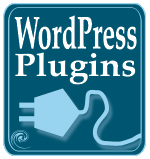 As part of my ongoing series of 30 Days of WordPress Plugins, I’m proud to feature one of my favorites, the In-Series WordPress Plugin.
As part of my ongoing series of 30 Days of WordPress Plugins, I’m proud to feature one of my favorites, the In-Series WordPress Plugin.
For those who write single posts on your blog, disconnected but related to each other, you might not need this. But for those of us who blog article series, each one connected to the other intrinsically, a Plugin that helps automatically connect the articles is a life saver.

In the past, articles series links were done manually. As each one was published, you’d have to copy that link, find the previous and past posts, along with the original that started the series, and post the connecting link to the next post in the series, editing each post one by one. Tedious.
With WordPress Plugins like In-Series, you set the article as a “series” with a title and order in the series, and all the connecting links are done for you. No fuss, no muss, no editing old posts and pasting links. Brilliant and easy.
I hold this WordPress Plugin in a special place in my heart. Whining and complaining rather loudly about the hassle of article series blogging, my buddies, Scott Merrill (Skippy) and Coldforged, jumped in to save me. Together, after a lot of pounding on my blog as a Plugin test crash dummy, we created this powerful tool to help bloggers who write articles in series on their blogs.
I outlined the specifics of how In-Series worked in “Technical Tips for Publishing a Series of Articles on Your Blog“, featuring the original In-Series WordPress Plugin. Travis of REM State, a gem of a WordPress fan and Plugin aficionado, recently took over support of my precious Plugin. Under this new management and enthusiasm, the In-Series WordPress Plugin is shiny and new. The new version is backwards compatible, so you won’t lose your old article series. It works with WordPress 2.1.
The new version works the same way as the old, but gone is the hassle with custom fields. The new GUI interface makes the process of adding your posts to the article series faster and easier.
 On the Write Post panel appears a small box similar to the other menu boxes on the sidebar. From here, you can select from the drop down menu a previously added series name, or add a New Series Name. Then you choose to “Append” or “Prepend” the article to the series.
On the Write Post panel appears a small box similar to the other menu boxes on the sidebar. From here, you can select from the drop down menu a previously added series name, or add a New Series Name. Then you choose to “Append” or “Prepend” the article to the series.
The old version allowed the user to set the order of the posts arbitrarily, regardless of the publish date. You could use future posts to publish article number 5 before article number 2 if you wanted. You had precision control over the order of the posts. In this new version, that’s gone but not forgotten. It should be out in the next release. Travis is working with old code and there is a lot to fix due to changes in WordPress vesrions.
 With the new version, you can add the article in series after the last post designed in this series (append) or before the last post in the series (prepend). Truth be told, I usually publish my articles in the order in which I want them to appear on my blog, so this isn’t too much of a hardship.
With the new version, you can add the article in series after the last post designed in this series (append) or before the last post in the series (prepend). Truth be told, I usually publish my articles in the order in which I want them to appear on my blog, so this isn’t too much of a hardship.
With all of the changes necessary to be compatible with the latest versions of WordPress, the new management of In-Series as done a great job. Future improvements include article series featuring posts from multiple authors (right now it’s author specific), arbitrary post ordering within a series, and posts in multiple series, allowing you to connect the dots between more than one post in various article series. That will be interesting.
Organize Series WordPress Plugin
There is now competition for In-Series. Darren Ethier of Unfolding Neurons offers the new Organize Series WordPress Plugin.
This Plugin works differently from In-series in several ways. First, it stores series posts in a category. Second, the order of the posts is controlled chronological. You want to change article 5 to come before article 2, you change the publish date to change the order.
The posts are stored in a post subcategory, and only posts in the series are included. Using category functions and template tags, the articles within that category are showcased as articles within the series.
Organize Series has some very cool features. It optionally allows icons assigned to the category with Category Icons Plugin, using visual images to represent your article series.
Other than that, there is much that is similar between the two, working hard to help you string your blog posts together in a series.
Try them both. They’re free. See which one you like best.
Site Search Tags: wordpress plugins, 30 days of wordpress plugins, month of wordpress plugins, article series, in-series, in-series wordpress plugin, rem state, travis snoozy, organize series, organize series wordpress plugin, post articles, blog articles, writing article series, connecting posts, connecting articles, series of articles, series of posts
Copyright Lorelle VanFossen, member of the 9Rules Network  Subscribe
Subscribe

























12 Comments
Thanks very much for the mention Lorelle. I wrote the Organize Series Plugin as a result of my own frustration with not being able to organize a series of posts effortlessly. Even though I searched for a plugin to meet that need I couldn’t find one. It wasn’t until after releasing my plugin that I found out about In-Series and the work that Travis is doing after assuming the support and development of it.
No doubt different users will have different preferences for which plugin will suit them best and I salute Travis for the work he continues to do 🙂 A quick note I’ll make here though. If any of your readers have downloaded the Organize Series Plugin and either chose not to use it and/or are using it but wish it could do something that it doesn’t do – please let me know (by leaving a comment on the Organize Series plugin page) so I can know what to try to include in future versions 🙂
Thanks again Lorelle!
Hi Lorelle! I love having you mention me whenever possible, but I sure don’t want to take credit where it isn’t due. As far as I recollect, I had nothing to do with this fine plugin. Unless I’m really zoning out and forgetting part of my history, of course ;). Just wanted to make sure your attributions were in order!
ACK! According to Skippy, I did help. Hmm. Of course, it was 2 years ago so there’s that going for me. Sorry! I’d rather be humble than callous. Heap those accolades! 😉
Nice one to add to a long list of plugins! I wonder if too many plugins will bring my blog down 🙂
Cheers!
Alpesh
My darling ColdForged. I remember those long winter nights we spent together, huddled next to the roaring fire, our heads close together, illuminated by the light of the laptop as we hammered out this magical WordPress Plugin.
Yes, you fool. You were there. I remember even if you don’t. 😉
Well this is a little eerie. I was just thinking yesterday that I wish it was easier to manage serial articles (because I’m working on one right now) and lo and behold what do I find when I load up Google Reader.
Thank you, Lorelle, for writing about this plugin and leading me to yet one more thing to make my life a little easier 🙂
Have a great day!
I took a different approach to series. This link should explain it all (the link, not what it goes to). That’s Ultimate Tag Warrior under the hood. Example of series.
As always, thanks for the mention, Lorelle. Along the same lines with ColdForged, I don’t want to take any extra credit — In Series just kind of automatically worked with 2.1. You can probably thank the kind WordPress folks for that one :).
Lorelle: long tome no talk, thanks for sharing the In Series plugin, works great and just what I needed. I am going out on the road soon and will be having fun playing, surfing and taking pics, all while on the road. Thanks for all you do online!
Indeed! It’s been a busy year. Sounds like vacation. Gee, can’t remember when I really had a vacation. Lucky you. Enjoy!
FYI, the “In Series” plugin seems to be a dead project. The author complains about the core breaking his plugin:
Thanks for letting me know. The author took on the project from the original author. Hopefully someone will continue or we can persuade him to update. There are other Plugins, and there is always the manual method. 😀 Thanks!
12 Trackbacks/Pingbacks
[…] σήμερα στο προσωπικό μου blog αφού διάβασα γι αυτό στην Lorelle. Αυτό που κάνει είναι να ομαδοποιεί με μια […]
[…] Connecting Articles in Series: In Series WordPress Plugin […]
[…] Connecting Articles in Series: In Series WordPress Plugin « Lorelle on WordPress : […]
[…] Since I am currently writing a series, I decided to try out the Organize Series plugin by Darren Ethier, who by the way is a fellow pastor-blogger. With this cool plugin, when you are on the single-page view of a post you will see a box listing all the articles in the series in a little box. (To get to the “single-page view,” just click on the title of the article.) I may tweak the appearance a little more, but it seems to work just fine. I originally learned about this plugin in Lorelle on WordPress. […]
[…] is that it can be difficult to keep chapters of stories together. There is at least one WordPress Plug-in that allows for the publication of a series of articles that could keep a story […]
[…] need to write up table of contents and next and previous links in each post in your article series. The In Series WordPress Plugin works without interaction with the WordPress Theme template files now. Just set the new controls added to […]
[…] Connecting Articles in Series: In Series WordPress Plugin […]
[…] Connecting Articles in Series: In Series WordPress Plugin […]
[…] need to write up table of contents and next and previous links in each post in your article series. The In Series WordPress Plugin works without interaction with the WordPress Theme template files now. Just set the new controls added to […]
[…] Connecting Articles in Series: In Series WordPress Plugin […]
[…] Writing an article series and want to help your readers connect the dots between your different articles within the series? Then try the In-Series WordPress Plugin which helps you create a list of your articles within a specific series. You can learn more about using this, and your other options in Connecting Articles in Series: In Series WordPress Plugin. […]
[…] To help connect all the dots of these various articles, consider using a WordPress Plugin that offers article series options and connections to interlink the different articles in different […]