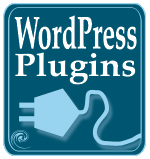 Yesterday, I showcased a ton of your posts about your favorite WordPress Plugins, the ones you feel you can’t live without on your WordPress blogs.
Yesterday, I showcased a ton of your posts about your favorite WordPress Plugins, the ones you feel you can’t live without on your WordPress blogs.
Scanning through all those favorite WordPress Plugins lists, I found that a lot of you chose the same top favorite WordPress Plugins.
The top plugins listed most frequently by you, the WordPress fans, are:
- Akismet: Akismet, the comment spam fighter, has held the top position as a favorite WordPress Plugin practically since it’s release, surpassing other great comment spam fighting Plugins. If you want to win the battle against comment spam, then Akismet is your first line of defense. As of WordPress 2x, Akismet comes installed but not activated by default.
- WASABI Related Posts: Without a doubt, next in line as most popular is W.A.S.A.B.I.’s Related Posts WordPress Plugin. It’s simple to use and incredibly valuable as it offers your readers a list of related post on your blog, increasing navigation, increasing exposure of past posts, and giving the reader more options. Note: This Plugin is no longer supported by the author. If you would like to continue its support, contact the author.
- WordPress Database Backup: For some recent versions of WordPress, the WordPress Database Backup has been included. There has been a few security issues, but so far, it looks like inclusion in the WordPress core will not continue. Ilfilosofo has taken over support for the WordPress Database Backup, so you can find the latest version there. For those silly enough to not upgrade, this remains a valuable WordPress Plugin to include for backing up and protecting your precious blog data.
- Ultimate Tag Warrior WordPress Plugin: In 2005, tags were the hottest thing on the web. Christine Davis’ Ultimate Tag Warrior WordPress Plugin (UTW) gave the user powerful options for including and showcasing tags on WordPress blogs. You can include tags at the bottom of posts or within the post meta data section, on the sidebar, footer, or anywhere you want. You can even create tag clouds or tag heat maps. Many commented that they would like to see a powerful tagging feature like UTW included in the core of WordPress. And all agree that they “can’t tag without it”.
- Popularity Contest: The Popularity Content WordPress Plugin by Alex King is a great way to showcase your most popular posts. It uses page views, comments, and trackbacks, etc. to determine how popular one post is over another. It is simple to use and yet customizable. This is another great feature for highlighting more of your blog’s content and increasing navigation.
- WP-Cache: If you run a blog with a lot of traffic, posts, images, ads, and other bandwidth and database busters, WP-Cache works by caching WordPress pages and storing them in a static file for future requests instead of hitting the database to rebuild the page every time. This reduces loading and response times greatly. Many who’ve been hit by Slashdot, Digg, and other popularity social network services rely upon WP-Cache to help them handle the extreme load on their site. Many wish WP-Cache was included in the WordPress core, even though WordPress developers have worked hard to reduce response times. It’s still a favorite with heavy duty bloggers.
- Gravatars: Gravatars (Globally Recognized Avatars) are the pictures and icons seen next to comments on forums and blogs. This Plugin showcases the gravatars in your blog comments template. People just love these thumbnail pictures, connecting an image with a name and comment.
- Google Sitemap Generators: Google Sitemaps are XML files stored in the root of your blog’s directory and provide updated instructions to search engines like Google, Yahoo!, and MSN, to crawl your blog faster and easier. The most popular WordPress Plugin for creating Google Sitemaps continues to be Arne Brachnold’s Google Sitemaps Generator with Dagon Design’s Sitemap Generator Plugin for WordPress coming in a close second. Since sitemap technology seems to be “necessary” in today’s SEO world, many have commented that they think sitemap generation should go into the core programming of WordPress, just like pings.
- PodPress WordPress Plugin: A favorite WordPress Plugin for podcasters is PodPress. People love the ease of use, adding podcasts directly from the Write Post panel.
- Ryan Duff’s Contact Form WordPress Plugin: Ryan Duff’s Contact Form continues to be one of the most popular WordPress Plugins mentioned. Many say they can’t live without it, though Contact Form ][ by Chip.Cuccio.US is rising in popularity.
- Adhesive WordPress Plugin: Owen Winkler’s Adhesive WordPress Plugin is another one many believe should be in WordPress. The Plugin’s task is to allow you to set one or more posts to “stick” to the top of your front page of posts. Adhesive, also known as “sticky”, allows you to keep an announcement or a particularly important post at the top of your blog posts until you are ready to release it back into the chronological order.
- Subscribe to Comments: While feeds are slowly being embraced by web users, email continues to be the core method of communication, even for monitoring blogs. Subscribe to Comments WordPress Plugin adds a checkbox to your comments form which allows visitors to get onto an email list for notification of new comments on that post. On a personal note, do not have the checkbox enabled by default. Make it a conscious choice. Put it in a place where the commenter will see it before they click the submit button. Next to the email address in the comment form is best.
- Bad Behavior: Bad Behavior is the WordPress Plugin that “gives the finger to comment spam”, stopping comment spam before it hits your comments or comment spam catcher. It works very well with Spam Karma 2 and Akismet, and continues to be very popular in the war against blog comment spam.
- Spam Karma 2: Spam Karma continues to be a gem in the war against blog comment spam. It works very well with both Akismet and Bad Behavior, adding another level of protection against comment spam on your WordPress blogs.
- Global Translator WordPress Plugin by Nothing2Hide: The Global Translator WordPress Plugin by Nothing2Hide adds a row of international flags to your WordPress blog which, when clicked, translate the page you are reading into the language matching the flag. It doesn’t matter if the blog is in English, or French, Italian, German, Portuguese, Spanish, Japanese, Korean, Chinese, or Arabic. It will translate between the different languages with the click of a flag. It’s easy to install and doesn’t require CURL, which other translation Plugins and add-ons do. You can place the translation flag bar anywhere in your WordPress Theme to help users read your blog in other languages. Many say they’d love to see this feature added to WordPress.com blogs to support the international community there, opening up all the blogs in different languages.
- Customizable Post Listings WordPress Plugin: Considered by many to be the “kitchen sink” of WordPress Plugins, Customizable Post Listings by Scott Reilly remains at the top of favorite WordPress Plugins. It acts as a navigational aid to your blog, allowing you to generate lists of posts such as Recent Posts, Recently Commented Posts, Recently Modified Posts, Random Posts, and so much more. Many would love to see this turned into a customizable WordPress Widget to add these easily to a blog’s sidebar.
- Customizable Comment Listings WordPress Plugin: Considered by many as a companion to Reilly’s Customizable Post Listings, Customizable Comment Listings allows lists displaying Recent Comments, Pingbacks, Trackbacks, and other comment-related lists on your blog. This is another frequently mentioned as a candidate for WordPress Widgets.
There were a ton of runners up on the list of people’s most favorite WordPress Plugin, but these were consistently mentioned across the board.
I don’t know how popular, much loved, or highly recommended a WordPress Plugin has to be before it is selected for inclusion in the WordPress core programming. Many take it for granted that any Plugin they can’t live without should be included. However, it takes a lot of work to maintain a successful WordPress Plugin, and adding that to the WordPress core adds the Plugin author and the maintenance of the Plugin to the workload. So it must be pretty big “no one can live without this” in order to make the cut.
Do you agree with this list? Do you have a WordPress Plugin that you feel absolutely and totally must be on everyone’s favorite WordPress Plugin list?
Site Search Tags: wordpress plugins, 30 days of wordpress plugins, favorite wordpress plugins, most popular wordpress plugins, must have wordpress plugins, akismet, customizable post listings, customizable comment listings, bad behavior, comment spam, spam karma, gravatars, wordpress backup, related posts, recent posts, custom post lists, contact form, podpress, podcast, ultimate tag warrior, popularity contest, wp-cache, wordpress cache, google sitemap, sitemap generator, google sitemap generator, adhesive, sticky posts, adhesive posts, subscribe to comments
Copyright Lorelle VanFossen, member of the 9Rules Network

























19 Comments
Lorelle, this is a terrific list – I probably think so because it captures most of my favorites! 🙂
I’ve been searching for a WP plugin that may not yet exist and I’m wondering if you’ve come across something like it. I’ve checked a lot of lists and done some searches, to no avail. I’m looking for a plugin that will allow me to place a small textbox within a post, with whatever text I want to put in it. The idea is to be able to have a quick summary of that post in a box, almost like you see in magazine articles. Have you ever run across one like this? Thanks!
Tammy you might look at one of Lorelle’s recent posts: https://lorelle.wordpress.com/2007/02/02/wordpresscom-blog-bling-blockquotes-and-quotes/
Thank you for the great round-up. I discovered some plugins that I didn’t know about because I don’t dig through the wp-plugins site much.
I absolutely have to agree that Askimet is the most useful plugin ever – albeit not desingned extremely well. With askimet installed I find that next to no spam comments get through. However, looking through all the spammies (part of my commitment to reader satisfaction 🙂 )is not the easiest thing ever, since I am looking at page after page of spam.
Very useful post, every post listing WP plugins are always great 😉 Also great job with your site, extremely good! Congratulations.
Tara, thanks for that; I’d read it when Lorelle posted it and though it captures the general idea of what I’m seeking, I’m hoping that someone’s created a plugin to make it less cumbersome.
Thanks, Margarida.
Tammy, she’s partially right. The instructions given on the Blockquote Blog Bling article is really only for WordPress.com users, not full version users, which it appears you are.
All you have to do with a full version of WordPress is to create a DIV CSS style for a text box and put it in a Quicktag button. Customizing Your WordPress Quicktag Buttons tells you how to add the button, and there are also WordPress Plugins that add Quicktag buttons to your Administration Panels.
The button would feature something like:
<div class="sidebox">When first clicked and then you would write your information and summary, however you want it, and then when you click the button again, it would add:
</div>and you’d go on with the rest of the post.
That’s all there is to it, other than adding the styles for what you want that box to look like in your style.css sytlesheet.
For examples of all kinds of quote boxes, sideboxes and such, see CSS Experiments – Variations on a Theme and CSS Unleashed – Experiments with Quotations, Pull-quotes and Blockquotes and copy the source code for one you like and put it into your stylesheet.
I hope that helps? I’ll be talking more about designing such blog bling for full version WordPress blogs, soon.
Thanks!
There are a number of pullquote plugins that use javascript so that the pullquote doesn’t appear in your feed, or affect search engines reading the same text twice.
Some pull quotes are deliberate to affect search engines… an seo trick for duplicate content.
I wouldn’t use a style sheet for pullquotes, as if I wanted them search engine readable, I would also want to ensure they are human readable, thus inline CSS.
I know it isn’t very purist, but I hate standards that destroy presentation just because that is what is written.
I’ve been looking for a related posts plugin for a couple of weeks and I always find links to “W.A.S.A.B.I.’s Related Posts WordPress Plugin” as you indicate above. However whenever I try to go to that site I get an “Internal Server Error”. Is there anywhere else I can get the plugin or something similar? Thanks.
The new URL for Wasabi’s Related Posts Plugin is Wasabi PBWiki Related Entries. This was just changed recently. There are other similar WordPress Plugins and I’ll be releasing a post about them soon.
Thank you! I appreciate your quick response and find your site very helpful!
Very useful list.
As an aside, any chance of dating your posts? Currently I have to look at your comments and scroll down to get an idea of the first comment.
Dated posts plus clear indications of if and when these posts were updated would be everso useful as a lot of the stuff you recomment or talk about is rapidly overtaken by upgrades etc.
For example, your list of most recent tag changes in 2.1 – will you be updating this?
The date of the post is included in the post meta data section at the bottom of every post.
The majority of what I write is not dated material. People make a lot of assumptions when they see the date on a post, especially if they see it before they read it. I update my post content on a regular basis, and am still going through and updating WordPress 2.1 changes (there are almost 2000 posts so this takes time) and the date shown in the post meta data is the date it was published, not updated. So the date provides false information for those who make assumptions about it.
As for the article on changes to template tags in WordPress 2.1, it’s updated. When do you think I will be updating this? Version 2.2? 😉 When a new release comes out that changes these tags, then I will put a note on the page that these have been changed and direct them to the new list. Is that what you mean?
Thanks for asking though. I hope this helps you understand that you shouldn’t take a date on a post for granted.
Lorelle – This is a fantastic post, especially as I’ve spent way too many hours scouring the Web for the best plugins to do various things! I just wanted to add some of the other plugins that I’ve found extremely useful:
Drop Down Admin Menu – saves a lot of clicks in WP Admin
AJAX Comment Preview – Lets users preview their comments inline before submitting.
Similar Posts – improved version of Related Posts
Landing Sites – shows related articles when visitors click over from a search engine
AddThis – Social Bookmarking
Search Meter. Displays top searches if it doesn’t find any search results.
Hope this helps!
Hi Lorelle,
I just found that the link for Bad Behavior is a bit different than what you’ve got there (they seem to move around often…). The new one is http://www.bad-behavior.ioerror.us/
OH, wonderful. I see Michael’s been at it again. 😀 Thanks for the heads up.
Thanks so much, I discovered some plugins I’d never heard of – I’m going to check out that Adhesive plugin today!
Just discovered your site earlier today, by the way – nice work!
I would like to recommend the following Plugins:
~ Responsive WordPress Slider – Avartan Slider: https://wordpress.org/plugins/avartan-slider-lite/
~ Blog Designer: https://wordpress.org/plugins/blog-designer/
~ Trash Duplicate and 301 Redirect: https://wordpress.org/plugins/trash-duplicate-and-301-redirect/
Thanks.
19 Trackbacks/Pingbacks
[…] is one of my favorite things about WordPress. I noticed that Lorelle recently posted about the most popular plugins, and I discovered quite a few plugins I didn’t know about. I have to admit that I don’t […]
[…] Lorelle on WordPress postou sobre os plugins favoritos da maioria do pessoal: What are your favorite WordPress Plugins, da lista dela, vou ver se instalo estes […]
[…] What Are Your Favorite WordPress Plugins? (Article dated: February 3, 2007) […]
[…] More: continued here […]
[…] Akismet Top Plugin for Six Apart’s Movable Type: Six Apart reports their top plugins include Akismet, which I found the most popular WordPress Plugin during my recent unscientific survey of the top WordPress Plugins. […]
[…] Lorelle on WordPress postou sobre os plugins favoritos da maioria do pessoal: What are your favorite WordPress Plugins, da lista dela, vou ver se instalo estes […]
[…] great post by lorelle on the top plugins use by wordpress fans. He listed 17 plugins that widely […]
[…] category. More plug-in resources can be found here, and you can read about some popular plug-ins here, here and […]
[…] What Are Your Favorite WordPress Plugins? « Lorelle on WordPress (tags: wordpress plugins plugin blog blogging resource toread wp) […]
[…] and in 2007, I spent an entire month writing daily about WordPress Plugins, including showcasing your favorite WordPress Plugins and a huge list of your lists of WordPress Plugin recommendations, since users often say more about […]
[…] and in 2007, I spent an entire month writing daily about WordPress Plugins, including showcasing your favorite WordPress Plugins and a huge list of your lists of WordPress Plugin recommendations, since users often say more about […]
[…] to gather your Lists of Your Favorite WordPress Plugins and compiled the results of your lists into What Are Your Favorite WordPress Plugins? I reviewed the list to see which Plugins were still active with continued support and interest and […]
[…] What Are Your Favorite WordPress Plugins? […]
[…] as their favorite WordPress Plugins, and then featured the Plugins on the top of those lists in What Are Your Favorite WordPress Plugins as part of a month honoring WordPress Plugins on this blog. For the next month, I wrote a blog post […]
[…] What Are Your Favorite WordPress Plugins […]
[…] by WordPress users which described their favorite WordPress Plugins. My casual research showcased your favorite WordPress Plugins, but Staska took this further and actually visited every one of those Plugin reviews and created a […]
[…] example, the comments feed for my post on What Are Your Favorite WordPress Plugins post would […]
[…] try try out on your own! Just for fun, check out Lorelle’s Top plugins of 2007: “What Are Your Favorite WordPress Plugins“! Go for it! Write your own review! Comments are always welcome, suggest some of your […]
[…] try try out on your own! Just for fun, check out Lorelle’s Top plugins of 2007: “What Are Your Favorite WordPress Plugins“! Go for it! Write your own review! Comments are always welcome, suggest some of your […]