Originally published in Blogger and Podcaster Magazine and updated. I write for a variety of online and offline magazines. They’ve graciously permit me to republish my articles.
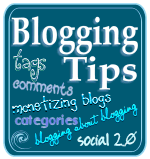 Participating in a recent multiple guest blogger event, I edited and review posts by many top bloggers before publishing. I was rather stunned to find that even veteran bloggers sometimes forget the most basic blog writing and search engine optimization techniques these same bloggers frequently blog about.
Participating in a recent multiple guest blogger event, I edited and review posts by many top bloggers before publishing. I was rather stunned to find that even veteran bloggers sometimes forget the most basic blog writing and search engine optimization techniques these same bloggers frequently blog about.
There could be many reasons why these basic blogging tips were overlooked. They could have been in a hurry, a little lazy, or maybe they think these things aren’t important any more, but they are often critical to the success of an article.
Search engine optimization techniques improve your blog’s ranking in search engine results. If the search engine can move easily through your blog without interruption or error, you have a good start on inclusion in a search engine’s search results. Where your blog appears in those search results is based upon what Google calls PageRank and TrustRank, algorithms that score your blog and blog posts ranking in the results based upon a number of factors. [NOTE: Google has taken their PageRank data offline but the principles have not changed.]
The steps these veteran bloggers missed were critical to improving the blog’s page ranking.
Words are most important to determining your ranking in search engines. Search engines can’t “see” nor evaluate images or podcasts. How words are used, and where they are found within your blog post, influences the PageRank score. These words, known as keywords, are the search terms used by those searching for your blog post. If you don’t use keyword-rich content, searchers can’t find you.
When you use the following SEO, page ranking, and blogging techniques on your blog, you win favor not just with search engines, but with readers. The easier you make it for the reader to read and enjoy your blog posts, the more willing they are to dig deeper into your blog and return for more.
Most of these techniques helped many top bloggers get to the top blogging spot. Just because they’ve forgotten how it works, don’t you forget.
1. Writing Good Links
Basic SEO 101 covers the benefits and power of links, so why do so many bloggers ignore their links? Web links are required by web and accessibility standards to feature descriptive text within the anchor HTML tag and the anchor text. The PageRank algorithm uses the keywords within these areas to add or subtract from the final score.
A good link in a blog post or website requires the following:
Descriptive Anchor Text: The text within the link must describe what the link is to, or contain words that give the reader a clue as to the link’s content. It should never be the words “this” or “that” or the dreaded “click here” or “here.”
I recommend this <a href="http://example.com/article-about-dogs/" title="Article on Dog Behavior">article on dog behavior and training</a> as a good resource...
Link Title: Inside of the anchor tag, the title attribute is required to meet web standards for accessibility and must include a description of the link’s destination, title, and/or content. For example:
I recommend this <a href="http://example.com/article-about-dogs/" title="Article on Dog Behavior">article on dog behavior and training</a> as a good resource...
Tags Inside of Links: If the link is a tag, then it should be marked accordingly with the tag attribute. Not all links are tags, but if they are, include it. The tag word or phrase becomes the text within the link, not the descriptive title text. For “dog behavior” as a tag, you would use the following:
I recommend this article on <a href="http://example.com/article-about-dogs/" title="Article on Dog Behavior" rel="tag">dog behavior</a> and training as a good resource...
[NOTE: Tags are not currently recognized by search engines or directories except for Technorati. It doesn’t hurt nor help to identify links as tags.]
Do Not Force Links to Open in a New Window: In the old days of the web, the worry was that the visitor would click a link and never come back. Forcing links to open in a new window was believed to keep the visitor coming back to the source. Today, the world honors those who make good recommendations on their blogs, inviting the visitor to leave, which in turn, encourages them to come back without being forced to return.
Forcing links to open in a new window now violates web and accessibility standards, and can even cause the blogger to lose readers. The ability for Firefox, Chrome, Internet Explorer, and other browsers to open web pages in tabs instead of full windows with a click of the center button of the mouse gives control back to the reader, letting them decide how they want to visit link recommendations. Most know how to use their back button.
Currently, the only acceptable reason to force links to open in a new window is when featuring a demonstration or tutorial requiring the reader go back and forth between the post and the demo. Such a link requires a warning on the link such as:
First, view this video (opens in new window) featuring a new method for training a dog to obey the sit command. When you come back, I'll describe the pros and cons of this method...
2. Writing Descriptions for Images, Podcasts, Flash, and Video
If we can’t read it in words, search engines can’t see it. Nor can web users who are visually or physically impaired relying upon machine text readers to read a web page to them.
Images, podcasts, video, any graphic or visual element with no written words needs words to speak on the visual element’s behalf, helping the reader understand what they are about to see or hear. Keywords and search terms found in and around links to images, podcasts, flash, and video add to the wealth of page ranking scores, especially when they match the keywords within your post title and links.
Put Descriptions in Images: The description attribute inside of the image HTML tag describes the image in words for those who can’t see, and for search engines who are also blind.
<img src="http://example.com/images/dog1.jpg" alt="Poodle dog chasing a ball in a field, copyright Alexi Smyth" />Playing ball with dogs is a great way to exercise, both you and the dog...
Put Descriptions Around Non-Text Elements: If you are embedding a video, podcast, or flash in your blog, add a description within the code, but also within the post content. Use keywords and search terms people will use to find the multimedia. Describe the multimedia element so search engines can find the information and show case it, and give the reader a reason to click and enjoy.
Include an Outline or Transcription: For video and podcasts embedded in your blog, let the readers read the content within, not just see it. Video and podcasts need to have the minimum of an outline, at most, a transcript, of the content. Include a list of the links discussed in the video or podcast. This helps with SEO and encourages readers to click through to view or listen to the multimedia if they know in advance the value within.
3. Use Headings Appropriately
Reading a blog post, especially huge paragraphs and long posts, can be hard on the eyes. Break up content into smaller chunks with headings.
Headings involve usage of the heading HTML tags: h2, h3, and h4. As the number gets bigger, the size of the heading should grow smaller, as well as the emphasis, creating an outline form of subtitles and section titles.
Headings divide the content into sections, encouraging the reader to jump down through the text to the section of most importance to them. Headings also draw the eye through the post content, like breadcrumbs, leading them through to the end.
Use descriptive words that tells the reader what each section is about, and use keyword-rich content to improve your search engine optimization and page ranking score. Words inside of HTML heading tags get extra points when they match the keywords within your post, post title, post links, and image tags.
Many bloggers create headings without using the HTML tags. They wrap the words in a bold and/or capitalize them. Use the appropriate headings HTML tag for your blog’s design as that carries more weight with SEO than the bold tag.
4. Break Paragraphs Up
 It’s very hard to read long columns of unbroken text on a web page. Most readers read the first line or two and then skip down to the next paragraph, scanning rather than reading.
It’s very hard to read long columns of unbroken text on a web page. Most readers read the first line or two and then skip down to the next paragraph, scanning rather than reading.
Blog writing is different from other writing forms because of the visual on-screen element. It’s harder to read on a screen than on paper. Thus, it’s easier to read content in smaller chunks of text.
Traditional writing groups concepts together. An idea is expressed, explained, justified, then summarized at the end of the paragraph.
Blog writing divides concepts into parts and pieces, where the idea is expressed in one paragraph, explained in another, justified in another, and the summary is in another paragraph.
Repeated research shows that the easier the article is to read, the more likely the reader is to make it to the end of the material no matter the length. Headings, lists, and smaller paragraphs help move the eye through the content.
5. Use Blockquotes Appropriately and Correctly
Blockquoting is the process of quoting or referencing a portion of content from another blog post. It is generally wrapped in a <blockquote> HTML tag and indents the content, as well as adds some style to make the quoted content stand out from the rest of the text visually.
Blockquotes are usually preceded or followed by content with a citation link to the referenced blog and/or blog post. Sometimes, the citation is included within.
Many bloggers use the blockquote tag as headings, to indent, make lists, or highlight something they’ve said, like a pull-quote in print media, rather than as a quote from another source.
The blockquote tag is specifically for quoting, not for design elements. There are other design elements for creating headings, indentions, lists, or pull-quotes. Use the appropriate HTML tags for the appropriate design elements.
6. Abusing Bolds and Italics
There is no reason why a blog post must be filled with a lot of bold text within the post content, making it look like an old print advertisement. With the correct use of headings, lists, and other elements, the excessive use of bold and italic is abusive and distracting.
 Did your eye hopscotch through the above paragraph? You didn’t read it, you just skimmed it, going from bold to bold to bold. In this paragraph, you are probably wondering about the italic emphasis instead of what it is really saying.
Did your eye hopscotch through the above paragraph? You didn’t read it, you just skimmed it, going from bold to bold to bold. In this paragraph, you are probably wondering about the italic emphasis instead of what it is really saying.
Headings and lists draw the eye naturally through the post. The eye stops on bold words. When the bold emphasis is abused, the eye jerks through the post, without the mind absorbing the content. Anything that distracts the reader along the journey risks losing the reader for good.
Bold should only be used for headings, titles, subtitles, and bullet references. It is also used in technical writing in instructions such as “To view blog comments, click on the Comments panel.”
Italics should be used for specific emphasis, such as on emotions, foreign, or unusual words. It is also used for proper titles of things like books and movies. The abuse of italic for air quotes should be not used or used “judiciously” as it often distracts the reader. If you can’t imply the air quotes in your writing, italics won’t help.
7. Stop Writing Bad Post Titles
What are the following posts about?
- Links for the Week of 08-26-07
- I think I’ve found it
- Wow! That was cool!
- I did it again
- Some people never learn
- You should have seen it
- Some Tips for You
Even veteran bloggers forget that the post title tells the whole story. Titles can make or break a potential visitor’s willingness click through to that blog post in their feed reader or search results. Would you click through on any of those titles?
An effective blog post title must do the following:
- Summarize the post content.
- Set expectations for what the reader will read.
- Contain keywords and search terms.
- Catch the reader’s eye.
- Be useful.
- Make them click.
What Are You Forgetting In Your Blog Posts?
These were the most common mistakes I found within the code and style of these veteran bloggers – they should know better. What about you? What are you forgetting or overlooking to do within your blog posts to improve their search engine results and readability? What might you be forgetting to do that interferes with your blog’s content and potential success?
The key to writing effective blog posts is found within the balance of words that go into the post content and the code that supports them. Make your blog search engine friendly, and in turn, you make your blog reader friendly.
Related Articles
- W3C (World Wide Web Consortium) for Web Standards
- W3C Web Accessibility Initiative – International Initiatives, Standards, and Laws
- W3 Accessibility Guidelines
- Do-It-Yourself Search Engine Optimization Guide
- Writing Effective, Attention-Getting Headlines and Titles on Your Blog
- Secret Out: Out Google Ranks Websites
- The Power of the Link
- How People Search the Web and How They Can Find Your Blog
- How Search Engines See, Search, and Visit Your Website
- Website Development – What Needs to Be Done and How Much Does It Cost
- Site Optimization – Checking Loose Links
- More Website Design Mistakes
- More Than You Want to Know – Search Engine Articles, Information, and Resources
- 10 Things You Need to Know Before You Blog
- WordPress and SEO Tips and Techniques
- Accessibility Wins SEO Plus Plus

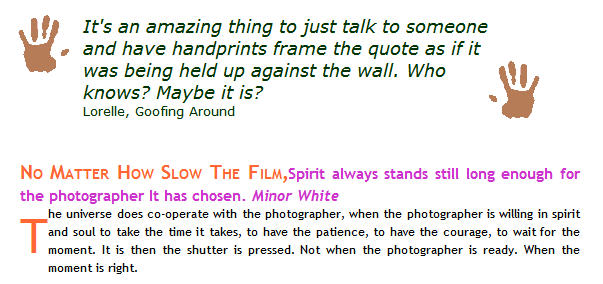

 Subscribe by Email
Subscribe by Email






















22 Comments
Great advice for writing articles to please readers as well as SEs.
I am committing 3 mistakes frequently on my blog – 1# Opening links in a new window 2## Inappropriate use of blockquotes and 3### Abuse of boldand italics.
This article is definitely an eye-opener for me. I will correct all my mistakes while writing articles on my blog hence forth.
Thank you.
Great post and good reminder for me. I abuse #1 by opening links to content outside my site in a new tab/page. I also tend to abuse # 7 by writing bad blog posts. I think I’m OK (but admittedly not perfect) on other issues. I’ll work on it’ thanks for the reminder!
Can’t imagine you writing anything bad! Lol!
I always choose the “open link in a new window”, because I dislike when I’m reading an article and links open in the current window (or, to be more accurate, in the current tab). I then have to go back to the previous page, and scroll down to where I was reading, etc.
In fact, with up-to-date browsers (at least chrome and firefox), open-in-a-new-window links open in a new tab from the existing window, and not in a new window. You write that people know how to use middle mouse button to open in a new tab, but really I’m pretty sure that there are more people running an up-to-date browser than people knowing that clicking with middle mouse button will open link in a new tab (because most browsers will uptade automatically or at least pop a window saying “hey, you need to update, click here to do it now !”)
(By the way, I hate that I have to be logged into my wordpress account to submit a comment)
Web standards set and federal laws set the standards for link spawning (links that open without warning in new windows and tabs), not individuals.
The requirement to register before commenting is turned off on my site. I will look into this. Thanks.
Thanks for these useful tips, I have been blogging now for couple of years now, and I guess you are right, I have forgot most of these things and I guess I write very bad post titles and for sure will try to improve them. Thanks again for reminding!
I’ve noticed a trend to keep the permalink as small as possible and use the focus keywords in the permalink.
Example: domain/best-wordpress-blogs/
Post Title: A collection of the best wordpress blogs about dogs
What do you think of this Lorelle?
Permalinks are URLs. The only reason to keep them short is for publishing “link dumps” (just dumping the link into social media or blog posts instead of using properly formed HTML anchor text tags). There is no SEO or other benefits. In fact, many browsers are starting hide the address bar because it is considered unnecessary and cluttered by those well meaning but not necessarily thinking folks that design our browsers. We begin our Internet experience through a search engine and the rest are clicks and clicks and clicks. Who needs to see the URL?
There is no trend. If you wish to use a link shortner for social media publishing, go ahead, but it doesn’t fix anything or help in any way. The rest of the time, who really notices the length of the link.
The only SEO benefit is that you use words in your post titles (thus URLs) that make sense and are considered keywords. “My diary February 2” isn’t helpful to anyone. “The Day I Learned to Drive a Car” is very helpful.
Fair enough Lorelle. It’s weird how they’re all doing it
I think I could improve my link description & tags (which I neglect often) while on opening them in a new, second sighted tab I am agree with Zahia above.
On the other points I think I am struggling enough while I should improve the quality of my texts … In fact often I blog in a hurry and since english isn’t my native language I fear sometimes I making more errors than I’d prefer to …
Thank you Lorelle for that post. Helped me a lot with my own Blog even though it is in german =) I think that a lot of peope still abuse the bold and italic tags and just looks horrible. i really dont get it… but anyways, thx again. best regards from germany, Caspar
Nice tips. I always choose to open link in a new window, i don’t know whether it’s good or bad for blogging but i do it because i personally don’t like go back to previous page and then scroll to where i was, opening a new tab allows me to check the link after i am done reading.
Are you saying you open links in new windows when you are browsing, or setting them to force opening in new windows or tabs when putting links in your content? If you choose to do it while browsing, you are taking control of your browsing experience – excellent. If you are forcing link spawning into your content, you are violating web standards and accessibility laws – penalized quite strongly in some countries.
Give readers a choice. Let them control their own experience. I know people who know how to use the back button and prefer it. Others know how to open links in new tabs. Let each have their own experience and don’t override it for them.
Great point on number 5. Use Blockquotes Appropriately and Correctly. I have never given any thought to that before. Now I need to change some bad habits.
Thanks for that Lorelle!
I think that is important to make sure that images, podcasts, flash, and video, have the right description, because a picture is better than 1000 words sometimes people forget that. Also It’s good to know that now the rule is do not force links to open in a new window. Thanks for the post Lorene!
Reblogged this on shadowvigil.
This is true that.. website linking to other website.. its need to consider “open in new window” and other things.. so that the visitor will not loose the main website.
Thanks from Germany.
Great tips for those who like to blog and get high ranking for their blogs in search engine. This indeed is a very helpful post.
I’ve begun a blog about artist and there work through photography at pruhject.com.
For the headings I simply use there name. Do you recommend I leave that for content instead and replace it with a short description?
Would longer content increase chances of being seen? I’m dealing with photographs and try to let the picture speak for itself.
Thx for your insight
Sorry you have problems posting your question. Hope you were able to fix your computer issues.
I’m trying to figure out what you are asking as your site is a set of posts featuring galleries. It is hard to tell what is a post, and what is a collection of images that are posts.
If your goal is to promote the photographers (authors), and they will have one name per post, then usage of their name is appropriate as you are promoting the author.
If the photographers/authors will be publishing more than one post, or featured in one more than one post, their names and the topic of their image subjects are appropriate such as Fred Smith: Floating Bicycles, Fred Smith: A Day at the Beach.
Words will help always. The words MUST be in the file names. DSC34982.jpg doesn’t work any more when you have no other words. “fred-smith-day-at-beach-ocean-wave.jpg” informs not just search engines but visitors about what the image is.
Every image is required by many international laws on web accessibility to have an ALT (Alternative Text or Description). These add more words. They should be written in complete sentences starting with a capital letter and ending with a period. The words must describe the picture so those with visual problems can “see” through words what this is a picture of. “Dog playing in waves as they crash on the beach. Photography by Fred Smith.” That’s an ideal simple description.
If you would like to title the picture, like you would artwork, you would use “Mona Lisa” for the title and “Woman posing in a portrait not smiling at the painter.” for the description.
WordPress requires the title for the database. Laws on Web Accessibility require the Alternative Description.
These add words, but it also helps to have words that describe their purpose to introduce the series, with a link to the author’s posts or site. You may let the pictures speak for themselves, but not all speak well for themselves. At the least, it helps to identify where these were taken, the artist, the specialty of the artist, if these are for sale, the copyrights, and basic information. This will help the posts look like posts and not odd gallery navigation.
I also recommend you check out the Duotone WordPress Theme. It is designed for photoblogs, and while it might not do what you want, it could make things interesting. It is designed to have one image per post and the Theme features an algorithm that changes the background and look of the web page based upon the colors in the image featured. You can see it on one of my sites, Blog Your Passion, as I experiment with it.
Good luck. You have a lot of decisions on managing the content ahead of you. You are on the right track, just think WORDS as search engines are still focused on indexing words to help content be found.
I too often fall foul of your seventh deadly sin. But then I excuse myself on the grounds that my blog is as much art as it is informative. If it were paying my rent instead of a labour of love, I might well reconsider that evaluation 😉
Rules are great as long as you know why and how you are breaking them. 😀
5 Trackbacks/Pingbacks
[…] top bloggers before publishing. I was rather stunned to find that even veteran […] via BUYPAPPA blogging mash This entry was posted in Blogging Mash and tagged Bloggers, Blogging, Even, forget, steps, […]
[…] 7 Blogging Steps Even Veteran Bloggers Forget – There could be many reasons why these basic blogging tips were overlooked. They could have been in a hurry, a little lazy, or maybe they think these things aren’t important any more, but they are often critical to the success of an article. […]
[…] di aprire i collegamenti in una nuova finestra, infine, vuol dire essere al passo con i tempi. Cito un passo dell’articolo originale che ha ispirato questo mio intervento: In the old days of the web, the worry was that the visitor […]
[…] 7 Blogging Steps Even Veteran Bloggers Forget […]
[…] 7 Blogging Steps Even Veteran Bloggers Forget […]