 As I continue on with my series on managing multiple bloggers in WordPress, it’s time to explore how to feature your authors in author lists in sidebars and Pages. They’ve done such brilliant work for you, you want to show them off, right?
As I continue on with my series on managing multiple bloggers in WordPress, it’s time to explore how to feature your authors in author lists in sidebars and Pages. They’ve done such brilliant work for you, you want to show them off, right?
An author list is either a single Page that lists all the contributors to your WordPress site, or a list featured in the header, sidebar, or footer to showcase the names of your authors. While some WordPress Plugins will do only one thing, many of the ones featured here will do both.
There are a variety of WordPress Plugins which feature author images and/or names with links to their author pages. The key in choosing which ones to use depends upon the number of authors, the site’s design, and what you want the end result to look.
If you are working with 3-10 authors, it’s easy to create a simple list to showcase them with or without images. If you are managing dozens or hundreds of contributors, the list might be longer than you have room for within your WordPress Theme design.
Author lists are invaluable to the blog and the authors, helping them get credit and visibility, but if it clutters up the site, it does no service to anyone. Look at the options in the author lists WordPress Plugin to see how they display the lists by default. Are they in a box or just a list? How easily can you control the look and feel to customize it? What display options do you have? Is it only images, images and names, or just names?
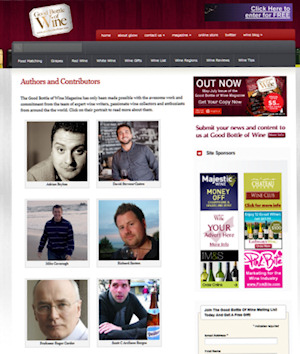 Considering the number of authors and the design of the site, what do you really want in an authors list? Do you want images only? Images with names? Names only? Do you want a list of the authors and their most recent 3-5 posts? What do you really want it to look like and choose accordingly.
Considering the number of authors and the design of the site, what do you really want in an authors list? Do you want images only? Images with names? Names only? Do you want a list of the authors and their most recent 3-5 posts? What do you really want it to look like and choose accordingly.
I’ve also gone a little further with these author list suggestions to include some other interesting twists on showcasing your authors such as highlighting their Twitter stream or social lifestream.
Simple Author Lists WordPress Plugins
These are simple and easy-to-use WordPress Plugins for author lists, literally plug and play.
 List Authors WordPress Plugin does exactly that, lists the authors on your site, but it has some powerful features. It can be used easily as a widget to put a list of authors in any widgetized area, or you can use its custom template tag to create a Page listing the authors or put the list anywhere you want. The Plugin allows showcasing the number of published posts, ability to sort by name or post count, exclude authors below a specific post count so they can earn their way onto the list, and can also link to their author feeds.
List Authors WordPress Plugin does exactly that, lists the authors on your site, but it has some powerful features. It can be used easily as a widget to put a list of authors in any widgetized area, or you can use its custom template tag to create a Page listing the authors or put the list anywhere you want. The Plugin allows showcasing the number of published posts, ability to sort by name or post count, exclude authors below a specific post count so they can earn their way onto the list, and can also link to their author feeds.
Linkify Authors WordPress Plugin creates a simple Widget for showcasing your author’s list, too, and this one also features a template tag you can use anywhere to return a string, list, or array of author IDs and/or slugs into a list of links to those authors.
 Authors Widget WordPress Plugin shows a list, dropdown, or cloud of the authors featuring customization to show the number of posts and link their author feeds in the sidebar. The author cloud gives this Plugin a unique look and feel.
Authors Widget WordPress Plugin shows a list, dropdown, or cloud of the authors featuring customization to show the number of posts and link their author feeds in the sidebar. The author cloud gives this Plugin a unique look and feel.
Author Grid WordPress Plugin is another widget that displays the avatar of the authors in a grid format. You can control the image size, rows, and columns, and some elements of the block of images. This works well when you have avatars or Gravatars activated on your site and used in the posts, bios, comments, and elsewhere to increase facial recognition of the authors.
Officers Directory Plugin is a favorite of mine I’ve showcased recently. Designed for membership organizations, it would work brilliantly to display authors on the author page of your WordPress blog. The Plugin allows you to customize the position/title of each person, contact information, a description of their topics or expertise, and the ability to group the related authors together or control the order in which they are displayed. If you have experts in a specific topic or category and you lose them, you can easily create an “open” position as part of your hunt to find a replacement.
 List Posts By Author WordPress Plugin and Recent Posts With Authors Widget WordPress Plugin create a list of the authors and includes their most recent posts displayed in a post, Page, sidebar, or elsewhere within your site’s design.
List Posts By Author WordPress Plugin and Recent Posts With Authors Widget WordPress Plugin create a list of the authors and includes their most recent posts displayed in a post, Page, sidebar, or elsewhere within your site’s design.
Author Avatars List WordPress Plugin displays a list of the users and authors on your WordPress blog in a sidebar widget. You can also use a shortcode to insert the avatar image list anywhere on the site within the content areas.
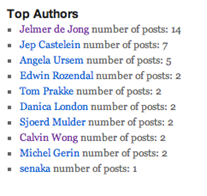 Do you have some competitive spirit on your multiple author site? Top Contributors, Top Authors WordPress Plugin, and Weighted Random Authors WordPress Plugins sort the list of authors by the number of published posts, rewarding those who do more.
Do you have some competitive spirit on your multiple author site? Top Contributors, Top Authors WordPress Plugin, and Weighted Random Authors WordPress Plugins sort the list of authors by the number of published posts, rewarding those who do more.
For just a simple page listing the contributors and their posts, List Contributors WordPress Plugin does just that, but also adds a jQuery feature to hide and show author biographies. You can customize this to show contributors from a dropdown menu or list, and play with the jQuery features to create accordion-style contributor information.
More Complex Author Lists WordPress Plugins
The following WordPress Plugins require other Plugins, Theme modification, and other coding intricacy in order to display author lists on the WordPress site.
Before we get to the Plugins, remember that the wp_list_authors() WordPress template tag lists all the authors on the site anywhere you wish to use it within your design. You can set the order of how the authors are listed, the number of authors displayed, post counts, excludes the admin from the list, excludes authors without posts (or includes them), and displays the author feed text, type, or image.
 List Authors Plus WordPress Plugin adds a new template tag,
List Authors Plus WordPress Plugin adds a new template tag, wp_list_authors_plus, to customizes and extends the WordPress wp_list_authors template tag. The new template tag adds the ability to restrict which authors appear on the list with excluded IDs, excluded usernames, and excluded roles/authority, and allows sorting by number of published posts. It can be used as a sidebar widget or elsewhere in your WordPress Theme.
KNR Author List Widget can be used in any widgetized area and features authors and editors in a list or as a dropdown menu. It also features the ability to list the authors by published post count.
 Author Image(s) WordPress Plugin displays the author image and bio for each contributor to the blog post. The images are stored on your site’s server in a specific folder with each image named with the author ID or login name. Combined with a multiple author WordPress Plugin, the images are automatically displayed replacing the Gravatar or other author image options. The author image can be linked to a variety of destinations including the author page. This Plugin requires modification of the WordPress Theme. It can also be used to display all the author images on the site on a custom contributor list page.
Author Image(s) WordPress Plugin displays the author image and bio for each contributor to the blog post. The images are stored on your site’s server in a specific folder with each image named with the author ID or login name. Combined with a multiple author WordPress Plugin, the images are automatically displayed replacing the Gravatar or other author image options. The author image can be linked to a variety of destinations including the author page. This Plugin requires modification of the WordPress Theme. It can also be used to display all the author images on the site on a custom contributor list page.
Customizable Post Listings Plugin, as mentioned before, allows you to showcase authors in highly customizable ways anywhere within your site’s design including widgetized areas and author list Pages. You can showcase the author’s posts and comments and other content data in so many ways, I should write a book on it!
While not necessarily a Plugin to display authors, Show Authors Without Posts WordPress Plugin bypasses the restriction in WordPress to not display an author if they don’t have any published posts. The Plugin prevents the Page Not Found Error which would result and takes the visitor to the author’s page. The wp_list_authors() WordPress template tag has an option to show authors with or without posts, but only if you are using it within your site’s design. This Plugin does the job for you.
Level10 Blog Matrix is a Swiss Army Knife for displaying and showcasing author lists. It offers a variety of “filters” to permit showcasing the authors and their content in a variety of ways such as in an archive, in link lists, calendar, and more. You can also feature the authors on a per category basis, displaying authors only when the reader is in that particular category. This is a Plugin for experienced WordPress users familiar with WordPress Themes and template tags if you want to go beyond the simple functions.
For more information on ways to showcase your authors in an author list, check out these tutorials and guides:
- How to Display an Author List with Avatars in WordPress: Redux – bavotasan.com
- Coding My Own WordPress Authors List – CogDogBlog
- Create an Authors list page for WordPress
- WordPress Snippet: List Authors/Contributors
- Studio Hyperset – WordPress Plugin: Show Authors in wp_list_pages-Generated Page Lists
- How to Display an Author List with Avatars in WordPress Contributors Page
- How to List All Authors From Your Blog in WordPress
What’s Next in the Series
I didn’t believe I’d uncover so much information in this series on managing multiple authors in WordPress. I’ve covered so much and there is still more to cover.
In future posts in this series, I’ll talk more about how to integrate social media into the multiple blogger experience, not just offering more on how to integrate tweets and social web lifestreams into the blog, but tools editors and authors can use to make it easier for multiple contributors to a site to work together across social channels.
I’ll also offer up some tips on editing and writing for a multiple author blog, communication management, the challenges managing more than one contributor can add to the business of a blog, monetization, some examples and reviews of well and poorly run and designed multiple author blogs, and…well, things keep popping up that are worth sharing.
Do you have any questions or topics you would like to see covered on the challenges you’ve faced managing multiple authors? Or stories you would like to share about running a multiple contributor site? This series is to help you, so jump in, the water’s fine.
Article Series on Managing Multiple Authors in WordPress
- WebVisions: Managing Multiple Bloggers in WordPress
- How to Manage Multiple Bloggers on WordPress
- Managing Multiple Authors: Showcasing the Authors
- Managing Multiple Bloggers: Author Content Management on WordPress
- Managing Multiple Authors: Customizing the WordPress Author Page
- Managing Multiple Authors: Customizing the Author Bio Box
- Managing Multiple Authors: Author Bio Box WordPress Plugins
- Managing Multiple Authors: Author Lists in WordPress




 Subscribe by Email
Subscribe by Email





















9 Comments
Thanks for the shout.
Thanks for the mention
The “List Authors Plus WordPress” Plugin has a widget(http://s.wordpress.org/extend/plugins/author-avatars/screenshot-2.jpg?r=403241) as well as shortcodes (http://wordpress.org/extend/plugins/author-avatars/faq/) for use in pages and posts and lots of options to size the image and order them.
Many thanks
You’re welcome! It’s been fun digging through all the Plugins to figure out what they all do, and which elements to feature. List Authors Plus WordPress Plugin is one of those powerful choices. Thanks for all the hard work you’ve put into this. And thanks to all the Plugin authors for their hard work and great Plugins!
Thanks so much for the shout:
Studio Hyperset – WordPress Plugin: Show Authors in wp_list_pages-Generated Page Lists
Thank you for this series, very useful!
Great article Lorelle!
I just launched a site with about 20 authors that needed a sidebar authors list with images, so the normal solutions wouldn’t quite do it. Using a custom WP_Query, some additional image upload fields on the profile page, and some jQuery/JavaScript we came up with a pretty cool outcome:
Thanks for the series, it’s been a helpful resource along the way. There are so many unexpected things we’ve encountered during the development of this site.
There are so many ways to do the same thing in WordPress – don’t you just love it! I do hope you will share your techniques with the rest of the world who will come to learn from you!! 😀
Thank you very much Lorelle for sharing this. My blog has unlimited (!) number of authors as it is a platform for writers. The website is made with WordPress and your post has definitely helped me ensure of a great system. The website launched yesterday with over 30 writers with no problems at all. Thank you!
Thank you, that’s wonderful to hear. I’m working on a few more articles coming out soon to finish this series out. You’ve provided me with inspiration.
Out of curiosity, what was the hardest challenge for you to overcome working and coordinating all those authors?
2 Trackbacks/Pingbacks
[…] 10. Managing Multiple Authors: Author Lists in WordPress […]
[…] 10. Managing Multiple Authors: Author Lists in WordPress […]