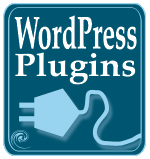 In March of 2005, Scott Reilly of Coffee2Code shook up the WordPress Community with 7 Days of Plugins. During that week, Scott created and released:
In March of 2005, Scott Reilly of Coffee2Code shook up the WordPress Community with 7 Days of Plugins. During that week, Scott created and released:
- Easy Post-to-Post Links WordPress Plugin: A shortcut code for referencing onsite blog posts by id or post slug name.
- Obfuscate E-mail WordPress Plugin: Automatically disguise emails within blog posts and Pages.
- Never Moderate Admin or Post Author WordPress Plugin: Prevents moderation or marking as spam any comments by the site administrator, post author, or a registered user above a specified user level, no matter how spammy the comment.
- Sync Draft Slug and Title WordPress Plugin: While the post is still in draft mode, it keeps the post slug in sync with any changes to the post title, no longer necessary with current versions of WordPress, but critical then.
- Author Image(s) WordPress Plugin: Offers the feature to add an author image to the blog post.
- Preserve Code Formatting WordPress Plugin: Writing code in a WordPress blog continues to be painful, and Scott Reilly brought out one of the first code specific Plugins that preserves the formatting for text within
<code>and<pre>tags to make writing code easier. - Notification Disabler WordPress Plugin: Disabled email notifications about new and/or moderated comments, pingbacks, and/or trackbacks en masse or on an individual author basis, allowing customization of the email notification feature in WordPress.
- Dynamic Text Replace WordPress Plugin: Allows custom dynamic text replacement which allows you to pre-define text replacement strings which are converted to their full text value when the post is saved. For instance, if you frequently link to the WordPress Codex, you can use a shortcut for the link which will convert to the full text in a link when the post saves, saving you some keystrokes.
- No Duplicate Comments WordPress Plugin: This was one of the first Plugins to battle against human and machine comment spammers by preventing duplicate comments, pingbacks, and trackbacks.
- Customizable Post Listings WordPress Plugin: I consider this Plugin a ground breaker. Customizable Post Listings revolutionized the ways WordPress users display post and comment content on their blogs. Post and Comment information can be displayed as recent posts, related posts, by author, category, and so many ways, I had to write the Customizable Post Listings WordPress Plugin guide, highlighting a few of the dozens of ways to use it.
This was a major undertaking, and the WordPress Community loved these useful and powerful Plugins. Customizable Post Listings, though, became Scott’s most powerful and most desirable Plugin over the past three plus years, surviving all WordPress upgrades until just recently.
 Starting Monday, March 31, 2008, Scott began a double version of his 2005 success with 14 Days of WordPress Plugins, which began with the release of the new version of Customizable Post Listings v3.0.
Starting Monday, March 31, 2008, Scott began a double version of his 2005 success with 14 Days of WordPress Plugins, which began with the release of the new version of Customizable Post Listings v3.0.
Some of the new features in this amazingly versatile Plugin are:
- Works with WordPress 2.5 and most past versions.
- 36 ways of displaying posts and comments.
- Display by Recent Posts, Recently Commented Posts, Most Recent Comments, Random Posts, Recently Modified Posts…
- Sorting by category, author, post status, date, and more by title and/or excerpt.
- 54 different and more dynamic percent-substitution tags.
- Queries the taxonomy tables for relationships.
- Improved Administration Panel interface and added customization.
But the fun doesn’t stop with the update of Customizable Post Listings. In the past week, Scott has released numerous posts, updated old Plugins, and released new ones. Here are some highlights.
- Customizable Post Listings v3.0: The newest version of this powerful and flexible Plugin for displaying posts and comments and more.
- Safe Function Call v1.0: Offers the ability to safely call functions not normally available from within a template, such as calling a function provided by a deactivated WordPress Plugin – great for intermediate to advanced WordPress users who like pushing the envelop with their WordPress blogs.
- wpuntexturize v1.0: Prevents WordPress from displaying those annoying “smart quotes” in a blog post, those curly alternatives to straight quotes and apostrophes.
- Custom Admin Post Listing v1.1: Adds a feature to configure the post listing fields show in the Manage > Posts Administration Panel by removing existing columns or adding columns for custom field data, giving you more functionality for custom fields.
- Obfuscate E-mail v2.0: The updated version of Scott’s very popular Plugin to hide email addresses from harvesters and evil-doers.
- Auto-hyperlink URLs WordPress Plugin: Automatically converts text hyperlinks (URLs) and email addresses that appear as plain text into links in post content and comments, if WordPress fails to convert them.
- If File Exists WordPress Plugin: Checks the existence of a file and returns a simple boolean state or displays an HTML snippet with information about the file.
- No Update Nag WordPress Plugin: Provides the option to remove the WordPress update nag which appears at the top of all Administration Panels when a new version of WordPress is released. While most users shouldn’t remove the nag, if you are a web designer, developer, or manager and you track WordPress updates and don’t need to remind your clients of when WordPress requires updates (so they don’t nag you), this is an easy way to prevent the warning from showing on those blogs.
- Get Custom Field Values v2.5: This updates Scott’s popular Plugin for WordPress 2.5 and recent versions to retrieve and control the display of custom field values and meta data for posts inside or outside of the WordPress Loop. Most custom fields must appear within the WordPress Loop, and this Plugin helps break the barriers, giving a WordPress Theme designer or blog owner more options on what content goes where.
- Custom Post Limits WordPress Plugin: Custom Post Limits WordPress Plugin allows customization and control of the number of posts that appear on the front page, search results, author, category, tags, archives, and more on your blog. You can customize how many posts to appear on each type of pageview.
So far, a week into the 14 day WordPress Plugin party, Scott has released five new Plugins and updated four older ones. A few of his Plugins have been deprecated, as their features are no longer needed in current WordPress versions, but the 5 new Plugins and the ones to come over the next 7 days will definitely make up for the loss of the old ones.
Scott Reilly is one of the most innovative WordPress Plugin authors within the WordPress Community. He goes for usefulness rather than showy Plugins, improving how WordPress works for you and not against you. He may be taking requests, so if you have an idea for a great Plugin for WordPress, stop by Coffee2Code and offer your suggests.
If you don’t have a new idea for a WordPress Plugin, stop by anyway and cheer on this exhausting two week project of giving back to the WordPress Community.
Scott, good luck and thank you for all the hard work you do to help us blog better with WordPress.

Site Search Tags: wordpress plugins, wordpress news, scott reilly, coffee2code, week of wordpress plugins, two weeks of wordpress plugins, customizable post listings, wordpress plugin news, wordpress plugin releases, plugins
 Subscribe
Subscribe ![]() Via Feedburner
Via Feedburner  Subscribe by Email
Subscribe by Email  Visit
Visit
Copyright Lorelle VanFossen, the author of Blogging Tips, What Bloggers Won't Tell You About Blogging.























13 Comments
Great to see Scott back in action!
Scott was MIA for quite a while on the WP plugin scene. I’ve been using some of his oldest plugins for a long time so it’s extremely good to see him back.
thanks WP or all his plugins!!! we all love you ❤
@ Jonathan Dingman:
He was indeed, but that’s what an education will do for you. 😀 And Jonathan, you’re one of my heroes in the WordPress Plugin area, too. You’re definitely no slacker when it comes to innovative Plugins.
Awesome news! Can’t wait to try the new versions on my blog.
Lorelle,
You are too kind, thank you. I actually haven’t done much in the plugin arena, I’m not much of a programmer. I do try to come up with new plugins here ‘n there to make things more useful, but it’s rare these days.
But all ‘n all, I’ll try to continue to do my best for the WordPress community.
we need a plugin that will allow someone to set an expiration date per post that would delete a post at its expiration date.
Good for time sensitive stuff that you don’t want seen in categories or archives either.
Great to see an update of the customizable post listings, I use this on all my blogs, an exceptionally useful plugin. I also use Scott’s customizable comments listing, I wonder if he’ll be updating that one.
Wow. That is an absolutely impressive undertaking, and the plugins are actually useful. I’m going to check some of these out.
Sorry, but it shouldn’t say “Works with 2.5” instead of “Words with…”? =/
Thanks for the correction.
My categories have the whole posts showing in them. What is a good plugin for condensed versions. You click on my categories and they run forever because of this. People don’t even have to click to get to the post the post is on.
I need snippets of the posts in the categories.
Thanks Lorelle
@ DON:
I assume you are using the Customizable Post Listings Plugin. I recommend you read the instructions for setting the categories to excerpts and/or contacting the Plugin author.
Have you a french version of your text ?
Jean-Pierre
4 Trackbacks/Pingbacks
帰ってきた「Customizable Post Listings」…
「Customizable Post Listings」「Get Custom Field Values」「Auto-hyperlink URLs」など、有名なWordPressのプラグインを開発してきたcoffe2codeがリニューアルされ、上記プラグインを始めとする多数の新しいプラグインの発表とアップデートが行われ「ている」ところです。…..
[…] Scott Reilly: Two Weeks of WordPress Plugin Releases and Updates « Lorelle on WordPress (tags: WordPress blogging plugins) […]
[…] Наводку на столь замечательные плаигы нашел у lorelle Метки: plugin, wordpress Категории: Web […]
[…] au second, c’est un article de Lorelle qui reprend l’ensemble des plugins présentés par Scott Reilly dans le cadre de sa semaine […]