 As a blogger and professional editorial and technical writer, I have collected a variety of online resources and references to help me write, blog, and work. The following are a list of Internet resources, sources, references, guides, and tools that help me with my basic blog writing research and publishing.
As a blogger and professional editorial and technical writer, I have collected a variety of online resources and references to help me write, blog, and work. The following are a list of Internet resources, sources, references, guides, and tools that help me with my basic blog writing research and publishing.
I use these resources to help me research, but also as link recommendations in my technical article. As a professional writer and blogger, it’s important to keep a stash of resources and links to save time. Every blogger has their own unique list of resources and sources they call upon. These are just a few of mine.
Over the next week or two, I’ll share a variety of my blogging resources, including my WordPress-specific resources. Stay tuned.
Update: If you wish to offer a link or suggestion to add to this web page – DON’T. I am not accepting any solicitations for links and will not be adding new links to this web page at this time and in the future. All requests will be turned down and emails may be possibly submitted to spam directories.
Bring The Information to Me
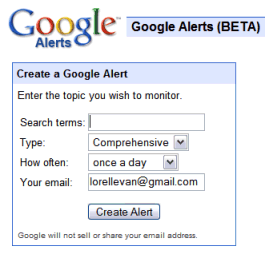 While it is typical to go seeking information elsewhere, I like having the power to bring the information to me, too.
While it is typical to go seeking information elsewhere, I like having the power to bring the information to me, too.
Google Alerts allows you to set up keyword search terms and have Google search for them within their database and news indexes, bringing the latest results to your email inbox. I use this to track WordPress news, WordPress Tips, news about me and my blog, and more.
I also use Google Alerts to help me research information for articles I’m working on. Lately, I’ve been researching personal blogs and blog writing, so I’ve set up a Google Alerts to cover those search terms and their synonyms, bringing tips and techniques on the subject to my inbox to investigate.
Google Reader is quickly becoming one of the most popular feed readers. If you aren’t using feeds,  you are missing out on one of the most valuable blogging and information monitoring tools in the world.
you are missing out on one of the most valuable blogging and information monitoring tools in the world.
I categorize my feeds by my writing topics and categories, for WordPress, SEO, blogging, business of blogging, and topics related to my specific blogs such as photography, genealogy, and travel. To compile my WordPress Wednesday news on the Blog Herald each week, I dig into my WordPress feed category looking for news.
Rarely will I use the option on a blog to subscribe via feed or email to their post comments. However, if the topic is of value for me to monitor, I will do so, tracking the comments on that post.
 Yahoo! Pipes is another method of using feeds from multiple blogs to bring information to you and your blog for research and republishing. It allows you to filter the information from the feeds so you can get access to what you need, not everything that’s published. Quick Online Tips and Engtech of Internet Duct Tape have fantastic guides for taking advantage of Yahoo! Pipes.
Yahoo! Pipes is another method of using feeds from multiple blogs to bring information to you and your blog for research and republishing. It allows you to filter the information from the feeds so you can get access to what you need, not everything that’s published. Quick Online Tips and Engtech of Internet Duct Tape have fantastic guides for taking advantage of Yahoo! Pipes.
Many use various social bookmarking sites like del.icio.us, Furl and Spurl to bookmark sites of interest and share them with others. Online bookmarks are great, but it means extra steps to check out what you’ve marked and saved, and you have to be online to access them. I like bookmarking sites of interest in my web browser bookmarks or favorites, keeping them categorized by my research keywords. Which is where the bookmark links in this article series are stored for my fast access and usage.
There are a variety of ways to get access to the information you need, and any way you can get the information to come to you without wasting a lot of time poking around search engines and websites, do it.
The Core Online Research References
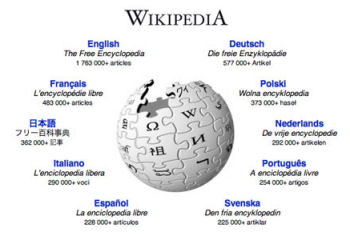 While there is much debate over the legitimacy of some content on Wikipedia, the world’s free online encyclopedia, there are a lot of excellent facts and figures easily found. Volunteers contribute their expertise, writing, and editing skills to make it one of the largest reference resources in the world.
While there is much debate over the legitimacy of some content on Wikipedia, the world’s free online encyclopedia, there are a lot of excellent facts and figures easily found. Volunteers contribute their expertise, writing, and editing skills to make it one of the largest reference resources in the world.
Doubt what’s published on Wikipedia? Verify it. Double check. Check the Discussion link associated with the page to see the comments by those who question or dispute the information. Check other sources for verification and cross-checking. Don’t take any website’s word for it. Verify it to the best of your ability.
One of the most popular encyclopedias in the world continues to be Britannica Online which has free content and premium content by subscription.
The Open Directory Project aka DMOZ, the free online web directory, continues to be one of the oldest, valuable resources for online resources and sites. Some of the references are a bit out of date, but I love digging in to see what treasures I find within all those very diverse categories. I find all kinds of inspiration for articles and references and resources there.
Is It Fact or Fiction?
As with any research, you have to determine if it is fact or fiction, assumption or defensible truth, reality or myth. I use the following guidelines to evaluate the difference:
- Long Island University – Library Workshop on Evaluating Web Information
- Evaluating Web Pages: Techniques to Apply and Questions to Ask
- Evaluating Internet Information
- University of Rhode Island University – Facts, Statistics and Bias
- Evaluating Internet Research Sources
Library Research
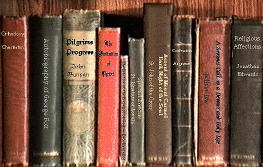 Go to your local library, get a library card, and sign up for online access to your public library. The online resources are amazing. You can check out book availability and reserve books from that library or its branches and have them waiting for you at the front desk for pick up. You also have access to many online services restricted to others that can help with your writing and blogging research.
Go to your local library, get a library card, and sign up for online access to your public library. The online resources are amazing. You can check out book availability and reserve books from that library or its branches and have them waiting for you at the front desk for pick up. You also have access to many online services restricted to others that can help with your writing and blogging research.
If you don’t have a library near you, there are also online library resources that do not require subscription or paid registration (at least for basic information), which include:
- The Internet Public Library
- Librarians’ Internet Index
- The Awesome Library
- The Free Library
- Library of Congress Ask a Librarian
- ALA American Library Association
- Digital Librarian
- Digital Library of Canada
- Libweb
- Public Library of Science (PLoS)
- Virtual Private Library
On rare occasions, I’ve used national libraries if I can gain access to them for my research while traveling. The International Federation of Library Associations and Institutions offers the National Libraries of the World and National Libraries of the World: Address List which includes the national libraries of all major countries.
I have used the US National Archives and Records Administration for my genealogy and history research that covers the entire the United States. The American Memory from the Library of Congress also features historical maps and information from the United States Archives. These are invaluable resources for information on the United States and its history.
Definitions
Make sure you know the definition of the word before you use it. If in doubt, you can use Google by typing define:syzygy (or whatever word you are seeking) in the search form. The results offer definitions, examples of use, related words, synonyms, and more.
Stuck with a “what is it called” search for a word or phrase? The Reverse Dictionary lets you describe the concept and returns a list of words it recommends as related to your description.
Other dictionary resources include:
- Dictionary.com
- Merriam-Webster
- Roget’s Internet Thesaurus
- Thesaurus.com
- Wordsmyth Dictionary-Thesaurus
The Urban Dictionary offers a look into the latest words on the streets of the web and world including words like choreplay, the definition of a guy doing housework in order to impress a girl. Whether you encounter the word or you want to find a new way of saying it hip and jazz, like using the word flojectile for the food stuff that hits the mirror as you floss your teeth, this is the dictionary for your blogging needs. Or try Pseudo Dictionary, another source for slang, webspeak, colloquialisms, and modern terminology.
Taking Measurements
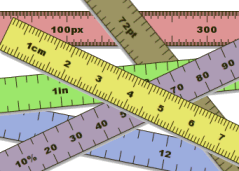 Since I write for an international audience, I try to offer both American and Metric measurements on all my measurements. I also write about places and need to know how far one city is from another. I use a variety of resources including:
Since I write for an international audience, I try to offer both American and Metric measurements on all my measurements. I also write about places and need to know how far one city is from another. I use a variety of resources including:
- MegaConverter
- Calculator
- Online Distance and Length Converter
- Geobytles – City Distance Tool
- Online Conversion
What Time is It Where?
 I work with bloggers and clients all over the world, so I’m always wondering what time it is some where.
I work with bloggers and clients all over the world, so I’m always wondering what time it is some where.
I use a the Firefox FoxClocks and TimeZone add-ons and extensions to incorporate time and date information into my browser.
I also use the Time Zone Converter site when I need more specifics about the time zone, such as setting your WordPress blog clock.
To set the clock on my computer, I use the Atomic Time Clock.
Dates? When?
 I use a variety of date calculators to determine the date of an event or estimating time such as how old this blog really is (as of March 4, 2008). It is 930 days old or 22,320 hours old. Want to go further? That’s 1,339,200 minutes or 80,352,000 seconds old. I use the 10,000 Year Calendar and Calendopaedia for such calculations.
I use a variety of date calculators to determine the date of an event or estimating time such as how old this blog really is (as of March 4, 2008). It is 930 days old or 22,320 hours old. Want to go further? That’s 1,339,200 minutes or 80,352,000 seconds old. I use the 10,000 Year Calendar and Calendopaedia for such calculations.
Sometimes, my research involves referencing ancient calendars. Calendars Through the Ages is an online web exhibit on the history of calendars I enjoy.
I also cover holidays, especially computer, web, and blog related holidays. I also use an editorial calendar to schedule my articles and conferences, paying close attention to holidays in areas where I will be speaking. Web traffic changes on holidays in different countries, with some increasing traffic and many decreasing your traffic on the holidays. So it helps to be aware of the annual dates and holidays that could impact your blog.
Unfortunately, not all holidays are covered by only a single site. There are religious, government, federal, and traditional holidays. There are also “Special Days” and events holidays like Talk Like a Pirate Day and Blog Action Day.
Some calendars I use include:
- Wikipedia Category:Public Holidays By Country
- About.com’s Special Days Calendar
- Belief.net’s World Wide Religions Calendar
- Calendar Zone (traditional holidays world-wide)
- Earth Calendar
- Holidays.net (religious and secular)
- Holiday Smart
- Interfaith Calendar
- The American Secular Holidays Calendar
- timeanddate.com (international calendars)
Quote ’em
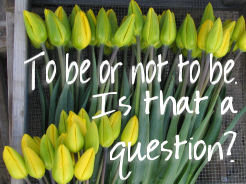 I love using quotes, especially from writers about writing, in my blog posts. I have my own collection, but when I need to dig deeper, I hit the Writer’s Digest – The Online Guide to Writing Life Random Writing Quote Generator and Quote DB. They aren’t pretty but have a ton of quotes on writing to help kick my butt with inspiration and find the right words by someone else to make my point.
I love using quotes, especially from writers about writing, in my blog posts. I have my own collection, but when I need to dig deeper, I hit the Writer’s Digest – The Online Guide to Writing Life Random Writing Quote Generator and Quote DB. They aren’t pretty but have a ton of quotes on writing to help kick my butt with inspiration and find the right words by someone else to make my point.
When I’m looking for other types of quotes, I hit Bartleby’s, the source for quotes, literature references, writer’s resources, and more.
Of course, if you are going to quote, you need to know how to quote ’em. The Binghamton Library’s Citing Internet and Other Electronic Resources is a great guide to help you learn how to cite (and quote) properly on the web.
Other quote resources include:
- Quotations About Writing and Publishing
- Quotations: The Yale Dictionary
- GIGA Quotes
- Lights! Cameras! Quotations!
- LitQuotes
- Quote Lady
- Things people said (quotes from real people)
- The Quotations Page
Movies, Television, Theatre
 It’s common to reference movies, television shows, theatre, plays, and even opera in blog posts. If you need to reference a movie, the Internet Movie Database (IMDb) is the resource for all the movies made. Also try the Academy Awards Database and Reel Classics.
It’s common to reference movies, television shows, theatre, plays, and even opera in blog posts. If you need to reference a movie, the Internet Movie Database (IMDb) is the resource for all the movies made. Also try the Academy Awards Database and Reel Classics.
In order to get your quote exact, consider getting it directly from scripts. Check out Movie Scripts from Script-o-rama and Simply Scripts, covering scripts of movie, radio, television, plays, and musicals.
Quoting from television? Try:
CliffsNotes are still around, the student’s favorite shortcut for learning and getting to the thick of the plot in theatre, opera, books, engineering, sciences, and more.
Need to track down a Broadway show or musical? Try the Internet Broadway Database. What about a quote from an opera? Stanford University keeps a list of Operas as a reference guide.
“Peruse this writing here, and thou shalt know,
The treason that my haste forbids me show.”
King Richard II. Act 5, Scene 3
Shakespeare Searched and The Collected Works of the Bard offer extensive online collections of William Shakespeare’s work, excellent for hunting for that favorite Shakespeare phrase and want to reference its source.
Books Online
I often quote from books, especially classic novels or technical books, in my blog posts. Some I own, others I’ve found in libraries, but even more I’ve found online in digital form. You can find out-of-print and public domain books of all kinds, including classics, at Project Gutenberg and Great Literature Online.
The Online Books – Banned Books Online offers books banned now and in the past with links to the books for downloading and reading.
Other online book resources for fiction, non-fiction, and technical textbook include:
- Swedish University Network – Sunnet FTP site – Scholarly, Technical, and Web References and Books Online
- World eBook Library
- Textbook Revolution
- Directory of Open Access Journals (international)
- Electronic Text Collections
- Electronic Text Collections and Archives
- Digital Library Project Online Educational and Text Books
Whose Who?
There are a variety of resources for looking up whose who in the past and present in addition to Wikipedia. S9 Biographical Dictionary, a wiki, covers more than 33,000 notable people “who have shaped our world from ancient times to the present day.” Biography is an online site filled with celebrity biography information hosted by the popular television channel.
Dead People Server is a database of “interesting celebrities who are long dead or newly dead.” They even include a special section called Quash Those Death Rumors to check out who people are saying are dead but really aren’t, or vise versa, and any missed are probably found in Ever Wonder What Happened To…? Also, check out Find-A-Grave, which offers pictures of graves around the world.
Who’s Who Online covers those who’ve achieved measurable online success. The Pop Sub-Culture Biography Project showcases the “contributions of authors, artists, scientists, film makers and other culturally influential individuals on underground culture in its various forms.”
There are also many biography resources on American Library Association – Biography Resources: Finding Information On The Famous, Infamous, and Obscure and the Bibliomania – Biographical Dictionary.
Free Pictures and Graphics
I write for some blogs and online magazines that require photographs or graphics to accompany the article. While I’m a professional nature and travel photography, I often don’t have images that match what I’m writing about. I’ve written up a resource list of Free Photos for Your Blog, but I’ve recently found Finding Images on the Web and Mary Laine’s Finding Images and Sounds on the Web (dated but still good resources).
Also, the Library of Congress has put many of their archived images on Flickr, offering some great free images from the US past.
Don’t forget to give credit where credit is due when you use these images, free or not.
One Stop Reference Sources
There are a variety of online sites that try to be everything for everyone, and sometimes they succeed. Some of these one stop reference sources specialize in educational and technical resources, while others are glorified online libraries with everything and anything. You’ll have to check them out to find which one works best for your blogging needs.
A few of my favorite one stop reference resources include:
- Refdesk has been around for many years and offers a one-stop research destination for news, sports, financial news, online calculators, currency converter, dictionaries, encyclopedias, magazines, literature, you name it, they probably have a link to it. I’d love to see this site updated but it still remains incredibly useful.
- Infoplease describes itself as “all the knowledge you need” and offers a wide range of encyclopedias, dictionaries, biographies, news, sciences, history, and more.
- Infomine is a search engine for “Scholarly Internet Resource Collections” which means technical and educational reference and research information on sciences, math, history, language, and more.
- Bibliomania offers free online literature from classic books, literature book notes, author biographies, book summaries, study guides for teachers, references, dictionaries, quotes, biographies, interviews, and more.
- Martindale’s Reference Desk features links to calculators, languages, translations, educational references, industry references, travel, and much more.
- Academic Index is a meta search engine for teachers and students that isn’t pretty nor easy to sort through, but you can sometimes find some interesting papers and references you might not find elsewhere.
- InvisibleWeb picks up where other search engines leave off, uncovering a wide range of topics and resources.
- Virtual Reference Shelf is the US Library of Congress Virtual Reference Desk as part of their Ask a Librarian services.
Other Online References and Resources
There are a lot of odds and ends resources I use as I write and research my blog posts. I may not use them frequently, but they are in my bookmark list to make sure I can find them when I need them.
- How Stuff Works
- Internet Archive
- Wayback Machine
- MetaCrawler Web Search
- Dogpile Web Search
- Mamma Metasearch
- Clusty – Cluster Search Engine
- Info.com
- Metacrawlers and Metasearch Engines Guide – Search Engine Watch
- Meta – Search Engines – Analysis and Comparison Guide
- Copernic
Every blogger has their own unique collection of references and resources as meets their blogging needs. What are your favorites?
Article Series
- Blogging Resources and Sources to Help You Blog
- Blog Resources for English Language and Blog Writing
- Blog Resources: Researching the Research, Finding the Facts, and Seeking Supporting Evidence
- Blogging Resources: Business and Professional Resources and References for Bloggers and Writers « Lorelle on WordPress

Site Search Tags: blogging tips, blog resources, writing resources, dictionary, library, quotes, search, search engines, facts, figures, verification, fact checking, sources, finding information, find information, how to find information, research, how to research, blog research, writing research, writers, how to write
 Subscribe
Subscribe ![]() Via Feedburner
Via Feedburner  Subscribe by Email
Subscribe by Email
Copyright Lorelle VanFossen, the author of Blogging Tips, What Bloggers Won't Tell You About Blogging.























25 Comments
Wonderful article.
Blogging is like one of those big culture movements that change history. In this case, how people interact with information.
I like that you mentioned making sure if its ‘Fact or Fiction’. That’s one of the problems of user generated content, you can never be sure 🙂
Excellent post. I’m sure I’ll be checking out lots of these.
Resource Shelf founded by Gary Price, one of the foremost authorities on the DeepWeb concept (his prior reference page), it has quite the comprehensive gatherings of research resources which is continuously updated.
Enjoy,
Barbara
Wow, this is an amazing list of resources. I use some of these, but many are gems that I had never heard about. Thanks for writing such an extensive and well researched post. I will refer to this page often. : )
Thank you, thank you, thank you! Being somewhat new to the blogging scene this is an amazing resource for me! I appreciate all of your help and suggestions. I’m going to start using tons of these.
I wanted to mention that I love Google Reader. Besides subscribing to my favorite blogs I love the search function. I can see if any of my cyberspace friends have written anything about a particular topic. Very convenient.
You mentioned what I thought was one of my best kept secrets! 🙂 Google Alerts. Well, of course, it’s not a secret but I was so proud of myself for thinking of using it to help my blogging. I use it to keep my eye out on particular subject matters that I have also been discussing on my blog. Helps me find wonderful new blogs on which I can make a educated comment on. Then of course, I add these blogs to my reader. Doing this saves a lot of time and trouble when you let the information just come to you rather than you going to the information. I’ve been able to increase my readership and network with other bloggers with this great tool.
Thanks again for this and all your other great articles.
dear freind can you help me i am unable to post because when i am going to new post it is showing the window only in HTML i do not know HTML why it is not showing genral post window
This is a great list! I was looking for a quote for today’s blog post and came here for some good quote links. I also think I will try google alerts for a few of my hot topics. Thanks!
Awesome list of resources! Quite a few there I’d never heard of or had never followed up on. Thanks!!
What a great article, Lorelle! It must have taken forever to write. Good list of resources…I’ll be bookmarking for future use. Thanks!
Great info!
Great post Lorelle, thanks. Bookmarked for easy, and probably frequent, return.
Thanks for some great links…
@ parisar:
This isn’t the proper post for asking this question. See What Do I Do With My New WordPress.com Blog. Go to your User Profile panel and check the box for the Rich Text Editor option.
Wow,
this is the best article in providing resources and sources of information, that I have ever read. Thanks a lot for your generosity in sharing what you use!
Héctor
yah blogging is todays passion.
Google News Alerts are very useful. They also send the most disgusting obscene emails I’ve ever received, right through their own email filters. Fortunately, the disgusting stuff is all in one alert post, not spread out over several.
I have sent copies with full headers back to abuse@google.com (which is now a working address) but they still come in. I’m going to start sending copies to spam@uce.gov also. Really, Google’s algorithms should know how to get rid of this stuff.
@ mpb:
I’ve never gotten a disgusting email from Google Alerts. I’ve been using it since it was created. Yes, there are occasionally porn and splog sites that get reported, but it’s all automatic from their search database. It’s not done with intent, so how could you report it? Report the bad site to Google, but it’s not email spam. You invited the email from Google, and their bots generated search results and emailed them to you.
We need to punish those who create splogs and evil sites on the web and stop making their methods profitable, but Google Alerts is not about that.
I don’t know how “alaska” and “bird flu” ended up in the porno splog but it seems to me that Google could tell the difference between splogs; splogs with porn; and legitimate blogs. If not, couldn’t their spam filters work on their own email Google sends out? or work on my GMail account to filter the mail I get from Google? I got two more of these today– immensely annoying but some folks would be deeply offended.
I think my alerts go back to the big bang, too, but only in the past 2-3 months have these crudities showed up.
@ mpb:
While off topic, Google Alerts are permitted through the filters as they are requested by the email owner. More than content is used to test for email spam. Maybe try different keywords, or get less easily offended. 😀 You can put a filter in your Gmail account that would block out porn specific words. Just take care that it doesn’t filter out a legitimate email with those words in it.
Again, this isn’t an issue with Google Alerts. It’s your personal preference which determines what you want in your email inbox. Maybe use a different technique to pull the news you want to you, like Yahoo Pipes or a social tagging service.
Oh, by the way, social tagging and bookmarking sites include a lot of porn and scam sites associated with the keyword “WordPress” so Alaska and bird flu are not the only targets. 😀
Just what I was looking for as a new blogger.
WOW, it is amazing.
I can’t imagine how you can make so many great resource together. This page will be definitely in my bookmarks for lifetime.
Thanks Lorelle
It is sad that google reader is about to die. How do we replace it?
Do a search for Google Reader alternatives and replacements and experiment with their suggestions. You know best what features you need and the feed readers offer a variety of features. It’s heartbreaking for those of us so dependent upon it.
Reblogged this on My Blog.
Excellent and very helpful post! Thank you for sharing!
24 Trackbacks/Pingbacks
[…] links, and advice on advanced online research techniques and evaluating web sites, take a look at Blogging Resources and Sources to Help You Blog. Particularly worthwhile are the links for movie information, online books, biographical […]
[…] Resource and Sources to Help you Blog. Lorelle on WordPress. […]
[…] Blogging Resources It’s redundant for my old readers to say I think Lorelle is great, but I do! Once again she offered an amazing listing last week of resources for us blogger. […]
[…] Lorelle on WordPress has a helpful post on Blogging Resources and Sources to Help You Blog […]
[…] Researching the Research, Finding the Facts, and Seeking Supporting Evidence As part of my ongoing series on blog resources, covering the many online resources I use to help me blog, you can tell that I don’t deal […]
[…] without something being published on her blog that is either useful or thoughtful. Lorrelle’s ongoing series on blogging resources keeps me coming back and this week she has been examining checking the facts in the process of […]
[…] Business and Professional Resources and References for Bloggers and Writers As part of my ongoing series on blog resources, so far I’ve covered Blogging Resources and Sources to Help You Blog, Blog Resources for […]
[…] recommended working with an Editorial Calendar to organize and plan your blog’s content, and now, I want you to look into the crystal ball of the future to make some decisions about […]
[…] Blogging Resources and Sources to Help You Blog […]
[…] also: Blogging Resources and Sources to Help You Blog Awesome Lists of Firefox Must-Have Extensions Lists Power Blogging: Web Browser Blogging […]
[…] I wrote a series of articles offering tips and suggestions on a variety of research resources to help bloggers blog better. I’ve also written up many sources for blog content […]
[…] My Queen Anne of Seattle, as the bard wrote, Pour your ick, I new him well. Thank you for letting me explain how it’s not my writing, it’s my readers that have […]
[…] As a professional writer and blogger, it’s important to keep a stash of resources and links to save time. Every blogger has their own unique list of resources and sources they call upon. These are just a few of mine. — Lorelle Van Fossen in Blogging Resources and Sources to Help you Blog […]
[…] Catching Up, Speaking San Francisco, Future Post Mixup, Talking to Blogger Talks, and More Blogging Resources and Sources to Help You Blog […]
[…] As a writer, I revel in how words come together to convey meaning, working constantly to improve my language arts skills, so I’m including some of my references and resources for grammar, language, and blog writing. You can also find other writing references in the first post in this series, Blogging Resources and Sources to Help You Blog. […]
[…] Blogging Resources and Sources to Help You Blog […]
[…] https://lorelle.wordpress.com/2008/03/04/blogging-resources-and-sources-to-help-you-blog/ […]
[…] Blogging Resources and Sources to Help You Blog […]
[…] Blogging Resources and Sources to Help You Blog […]
[…] including the popular “Hundreds of Resources for Finding Content for Your Blog,” “Blogging Resources and Sources to Help You Blog,” and “Blog Resources for English Language and Blog […]
[…] Blogging Resources and Sources to Help You Blog Blog Resources for English Language and Blog Writing […]
[…] Blogging Resources and Sources to Help You Blog is part one of a series of articles I’m writing to share the resources I use to help me blog. […]
[…] Blogging Resources and Sources to Help You Blog […]
[…] Blogging Resources and Sources to Help You Blog […]