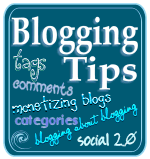 On your WordPress blog in the Dashboard, or on your WordPress.com blog on your Blog Stats panel, you will find Incoming Links. If you aren’t using WordPress, you can find your incoming links through Technorati with:
On your WordPress blog in the Dashboard, or on your WordPress.com blog on your Blog Stats panel, you will find Incoming Links. If you aren’t using WordPress, you can find your incoming links through Technorati with:
http://technorati.com/search/example.wordpress.com
And through Google Blog Search with:
http://blogsearch.google.com/blogsearch?q=link:http://example.wordpress.com/
So what is so magical and fun about incoming links?
Incoming links tell you who is linking to your blog and blog posts. If someone links to your blog post, and both of you have trackbacks enabled, then you should see the incoming trackback link in your blog comments panel. But if they link to your blog, then the only place you will know is in your incoming links list.
Your incoming links list is your link to the outside world and what others are saying about you and your blog. The fun part is when the things they say are fun and appreciative, honoring the great work you do. The downside is when those incoming links poke fun and say unkind things. That’s just part of the process.
I love it when people have nice things to say about my blog. It makes me feel good and gives me the encouragement to keep going on. Don’t you? This is the fun part of incoming links.
It’s also about gossip! What are they saying about me and my blog? Hmmm?
It’s also about detective work. Incoming links can tell you a lot about who is ripping off your blog content and using it in their scrapers and splogs. Die! Kill! Die! Or at least send them an email to cease and desist abusing the content you worked so hard on.
The magical and fun part about incoming links is finding new blogs. I love digging through my incoming links once in a while to find out who is saying what about the topics I blog about. I discover a wide range of new blogs and bloggers and often find things to blog about, since their topics and mine usually have a lot in common.
The most wonderful and magical part of incoming links is finding new friends. When you link to my blog, you are sending a letter of recommendation out to your readers telling them you found something of value here. That’s a pretty nice way of introducing yourself. When I visit, I may find something in common with you and we’ll trade comments or links as I write about you and your blog. If the relationship builds, we’ll become friends, supporting each other as we blog on to our readers. I’ve found some of my dearest friends this way. Have you?
Take time weekly or monthly to checkout your incoming links and maybe you’ll find some magic and fun in them, too.
Related Articles
- The Power of the Link
- Site Optimization: Checking Loose Links
- Linkability – Link Popularity
- Creating Attention Getting Linkable Content
- Writing Effective, Attention-Getting Headlines and Titles on Your Blog
- Creating Effective, Attention-Getting Headlines and Titles
- Link Referrals – Linking to Site Search Tags
- Link Etiquette: You Do Not Need Permission to Link
- Tracing Your Blog Links
- Do You Need Permission to Link to Someone’s Content?


Site Search Tags: incoming links, link backs, trackbacks, whose linking, links, link popularity, blog links, link recommendations, link love
Copyright Lorelle VanFossen, member of the 9Rules Network Subscribe
Subscribe ![]() Via Feedburner
Via Feedburner  Subscribe by Email
Subscribe by Email























21 Comments
You are so right, Lorelle!
Let the friendship begin!
There’s something to that word “magic,” Lorelle. That someone could become your friend without ever meeting you in person … or that they could talk about you thousands of miles away and you could know about it almost instantly … just feels magical!
I have had your site bookmarked for some time, knowing that I was going to make the move from blogger to WP. I’ve now officially switched and am in the process of importing my template. I see on my dashboard tonight that WordPress 2.2 is now available. I think I remember you saying not to download new versions as soon as they are released. What are your thoughts?
Thank you!
Dawn
Regard from Indonesia,
Incoming Links is my favorit tab. This tab is the first things I show when enter into Dashboard.
I’m really happy if you also link to my ugly blog. 😀
I’ve linked to you in the past Lorelle as you know, but I could probably link to you in every post. Your writing covers a vast area, and most of it is top notch!
Easton: I’m glad someone got my “magical” reference. It is magic indeed.
Mommy Dearest: My personal policy is to upgrade the security patches immediately, but let full version updates go a week or two unless you are REALLY determined to have the latest features. And there are some really nice new features with this version, so it’s a personal choice.
And to everyone, thank you for your support and kind words. It helps fuel this blog. 😉
So, there is no link for me? 😦 Hiks..hiks…
My site is small but linked on a few other web sites that I know of. Those are not links in blog posts, but direct links on static web pages. It’s also linked in a few comment threads that are on blogs.
However, my wp dashboard stats panel shows no incoming links.
Is that as it should be? Are incoming links only shown on the stats panel when the link is in an original blog post, not on a traditional web site, or in the comment s of a blog?
Two issues here. A trackback is created by sites, blogs or other dynamically generated (non-static) web pages which offer trackback abilities. If they don’t have it, it won’t trackback. Second issue is whether or not Google Blog Search has found the other sites with your link in it. Since this service tends to focus on blogs, probably not.
The incoming links list includes only links found through the Google Blog Search. You can also check Technorati as they monitor which blogs and sites are linking to your blog, too. WordPress started with Technorati but ran into some difficulties as Technorati struggled with early days development and switched to Google Blog Search as it was more stable at the time.
The limits of this is if these other sites are listed with search engines.
And the key to getting those incoming links is to consistently create content worth linking to.
clfapqn wrvpojh qesrn gaeckyr bezxdlfgn tyrxc vxqknpt
This was actually interesting to learn about this. I wonder why I only have a few links when I know there are many other blogs that link to me. I am thinking the “nofollow”?
Nofollow doesn’t work. Rarely did. If people are linking to your blog and you are not seeing the trackbacks, that is because you either have trackbacks off or they are linking to your root URL and not a specific post. Trackbacks only work on specific posts. Nofollow has nothing to do with the issue.
I’m a little confused with how Incoming Links works. There is a link in my blog stats, and it’s a blog I had commented on earlier. Are you saying that blog has linked to me somewhere within it? And if so, how can I find that?
If you included a link to your blog on their blog, it could result in a trackback or what WordPress calls incoming links. To find if there is a link to your site on a page, look at the source code of the page in your browser and search for your URL or name.
Thanks Lorelle…but that’s where the confusion is. I’ve commented on plenty of blogs before, and I never actually type the link into the comment (though the blog is linked to my name is all cases). However, despite all the comments, this is the very first Incoming Links listing that I’ve seen. Does that just mean that Google (or other search engines) may not yet have discovered the other links?
If they have something special on board, or using nofollow, or the Plugin that includes your latest post in your comment, you will get a trackback.
I love this article, i give u special TWO thumbs up, because previously I thought the function of “incoming links” in wordpress is not useful, it turns out after my boss asked me, I got the answer and I will explain tomorrow at work, thanks bro
I don’t really get this. Is this different than someone adding your blog to their blogroll? I have several blogs that have done that for me but I don’t see them in links. If this is different, how do I link to someone else and they in return link back to me?
I’m not sure what you are asking. Is a blogroll different from a link or trackback? Incoming links are trackbacks, links found in posts written about an article on your site. If you are in someone’s blogroll, you would not be getting trackbacks from them, but you might find their links in your traffic stats as referrals.
Links are created WITHOUT expectation of return. If you want to link to someone, you do so, and they have no incentive nor reason to link back. Expecting them to is bad form and manners. Be grateful to those who link to you and thank them, but don’t expect it.
To link to someone, just write about them and include a link to their site or an article you enjoyed on their site. Blogrolls, a list of links to “recommended” sources featured in your sidebar, are pretty much dead. Honestly, if you want to recommend someone, write up a post about them, don’t put them in a list on your sidebar where people will ignore them.
Thanks for this article. I have read it thoroughly, along with all of the comments, though am afraid I’m still a little confused.
I have pingbacks and trackbacks disabled (simply because I don’t really want them appearing in the comments section in my posts) though there are still some incoming links appearing in my dash. I receive quite a few emails from bloggers to let me know they have linked to me so what does determine the links that are appearing in Incoming Links? Sometimes I click them though can’t find anywhere within the page there is a link to me and at the moment the top link is dated Jan 2 2013, the tenth link is dated Jan 10 2011! I only establshed my blog on WordPress a few months ago.
Confused.
I’m sorry that you have disabled pingbacks and trackbacks as they are so invaluable. Trackbacks are not perfect, but unless they are spam, don’t worry about them.
Pingbacks and incoming links appear on the stats and Dashboard Panel in the WordPress Administration Panel. These come from people linking to your site not necessarily a specific Page or post. Trackbacks are links generated coming into a Page or post. They are messages telling you someone blogged about you, an honor for most. Visitors seeing these in the comments can click through and see what they had to say about the article, tracking the conversation from site to site.
There are many WordPress Themes, and optional WordPress Plugins, which will segregate comments from trackbacks on posts. Consider looking into those options if trackbacks in the comments annoy you. They don’t annoy most people, and rarely readers.
7 Trackbacks/Pingbacks
[…] The Magic and Fun of Incoming Links […]
[…] The Magic and Fun of Incoming Links […]
[…] The Magic and Fun of Incoming Links […]
[…] The Magic and Fun of Incoming Links […]
[…] The Magic and Fun of Incoming Links […]
[…] The Magic and Fun of Incoming Links […]
[…] What are incoming links? […]