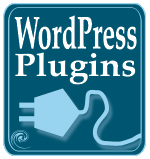 Feeds are the hottest technology on the web today, as far as I’m concerned. I get my news through my feed reader, bringing the web to me instead of me going to it. People are exchanging information through feeds, tracking industries, investments, news, and story ideas.
Feeds are the hottest technology on the web today, as far as I’m concerned. I get my news through my feed reader, bringing the web to me instead of me going to it. People are exchanging information through feeds, tracking industries, investments, news, and story ideas.
I’ve got three feeds in my sidebar, showcasing links from different blogs. There are many types of feeds you can track on this blog including the general feed for the blog, all the comments from the blog, comments from specific posts, and posts from specific categories.
WordPress blogs feature outgoing feeds, but there are a variety of ways you can highlight incoming feeds on your blog, such as showing off the latest posts from your friends in your blogroll.
Like all good things, feeds are also used for bad. Feed scrapers are programs and WordPress Plugins which replace content with feed generated content from other blogs. While the original intent of these were to bring “additional” content to a blog, they are now a substitute for content, which can make such blogs “splogs”, spam blogs. Many of these splogs violate copyrights with their illegal use of content without permission through feeds.
So, let’s concentrate on the fun and joy that feeds can bring to and from your blog with WordPress Plugins as part of this almost over month long celebration of WordPress Plugins.
I cover a lot about using feeds in WordPress on this blog, including WordPress Widgets for feeds. Here are some articles to help you understand more about WordPress and feeds:
- Understanding, Using, and Customizing WordPress Blog Feeds
- Adding RSS Feeds to WordPress
- Create RSS Feeds on Any Web Page
- Playing with WordPress.com New Sidebar Widgets
- WordPress.com Widgets – Customizing Your WordPress.com Theme Sidebar
- Customizing RSS Feed Links for WordPress.com and WordPress Sidebar Widgets
- Creating Custom Feeds For Sites Without Feeds
- One Year Anniversary Review: What are Feeds?
This article on WordPress Plugins for feeds is just a glimpse of some of the various WordPress Plugins with deal with feeds. You can find more in the External Tool Integration category of WP-Plugins.net.
Feeds From Your WordPress Blog
WordPress comes with built in WordPress feeds, easily discoverable by all feed readers. By default, they include feeds to your entire blog, comments only, and post-specific comments. You can add a variety of other feed types, such as category feeds, to your WordPress blog yourself, or take advantage of some neat WordPress Plugins.
WordPress 2.1 brought a new way of handling your WordPress feeds. Whether or not you have selected full or summary versions of your outgoing feeds, if you use the “more” link to set the length of the excerpt in your Write Post panel, WordPress will abbreviate the outgoing post to that point in your feed. This caught many off guard. The Cavemonkey50.com Full-feed WordPress Plugin reinstates your feeds to full length, whether or not you use the “more” link.
Better Feed WordPress Plugin allows you to customize your WordPress feeds with copyright notices, “read more” links, the number of comments, list of related posts, Technorati links, and a lot more.
FeedBuilder WordPress Plugin is another Plugin that offers you a lot of features for customizing your WordPress blog feed.
Something you might not know about your feeds – if you use relative links in your blog posts, the links won’t work from within the feed. URL Absolutifier WordPress Plugin fixes this by acting like a filter on the post content, scanning for relative links in blog posts, and converting them into absolute URLs using post’s permalink as base URL. It only works on feeds and not from within your post.
The Add Related Posts to Your Feed works with Ultimate Tag Warrior to add a list of related posts to your full text feeds as set by Ultimate Tag Warrior. Semiologic’s Related Posts for Feeds and Content Related RSS Feeds WordPress Plugin also add lists of related posts to your feeds. This can easily increase your post content coverage from your feeds.
Pre and Post Feed Content WordPress Plugin adds any content, including ads, before and after your post content, as set through the WordPress Administration Panels.
Feed With Comments WordPress Plugin adds post comments to your WordPress feeds. It’s a nice feature to add, bringing the conversation to your reader’s feeds.
JPF Category Feeds WordPress Plugin adds feed links by post categories to your WordPress blog.
FeedBurner Feed Replacement WordPress replaces the default WordPress feed with Feedburner’s feed of your blog. Otherwise, you would need to replace the default feeds manually in your WordPress Theme. Feedburner Category Feeds Plugin goes a little further and replaces the default WordPress feeds with category specific feeds, too.
Feedburner WordPress Widget helps you add your Feedburner feed links to your WordPress sidebar.
FeedStyler WordPress Plugin helps WordPress users style their feeds with CSS. Instead of having your entire design stripped out by the feed process, you can put some styles back into your feeds.
Fedafi WordPress Plugin also features an option to make your WordPress feeds look “pretty”. It also tracks subscribers, clicks on posts and other other statistics. You can also add ads to the feed. It is specifically designed for the Fedafi Publisher Network, but should work for general WordPress blogs.
Subscribe Me WordPress Plugin adds a link to your RSS feeds on your blog to encourage feed subscriptions. TwisterMC RSS Chicklet Subscription Plugin also helps you add a variety of feed icons or buttons to your WordPress blog.
Adding Feeds to Your WordPress Blog
Feeds that come into your WordPress blog offer you a way to introduce your readers to related and relevant content from outside your WordPress blog, as well as a few blogger friends.
Khanh’s Quick Feeds WordPress Plugin used to be restricted to the WordPress Administration Panel Dashboard panel for viewing feeds from a variety of sources to help you write your blog posts. Now it has been improved so you can add feeds to posts, Pages, your sidebar, and much more. It also has a polling feature to check feed freshness at predetermined intervals so you can control and manage your feeds easily.
FeedWordPress uses the blogroll to feature feeds from various bloggers on your WordPress blog. It is one of the most popular incoming feed WordPress Plugins and offers a lot of customization.
atiChaos Aggregator WordPress Plugin collects feeds from a specific blogroll category on your blog, showcasing posts from more of your friends or other blogs in your sidebar.
Friends RSS WordPress Plugin also uses those in your blogroll to feature links to their most recent posts on their blogs through their feeds, showcased in your sidebar. Helping friends keep track of friends is the Plugin’s theme.
InlineRSS WordPress Plugin allows inline display of RSS feeds from virtually any source. You can use it to display feeds from your del.icio.us bookmarks, YouTube, Flickr, or other feeds. It won’t show images or videos, but it will list the titles and link to them.
BP Bookmarks WordPress Plugin adds feed syndication and social bookmark links to your blog’s sidebar and features two Widgets for Widget-enabled Themes. Currently, it only supports specific feed sources, not feeds of your own choice.
Content Related RSS Feeds Plugin for WordPress displays RSS feeds with content related to the keywords within the post content area. This is great for Yahoo! and Google news feeds, and other sites with enough content to locate related information.
FlickRSS WordPress Plugin fetches the RSS news feed of the latest comments on your Flickr account and displays it in your blog’s sidebar.
Bloglines RSS Aggregator Widget allows relevant and content specific feeds from Bloglines shown on your WordPress blog.
WP-Headline-Animator displays an animated feed line of titles on your blog.
Protecting Your Blog Posts Through Feeds
As mentioned, there is a lot of controversy, and unhappy bloggers, about blog feeds being used in violation of your copyright, using your carefully crafted original content for their blog’s content without permission.
There are some WordPress Plugins that will help you inject copyright policies and statements, and digital fingerprints, unique words and phrases to help track down illegal copies of your posts. These are not seen in the published blog post but only in the feed version.
I talk about these in The Bitacle Battle of Blogs and elsewhere on this blog.
Examples of these feed security and copyright protection WordPress Plugins include:
- Better Feed WordPress Plugin
- Owen Winkler’s AntiLeech WordPress Plugin
- Digital Fingerprint Detecting Content Theft WordPress Plugin
- Angsuman’s Feed Copyrighter Plugin
What Are Your Favorite WordPress Feed Plugins?
Do you have a favorite WordPress feed Plugin your blog can’t live without? How do you use it on your blog?
And if you haven’t yet found the perfect feed Plugin, what would it look like? What features are you looking for in a feed Plugin?
One I’m looking for is the ability to create a custom feed that collects all the post activity, maybe even comments, on the blog and publishes the feed once a week on a set schedule, creating a weekly digest feed for my blog. Wouldn’t that be neat? Haven’t found it yet.
What types of feeds are you looking for that a WordPress Plugin might provide?
Site Search Tags: wordpress plugins, 30 days of wordpress plugins, month of wordpress plugins, feed plugins, wordpress feed plugins, feed reader, feeds, incoming feeds, outgoing feeds, external feeds, protecting feeds, digital fingerprints, copyright notices in feeds, copyright feeds, related posts in feeds, comments in feeds, feeds from friends, feed lists, feed posts, feedburner, feedburner feeds, category feeds, custom feeds
Copyright Lorelle VanFossen, member of the 9Rules Network  Subscribe
Subscribe
























21 Comments
Great List.
Thanks for the hard work.
Dugg: http://digg.com/software/33_WordPress_Plugins_for_Feeds
Lorelle,
Thanks for the mention of the Feed Styler plugin. I just wanted to point out the the two mentions of Feed Styler (Feed Styler, FeedStyler) are the same plugin.
Thanks.
Any idea how to fetch the latest headlines from a wordpress blog and display it on some other site? Headlines only. And be able to click on them and visit the original post. Help would be appreciated. Without using javascript or asp. Preferrably php.
If you are on a WordPress.com blog, you can use the Feed Widget. If you are on a full version WordPress blog, I think there are Widgets for that, if not, any of these Plugins listed above may help.
I had great luck using the Feedlist plugin:
Pretty straightforward. Works with Mu too. Only bug:
you have to go through it and replace the two or
three uses of the PHP “<?” with “<?php” to make
it run with current WP versions.
Hi Lorelle,
I just released a new WordPress plugin, DualFeeds, which allows you to offer your readers both a full post feed (with the more tag stripped) and a summary feed (extract if it exists, to the more tag if it exists, or cut at a user definable number of characters).
This allows your subscribers to choose the format that suits them, ie full post to read now, or summary to skim and follow up later.
This works for all post feeds (category, author, etc), not just the main site feed. By default, the normal feed is the full post feed, the ‘second feed’ is the summary feed, but you can switch this to minimise disruption to current subscribers.
Sorry about the blatant plug, but I figure it fits with the post topic! Also, I’d like to let you know that I referenced this post and your post about Understanding, Using, and Customizing feeds on my plugin page to help people understand the options – hope that’s okay.
You got a fantastic site and it’s helped me a lot since I started using WordPress. Thanks.
For those looking to post external feeds to your site, visit http://codex.wordpress.org/Function_Reference/fetch_rss
Thanks Lorelle. I’ve been looking for a plugin and couldn’t find a link for it. I got it from your article. You’re doing an amazing job here. Congrats!
Hi Lorelle,
thanks so much for this post. some of the plugins are no longer available, it seems, and I am hoping for something that will actively generate rss feed content for my sidebar. I will try the built in WP functions but of course am hoping for something more fancy and customizable.
kind regards,
Sue
I am looking for a way to display title related rss Feed after each post on the individual post pages. It must be similar to Content Related RSS Feeds Plugin but this is not working for me.
@ Zalmoxis:
I’m not familiar with those types of Plugins. Keep searching.
I love it! Thank you for this great info.
I am quickly becoming a big fan of your website. Great content!!!!!
Do these plugins apply only to a local installation of WordPress, or can I use any of them on my online-only WordPress blog?
I’m not sure what you mean by online-only WordPress blog, but Plugins are only available for single hosted versions of WordPress, not WordPress.com. It looks like you are on WordPress.com.
Hi Lorelle – great post as always, and still relevant after over 2 years.
Just wanted to add my $0.02: the WP-plugins.net site updated their links so the one you have at the top is broken. Also they have a category called Feed Syndication.
One plugin that I found pretty useful that I didn’t spot in here is WP-o-Matic. Hasn’t been updated in a while, but still works with WP 2.8.x.
Cheers,
_Khalid
Thanks, and actually, WP-Plugins.net is actually not valid any more. All WordPress Plugins should be found in the WordPress Plugin Directory.
Hello Lorelle,
Can you please tell me what kind of feed plugin is used by this blog : http://blog.taragana.com
The plugin used by this blogs seems amazing as it converts all RSS feeds into unique pages for this blog.
Regard
Peter
He makes his own Plugins. You will have to ask him, and I do not subscribe to such methods. They are usually used for nefarious purposes.
anyone plugin to take feeds from google news?
There are many of them. It’s commonly scraped.
18 Trackbacks/Pingbacks
[…] in the results of a Search Engines really brings no benefits to anyone. Although I could find a plugin for my feeds and solve that problem, instead I decided to pee against the wind and block the spiders from my RSS […]
[…] WordPress Plugins for Feeds […]
[…] has a huge list of additional WordPress plugins designed to enhance and/or manipulate your […]
[…] chiar pe WordPress.org. Dar poate cea mai importantă resursă este cea construită de Lorelle: articolul ei din 1 martie a.c. rămâne de referinţă în problemă. Veţi găsi numeroase pluginuri WP care […]
[…] has a huge list of additional WordPress plugins designed to enhance and/or manipulate your […]
[…] Feed Copyrighter Plugin Here’s another post with lots of links on customizing your feeds: WordPress Plugins for Feeds � Lorelle on WordPress However, some scripts used by scrapers can automatically swap out all your links with their own. […]
[…] Alles over feeds vind je hier […]
[…] Seperate Feeds for Categories/Tag/Author By default, WordPress has two feeds: a post feed, and a comment feed. It would be great to have more options. For example, if someone wants to only subscribe to posts tagged as “personal,” they’ll notice that they can’t. Here’s a large list of WordPress plugins for feeds. […]
[…] Re: How Do I Change WordPress Comments Feed Format? This is a bit dated, but there are a ton of great wordpress plugins for feeds here: WordPress Plugins for Feeds Lorelle on WordPress […]
[…] Lorelle – WordPress Plugins for Feeds […]
[…] to some degree. And that’s why I’m sharing Lorelle’s great resource post – WordPress Plugins for Feeds – to help anyone who’s investigating ways to protect their blog […]
[…] mal das FeedWordPress Plugin auf Dev.KranzKrone.de installiert, welches ich wiederum über diesen Beitrag gefunden hatte, und mit einer kleinen Auswahl von nur 50 Abonnierten Blogs aus meinem FeedLeser […]
[…] ttp://wp-plugins.net/ ttp://lorelle.wordpress.com/2007/03/01/wordpress-plugins-for-feeds/ この辺にいっぱいあるから探してこい 272 :Trackback(774):2007/05/03(木) […]
[…] WordPress Plugins for Feeds « Lorelle on WordPress […]
[…] WordPress Plugins for Feeds […]
[…] WordPress Plugins for Feeds […]
[…] WordPress Plugins for Feeds […]
[…] users have options to control how their feeds are distributed. I listed a variety of options in WordPress Plugins for Feeds. One example, the FeedBurner Feed Replacement WordPress Plugin, replaces the built-in feeds with […]