 Polls, surveys, ratings, tests, exams, and reviews expand the native interactive nature of blogs with collaboration between the reader and the blogger. They help the blogger to ask specific questions and get a measurable response.
Polls, surveys, ratings, tests, exams, and reviews expand the native interactive nature of blogs with collaboration between the reader and the blogger. They help the blogger to ask specific questions and get a measurable response.
 Ratings WordPress Plugins come in two formats. One which allows the reader to rate a post or its content and cast their vote. The other format allows the editor or blogger to rate whatever they are blogging about. If they are reviewing a movie or product, they can offer their own ratings score on their opinion of the subject.
Ratings WordPress Plugins come in two formats. One which allows the reader to rate a post or its content and cast their vote. The other format allows the editor or blogger to rate whatever they are blogging about. If they are reviewing a movie or product, they can offer their own ratings score on their opinion of the subject.
Polling WordPress Plugins ask one question and offers a series of short answers. It is a simple way to get interaction from your readers expressing their opinion on the subject at hand.
Survey WordPress Plugins are more indepth, allowing multiple questions approaching the issue from different perspectives. Questions can be framed to repeat themselves but sound different to help the researchers get a better perspective on what people really think or feel about a subject. I also uncovered a couple of testing and exam WordPress Plugins, which are like surveys but are really tests of the reader’s knowledge rather than questioning their opinions and views.
Similar to polls, user vote WordPress Plugins allow your visitors to cast their vote on a post or the content within. They can also be used to cast a vote in a competition.
There are several review oriented WordPress Plugins which help you review products, services, movies, music, books, cars, whatever you want to review. I found two types of Review WordPress Plugins.
The most common review style is used to turn your blog into a Review blog, offering your opinion on a product, service, or subject. These Plugins may offer the option to add a Ratings Plugin to create a visual score of your opinion on the matter. The most common subjects covered by review blogs are movies, television, books, music, and products and services.
The other form of a review site or blog is one that invites readers to give their review of the matter at hand. Blog comments invite opinion on a subject, but user generated reviews include ratings and scores as well as a comment area to help them let their voice be heard on your blog.
You can add one or more of these rating and user input WordPress Plugins, or use them in combination to create a powerfully interactive blog where your readers’ voice becomes just as important as yours. Maybe more so.
I also did some digging and found some social bookmarking WordPress Plugins that keep “score” of how many diggs your WordPress post has scored, and a way of keeping track of how many times your post has been bookmarked by del.icio.us users. And I found other interesting scoring WordPress Plugins to help you add more interactivity to your WordPress blog.
Note: As with many of these specialized WordPress Plugins, many Plugin authors develop one because they have a need, and then fail to continue supporting the Plugin after the need is gone. Before you upgrade, check to see if the Plugin has been updated to work with the latest version of WordPress. Also, this listing is not a complete list, and you may be using a Plugin not listed here. Please tell us about it in the comments below.
Poll WordPress Plugins
Polls offer your blog the chance to ask your readers for their opinion on a single issue. Questions range from asking who would they vote for in an election to which do they like better: cats or dogs? You can put any kind of question in your poll and give readers two or more choices for their response.
Poll results are offered either in the blog’s sidebar or on a post or Page released immediately or at a specified date, depending upon how the Poll Plugin works.
 Andrew Sutherland’s Democracy AJAX Poll is one of the most popular poll Plugins. It allows you the option to display polls in post and/or in the sidebar, as well as within your post archives. It is extremely customizable and easy to implement. Widgetized Democracy offers a Widget version of the Plugin.
Andrew Sutherland’s Democracy AJAX Poll is one of the most popular poll Plugins. It allows you the option to display polls in post and/or in the sidebar, as well as within your post archives. It is extremely customizable and easy to implement. Widgetized Democracy offers a Widget version of the Plugin.
PollPress WordPress Plugin also allows voting on a poll for WordPress blogs. After the user votes, the poll results are displayed in a post. It also features an archive of polls so readers can check out the old polls and possibly even continue to vote on them.
WP-Polls WordPress Plugin is another option to add an AJAX poll system to your blog.
Survey WordPress Plugins
Survey WordPress Plugins ask more than one question and are used to get a more indepth collection of data.
Widgix has developed the SurveyGizmo Survey WordPress Plugin. It includes a full featured survey tool with 19 question types, polls, email invites, auto-responders, API data access in and out, and more. The Plugin allows control over the look of the survey and there are many options for reporting and exporting data. Currently, they are have two versions of the WordPress Survey Plugin, one free with some constraints, and another paid version for more serious polling and surveys.
Survey Fly WordPress Plugin allows developing complex, multiple question surveys which store information in your WordPress Database. You can then export the data for further analysis.
Semiologic WordPress Survey Manager WordPress Plugin offers a light weight survey Plugin with easy data extraction to learn more about what your reader’s think.
While not exactly survey WordPress Plugins, the next two Plugins ask questions of your readers in the form of a test, quiz, or exam.
wbQuiz WordPress Plugin creates a quiz of questions to ask of your readers, students, or anyone. You can ask open questions, and use multiple choice with one selection or multiple selections. It offers weighted scoring and multiple rankings, with a lot of other customization features.
wbExam WordPress Plugin is another offering by the wbQuiz author to create a test exam for your WordPress blog, including as many questions as you want, open or multiple choice questions, and anti-cheating support and spoilers turned on or off.
User Votes WordPress Plugins
Need a WordPress Plugin to help your readers score your posts, information, content, images, or vote in a contest? User Votes WordPress Plugins allow the visitor to cast their vote on your blog.
 WP-PostRating WordPress Plugin adds an AJAX rating system to your posts or Pages. It is highly customizable and you can learn more about how it works and how to customize it for your blog from Tips & Tricks For WP-PostRatings.
WP-PostRating WordPress Plugin adds an AJAX rating system to your posts or Pages. It is highly customizable and you can learn more about how it works and how to customize it for your blog from Tips & Tricks For WP-PostRatings.
Votio Voting Box WordPress Plugin adds a little voting box to a post and keeps a running average of the ratings that are voted.
Pentagon Rating Tool WordPress Plugin draws an SVG pentagon over your post to indicate ratings, a novel way of rating posts.
If you are looking for an unusual way of getting votes and ratings from visitors, try the MoodThingy Mood Rating Widget WordPress Plugin which helps them rate their “mood” and “feelings” about your posts.
Review WordPress Plugins
Review WordPress Plugins help you run a review blog or reviews on your blog.
 WordPress Movie Ratings WordPress Plugin allows you to rate and review movies with a bookmarklet combined with the Internet Movie Database (imdb) and AJAX. You can put the output of your recently watched movies anywhere on your WordPress Theme.
WordPress Movie Ratings WordPress Plugin allows you to rate and review movies with a bookmarklet combined with the Internet Movie Database (imdb) and AJAX. You can put the output of your recently watched movies anywhere on your WordPress Theme.
The WP Review Stuff WordPress Plugin allows you to review movies, books, or whatever you want and display your rating on your blog post. There is even an optional “Spoiler Warning”.
Book Reviews WordPress Plugin adds the option to create and manage dedicated book reviews on your WordPress blog. You can add a list of books and reviews.
Now Reading WordPress Plugin is another book review and commentary Plugin which incorporates data from Amazon.com.
WordPress Spoiler Tags WordPress Plugin allows you to add a <spoiler> tag to text in your post to “hide” spoiler information on book, movie, television, and similar reviews. If your reader doesn’t want to know the end of the story, then cover it with the Spoiler which puts a black bar over the information. To see it, the reader can hover the mouse over it and all is revealed.
Add User Reviews, Ratings, and Opinions to Your WordPress Blog
 WordPress Review Site Plugin turns your WordPress blog into a review site, but not a blog where your reviews matter. This Plugin creates an interactive element in your blog to allow your readers to review and contribute their opinions about your blog, product or services. It’s a chance for users to have their say.
WordPress Review Site Plugin turns your WordPress blog into a review site, but not a blog where your reviews matter. This Plugin creates an interactive element in your blog to allow your readers to review and contribute their opinions about your blog, product or services. It’s a chance for users to have their say.
You can define a wide range of ratings and collect ratings and display them with comments, and help people share their opinions on subjects on your blog or about what you are reviewing. Maybe even give them a chance to review your review!
 This Plugin works best with blog offering products, services, recommendations, and similar content which invites visitor comments and commentary. The WordPress Review Site Plugin allows customization for which features the visitor can rate, how they rate them, and the option to add their comments to the score card, allowing their voice to be heard.
This Plugin works best with blog offering products, services, recommendations, and similar content which invites visitor comments and commentary. The WordPress Review Site Plugin allows customization for which features the visitor can rate, how they rate them, and the option to add their comments to the score card, allowing their voice to be heard.
Rating System WordPress Plugins
Rating system WordPress Plugins give you the blogger or editor the chance to rate what you review. The Review Plugins listed above usually feature a rating system, but you can work with these WordPress Plugins by themselves.
The rating system is typically done on a 0-5 or 1-10 type system and often features stars to indicate the rating level, though some of these WordPress Plugins allow the user to customize the graphic used to display the score.
 For example, the DS-Rating WordPress Plugin allows assigning a rating to a post via radio Write Post panel. There are also options to configure and customize how you would like the ratings displayed.
For example, the DS-Rating WordPress Plugin allows assigning a rating to a post via radio Write Post panel. There are also options to configure and customize how you would like the ratings displayed.
Rating system WordPress Plugins include:
- Sterne Rating WordPress Plugin
- Star Rating for Reviews WordPress Plugin
- Rate My Stuff WordPress Plugin
Social Bookmarking and Networking Score Cards
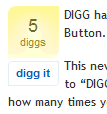 Another method of rating your blog and its content comes from score cards from various social bookmarking and networking services like Digg, del.icio.us, Technorati, and others.
Another method of rating your blog and its content comes from score cards from various social bookmarking and networking services like Digg, del.icio.us, Technorati, and others.
Digg This WordPress Plugin is Digg counter you can add to your WordPress blog. If someone lists a post from your blog on Digg, an incoming link to the post is detected by the Plugin. An email is sent to the blog’s administrator informing them of the “digg”. Then the Digg vote box appears on the post with a link back to the Digg listing of your post, then keeps score of your post’s diggs on your blog.
The Plugin has been around since December of 2005 and the author continues to support and update it. You can customize the Plugin to only include the Digg vote box or add text links and more to customize the look and response of the Digg vote box.
Gregarious WordPress Plugin features a Digg this style icon with automatic Digg detection, but goes further to integrate other social bookmarking services like Reddit. It uses Alex King’s Share This social bookmarking submission sites WordPress Plugin to add more sites to the list. You can add, remove, rearrange, or edit any of the sites.
The Gregarious Plugin is one of the new breed of WordPress Plugins which offers complete Admin Panel interface so you don’t have to edit the template files, though you could if you wanted to. It checks automatically for updates, and allows you fairly sophisticated customization options. It also allows you to choose between a text link or images to ease the pressure on bandwidth limits. A nice feature in case you do get dugg by Digg.
Other similar Digg-related WordPress Plugins are:
I did some digging to find more Plugins that would report a form of score card for various social bookmarking sites to show how many times a post had been featured or bookmarked. I could only find one.
Del.icio.us Rank WordPress Plugin displays how many times the article has been bookmarked by a del.icio.us user under a del.icio.us logo on your blog’s sidebar.
Know of any others?
Testing Your Readers with Polls, Surveys, Tests, Ratings, and Reviews
Do you use a polling, survey, quiz, or ratings on your WordPress blog? What do you like using? How is it working for you?
If you have a review-oriented blog, does it feature only your reviews or is it open for others to participate and share their reviews on your review or subject?
What Plugins are you using to increase the communication and interaction between you and your readers to find out what they are thinking and what their opinion is?
Site Search Tags: wordpress plugins, 30 days of wordpress plugins, month of wordpress plugins, survey, test, testing, exam, quiz, polls, polling, rating systems, star rating, review blogs, how to review, reviewers, blog review, asking questions, surveys, reader interaction, blog interaction, rating posts, rating reviews, rating movies, rating music, rating books, book review, movie reviews, opinion polls, democracy, reader polls, digg, digg this, digg that, score card, keeping score
Copyright Lorelle VanFossen, member of the 9Rules Network  Subscribe
Subscribe

























47 Comments
Wow, thanks for this post, i wasn’t ware of that much of rating plugins were available. 🙂
Hey, good detailed listing… if you had to pick the favorite, would it be the first in each category as you mentioned it?
Also, are you aware of a good poll service instead of a plugin. I wanna keep my WP install free of polls…
I don’t use polls or surveys on any of my blogs. As for favorites, the one that works best for you is always the right choice.
I don’t know of any polling services, but these polling Plugins are fairly lightweight.
Very nice list of plugins. Definitely a few in there that’ll be trying out.
Thanks for giving Gregarious a mention. 🙂
i’ve used 2 of the plugins… i like especially the star ratings. cool.
thanks lorelle for wp-polls and wp-postratings =D
I’ve installed Democracy for several blogs for others. It’s been very easy to use, and the author keeps it up to date. I’d recommend it for something fun to have.
I am always frustrated by the fact that easy, short, down-to-earth posts (like: “Mandarine just had a litter of two minicats” — soon to be published) get more comments than the philosophical, long, abstract articles (like: “my law paradox”) which require much more writing effort. Obviously the former find immediate resonance in people’s lives and allow simple comments, while the latter may be intimidating and require time to formulate a sensible comment. Are the long ones read at all? Somehow I need feedback other than comment and pageview statistics.
Do you think that a post-rating plugin would be the right thing to do to get that sort of feedback? (readers could just click: ‘read,liked’ or ‘read’ or ‘read,hated’)
Post ratings can give you some feedback, but some posts just don’t need any. Sometimes, everything you say is everything that needs to be said. Posts that get comments “encourage” comments. Especially about Mandarine. Congrats!
See, that’s something worth commenting on.
I think you will be frustrated with post ratings as few use them unless they have a reason to use them. Focus on asking questions, encouraging comments, and asking for reader’s opinions and more comments will come your way. Teach your readers to comment.
Or find your gratification elsewhere. Blog traffic levels, the joy of publishing your words, the satisfaction of showing off kitten porn (SHOW ME SHOW ME!) and just the fun of the doing.
Thank you. I know what I will do: I will ask the same question and encourage comments on the kitten post.
Hi!
The JS-Kit Team would appreciate your considering our Polls, Ratings, and Comment widgets: cut & past integration, spam protection, fully customizable. There are over 2,500 sites registerd to the widgets with more on the way!
Thanks for listing all these plugins! Probably something here for almost every need. I like surveyfly the best for my needs, but it is missing one or two features that I need. With luck, it will have it all by the time it reaches version 1.0.0!
We started using both polls, started with democracy and added wp-polls which makes adding polls to posts and articles easy.
Lorelle, this is exactly the post I was looking for. Thank You
Thanks for this post, now i have the rating system installed in my website geekiegadgets.com
Hi there, Lorelle. Just looking to put a quick survey on my site: Who’s the better action here: Jason Bourne, Jack Bauer, or James Bond? I visited the Roll Press website first and it gave me this message:
Regretfully, PollPress is no longer a supported plugin.
Just wanted to let you know.
As you may have seen from others comments, I visit your site frequently. Thanks for all,
Richard
@ richardinthemoment:
Thanks for the update on that Plugin. And how could anyone compare or choose from those awesome men. Give me all of them. 😀
I like something like WP-PostRating.
But I only want it to be enable in 1 category (eg. Review Category). So how to customize it? Or any other alternative? Please advice.
Oh my God! Why I am so stupid. After an hour testing allthe plugins available in the world, finally I give up and try to look back at WP-PostRating.
Amazingly, it’s so simple to do what I’m looking for.
@ Coisox:
It is a simple Plugin if you want to rate your posts. Personally, I think post ratings are clutter since they really don’t reflect the quality of the posts, just the opinions of those who take the time to respond, hopefully accurately. There are so many better ways of evaluating a post’s success. Anyway, I’m glad the Plugin still works for you, and in the future, contact the Plugin author specifically for the help you need in customizing a Plugin as they can get you the answer and possibly help them improve their Plugin in the process.
Hi Lorelle,
as a this-years-wp-newbie I am looking for a plug where users can post strings=names=tags and displays them hierachical, as in a survey ie. “which bandname you like the most”, where the scope (names) is not predefined (common polls).
Did you hear of any, or maybe another idea?
Thanks!
Good luck with your travels!
Os / berln
(double posted on photography- sory)
@ Os.:
There are plenty of Survey and Poll Plugins, including those listed in this article. There are new ones coming out all the time – as well as paid programs that integrate well into WordPress. There are a lot and each one has different abilities and fulfills different needs. You’ll have to research to find what works for your needs.
Hi Lorelle —
Met you @ WordCamp SF a few weeks back and got your book + Joan Hancock (thanks again! :o).
I’m looking for a poll solution (survey too, actually) for the WP.com blog I have for my middle school classroom.
I’m not clear in reading this posting if any of it pertains to WP.com. Is there a way you can include some sort of standardized categorical identifiers to clarify your postings’ applicability to WP.com vs WP.org? That would make reading your always useful and enjoyable postings much more easily practical. Just a thought. (Or do you do this already and I just missed it somehow?)
Thanks,
— Nelson
@ nbcx:
I’ve not seen a poll that works on WordPress.com free blogs, though many just post a poll in their blog and ask them to respond through the comments. Can’t get easier than that. 😀
When there is a difference between versions, I list them, but Plugins are not allowed on WordPress.com as a blanket rule, so there is no reason for me to detail that on every blog post that talks about Plugins. No Plugins is no Plugins for WordPress.com users. 😀
Great meeting you and can’t wait for more WordCamp fun! I’m heading to WordCamp Hawaii in a couple weeks!
This is a supremely useful post. Thank you so much for this! I plan to add user-generated reviews of products and services to my blog, and was glad to find there are several options available.
i want a free WordPress plugin that can do multiple rating e.g.
Option1: *****
Option2: *****
Option3: *****
You will have to try the post rating Plugins in this article or search the WordPress Plugin Directory for newer versions to see if they do what they want. They are free to try, so why not see if one works for your needs.
i want plugin that can rate post on different feature base like i have Camera related section in my website and i want to rate Camera on different feature bases
Example:
Camera Canon EOS 40D
Rate this product
Design *****
Performence ****
Price *****
Then what you want is a Review style WordPress Plugin. Again, other than my research for this article, I am not familiar with these types of Plugins. Please search the WordPress Plugin Directory and try the different versions. And ask on the WordPress Support Forum for more help if you can’t find what you need.
There is a lack of good plugins for giving tests or quizzes. There needs too be a better plugin for quizzes, recording grades, having a gradebook page, and sending e-mails with test results. There are a couple quiz like plugins that don’t record any data and there are a couple gradebook plugins, but without integration there isn’t much use for either.
Perhaps we need a plugin for integrating wordpress with moodle, but that is beyond my skills.
There are a ton of educational WordPress Plugins that I did not even dare to tap here. Have you looked into those?
HI Lorelle,
this article help me so much, I’ve been looking for good rating system for wordpress, and finnaly i’ve found wordpress review site plugin in this article. Thank you so much
Is there any voting/ranking plugin like Digg? Thanks in advance.
Many, as shown in the article.
You have done it again! Very through and through wordpress plugins review. Thank you so much. What would i do without Lorelle.
The bin-co.com quiz plugins dont’ work with wp3. This one seems obsolete. There are plenty more Quiz plugins at wordpress: http://wordpress.org/extend/plugins/search.php?q=quiz
Hi Lorelle! This post is so extremely helpful! I refer to it often, actually, when looking for these types of plugins for my clients’ sites.
I have been searching for a slightly different type of survey plugin, however, and have been coming up dry. I like the functionality of WordPress Simple Survey (even though I can only create one survey to keep it free), but instead of using a weighted system, I want a plugin that will assign a value to an answer, tally up the number of answers for each value, and show a result based on the value that showed up the most. I do websites for romance authors; I’ll give you an example. One of my authors wants to do a “who is your perfect hero” survey, and the result will be one of three of the heroes in her latest novels. Let’s call them Hero A, Hero B, and Hero C.
So let’s say there are five questions in the survey, with three multiple choice possibilities for each. Each multiple choice answer has one of the Heroes attached to it. So a person takes the survey, and the results end up that Hero A got 2 answers, Hero B got 3, and Hero C (poor guy) got 0. I want, then, for the plugin to recognize that Hero B got the most answers, and show the Hero B page as the result. I really hope that made sense!
If I were only doing three heroes and never expanding, then I am sure I could come up with a way to make the weighted system work the way it is. But my client will want to gradually add in all the heroes from her HUGE backlist of books… and that could create a huge headache for re-organizing the results! Do you have any ideas of good plugins? Seems to be that it would be almost like a combination of a voting plugin and survey plugin, yes? Thoughts? THANK YOU for ALL that you do for wordpress users!!
What it sounds like is that you want a Plugin to not just create a poll but generate the results with a link to the winner’s “page” so to speak. It sounds more like you need a voting Plugin with a high element of competition not just a poll. And most polls are “weighted” to display the winners, so I’m not understanding that part of your query.
Beyond WordPress Plugins, there are Google Docs Forms, JavaScript and jQuery scripts that might be helpful if you know a bit of code, though they might not auto post the winner or direct the visitor to the winner. Most Plugins “announce” winners and the score automatically, but it sounds like you want more. There are Plugins that will do “star” ratings to let readers vote up or down their favorite post, featuring the “score” in a sidebar widget for all to see, and you can create a post for each of your heros and have readers vote on them, thus the winner would have the most votes, but you’d have to manually promote them – which is actually better. Such efforts always do better when the author is pushing them from behind instead of having it be automatic.
WP-Polls is highly customizable and very flexible, as is PollDaddy, especially the pro version.
Competition and Contest Plugins might also help such as PhotoContest Plugin WordPress Plugin and Competition Manager WordPress Plugin, and I think there are some premium Plugins that will also help you do competitions like something called contest burner or a name like that. I’ve never tried it.
Honestly, I recommend a star rating Plugin if they will be adding more to the list and not focusing on a specific group of heroes at a time.
If you want a good example of a highly successful romance writer hero contest, check out The Challenges of Creating an Interactive Blog by Rachelle Chase.
Hi, Abi! I know I’m about 6 months late responding, but if you’re still looking for this sort of functionality, you might check out the SurveyGizmo WordPress plugin. Accomplishing what you’re looking to do would be as simple as creating a quiz with on-the-fly scoring, then adding a URL redirect based on the results.
Best of luck with your search!
Lorelle — Thank you for your speedy reply!
So… WordPress Simple Survey does almost exactly what I want, but the problem is with how the answers are weighted. And example of what I want in a plugin (should such a plugin exist!):
Question 1? (multiple choice — only one can be chose)
Answer a (given the variable X)
Answer b (given the variable Y)
Answer c (given the variable Z)
Question 2? (multiple choice — only one can be chose)
Answer d (given the variable X)
Answer e (given the variable Y)
Answer f (given the variable Z)
Question 3? (multiple choice — only one can be chose)
Answer g (given the variable X)
Answer h (given the variable Y)
Answer i (given the variable Z)
Then, when the visitor is done filling out the form, they click on submit (or somesuch), and the plugin will have aggregated how many x’s, how many y’s, and how many z’s. So let’s say there were two x’s and one z, the plugin would either produce text that says, “Your ideal is X!” or direct the visitor to a URL that has been attached to variable X.
So, while I know that polls/surveys are weighted, I don’t want how WordPress Simple Survey weights answers (0 to 99). I mean, if I were only ever going to use three possible “endings,” then I’m sure I could come up with a way to make the numbers calculate out to work for me. But adding in even one or two more possible “endings” would create a calculation nightmare.
I looked at the links you provided (thank you!), but he main problem is that I’m not interested in aggregating TOTAL results for all visitors — I want to aggregate the individual’s answers to find the result that best suited for them.
I guess what I want is the ability to ask multiple polls, take those poll results and aggregate them to spit out a URL or answer that best suits the visitor. Am I asking too much?? 🙂
Since I’m not an expert on such Plugins, can’t help you narrow this down more than I have. Again, if you really want such a survey to matter, I’d take examples from the works of Rachelle Chase. She’s done amazing things with her romance novels with attention-getting hero voting and contests. The only weighted things would be post voting. From there, you might have to hire someone to write a custom Plugin to handle this. Why not contact the author of the Plugins that you like and ask to hire them. Good luck.
Hi, Lorelle.
Great blog! I have a survey question for my forthcoming WP site/blog. Thank you in advance for allotting the time to assist me and the WP-user community.
Though, WP Simple Survey came quite close, this is what I am in need of. Any thoughts, recommendations, etc. are greatly appreciated:
#1) I have ten (10) questions and each with four (4) answers
#2) Each answer has a numeric worth (e.g.; answer 1= 10pts., answer 2= 5pts. and so forth)
#3) In this example, let’s say the the reader chose “answer 1” for each question. This will give him/her a score of “100.”
#4) After reader completes the questions, he/she will click submit or “get score” button. I would need the plugin to then:
a) Calculate/add-up the variables or points per answer
b) Direct the reader to a designated URL for readers who score 100
That’s it.
Again, I thank you for your time and response in advance.
Take Care,
-R
There are so many survey WordPress Plugins and applications. Google Apps has a good form with many of the things you wish to use. I rarely run surveys any more so I’m not up on what works the best. Try the one at Google Apps/Google Docs or go with a premium version of PollDaddy or one of the others for extensive data accumulation and computation.
Thanks for your response.
I will look into the PollDaddy option– not too familiar with Google apps. (Never used them).
Hi, Lorelle!
First off, love your site – been reading it for years, since I put up my first WordPress site back in 2007-ish.
Secondly, thanks for including SurveyGizmo on your list! We only just now stumbled onto it, and we’re thrilled to see ourselves mentioned here! If you get a moment, we wanted to see if you’d maybe update the link to our plugin’s new location.
Since this post, we’ve made some major changes to the plugin, and would love it if your readers stumbled onto the most recent version. (& we’re working on a few big changes that should be live soon).
Thanks!
Thanks for the updated link and the kind words. Good luck with your Plugin and glad you are still active with it.
Thanks a lot Lorelle. These plug-ins are worth a try and would prove handy.
17 Trackbacks/Pingbacks
[…] WP-Polls and WP-PostRatings have been featured in Testing Readers: Survey, Polling, Rating, Testing, and Reviewing WordPress Plugins. […]
[…] Reading WordPress Plugin incorporates data from Amazon.com and allows you to add a �review� or commentary about the book or […]
[…] recently whined in Lorelle’s blog that my short posts (such as this one) often get more comments than the long posts which take ages […]
[…] Lorelle actually has already helped with this one. Looks like I have a lead or two on this one […]
[…] Surveys, Polls, and Rating Options with WordPress Blogs As usual from Lorelle, a thorough listing and review of a WordPress blog feature: “Polls and ratings.” Links to very cool plugins and an explanation of what each does. This is one bookmark you need to have. […]
[…] Reading WordPress Plugin incorporates data from Amazon.com and allows you to add a “review” or commentary about the book or […]
[…] Lorelle’s Roundup of Survey and Poll Plugins […]
[…] Lorelle and Samir both point to a number of plugins to do surveys within WordPress, but neither of them say any of them are that good. And Samir is pretty disapointed: “at the end of it all, I never did find my ideal online survey tool.” […]
[…] Reading WordPress Plugin will let you add different kinds of data from Amazon.com and allows you to add a “review” or commentary about the book or […]
[…] the chat so readers can jot down their suggestions, ideas, feedback, or opinions on the subject. A poll or online survey is better equipped to handle such feedback from the Administration Panels of the blog rather than […]
[…] Testing Readers: Survey, Polling, Rating, Testing, and Reviewing WordPress Plugins « Lorelle on Wor… (tags: wordpress plugin surveys tools) […]
[…] Testing Readers: Survey, Polling, Rating, Testing, and Reviewing WordPress Plugins […]
[…] Testing Readers: Survey, Polling, Rating, Testing, and Reviewing WordPress Plugins […]
[…] And for those of you using the full version of WordPress, see Testing Readers: Survey, Polling, Rating, Testing, and Reviewing WordPress Plugins. […]
[…] as well as increasing the interactive nature of the multiple blogger blog can come through Survey, Polling, Rating, Testing, and Reviewing WordPress Plugins, Video, Music, Podcasts, Audio, and Multimedia WordPress Plugins, and Subscribe, Email Mailing […]
[…] of comment statistics WordPress Plugins in in Counting WordPress: Statistics WordPress Plugins and Testing Readers: Survey, Polling, Rating, Testing, and Reviewing WordPress Plugins, I found a few more that offer some interesting statistics and rating scores on your blog […]
[…] Testing Readers: Survey, Polling, Rating, Testing, and Reviewing WordPress Plugins […]