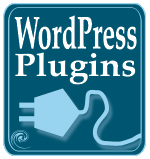 Alert: The Customizable Post Listings Plugin has been updated and now works for WordPress 2.3 and above. It includes almost 36 techniques for displaying post content and comment information and over 50 percent-substitution template tags for customizing the results. Get your updated version today!
Alert: The Customizable Post Listings Plugin has been updated and now works for WordPress 2.3 and above. It includes almost 36 techniques for displaying post content and comment information and over 50 percent-substitution template tags for customizing the results. Get your updated version today!
Customizable Post Listings WordPress Plugin by coffee2code is one of my long time favorite and most used WordPress Plugins. I’d like to share a bit on how it works as part of my month long series featuring WordPress Plugins.
It displays Recent Posts, Recently Commented Posts, Random Posts, Recently Modified Posts, and many other post listing options. A partner to it is Customizable Comment Listings WordPress Plugin, offering a variety of ways to display your blog comment information.
Since I use the Customizable Post Listings Plugin all the time, I thought I’d share some tips and the many ways this versatile Plugin can work in your WordPress blog.
There are multiple functions and parameters for each function and Plugin template tag in Customizable Post Listings. The basic format for inclusion in your WordPress Theme is:
<?php functionname(num_posts, "format", categories", order", "offset", "date_format", "authors", "include_passworded_posts"); ?>
There are four functions available for the Customizable Post Listings Plugin:
c2c_get_recent_postsc2c_get_random_postsc2c_get_recently_commentedc2c_get_recently_modified
Each of these has eight parameters, the options to configure how the information will be displayed.
$num_posts:The number of posts to return; the default is 5$format:A string (word) that uses percent substitution tags which define the data to displayed. There are 22 different tags that can be used to create the visible structure of your post lists.$categories:If blank, it will show all the posts in call the categories. If it includes category ID numbers, only those categories will be shown.$order:The sort order of the post list. Choices are ‘ASC’ (for ascending) or ‘DESC’ (for descending); the default is ‘DESC’.$offset:This allows you to skip a specified number of posts in the list; default is 0. This is good for those who do not want to include the most recent 5 or so posts in a list, forcing the post listings to showcase older posts.$date_format:If you want the date included in the list, you control the date format here, following PHP Date Formats or in the blog’s default date-format style.$authors:Like categories, you can control the list of posts to only those by a specific author. Leaving this empty will show all posts from all authors. Using author ID numbers will restrict the list to only those authors, a nice feature for multiple blogger blogs.$include_passworded_posts:Set to be ‘true’ or ‘false’, this option includes password protected posts or not. The default is ‘false’.
The true magic and power of this WordPress Plugin are the 22 different variations that can be added to the format parameter, allowing the user to customize what is displayed on the list. The list can feature the post title, published date, modified date, post author, comment count, links to comments, and so much more.
Let’s break these down into some usable examples for your WordPress blog. But first, let’s look at a little WordPress Plugin breakdown prevention.
Protecting Your WordPress Theme
As discussed in How to Install, Configure, and Use WordPress Plugins, this is one of the Plugins which doesn’t currently feature a built-in disabled conditional code. So if the Plugin is disabled on your blog, you will get an error wherever the Custom Post Listing template tags are placed within your WordPress Theme.
To prevent errors if the Plugin is turned off, you can wrap any of the template tags in the following format:
<?php
if (function_exists('c2c_get_recent_posts')) {
echo ('<h4>Recent Posts</h4>');
c2c_get_recent_posts(10);
} ?>
Adjust and change the code and template tags references as necessary to work for your Plugin needs.
Get Recent Posts List
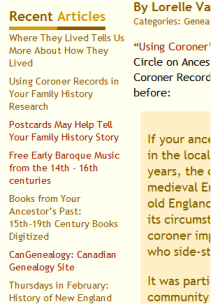 The most common usage of this Plugin is showcasing the blog’s most recent posts. When visitors land on your site and like what they see, they will look around to see what else you wrote. Having a list of the most recent posts helps guide them to the newest material.
The most common usage of this Plugin is showcasing the blog’s most recent posts. When visitors land on your site and like what they see, they will look around to see what else you wrote. Having a list of the most recent posts helps guide them to the newest material.
The c2c_get_recent_posts function in the Plugin creates a list of the most recent posts on your blog. You can customize this list by all of the most recent posts, most recent posts by author, most recent posts by category, most recent posts older than a week, most recent posts with excerpts, and so many other ways.
To get the most recent list of posts from your blog, the tag you would add to your WordPress Theme sidebar.php template file is:
<?php c2c_get_recent_posts(5); ?>
This would create a linked list of the five most recent posts. However, that’s all it does. It doesn’t create a title for the list. To add the title, the code might be:
<h4>Recent Posts</h4>
<?php c2c_get_recent_posts(5); ?>
This returns something similar to this:
Recent Posts
- Exciting Tile Number One
- Title Number Two
- Another Title Here
- One More Title Needed
Most WordPress Theme sidebars come in nested lists. Take care to maintain the integrity of the list if you are adding the Customized Post Listing Plugin template tags inside of the list. For example:
<li id="recent">Recent Articles
<? php c2c_get_recent_posts(10); ?>
</li>
By default, the Customizable Post Listings WordPress Plugin creates the unordered list opening tag and puts the posts in a list, then closes it. If the Plugin detects an <li> tag within the format parameter, it will use that, and still open and close the list. This Plugin is about making a “list”, and it does it well.
Adding Dates to Recent Posts
What if you want the date added next to the post title in the list?
Recent Posts
- Exciting Tile Number One (August 12, 2006)
- Title Number Two (August 10, 2006)
- Another Title Here (August 8, 2006)
- One More Title Needed (July 31, 2006)
By adding a percent substitution tag for the post link and the post date to the format, you can customize how the list is displayed.
<h4>Recent Posts</h4>
<?php c2c_get_recent_posts(4, "<li>%post_URL% (%post_date%)</li>", "", "", "", "F j, Y"); ?>
The last parameter sets the date format for the date in the list. the date format is set by the blog’s date format global setting on your Options panel, or you can customize it, as shown here, using the PHP date formats as explained in PHP Date Formats in the WordPress Codex.
Adding Authors to Recent Posts
If you have more than one blogger on your blog, you might want to highlight which post in your most recent post list came from which author, with the author’s name turning into a link to the page featuring the author’s posts:
Recent Posts
- Exciting Tile Number One by Sally Smith
- Title Number Two by Alex Siverson
- Another Title Here by Fred Fennigan
- One More Title Needed by Alice Anderson
The Plugin template tag would be:
<h4>Recent Posts</h4>
<?php c2c_get_recent_posts(4, "<li>%post_URL% by %post_author_posts%</li>"); ?>
Adding Post Counts to Recent Posts
You can also add the number of posts written by each author to your most recent post list, making the list feature:
Title Number Two by Alex Siverson (42).
<h4>Recent Posts</h4>
<?php c2c_get_recent_posts(4, "<li>%post_URL% by %post_author_posts% (%post_author_count%)</li>"); ?>
Recent Posts By Author Only
To create a list of the most recent post belong to a specific author, you can use the Plugin template tag multiple times in your post, narrowed down to specific blog authors.
Recent Posts by Alex Siverson
- Taking a Trip to the Moon
- Sailing Across the Seas
- Floating Down the Nile
- Crossing the River Jordan
The Customizable Post Listings Plugin template tag would be as follows, using the ID number for the specific author.
<h4>Recent Posts by Alex Siverson</h4>
<?php c2c_get_recent_posts(4, "<li>%post_URL%</li>", "", "", "", "", "26"); ?>
If you want to feature more than one author together in a group, like the posts from WordPress experts Alice, Sally and Mike, you might use the following structure, featuring the most recent 10 posts:
<h4>Recent WordPress Tips by Alice, Sally, and Mike</h4>
<?php c2c_get_recent_posts(10, "<li>%post_URL%</li>", "", "", "", "", "26 34 51"); ?>
Recent Posts by Category
To showcase the most recent posts in any specific category or grouping of categories, you can add the category ID numbers to the list. To add more than one category to the list, add the category ID numbers separated by a space, such as this list of all WordPress-related articles which includes the WordPress Tips (12), WordPress Plugins (14), WordPress Themes (17), and WordPress News (21).
<h4>Recent WordPress Articles</h4>
<?php c2c_get_recent_posts(10, "<li>%post_URL%</li>", "12 14 17 21"); ?>
Adding Post Excerpts to the Recent Posts List
There are many ways of adding your full or excerpt post content to the Customizable Post Listings Plugin. Using the percentage substitution tags, you can add the full post content (%post_content%) which is nice if you are creating asides but not good for huge posts as this is featured in your sidebar. Two other types of post excerpts are also available. The typical length excerpt (%post_excerpt%) featuring about the first 150-200 words, and the short excerpt (%post_excerpt_short%) which features the first few words of the first sentence. For more on customizing the length of the excerpts, see this guide and tip.
Let’s look at three different examples. The first one showcases the typical excerpt for all the most recent posts on your blog.
Recent Posts
- Exciting Tile Number One: Let’s explore how titles work in a blog, attracting visitors from search engines to your post. If you write an exiting title, you can lure them in…
- Title Number Two: As we continue with our article series on writing exciting titles for your blog, let’s look at the words you use to create those titles. Are they enticing…
- Another Title Here: Have you learned anything about titles from our series on writing titles for your blog? Well, there is much more to learn as we look at how the post title links are formed and used…
The structure for these featured excerpts for your most recent 3 posts would be:
<h4>Recent Posts</h4>
<?php c2c_get_recent_posts(3, "<li>%post_URL%: %post_excerpt%</li>"); ?>
The second method adds the author’s name before the excerpt:
<h4>Recent Posts</h4>
<?php c2c_get_recent_posts(3, "<li>%post_URL% by %post_author_posts%: %post_excerpt%</li>"); ?>
The third example showcases a global list of the most recent posts by category, allowing you to feature a specific category of posts, like asides, in your sidebar, showing only posts from category ID 42, WordPress Plugins:
<h4>WordPress Plugin Recent Articles</h4>
<?php c2c_get_recent_posts(3, "<li>%post_URL%: %post_excerpt%, "42"</li>"); ?>
Getting the hang of the many ways to add recent post information to your WordPress blog’s sidebar?
Random Post Lists
 I like increase blog navigation by featuring older posts to my readers. The Customizable Post Listings WordPress Plugin has a great feature for listing random posts from your blog. On my blogs, I call them “Article Highlights”, since they randomly feature a variety of posts from different categories, authors, and more, expanding the attention beyond recent posts.
I like increase blog navigation by featuring older posts to my readers. The Customizable Post Listings WordPress Plugin has a great feature for listing random posts from your blog. On my blogs, I call them “Article Highlights”, since they randomly feature a variety of posts from different categories, authors, and more, expanding the attention beyond recent posts.
The c2c_get_random_posts function of the Plugin works the same as get_recent_posts as described above. The only difference is the function name. You can sort random posts by author, category, with dates, with counts, and more.
Let’s look at two examples for using random posts. The first is the default random post list, and the second lists random posts from a specific category.
The following creates a list of ten random posts under a title called “Article Highlights” wrapped in a nested list:
<li id="recent">Article Highlights
<? php c2c_get_random_posts(10); ?>
</li>
To change the number of posts show, change the 10 to the desired number like 3, 8, or 25.
To limit the list of random posts to one category, the following example shows how to limit the recent random results to the Sailing category with an ID number of 5:
<h4>Sailing Article Highlights</h4>
<?php c2c_get_random_posts(10, "<li>%post_URL%</li>", "5"); ?>
Just as you can customize the recent post lists, have fun creating random asides with dates, excerpts, random posts by author, and other random lists of posts on your blog.
Recently Modified Posts List
If you run a blog with technical information, helpful guides, tutorials, or information that you will be updating and want to call attention to the updated posts, you can use the Customizable Post Listings Plugin to list your recently modified posts.
The function is called c2c_get_recently_modified and works the same as the recent post and random post lists. You can customize the list by category, author, date, and include excerpts, too.
To list the four recently modified posts on your blog, showcasing the date they were modified, it might look like this:
Post Updates
- How To Write Blog Posts: Updated July 23, 2006
- Editing Blog Posts: Updated July 21, 2006
- Adding Images to Your Blog: Updated July 19, 2006
- Showing Videos on Your Blog: Updated June 31, 2006
The Plugin template tag and code would be:
<h4>Post Updates</h4>
<?php c2c_get_recently_modified(4, "<li>%post_URL%: Updated %post_modified%</li>", "", "", "", "F j, Y"); ?>
If you have a tutorial category of posts on your blog, you may want to only feature updates from that category, such as Hiking, category ID 6:
<h4>Updated Hiking Posts</h4>
<?php c2c_get_recently_modified(4, "<li>%post_URL%: Updated %post_modified%</li>", "6", "", "", "F j, Y"); ?>
You can also add author names, excepts, and more information to the structure of the recently updated or modified post list, following the guides from the functions above.
Recently Commented Post List
The last function the Customizable Post Listing WordPress Plugin offers is to display a list of the posts most recently commented on. It works with the same structure as the other functions.
To list the most recent posts with a comment, with the structure featuring the post title, date, and time, like:
Sailing The Seas August 12, 2006 08:28 PM
The link would take you to the post with the most recent comment and the Plugin template tag code would be:
<h4>Recently Commented On</h4>
<?php c2c_get_recently_commented(4, "<li>%post_URL% %last_comment_date%</li>", "", "", "", "F j, Y h:i:s A"); ?>
There are a variety of ways to customize how this Plugin works with comments, but for a wider range of options, check out Plugin: Customizable Comment Listings. Still, let’s look at some examples of how you can list comment information with Customizable Post Listings.
Add Link to the Most Recent Comments
You can add the link from the date of the last comment from the list, along with the post title link.
<h4>Recently Commented On</h4>
<?php c2c_get_recently_commented(4, "<li>%post_URL% <a href="%last_comment_URL%" title="Read most recent comment">%last_comment_date%</a></li>", "", "", "", "F j, Y h:i:s A"); ?>
Including the Number Count of Comments
To add a count for the number of comments on the post, just add the comments_count percentage substitution tag, along with a link to the last comment:
Sailing the Seas (36) July 6, 2005
<h4>Recently Commented On</h4>
<?php c2c_get_recently_commented(4, "<li>%post_URL% (%comments_count%) <a href="%last_comment_URL%" title="Read most recent comment">%last_comment_date%</a></li>"); ?>
List the Commenter, Too
To add the name the most recent comment belongs:
Sailing the Seas (36)
Last comment: Sally Smith on July 6, 2005
<h4>Recently Commented On</h4>
<?php c2c_get_recently_modified(5,'<li>%post_URL% (%comments_count%)<br />Last comment: %last_commenter% on <a href="%last_comment_url%" title="Read the comment">%last_comment_date%</a></li>'); ?>
To Feature the Last Commenter in a Link
To not show the date but feature the name of the last commenter in a link to their comment after the post:
Sailing the Seas (36)
Last comment by Sally Smith
<h4>Recently Commented On</h4>
<?php c2c_get_recently_modified(5,'<li>%post_URL% (%comments_count%)<br />Last comment by <a href="%last_comment_url%" title="Read the comment">%last_commenter%</a></li>'); ?>
Start Increasing Your Post Coverage with Customizable Post Listings
Plugin author Scott Reilly put an amazing amount of work into this very flexible and useful WordPress Plugin. Hopefully my few tips will help you use this Plugin to increase your blog’s navigation and post coverage, bringing back a few oldies but goodies with random posts, and helping people find the information they need.
Currently, the Plugin continues to work on the blogs I’ve updated to WordPress 2.1. Let’s hope it keeps working.
I don’t know if Scott is continuing to support this Plugin. I do know it could be made easier with WordPress Administration Panel customization rather than editing the WordPress Themes, and even feature various Widgets to make this even simpler to use.
Still, if you want to control how your posts are listed on your WordPress blog, there are few better options. Go get Customizable Post Listings WordPress Plugin.
Site Search Tags: wordpress plugins, 30 days of wordpress plugins, month of wordpress plugins, customizable post listing, customizable post listing plugin, lists of posts, post lists, most recent posts, most recent comments, random posts, wordpress post lists, blog navigation, site navigation, recently updated, modified posts, updated posts, updated posts lists
Copyright Lorelle VanFossen, member of the 9Rules Network

























150 Comments
Excellent article! I’ve recently started using WordPress and could not figure out how all the different sidebar navigation was coded. Now I have a little more knowledge and ready to go. Love the Plugin series.
This is exactly what I have been looking for during the past week. Lorelle, you have made my day.
I`m not good in English so tell me the $categories in format include ID of excluded or included categories?
I have an example of that up above in the article under “Recent Posts by Category” highlighted in red.
You can’t “exclude” categories, but you can list all the number of only the categories you want to see posts from. The ones not listed are not included.
Thanks; as always, you publish the right thing exactly when I need it. Next theme tweak: the sidebar in single post view (yeah, I know).
Hi Lorelle,
In your article, you don’t talk about the “most popular” posts. What should be the best plugin to do that (to your opinion) ?
Thanks for your help !! 😉
Popular Posts are coming up. Stay tuned.
As for the “best”, in my opinion, the best is what works for you not me. There are very few Plugins I will “recommend” because my need may not be the same as yours. These are free so test drive them and see how they work for you.
I can’t wait to get them !!!! 😉 Thanks for that fantastic month of plugins !!
Is there anyway of using this plugin to just show images and the except in the sidebar?
This Plugin doesn’t, but I’ve listed some which do in Blog Navigation WordPress Plugins: Related, Recent, Most Popular Posts and More and WordPress Plugins for Images, Photographs, and Graphics.
hi I have just used the plugin and it’s great. I just have one problem, the excerpt does not show. I have installed the plugin and activated it and used the following code:
%post_URL% by %post_author_posts%: %post_excerpt%But all I get is the title and the author: and no excerpt. Help on this would be appreciated
Did you try the example listed in the article? Did that work for you?
Does this Plugin work with WordPress 2.1?
Works on several of my WordPress 2.1.2 blogs without a glitch.
I used this plugin and work very well. But when I upgraded my wordpress installation into 2.1.1. I got the same problem with NW (comment #11).
the %post_excerpt% tag does not display the excerpt very well. It shows the excerpt but all post have the same one excerpt. Any help would be appreciated.
You might have a mess up with the code. Check it thoroughly. I tested my example codes on a WordPress 2.1 version blog, and they worked. I’ll give it another test and let you know for sure.
I’m actually having the same problem bhq and NW are having! It is so frustrating because I used this plugin on a test theme I was developing, I redid the theme, on a new WP installation, applied the plugin using the exact same code (without any WP upgrades!) and it no longer works.
Puzzling!
I even copy/pasted your example, its not working, everything else shows up though, its just the excerpt thats the problem…%excerpt% doesn’t print anything at all. I just get empty tags.
I guess I’ll just sit here and weep.
Or redo the installation or something, you’ll find out if my attempt works out…you’ll hear me screaming with joy.
I took off all the other plugins I was using..disable WPAUTO and Random post link, no such luck..I guess I’ll install the plugins slowly next time and see what happens..
YAAAAY!! I figured it out!! Didn’t take that long either. Have I mentioned I love this plugin? I LOVE THIS PLUGIN!
Okay, here’s what’s happening, once I modify a post its no longer a recently added and wont show up, using the same parameters with the recently modified function will show the excerpts.
This is a little bit unfortunate and counterintuitive. I hope anyone else having the same problem reads this, will save you a huge headache.
i’d been using this plugin on my 1.5 blog for a long time–only to display recently commented posts. i just updated my blog to 2.1 yesterday and have found it running very slowly. someone suggested i try deactivating plugins and seeing which one might be causing it. i suspect strongly that it is in fact this one. is this possible? elsewhere i’ve read that this is not officially compatible with 2.1, that it makes a lot of global calls or something like that. if you have a lot of comments in your blog could this plugin slow down page loads?
I’ve not heard anything about Customizable Post Listings. The current troublemakers are Ultimate Tag Warrior and various Translation Plugins, but you could have an old version of any Plugin which could be causing your problems. Or an old WordPress Theme with some other coding problem. Have you validated your Theme’s code?
the site does seem to be running faster after i replaced this plugin with the new “get recent comments” plugin. but the functionality is not as good.
where can i validate my theme? it isn’t anything complicated–a very basic pre 1.5 design.
See Conquering Site Validation Errors, Validating the Code Behind the Page and When the Blog Breaks: Fixing Your Broken Blog for all you will need to know on validation. 😉
There is a small problem with this plugin and wordpress 2.1. now, it lists the pages too. If you have a huge amount of posts, you wont see it, but try creating a new page and you’ll see it.
I have a problem I’m wondering if anyone can help me. I’m using the %post_excerpt% tag but it only extract excerpt from one entry. It repeat the same excerpt in all the post listing. I’m using wordpress 2.1.3
Hi
Maybe this is such a simple task that the ability exists and I just can’t find it. I want to have my most recent posts land at the bottom of the category and my first post in that category always be first, by date. Is there a plug in for this?
James
We can’t comment anymore on the Customizable Post Listings WordPress Plugin page, so I hope you could help me with this little problem I have. I’ve read all the comments on the Plugin page and didn’t find anything about what I’m looking for : I don’t use excerpt at all and instead of %post_excerpt_short% I want to use %post_content_short%. Is it possible ? How ? I thing I’m not the only one that don’t use excerpt at all, so adding this function might be very useful. BTW, thanks for your wonderful work Lorelle !
I have no control over modifying the Plugin, so I can’t help you add any functions to it. I only explain how it works.
As for the difference between the excerpt_short and content_short, I don’t understand. If you want the excerpt, the first few words of the opening paragraph of the post, then use the excerpt parameter. If you want the full post content, use the other. I don’t understand what you mean by the short content reference. To me, it’s one or the other.
Well, maybe I’m wrong but as far as I know, if your post as no excerpt (I mean if you don’t fill out that part of the post form), the script can only call the content and not the excerpt (using %post_excerpt% I get nothing else but the title of the post). That’s I’d like to know if the plugin can (easily) limit the content shown by number of words or by number of characters like the function $excerpt does. I might be dumb (sometimes, I admit it) but I tried it out again to be sure before I posted my comment. I hope I made my explaination clear this time, sorry if I didn’t -again- *_*
Try it. I’ve used it on non-explicit excerpt posts and it pulls the first 100 or so words of the post. I believe it calls via the_excerpt template tag which has a conditional function. If there is an explicitly written excerpt, it publishes that. If not, it takes the first 100 words or so from the start of the post.
I hope that helps.
No way, nothing shows up after the title if there is not excerpt. Too bad. I’m using WP 2.1.3, maybe that’s why, I don’t know. I have another question about this plugin : if I want to show the recent posts in all the categories excepted for one category, do I have to list all (like 50…) categories excepted the one I don’t want to display ? Or maybe there is another way. Well, that’s it for now, thanks for your help 🙂
All have to be “excluded”. I’m at a conference right now, but I’ll try to get excerpts to work in a test and let you known in a few days.
Great article! I’m an absolute WordPress Noob so please forgive the questions, but…
I’m trying to create a freeform blog where users may create posts that I will approve and make a available to everyone. I will be adding my own posts into the mix as well.
nlpweekly.com is an example of this.
Do I need a specific plugin for this or is this functionality built into wordpress?
Any help or pointing me in the right direction would be great!
I recommend that you use the Role Manager WordPress Plugin to help you control user levels and permissions. And check out the various Plugins in WordPress Plugins for Multiple Blogger Blogs as these may help. It’s an exciting thing you want to do, but it can require a lot of time for moderation and also needs clearly defined rules and policies for participation. Good luck with it and let me know if there is something else I can help with.
Hi Lorelle ! I modified the function to work for the %post_content_short%. I dunno why it didn’t work properly before (if there is no excerpt, then take the content). Anyway. I’m still looking for a -simple- way to exclude a category from the list (see my last comment) and I was wondering how many times (actually 10, it’s a lot, I know) I can call de c2c plugin from my index.php. Because I’m using the plugin to call recent posts for each of my categories and for the comments (recent comments, most comments…). Do you know if there is any limitation ? This plugin is so cool, I hope I’m not killing my server with all these requests. Thx ! *_*
Hi, existe any way where I can build something like it:
%post_title%
%post_excerpt_short%
%post_title%
%post_title%
I was looking if it is possible with c2c_get_recent_posts.
thanks, nice article. 😉
Hey…noticing that c2c no longer works with WP2.2. Now it lists all PAGES as well as posts. Any fix for his that anyone knows about? Would be MUCH appreciated.
Oh, please, don’t say it is so! I’ll look into it. SIGH.
Lorelle, did you see the same problem as I did? Any thoughts on a fix?
Unfortunately i found out the hard way that wordpress 2.2 isn’t supporting this awesome plugin. Therefore I join Josh in his remark to please let someone help us fixing this issue. The plugin is the best plugin I have ever used.
Lorelle hopefully you can help us!
Best regards,
Bas
Hi! Commenter William Tam asked about the problem of having the same excerpt repeating in the recent posts list, but no one responded.
I get the correct list of post titles but the excerpt is always from the newest post. Here’s the code I’m using:
%post_date%: %post_URL%%post_excerpt_short%"); ?>Does anyone know how to fix this? Help!
As was recently discovered, this plugin doesn’t play well with WordPress 2.2, the latest version. This could also be why you are having trouble with the excerpts in WordPress 2.1. Check the version you are using of WordPress and hopefully we will have a new updated version of this Plugin soon. I’m still awaiting an answer from the author.
Thanks. I’m using 2.1.3, and it’s certainly not working too well.
i hope it works already. i have the same problems as Ted and William Tam.
Hi All,
i have found the found the answer on the web.
Go to line 61 and replace in the plugin and replace
$sql .= “WHERE $tableposts.post_date
i dont understand that fix
could you explain it better?
i fount it myself
here’s the link:
http://wordpress.org/support/topic/101655
Hi Dubo,
http://wordpress.org/support/topic/102880 has the solution
hi how will you post your recent entries without including the last post? What is the PHP function for that? Please help. thank you!
First, these are PHP-driven template tags that create these, not just any old PHP code. I don’t know how to remove the first post in this WordPress Plugin, though there might be a way. Best to contact the author.
Second, why would you want to? Maybe you are assuming that everyone who visits your blog enters through the front page where they would presumably see the first most recent post.
This, however, isn’t true. The majority of your visitors will arrive through searches, ending up on any page on your blog and you may miss an opportunity to bring their attention to your VERY most recent post, which might be the information they need. And you lose a chance to supply it.
Just a thought.
I am not sure if it is a problem with the plug-in or a mistake in my wordpress setup, but here you go. I have a list which shows 10 recent posts. I have changed it so this only shows one category and is offset by one because I have the newest post displayed at the top of the page. The problem I am having is that when I write a new post, the body of that new post gets displayed in the body of every post in my list. Any help would be most appreciated.
You’ll have to contact the author on that one.
I am running WP2.2 and have made the change to the plugin to exclude Pages. All seemed to go OK.
However, I am trying to also add an excerpt of the latest post in my sidebar, and something’s hinky. It is displaying the correct post title and URL, but is showing the excerpt from the latest Page, not Post. In other words, the bit that calls the excerpt is ignoring the change I made above.
I know a bit about PHP, and have scoured the plugin file for a solution, but no luck. Is anyone able to help with this, please? Alternatively, could someone tell me how to get in touch with the author, as I can find no email address or contact page on his website.
Thanks.
Other than through the Plugin author’s blog, I don’t know how to contact the author directly. There is, however, a solution for fixing the Plugin through http://wordpress.org/support/topic/102880, which might solve your problem – maybe.
Check through your template file code carefully to make sure every comma, quote mark, and apostrophe is a REAL mark and not a curly and they are all there in the right place. That’s what normally happens to me. One semi-colon missed and it won’t work. 😀
Great site. Wonderful content! Quick question, is there a post managing plug-in that generates a list of recommended posts based on user’s navigation path to the current post and the content of the current post? Something similar to Amazon.com’s “Buyers that purchased this also purchased” feature.
Thanks for all the useful content.
Wow, you are asking a lot of a Plugin. What you seem to describe is a Plugin that tracks visitor’s activities on a blog (through cookies I presume) and then makes recommendations accordingly. There are several different types of Plugins that offer related post lists but none I think that track a visitor’s path through the blog. They match content with related content.
hi, this plugin is not work in wp2.2.1 version.
same .expert. display in each post
anyone know how to fix it? thanks!
In WP 2.2.1 this plugin displays the correct title and permalink for each post, but the content or excerpt is always the same, which is the content of the most recent post (i.e. the first one that would be listed). This is a very useful plugin, but it hasn’t been updated for a long time. I hope that someone can fix this!
This plugin would be great if it could just show images in the sidebar?
does this work with version 2.1.3? I noticed u stated it will not work with 2.2 and above – because the excerpt part does not work properly
It worked for me in that version, but I wasn’t using the excerpt feature. Sorry I can’t answer that for you.
Your alert at the top of the post says that the plugin is being updated to work with WP 2.3. Do you have anymore information on that? The plugin site seems abandoned. How can we find out when the update is finished?
Since this is one of my favorites, and some of my sites are totally dependent upon it, you will know when I know – which I hope will be soon.
Hi there. I wonder if you can see the problem.
I have used the above plugin and it works as described in this post
but with associated errors. If you get the chance your time is appreciated. I can’t figure it. Maybe you can see easy solution. Many thanks for quality site. Cheers Paul
@paul:
If you have updated your WordPress to the latest version, this Plugin will not work. I’m working on finding a way to get this updated so it will work. Stay tuned.
I cannot help with this Plugin beyond that. Sorry.
Thanks Lorelle, Not on the latest version of wordpress, 2.2, thanks for fast response. Will revert back to previous scenario, include all posts until I can find a solution. Have fun in Tel Aviv.
It worked for me
Alert! It is not working with 2.3! Please help us!
Well, I’d help you if I had more to go on. Since the Plugin will not work in WordPress 2.3, and the updated version isn’t ready yet, I can do nothing since it is not my Plugin. I just wrote about it.
If you cannot get WordPress 2.3 to work, please direct your inquiry to the WordPress Support Forums for help.
I just posted this on the WordPress forum, but I thought you might like to see it as well:
After hours and hours of searching for a fix for the categories problem I was able to adapt a solution from another, simpler plugin and finally get the the Customizable Post Listings plugin to give me category results!
This is the Support Thread that sums up the problem with Customizable Post Listings, and this describes the common problem shared by a lot of plugins out there, and the basic premise of how to replace post2cat references.
I’m by no means a PHP guru, so if this is code hard to follow I apologize.
Here’s the changes you need to make:
In LINE 44:
global $wpdb, $tablecomments, $tableposts, $tableterm_relationships, $tableterm_taxonomy;if ($add_recent_comment_to_sql && !isset($tablecomments)) $tablecomments = $wpdb->comments;
if (!isset($tableterm_relationships)) $tableterm_relationships = $wpdb->term_relationships;
if (!isset($tableterm_taxonomy)) $tableterm_taxonomy = $wpdb->term_taxonomy;
if (!isset($tableposts)) $tableposts = $wpdb->posts;
In LINE 59:
if ($categories) {$sql .= "LEFT JOIN $tableterm_taxonomy ON ($tableterm_relationships.term_taxonomy_id = $tableterm_taxonomy.term_taxonomy_id) LEFT JOIN $tableterm_relationships ON ($tableposts.ID = $tableterm_relationships.object_id)";
$cats = explode(' ', $categories);
}
In LINE 75:
$sql .= "$tableterm_relationships.term_taxonomy_id = '$cat' ";and that is it. That’ll update the former post2cat SQL database to the current WordPress’s taxonomy system.
I’ve tried this with two categories on the blog I’m designing and started jumping and shaking because I was so shocked. Let me know if it works for you.
@Adam:
This is great and I’ll give it a try, but could you point us to the post on the Forum where you shared this information? I’d love to read the discussion. Thank you!
@Adam:
You are a star. Thank you. I’ve incorporated these into the post as to not lose continuity. I’ll be checking this out in the next week. You are wonderful!!!!
This last solution sounds promising. I put those changes in my Customizable Posts plug-in file, but nothing changed. I’m sure I’m even more of a PHP novice than Adam, so I have absolutely no idea if I misinterpreted how this is supposed to work. Was the plug-in supposed to just start working once those changes were put in, or is something else going on here?
Oh, silly me, assumptions. I figured since I was running 2.2 that I was subject to the current error, but I eventually figured out that, running 2.2.3, the regular Customizable Posts plug-in works properly for me. There was one oddity, though.
I have, e.g., categories a and another nested inside, a/b. When I pull recent posts from a/b, it comes out fine. When I try to pull for a alone, it doesn’t get the posts from a/b which I’d think it should get — instead, it pulls some Pages! I’d seen this sort of thing before in a different plug-in. It apparently has to do with WordPress putting the default category even on Pages, which of course really have no category at all. There was a need to modify the plug-in to limit it to looking only at Posts and not Pages.
Going to put a thread on the WP forum about this, but I thought I’d mention it here, too, in case anybody has ideas.
Hah, got there, quick search, found the solution — http://wordpress.org/support/topic/102880 — so if anybody is having issues with Pages coming up via this plug-in, this solution works just fine.
I’ve upgraded WP to version 2.3 and found all these Database Error. Now it works perfectly !!!
Thanks you Adam for your hardwork !
I’m glad that Adam managed to find a fix. Unfortunately, I’m not sure where the lines need to go. Can anyone help or perhaps publish the new plugin as a download?
Thanks!
Manage to fix it!
Here’s a text file of it:
http://docs.google.com/View?docid=dcbvpf6d_8f8sqt8
Change txt to php and upload.
@Adam
I’ve got a problem in modifyng the plugin with your instructions. In fact using your code I’ve got this error from MySQL:
” Unknown column ‘wp_term_relationships.term_taxonomy_id’ in ‘on clause’] ”
because you put the 2 LEFT JOIN in a bad order.
The LEFT JOIN correct syntax is
SELECT fields FROM first_table LEFT JOIN second_table ON first_table.primary_key = second_table_external_keyAnd so the correct LINE 59 is:
if ($categories) {$sql .= "LEFT JOIN $tableterm_relationships ON ($tableposts.ID = $tableterm_relationships.object_id) LEFT JOIN $tableterm_taxonomy ON ($tableterm_relationships.term_taxonomy_id = $tableterm_taxonomy.term_taxonomy_id)";
$cats = explode(' ', $categories);
}
Everything works correctly with this line for me.
This doesn’t work at all for me.
I used to love this plugin until it broke with the new version of WP.
I’m not sure which version of the original plugin Adam’s changes refer to, but mine definitely don’t match up when you look at the 1.5 version available on the WP plugin site.
And Neil’s file that I downloaded gives a fatal plugin error when I go to activate it, that I don’t seem to be able to find the cause of in any of my logs ??
Anyone have any other ideas ? Or can provide a patch for the latest version (1.5) of the original plugin ?
Cheers,
Matt
@Matt:
Many have gotten the fixes listed in the comments to make it work, but you have to take care and watch EVERY quote mark and apostrophe and do it all in a text editor only. One missed semi-colon or comma and the whole thing goes to bork. I haven’t had a chance yet to put this all together, but I will soon.
Cheers Lorelle,
I figured out what the problem was by turning on all my error logging in Apache and having another go. Turns out that there was a conflict with the c2c_comment_count() function previously being declared in the customizable_comments_listings.php plugin, that I am also using. Commenting out the definition in the plugin stopped the error…
Although it’s not returning the results as expected for categories, even after applying Davides fix (which was necessary to stop a SQL error). The category ID being passed through isn’t matching the taxonomy id properly I think… Will need to look into it further.
Cheers,
Matt
Me again…
So I’ve got this to actually work now.
The reworked code needed to be changed to make it query the taxonomy term id properly, and not the taxonomy relationship term id… or something.
I also added a check to see if the c2c_comment_count function exists or not, and not to declare it again if it does.
So what we have now is an actual working revised edition of this plugin, that will actually get the latest posts from any given category.
You can download the entire file from Google Docs:
http://docs.google.com/Doc?id=df6d4qr5_2hj5zwnfm
Cheers,
Matt
When I use post_excerpt or post_excerpt_short to bring up excerpts, I get a server 500 error. All the other functions seem to work properly. I’m using the script that Matt modified (comment 82). Ideas?
@ Matticus:
As I haven’t tested the new version, I can’t help you. It could be as simple as a missed quote mark or apostrophe. Check your code thoroughly.
I too am trying to use the code from post #82 in WordPress 2.3.2. The basic functionas seem to work but the excerpt stuff is broken. Changing the settings for excerpt length makes no difference and the excerpt returned for EVERY post is ALWAYS the content of my home page (a static page). Any ideas?
@ Matthew Hill:
Not a clue. I haven’t started testing the new code myself yet. I’ll post as soon as I do, which will be soon.
I’ve got the code from #82. I’m not able to get the c2c_get_recently_commented(10, “%post_URL%”, “”, “”, “”, “”, ‘8’); ?> to display the single author’s comments. I’ve tried all sorts of variations 8, “8”, ‘8’, $curauthor->ID and none seem to work. c2c_get_recently_commented(10, “%post_URL%”); gets the last 10 comments from everyone. I was so stoled to find this plugin. Any love out there?
@ clarkburbidge:
Stay tuned. The Plugin author is back and totally updating the Plugin to be bigger and better. The love is here. Just be patient.
Hello! I’m hoping you can help me. I’m attempting to use the CPL plugin to create a sort of forum view. This is how it looks like now:
http://uguu.es/blog/vista-foro/
However, for the functionality to be complete, it should show posts with no comments as well. I’m looking at the SQL query and I really have no idea how to modify it. Any ideas? Also, do you think this would have a big server load impact?
Thank you, and sorry if my English is suspect.
Wait, the plugin is being updated on Monday? After all these years? Wow, let’s wait two days, then.
Great article! I think this gives me the information to conclude that what im looking for is not made yet! Im not looking for a plugin/widget that shows the most recent posts. But a widget that shows the 5 most recents post except for the absolute last. So the second, third, fourth and fifth latest. Like this I can give these posts a diffenent look then the last post.
I want use different looks for my lastest posts. My absolute latest post should have a large image, while the four older post should have a smaller immage. And all the older posts should only show the title.
Dear Lorelle, perhaps you know such a plugin or give me some info how WordPress handles the navigation to the next and previous posts.
@ Lucas:
Customizable Post Listings is probably the Plugin you want. I believe you can control the order in which the posts appear, but trust me, there is a Plugin that will “skip” the current week’s worth of posts or X time period and people found that was a terrible mistake as most people land anywhere on a website, skipping the front page.
As for replacing the post links with images, there are Plugins that do that, however, you want something very customized, restricting it to only a specific post. No, I do not know of a Plugin that does that, and I don’t think there is a need, so it would be hard for a Plugin author to find justification to do something no one but you wants. You can write your own Plugin, too. Don’t forget about that. There are a lot of instructions on how to write Plugins on the WordPress Codex, the online manual for WordPress Users. It’s not as hard as you might think.
When you replace a post title with an image, you run into a lot of problems. Usability, SEO, accessibility, and the reader just not getting the message. I always think about the reader first, not my needs, when designing a site.
Next and previous posts are different from related posts. I have a whole article on Navigating Your WordPress Site that helps explain the differences. There are Plugins that do handle next and previous post navigation with replacement images, but again, people found these to hurt more than help.
There is something to be said for being different – and there are also reasons why different doesn’t work. 😀
Hi,
Thanks for this article, this is exactly what I’ve been looking for. but Im struggling with getting it to output how I want it, I’ve tried and tried, but its just soo confusing so I wonder if anyone whos a bit more savvy knows the correct way to do it.
I want it to display like this:
Title/url to post by Author, 22nd April 2008
short excerpt
It seems simple to look at it like that, but just cant seem to make it work
Does anybody know what the exact code is I need to put in?
Many Thanks
Martin
@ Martin:
The Plugin Author can give you the exact code. Try his site and check through his examples. I believe you will find an example similar to what you want in this very article. Just pull from the various parts and pieces.
Thanks for the reply Lorelle,
In Paint I drew a little example. Please look at it here:

There are ten posts! The last post (post #1) is at the top. Post 2,3,4 and 5 are below it, and have a different look. And post 6,7,8,9, and 10 only show the title and no image. My question is, is there a plugin ‘that shows the 5 most recent post except for the absolute last (most recent)’.
Like this no recent articles are skipped from the Front page, but they have a different look! The valuable information you give in this article is that there are a lot of Plugins with which you can customize your recent posts. Unfortunately, none allow the user to filter articles or make it possible to return article X to Y, in my case 2 to 5.
In your reaction you said ‘As for replacing the post links with images, there are Plugins that do that, however, you want something very customized, restricting it to only a specific post.’ My question isn’t really about customization, but about filtering post 2 to 5. If I would only know how this works 🙂
I ended about previous and next post button, because they skip none existing posts! When you are reading article p=16 and the next article is p=18 (because p=17 was removed) the next button know that p=17 doesnt exist and goes to p=18.
Again thanks for you information!
Lucas
Common recent post widgets/plugins would show the first post too. Like this I would get a double link to the most recent article. Thats what I want to prevent!
@ Lucas:
There are a few issues here. First, Plugins are created daily and I can’t keep up with them. So you may have to hunt on your own because I just don’t know for sure if there is something that might serve you. It’s a full time job to keep up with all the WordPress Plugins.
Second, you don’t need a Plugin. You are not putting a list of the most recent posts in the sidebar, which is what a “Recent Posts Plugin” does. You are trying to create a post query for displaying posts on the front page of your blog. It’s called “magazine” style. Totally different thing. Apples and oranges.
There are a ton of articles about creating a magazine style within a WordPress Theme. I’ve listed some Plugins and examples in WordPress Plugins for Blog Layout, Formating, and CSS Designs, but a simple search will turn up a ton of information and examples now that you have the right search terms.
So don’t look for Plugins. Look for conditional tags, post queries, and magazine WordPress Themes and you’ll find your answer.
By the way, next and previous posts are created with WordPress Template Tags. Check the WordPress Codex, the online manual for WordPress Users, the source I turn to first for customizing WordPress Themes.
Thanks Lorelle! I understand your point! You are of great help! 🙂
Thanks Lorelle..
I did try putting together the different snippets from this article, but I still couldnt seem to make it work, I didint understand the correct place to put the “,” and what they all mean etc, even though I tried to and read through as much resources as I could. I did leave a comment at coffee2code too, but cant seem to find it, So I will check back there, Thanks again:) Im sure I will get it sussed eventually..
M
@ Martin:
The new version has a lot of changes and this article references the old version. Check with the examples on the author’s site for the new specifics. I’ll be updating this soon.
Thanks Lorrelle,
I was getting confused because I read that the plugin was no longer being supported etc, but then there was a whole new version out so I wasnt quite sure what was going on. Im going to have another look over there and another go at it, Thanks again..
Martin
Hi, thanks for the plugin.
Im trying to make a page that lists all the posts from each author that my blog has.
I tried this 2 variation (with and without the quotes):
Recent Posts by Alex Siverson
<?php c2c_get_recent_posts(50, “%post_URL%”, “”, “”, “”, “”, 58); ?>
Recent Posts by Alex Siverson
<?php c2c_get_recent_posts(50, “%post_URL%”, “”, “”, “”, “”, “114”); ?>
The list doesn’t appear:
http://casadogalo.com/terdgdf/
What am I doing wrong?
Cheers,
Diego
I am having the same problem as Diego Jock. Except what i’m trying to do is display on a page the latest post by category:
What happens is the title of the post is displayed but not the description. I am lost 😦
@ Diego Jock:
You will need to contact the Plugin author as there have been huge changes in how this Plugin works and this document is being worked on to be updated accordingly.
Hi There:
For the two people who are having fits with the plugin, I’ve spent the day playing around with it and figuring things out. It wasn’t a cakewalk, but after stumbling upon some things online (including this excellent page by Lorelle) and being persistent, I’ve found that you might need to get literal.
Using the default order of the plugin for the function:
function c2c_get_recent_posts( $num_posts = 5,
$format = "%post_date%: %post_URL%",
$categories = '',
$orderby = 'date',
$order = 'DESC',
$offset = 0,
$date_format = 'm/d/Y',
$authors = '',
$post_type = 'post',
$post_status = 'publish',
$nclude_passworded_posts = false,
I’ve found that instead of the (“”, “”, “”) in both the plugin author and Lorelle’s example, I had to construct the steps literally. In other words, I had to fill in the literal defaults in place of “” until I was able to obtain the desired criteria.
After the
...", I had to put a comma, a space, then''for $category, then another comma and space and then'date'for $orderby and so on. Afterwards, things displayed properly.So in the case where I wanted to display multiple authors (except for me), I did this…
<?php c2c_get_recent_posts(10, "%post_date%: %post_URL%", '', 'date', 'DESC', 0, 'm/d/Y', '3 4 5 6 7 8'); ?>
The last series of single-quotes from 3-8 are the author ID’s, which is required for the code to work.
Perhaps a bit on the convoluted side, but it does have the desired effect.
Hope this helps, and hope that the author will make it less cumbersome for us mere mortals. 🙂
V.
@ Velanche:
Thanks for the help. The new version of Customizable Post Listings has an administration panel interface, which makes it easier for handling the “typical” post listing features, but when you want a more specific issue, you have to dig into the code. Please let him know about this and give him your feedback. He’s working hard to make this incredibly sophisticated and flexible Plugin easier to use.
I put the following in my sidebar.php file:
Recent Posts
It’s showing the date of the post then the title of the post, how do I get it to not show the date, but to show just the title?
@ genieexpert:
Remember, support for WordPress specific questions can be found in the WordPress Support Forums. And if you are going to publish code in comments or posts, see Writing and Publishing Code in Your WordPress Blog Posts for tips on how to make them appear, not disappear, as your code did.
Make sure you get the updated version of this Plugin and you can get help for specific codes within the new version from the Plugin author as this article reflects the older version. I’ll be updating it soon.
I love to read this guide through cpl. I wanted to get a cpl-solution to show recent comments with quick text in the sidebar. So I was inspired by you and this simple thing works: %comment_excerpt%.
Thanks.
Hello Lorelle,
I’ve searched for days for a plugin to do what I want, and it seems that yours comes the closest to what I want. I need to list all the post titles in the sidebar, but since the list is too long, I would like to be able to have a MORE button after the first 50 or so. Unfortunately, I don’t know how I can do that, I mean I can limit the displayed post titles to 50, but how can I add a NEXT/PREVIOUS navigation WITHOUT affecting the page I’m on?
IDEALLY: My wordpress site has only one page that displays 10 items. The sidebar of this page has the 50 first titles with a NEXT/PREVIOUS nagivation at the bottom. It could be AJAX based so that the page doesn’t change. I don’t mind if it refreshes, I just don’t want to move to /page/2 or somewhere else…
Can your plugin be tweaked to help me?
@ pinkISH:
It isn’t my Plugin. Contact the author and see if they are willing to add AJAX.
More importantly, reconsider your reader and the toll such an abuse would have on them. What you want and what they need are very different in this situation. It is wiser to have tag and category clouds to increase navigation rather than a “click through” sidebar listing of posts. That’s what a site map is for.
Loading in that much information into the background can really slow pageloads. Since you are asking for something that isn’t normal, nor expected, teaching the user to click through such lists is part of the responsibility you are taking on.
Sorry I can’t be more helpful but I wouldn’t like to use such a feature on a page I was visiting, and this may have to be written from scratch. Good luck!
I have been using this plugin for a while now, and find it very useful. I only have one problem, and i couldn’t find the answer all over the internet.
I want to remove the date from the recent comments listing,and leave the title only, and i can’t find the way to do it. I was able to remove the date from single post settings, but it still shows on the side bar.Have any idea how to do this?
I would be really grateful if you can give me a hand here.
Rod
Lorelle, thank you for your reply. I have a different type of site, so I will have to work from scratch!
@ rodwin:
The Plugin has changed with the new release and I haven’t dug into the code yet. You will need to ask the Plugin author for support and help. Thanks.
maybe im a total dummy, i read this page and the plugins page and after installing it i cant figure out how to get it to do anything.
I want to add a list on a page that lists Posts made by a sepcific contributor. But this plugin doesnt sem clear on what to do with all the %% etc… help?
@ liz:
If you are having trouble with using a WordPress Plugin, please ask in the WordPress Support Forums and ask the Plugin author for more specific help. Using a sophisticated Plugin like this is not for everyone. Just take your time. The latest version is much more user friendly and these instructions don’t work the same in the new version.
Hi Lorelle,
Great site and fantastic list you’ve put together. I’m very excited with this plug-in, which I installed after your recommendation. In your introductory paragraph you say that this works for versions 2.3 and above. I have 2.6 – is it possible that this is causing some percent tags not to work? I can display author, for example, but not excerpt. Are you aware of other WP users having this problem? I see that you mention in another response “The Plugin has changed with the new release”. Do you mean the new version of wp or the plug-in? Keep up the good work!
@ spannerheadz:
You will need to check with the author for the latest version of the percentage tags. It has been totally upgraded and improved, so you may not even have to deal with much of the code examples I used in this article. Will soon be publishing an updated version of this Plugin – I love it THAT much. 😀
Maybe the Plugin “PostLists” is also interesting for you: This WordPress plugin provides placeholders for dynamic lists of posts, you can configure in your admin panel. You can define the placeholders yourself and configure the list that should replace it. The placeholders can be used in posts, pages or widgets, and will get replaced to the list of posts. Of course, it is also possible to use the lists directly in your template files.
You can decide to list posts of a specific category, author or tag. You can configure how to order them or what status the post has to have for example. Of course you can set the maximum number of posts to display.
You can configure the html output for before and for after the list, customize the string for each entry of the list, and set a string to display if there are no posts.
In these strings you can use the placeholders. For example: %count%, %numberposts%, %counter%, %postid%, %posttitle%, %posturl%, %author%, %date%, %time%, %modifieddate%, %modifiedtime%, …
hello, in the latest modified posts is possible to show also the user that modified the post?
There are Plugins and scripts that will display the date the post was last modified. If Customizable Post Listings still works for your version of WordPress, you may be able to customize it to display the post author – though I’m not sure you can show the name of the person who modified the post if it is different. You’ll have to contact the Plugin author for that information.
thank you Lorelle for your answer! do you know the name of the plugin that enables me to show the latest modified posts and their author?
As I said, I do not know of a Plugin that shows that information. There might be one. I only know and have worked with Plugins that show the date a post is modified in the post meta data, not in a sidebar listing or anything. It’s just the date, nothing more. Good luck and let me know what you find if you can find something. Or write it yourself. 😀
there are those informations inside wordpress’ database since versioning system stores them. i just dont know how to hook them.. 😦
this plugin seems pretty awesome but I guess is not compatible with WP 2.7, I can’t find the option page, any idea? 😐
Have you contacted the author of this Plugin to find out if he’s updated it for the latest version of WordPress?
i’m using it on WP 2.7.1, had no problems
problem solved, corrupted archive, the uncompressed file was 15KB instead of 56KB therefore missing a big chunk of code, I’m surprised that WP loaded and activated the plugin without errors.
I can’t get it to show the most recent posts, it’s showing the latest post from the day it was installed about a month ago, all the post I have been writing after that don’t show up, I’m using WP 2.7.1
I’d love some help, thanks.
Have you contacted the Plugin author? Customizable Post Listings will have an update out soon. While some have been able to use it with WordPress 2.7, some can’t, possibly due to a Plugin conflict. Contact the author for help on this.
So rumor has it that Customizable Post Listings will get an update soon?
That would be great. For most plug-ins it seems fairly easy to find an alternative. For this one I haven’t found any… Any one?
If you’re using wp 2.7(1), like I did, you might want to check whether you have the latest version (3.0) installed. I recently found out I had an old version. The version in the plugin directory provided by WP (?) is not the latest. If you have the latest version installed you can see the CPL panel. (if not you won’t)
Hi, can you help me how to make the Post URLs be displayed one after another on the same line? I don’t want every single URL to be on a separate line.
Using CSS, which has nothing to do with the Plugin, just create an inline list and change the bullet image to whatever you want it to be. It’s a design issue, not a Plugin one.
And another thing – how can I specify the bullet image I want to use for this Post Listing?
Great post! I installed the plugin and it’s working. Just one question, and hopefully you can answer as I don’t know how to contact the plugin creator…
It’s showing “06/18/2009: post title” and I want to remove the date. How can I do it?
Contact the author through his site at Cofee2Code. And to remove the date, do not include the date percentage code. 😀
This was what I needed (see recent posts section on site). Thanks for referring a great plug-in and wonderful writeup with examples.
Hello… What I’m looking to do is generate a link that takes the user to the most recent post in a category. Is that possible using this plugin? Thanks!
The plugin is one of the best post display customization plugin i’ve seen despite its age. This would really soar if it extends to provide means for custom posts lists to be displayed on pages through the wp panel rather than editing the theme templates.
I would like to ask? Does anyone know a way to display post lists through this plugin in specific pages, rather than in all pages through template editing? T
Thank you.
Contact the Plugin author for details, but you can easily create a conditional statement to customize the post listings.
What a great article! I’m new to WordPress and navigating through all the possible widgets and plugins is a daunting task. Thank you for a well written, comprehensive yet concise article!
Hello Lorelle,
Since you are an expert in wordpress, I have a question what do you recommend to use this script in my template or plugin?? so I want to say Qualle of them weigh less in the proper operation of wordpress?
Thanks
Customizable Post Listings is one of my favorites. It is a WordPress Plugin. You can use it with little or no changes to your WordPress Theme. It’s been updated to work without touching the WordPress Theme.
Personalizzabile Post Annunci è uno dei miei preferiti. Si tratta di un plugin per WordPress. Si può usare con poca o nessuna modifica al vostro tema. E ‘stato aggiornato per funzionare senza toccare il tema WordPress.
Hi, I was wondering, is there a way to display the most recently edited/updated posts, displaying the user who updated them (not necessarily the author, in a multi-author set up).
Thanks a lot for pointing me into the right direction and thanks for the above very useful guide!
Titus
You can contact the author for more details, but updated posts can be listed, not sure if it will include the user. You’ll have to check. This Plugin has been MUCH upgraded since I covered it with this guide.
Looks like a great post plugin. I especially like the category features. In WordPress you can assign posts multiple categories. Is there a method to list posts that have been assigned “category_1” AND “category_2”. For example, I might want a list of only the posts that have been assigned the categories “Resource” AND “Product Info” on a specific product page. On the general “Products” page I might want to list all posts with the “Resource” category.
What you are trying to do involves conditional statements. Check with the Plugin author to determine if he’s added conditionals to his Plugin. I believe you can combine, but you may not be able to say include x and y but exclude all A from x and y kind of statements.
Thanks for posting the different codes. Can’t find them on Coffee2code site.
I like to share knowledge that I have accumulated with the calendar year to assist improve team
performance.
30 Trackbacks/Pingbacks
[…] Customizable Post Listings This plug-in display Recent Posts, Recently Commented Posts, Recently Modified Posts, Random Posts, and other post listings using the post information of your choosing in an easily customizable manner. You can narrow post searches by specifying categories and/or authors, among other things. There is a nice tutorial of this plug-in at Customizable Post Listings WordPress Plugin […]
[…] Customizable Post Listings WordPress (tags: wordpress plugins) […]
[…] Customizable Post Listings WordPress Plugin: Para manejar de manera efectiva lista de artículos recientes en el […]
[…] znalezione u lorelle on wordpress oraz na stronie […]
[…] Customizable Post Listings WordPress Plugin by coffee2code is one of my long time favorite and most used WordPress Plugins. I’d like to share a bit on how it works as part of my month long series featuring WordPress Plugins. It displays Recent Posts, Recently Commented Posts, Random Posts, Rec. (continues) […]
[…] also installed the Customizable Post Listings plugin and used it to put together the new “Random Entries” […]
[…] Customizable Post Listings WordPress Plugin « Lorelle on WordPress (tags: wordpress) […]
7 WordPress plugins for better indexing
WordPress offers a potentially great solution for building a CMS.
However, as the site grows, ensuring that search engines and human users can properly find your content can become a challenge.
Luckily, there are a couple of great WordPress Plugins al…
[…] especially the character length of the post description. It is well worth reading Lorelle’s write up of the plugin to get an idea of what you can […]
[…] You can read the rest of this blog post by going to the original source, here […]
[…] I wanted to remove these picture post listings from the recent post list, but how. I found this article by Lorelle VanFossen, further describing how this code can be used to enhance your website/blog. […]
[…] section in the left sidebar. I suggest you to use Customizable Comment Listings (recommended by Lorelle). It could bring you more exposure for your posts inside your archives and and unpopular […]
[…] I think) doesn’t work with WordPress 2.2 or 2.3.x. Stumbled on Lorelle’s site, where apparently the plugin has been updated. The direct link is here, although if that link breaks down the road I would go back to […]
[…] displayed as recent posts, related posts, by author, category, and so many ways, I had to write the Customizable Post Listings WordPress Plugin guide, highlighting a few of the dozens of ways to use […]
[…] and wpuntexturize (changes annoying curly quote marks (quotation marks) into simple lovely ones). Lorrele’s article on “how to use the post-listings plugin” might be a good place to look at when you have […]
casino sanremo online…
Shall download slot machine roulette russa…
[…] your website for humans, not robots. You may also want to check out this post on Lorelle about Customizable Post Listings plugin. It’s a little outdated so I didn’t mention it above, although with a bit of […]
[…] Customizable Post Listings WordPress Plugin […]
[…] Customizable Post Listings WordPress Plugin is the “kitchen sink” of WordPress Plugins allowing you to bring content, comments, and other content to your sidebar, header, footer, and content area in an infinitely customizable way with percentage tags (shortcodes) for the template files in your WordPress Theme or through widgets. For more information, see my basic tutorial on an older version of the Plugin. […]
[…] around” my site within posts, Pages, sidebars, footers, you name it. I’ve written a guide for the older version of the Plugin to give you a sense of what it can do, but imagine a WordPress Plugin with over 1001 uses, […]
[…] Customizable Post Listings WP Plugin by coffee2code displays: […]
[…] to place lists of posts and comments in over a thousand different ways and places. I’ve bragged about it for years and it continues to be a staple in my WordPress Plugin […]
[…] and wpuntexturize (changes annoying curly quote marks (quotation marks) into simple lovely ones). Lorrele’s article on “how to use the post-listings plugin” might be a good place to look at when you have […]
[…] Customizable Post Listings WordPress Plugin […]
[…] Customizable Post Listings WordPress Plugin (Fix for WP 2.2+) […]
[…] Customizable Post Listings WordPress Plugin […]
[…] Customizable Post Listings WordPress Plugin also offers a variety of ways to showcase the most recent comments and most recently commented […]
[…] and/or related content on your blog by the same author. You can find instructions on this in the Customizable Post Listings WordPress Plugin Guide. The Posts by Author WordPress Plugin also offers posts by […]
[…] Recent, Most Popular Posts and More Blog Navigation WordPress Plugins, Customizable Post Listings WordPress Plugin and Ultimate Tag Warrior WordPress Plugin for Dummies will add navigational aids to multiple […]
[…] and more in your sidebar or elsewhere. The recent posts list can also include an excerpt. See Customizable Post Listings WordPress Plugin Guide for more information on how to use this […]