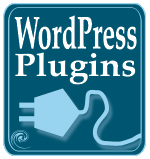 In many respects I think of WordPress Widgets as the WordPress Plugins: The Next Generation.
In many respects I think of WordPress Widgets as the WordPress Plugins: The Next Generation.
WordPress Plugins which add or change elements in a WordPress Theme can be a challenge to install and configure due to the overwhelming code found within a WordPress Theme. WordPress Widgets overcome the fear as there is no interaction directly with the Theme code. Users can add design, statistics, and a variety of gadgets to their WordPress blogs without ever looking under the hood at the code.
While the world of WordPress Widgets is open to a wide variety of blog design applications, currently the majority of the WordPress Widgets only work in the blog’s sidebar.
Personally, I studied business administration in college and Economics 101 dealt too much with widgets, so I’m not a fan of the name “widgets”. So I call these things “sidebar accessories” as they “accessorize” your WordPress Blog. Which explains the subtitle under the WordPress Widgets Blog title. 😉
WordPress Widgets take WordPress Plugins which work well in your blog’s sidebar, and make them easy to add to your WordPress blog sidebar. Sidebar bling.
That’s it.
Let’s look at various WordPress Widgets and how to use them as part of my ongoing Month of WordPress Plugins series.
Finding WordPress Widgets
WordPress.com users can find optional WordPress Widgets in their WordPress Administration Panel under Presentation. However, this series is about full version WordPress users, and for you, there are a ton of WordPress Widgets for you to choose from to decorate your WordPress blog, with more being developed all the time.
The WordPress Widgets Blog lists WordPress Widgets available for WordPress.com users, but some of these are also available to full version users. It also includes a list of Widget-compatible Themes.
The WordPress Codex List of WordPress Widgets is a great starting point.
The WordPress Plugin Database doesn’t yet have a specific category for widgets, but a search for Widgets there reveals a lot of different ones tucked under various categories.
You can find more on the WordPress Codex WordPress Widget Resources and Widgetoko.com list of Widgets, and by searching through the web:
- Technorati ‘WordPress Widgets’
- Technorati ‘Widgets+Plugin’
- Technorati ‘Widgets’
- Google Search for WordPress Widgets
Using WordPress Widgets
WordPress Widgets install just like regular WordPress Plugins with drop-in installation. There’s a catch, though.
WordPress Widgets only work with Widget-enabled WordPress Themes.
WordPress Themes need some code within them to make them work with WordPress Widgets.
The WordPress Codex hosts a list of WordPress Widget-enabled Themes and you can find more on the WordPress Widget Blog for Widget-compatible Themes.
If you want to add WordPress Widgets to your WordPress Theme, called widgetization, see the instructions on Automattic’s Guide to Widgetizing WordPress Themes.
WordPress Widget Wonders
New WordPress Widgets are released almost every day. It’s hard to keep up with all of them. Since any WordPress Plugin that would work as a sidebar Widget can become one, some WordPress Plugin authors are offering their Plugins as optional Widgets.
Personally, I like the text and feed Widgets on this blog, but there are lot of interesting Widgets to choose from.
Here are some highlights:
- Plugins Used Plugin Widget showcases the WordPress Plugins you use on your WordPress blog in a sidebar Widget.
- Skype Button Widget adds a Skype informational button
 WhoLinked WordPress Plugin Widget shows who is linking to your blog
WhoLinked WordPress Plugin Widget shows who is linking to your blog- Top 10 Posts
- Wayback Widget brings back old posts
- Word Stats
- WP Polls
- A Yahoo SiteExplorer Widget also shows you incoming links
- Accessibility Widget allows visitors to easily change the text size and stylesheet for better readability
- Around This Date In The Past displays posts from X years ago on this date
- Associative Dictionary showcases your own dictionary
- Bitty Browser puts a miniature browser in your blog.
- coComment widget displays coComment conversations with your coComment registration
- Google Maps Widget displays your location on a map
- Joe’s Quotes Widget displays a quote and the picture of the person or a graphic image
- Joe’s Subscription Widget shows blog subscription options
- Jerome’s Keywords Tag Cloud
- Lazyest Gallery Thumbs Slideshow
- List Blog Authors
- Custom Pages gives you back control of your Pages sort order and nesting
- Festivities showcases festival and event dates
- Fresh Comments showcases recent approved comments
- Fuzzy Recent Links shows recent links
- Fuzzy Recent Posts displays recent posts
- Netflix Widget
- Paypal Donate Widget
- Quick SMS sending
- Random Fortune
- RS Event Listing
- theFreeDictionary content for Quote for the Day, Word of the Day, Article of the Day, This Day in History, and more
- Mon.Itor.Us helps monitor your blog’s performance and status
In general, most WordPress Widgets are designed to be featured only once on a WordPress blog’s sidebar. However, you can overrule that with the JAW Duplicate Widgets WordPress Plugin. It overrides the default action of most WordPress Widgets to prevent duplication, allowing you to feature the same Widget on one or more sidebars on your blog.
Turning WordPress Plugins Into WordPress Widgets
Making a WordPress Plugin into a WordPress Widget to work on Widget-enabled Themes is not quite as complicated as it may appear, but it does require some additional work by the WordPress Plugin author.
To help you understand how a WordPress Widget works, and to see an example in action, Kafeskquie offers My Widget – an example WordPress widget as a template for those who want to learn more about how these useful additions to the world of WordPress Plugins work.
Automattic, the parent of WordPress, offers instructions on Widgetizing Plugins to help you turn your Plugin into a Widget with the WordPress Sidebar Widgets Plugin.
To help you Widgetize your Plugin, see also:
More Information and Resources on WordPress Widgets
For more information on WordPress Resources and how to use them on your WordPress blogs, see:
- Playing with WordPress.com New Sidebar Widgets
- Playing with WordPress.com New Sidebar Widgets
- Widgetize your WordPress Theme
- Widgets Ready Volunteer WordPress Theme Conversion
- Which WordPress Widgets Would You Want
- Customizing RSS Feed Links for WordPress.com and WordPress Sidebar Widgets
- WordPress Widgets – Customizing Your WordPress.com Theme Sidebar
- WordPress.com Blog Bling: Blogroll and Sidebar and Widget Bling
I should warn you that there has recently been some flack about widgets on the web. Too many widgets can slow down your blog. CrunchNotes reports that TechCrunch crashed recently and part of the problem was too many widgets and badly designed widgets. MyBlogLog’s widget caused slowdowns on the site. Jeremy Zawodny’s “Jascript Badges and Widgets Considered Harmful” is another blogger unhappy with the over-widgetizing of the web.
While these are discussing third-party content Widgets, like Google Gadgets, which bring content to your blog, take care with how many and what widgets you add to your WordPress blog. Too much of anything is too much.
Do you have a favorite WordPress Widget? How about a favorite WordPress Plugin you’d like to see turned into a WordPress Widget?
And have you found any WordPress Widgets that work outside of the WordPress Theme sidebar? I’m still looking for those!
Site Search Tags: wordpress plugins, 30 days of wordpress plugins, wordpress widgets, turning plugins into widgets, how to make a widget, widgetizing, widgetizing wordpress themes, widgets wordpress themes, wordpress themes for widgets, what are widgets, sidebar accessories, accessorizing wordpress
Copyright Lorelle VanFossen, member of the 9Rules Network

























11 Comments
Lorelle,
Don’t confuse WordPress widgets with what brought down TechCrunch and what Jeremy Zawodny is complaining about. They’re talking about Javascript Badges/Widgets, which is not the same as a WordPress widget.
Too many widgets can slow down your blog, but only in the same way that too many plugins can. What Jeremy is talking about is of a much different caliber. TechCrunch was brought down by too many sidebar items that depended on the availability of other, third-party, sites. When those sites went down, TechCrunch suffered for it.
WordPress widgets run on your own blog and so can only slow it down if they are doing something that takes a long time themselves (and the fact that they have to run thru their code, which is pretty small, usually). Generally speaking, WordPress Widgets don’t depend on third party sites. Even those that retrieve RSS feeds to display will cache those feeds and thus don’t depend on those sites quite so much.
Otto, I’ve been trying to get access to your site for a week! Hope all is well there.
You are right about the Widgets, though more and more are bringing in third party content such as the social bookmarking, image, video, and audio widgets. And then there is Integrating Google Gadgets Into WordPress Themes, which are often referred to as WordPress Widgets, which they are not, but they work kinda the same. I forgot to add that bit in the article. Thanks for the reminder.
I call them Sidebar Widgets most of the time.
I’d love to see a feature where we could embedded sidebar widgets into static pages (so your top posts widget could be a dynamic top posts page).
I wonder if widgets wouldn’t require more bandwidth and cause some waste of time to load the blog… personally, I prefer the tradicional plugins. I hope they don’t disappear!
As explained, Widgets do not slow down your blog or the Internet, unless the content displayed with them comes from off your WordPress blog.
As with everything though, if you use too many resource hungry WordPress Plugins or Widgets, something going to slow down.
A WordPress Widget that displays text, lists, photographs from your blog, and such require no more or less than a traditional WordPress Plugin.
The only difference between a WordPress Plugin and a Widget is that Widgets are currently fairly limited to your WordPress Theme sidebar (expect that to change soon), and they are easier to add to your WordPress blog than a Plugin which requires editing your WordPress Theme template files. They are both “Plugins”. Widgets are easier to use.
I don’t know why you would not have been able to access my site. It’s been up and running all that time. I had some troubles a couple months ago, but since changing hosts, no issues.
The Google Gadgets are fun, so it’s worth noting that one easy way to put them into a blog’s sidebar is very handy: Text Widgets. Text Widgets (part of the default widgets plugin) will happily accept HTML if you have the correct Role to put it in there. So drag a Text Widgets into the sidebar and paste the Google Gadget code into it, and voila, you have the gadget in your sidebar. No fuss, no muss.
Great website with awesome plugins!!!
Do you happen to know of a good stock ticker widget that has a google/yahoo’esque look to it?
Cheers
@ Ken:
You are asking for a “styled” stock ticker for WordPress? It took me ages to find WordPress Plugins that worked with stock tickers.
There are Google Gadgets and other gadgets with stock ticker info you can add to your WordPress blog that are not WordPress Plugins. I don’t know about those. But I did find a very few stock oriented WordPress Plugins I wrote about in Odds and Ends WordPress Plugins You Must Know About that you might try.
Thanks for the information but how do you install plugins in blogger?
This is “Lorelle on WordPress” not “Lorelle on Blogger.” You’ll have to look for an expert on Blogger. 😀
12 Trackbacks/Pingbacks
[…] Lorelle gives some nice information regarding wordpress widgets […]
[…] WordPress Widgets The Next Generation of WordPress Plugins Postato in WordPress Post […]
[…] includes my tag cloud widget in a list of 31 “interesting WordPress widgets”. Thanks, […]
[…] with differing views) is that WordPress, the software program that powers this blog, just got a major feature boost that I don’t know how I lived without. WordPress now has […]
[…] WordPress Widgets: The Next Generation of WordPress Plugins […]
[…] WordPress Widgets: The Next Generation of WordPress Plugins< […]
[…] Lorelle VanFossen has a great description for widgets. She calls them “Sidebar bling” […]
[…] Lorelle VanFossen has a great description for widgets. She calls them “Sidebar bling” […]
[…] WordPress Widgets: The Next Generation of WordPress Plugins […]
[…] covered a lot of sidebar-related WordPress Plugins in WordPress Widgets: The Next Generation of WordPress Plugins, Customizable Post Listings WordPress Plugin, Testing Readers: Survey, Polling, Rating, Testing, […]
[…] WordPress Widgets: The Next Generation of WordPress Plugins […]
[…] WordPress Widgets: The Next Generation of WordPress Plugins […]