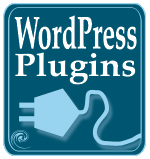 We can’t get started talking about WordPress Plugins for the next 30 days until you know were you can find your own WordPress Plugins.
We can’t get started talking about WordPress Plugins for the next 30 days until you know were you can find your own WordPress Plugins.
WordPress Plugin Lists and Resources
- WordPress Codex Plugins List
- WP-Plugins.org: WordPress Plugins Repository
- WP-Plugins.net (feed)
- WP Plugins (feed)
- Weblog Tools Collection WordPress Plugins Announcements and News (feed)
- BloggingPro’s WordPress Plugins List (Feed)
- blogHelper – WordPress Plugin Reviews
For general tips and information on installing, using, and uninstalling your WordPress Plugin, see WordPress Codex – Managing Plugins.
A great tool for managing and finding WordPress Plugins is the The WordPress Installer – The Plugin by Matt Read, which I reviewed last year. The WordPress Installer connects with WP-Plugins.net to help you find, install, and manage your WordPress Plugins. Not all WordPress Plugins are designed to interact with the WordPress Plugin Installer, but many new ones do.
Also check out Update Manager WordPress Plugin which helps you determine if your WordPress Plugins need updating. It installs a tab to your WordPress Plugins panel that links with WP-Plugins.net to check for updated information on the WordPress Plugins you have installed on your blog.
A lot of WordPress Plugin authors post information on their own blog and do not submit their Plugin to the various official WordPress Plugin lists. This makes finding WordPress Plugins very challenging.
If you can’t find the WordPress Plugin you need from the above lists, you have to search. Use various word combinations and synonyms on search engines to find the best results. It took me over a year of searching to finally find the right Plugin for the task I wanted. Somewhere out there might be the perfect WordPress Plugin to meet your needs. Keep searching.
Starting tomorrow, I will be highlighting some of your favorite WordPress Plugins, and featuring hundreds of WordPress Plugins over the next month. Why not take time right now to check your own WordPress Plugins list and make sure you have the latest version installed. Then get ready for some more WordPress Plugin fun to add to your list.
Note to WordPress Plugin Authors: Please help WordPress users find your WordPress Plugins. If you want your WordPress Plugin found, be sure you are included on these lists. Otherwise, it’s a shot in the dark for your WordPress Plugin to get found. I’ll be talking more about how to get your WordPress Plugins found soon.
Site Search Tags: wordpress plugins, 30 days of wordpress plugins, writing wordpress plugins, how to write a wordpress plugin, wordpress plugin lists, finding wordpress plugins, wordpress tips, wordpress help
Copyright Lorelle VanFossen, member of the 9Rules Network

























4 Comments
Is there a widget like LinkedIn for wordpress not hosted by blogger? Thanks in advance…
A LinkedIn Widget for WordPress.com or the self hosted version of WordPress? Have a look in Appearance > Widgets for a full listing of what options are available for WordPress.com. There are WordPress Plugins or you can just embed the code from LinkedIn in your sidebar widgets on self-hosted versions of WordPress.
Thanks Lorelle, but my blog is not self hosted, so linkedin does not work. I was hoping you would know of something similar (with photograph) but not from linkedIn…
Thanks Lorelle! This is my first time on your blog and im glad that I found it (:
Im gonna follow you on Twitter! My name is Anders Clasen i’ll see you on Twitter…
7 Trackbacks/Pingbacks
[…] Where to Find WordPress Plugins: Dónde encontrar […]
[…] WordPress Plugins are invaluable tools and extensions that help you do more with your WordPress blog. There are a lot I couldn’t live without, but that list changes over time as Plugins come and go, evolve and improve. […]
[…] Where to Find WordPress Plugins […]
[…] tags to compare different plug-ins in the same category. More plug-in resources can be found here, and you can read about some popular plug-ins here, here and […]
[…] Where to Find WordPress Plugins « Lorelle on WordPress […]
[…] Where to Find WordPress Plugins […]
[…] Where to Find WordPress Plugins […]