Before I can figure out how much this is going to cost as part of my blog budget, I need to know what I want, how much it will cost, and what I’m willing to pay for. To start, I need to look at the features I want in my blog.
While I might want more later, using the list I created from the last article in this series on building a genealogy blog, “What’s the Difference Between a Genealogy Blog and a Normal Blog?”, I created a chart to help me determine what features I will want in my genealogy blog. This information will help me determine what kind of web hosting service I need, which is the number one cost of producing a blog.
As I go through this list, noting what I want, might want, or will probably not want in my genealogy blog, I’m also thinking about what blogging platform will be the best for me to use which would host these features easily and allow integration of other features. I know you know the answer, but you probably have your own favorite blogging tool, platform, or service. Compare how these features might work with yours.
| Feature | Required? | Notes |
|---|---|---|
| Comments | Yes | Interaction is important. I want feedback on my genealogy blog. I want to know if I’m right or wrong with the information. I want a debate of the information to get to the truth. Most importantly, I want to hear from friends and relatives who may know the truth, whom I haven’t met yet. The greatest resource a family history researcher can find is another family member also researching the family tree. |
| Static Family Tree Information, and/or Informational And Educational Content | Yes | You can post only information about your family’s history, or combine it with educational and informational article on how you research, adventures in research, and various genealogy information and resources. After discussion with family members, we agreed that a combination of family, news, and education would give our blog more value to everyone and hopefully spark enthusiasm in others. |
| Feeds | Yes | Feeds are now necessary for monitoring activity on a blog. Feeds are required to help fellow family researchers monitor our discoveries and articles. |
| Podcasts | Yes | We have many recorded interviews with now-deceased ancestors, as well as recordings of stories of childhood memories, interviews with each other, and more. Many of these will be turned into podcasts. I don’t know the file sizes of what the family has, so I’ll guess that I need at least 250 MB storage space for these, though I might be underestimating this. |
| Video | Yes | Like audio recordings, we have video of our family history we’d like to share. I’m just not sure how much storage space will be needed for both audio and video, now and in the future. The general rule of thumb for moderate resolution video files is one megabyte per one minute of video. Our current estimate is 500 megabytes, which might be high but gives us room to grow. |
| Tables | Yes | Tables are for displaying data, and we will have some data specific information. Building tables in many blogging programs means hand coding, so familiarity with HTML table tag codes is usually required. |
| Graphics | Yes | We will not use a lot of gimmicky genealogy graphic images like many genealogy sites do. I like my blogs to be clean, allowing the photographs and writing to be the focal points. I also hate distractions on web pages. So I estimate at most 100K in storage space for clip art graphics, if other members of our team want them. |
| Photographic Images | Yes | We will be hosting a lot of photographs. Typically, I keep photographic images at 50K or below, but with a genealogy blog, some photograph file sizes will be larger for maximum viewing resolution. I estimate photography file storage space on the server to be 500 megabytes with plenty of room to grow. |
| Thumbnail And Full Size Image Links | Yes | A thumbnail and full size image link is a technique of having two copies of an image linked together. The first smaller size is shown on the blog post, wrapped in a link that, when clicked, takes the visitor to a larger perspective of the image, usually a higher resolution for viewing of photographic details. A thumbnail image ranges from 3K to 30K depending upon the size, and the full size image could easily be 100K – 300K. If we have one hundred 300K full size photographic images with their accompanying thumbnails, that’s 30 megabytes. So I should probably add another 500 megabytes of file storage to increase photo storage space to 1 gig just to make sure I have plenty of room. |
| Scanned Documents | Yes | There will be a lot of scanned documents on the blog. These will most likely be used as thumbnail-to-larger-image links, creating two copies of each image, small and large. Scanned documents at the large, viewable and readable size, will probably be fairly large, possibly 150K – 350K, though I doubt few will be larger. I think the 1-2 gig range for all photography and scanned document images is a good estimate for file storage space.
Don’t forget about the techniques and technology of scanning such documents and photographs for displaying within the blog. A good quality scanner, scanning software, photo editing software, and possibly Optical Character Recognition (OCR) software may be required to support such documentation on the blog. The programs which come with most scanners are inadequate to do this well, so anticipate buying additional software. This equipment and software should figure into your blog’s budget as part of the cost of the blog. |
| Blogroll/Link Lists | Yes | A genealogy blog is connects family and other genealogy researchers together. We will have a lot of resource link lists to incorporate. If the blog platform offers easy blogrolls and link lists, all the better. |
| Forums | Maybe | Some big family genealogy sites feature forums where family members can discuss their research and findings. At this point, I will not be incorporating a forum into our family history blog, though I might discuss it in this series. I want the ability to add this in the future, so I will need to choose a blogging platform that will easily integrate with a forum, and a host with optional forum services and capabilities. |
| Wiki | Doubtful | A wiki is a contribution document, much like the Wikipedia, free online encyclopedia. Some family history blogs use these as a platform for building information up about family members, creating a family encyclopedia. We probably won’t need one, but I want to keep my options open, so again, I need a blogging platform that will allow incorporation of a wiki and a host with wiki capabilities. |
| Live Chats | No | If I were retired and doing this full time, I might want to make live chats for our family history blog available. My current lifestyle doesn’t work with live chats. Yours might. If it does, make sure this option is available through your web host. |
| Email Subscriptions | Yes | Like feeds, email subscription notifications to the blog are another way of monitoring a blog. I want to go farther with these and have category-specific email subscriptions, as someone researching the Knapp family would probably not want information on the Anderson family. I need to do research on how to make this work. I need to ensure email services are available from the web host. |
| Newsletter Registration | Maybe | Some genealogy blogs feature frequent newsletters sent by email to catch people up on the latest family or research news. I think feeds and email subscription notifications are replacing emailed newsletters, but I want this option open in case someone in the family would like to take on this project.
The process of newsletter subscription, mailing list maintenance, and emailing is often a feature included in some hosting services. There are other off-site services available, free and paid, worth investigating when the time comes. |
| Replace The Built-In Search Function | Yes | Most blogs’ search capabilities are limited to post content and not static pages. Because our family history blog will include static pages and non-integrated web pages, tools, and utilities, a Google or Yahoo site search will be added to maximize site search capabilities. |
| Site Registration | No | Many genealogy blogs have a small public access area and then a user registration area for access to private or restricted information. Some simply require approved registration, others require a fee. As things stand now, I do not want to restrict access to any family history information. |
| Static Pages | Yes | A static page has two meanings when it comes to WordPress. A static page is any page that may look like your blog web page design pages, but isn’t incorporated into the PHP coding structure. It just has the look but is actually a separate, stand alone web page. In WordPress, a Page is a pseudo-static page. It stands alone as it is not part of the chronological flow of the blog, but it is not a physically separate web page. It is generated by the program. I will need both.
Any blog needs Pages like “About”, “Contact”, and so on. A genealogy blog takes advantage of genealogy software to produce web pages of content, data, and information. While some of these can be cleaned up and inserted into a WordPress Page, some cannot and will have to become static and separate pages. Because I want a uniform look for the entire site, I will need to understand how WordPress Themes and web design works to clean these up for inclusion and integration. Static web pages also take up space on the hosting server as they are static HTML/XHTML pages. I’m not sure how many the genealogy blog will require, maybe 5-20. Look for an average of 10 static web pages at an estimated 60K each (with images) is 600K to add to the total file storage requirements. |
| Strong Inter-Linking And Relationships With Outside Resources And Content | Yes | There is a lot of information on the web about my ancestors. I don’t want to be redundant, so when we can, we will link to these. There are also many services which allow free and paid sharing of family history information and family trees, and we may take advantage of these and create links to them. I want our direct family information to stay on our site as much as possible without repeating the work of others, so creating strong link relationships between our content and off-site content will be tricky. A policy needs to be established for the blog on what goes where and how to link to content off-site. My biggest concern is showcasing family tree information off-site and encouraging a visitor to leave the site and not find their way back. |
| Integration Of Non-Blog Format Web Pages | Yes | As discussed under Pages, there will be non-blog format web pages that need integration within the blog to maintain a consistent look and feel. This technique requires some familiarity with web page design and blog codes, though eventually a template can be made up so that it is just a copy and paste and upload task. |
| Integration Of Non-Wordpress Tools And Utilities | Yes | There are several genealogy tools and utilities that may help display information about our family and family tree that work outside of the blog but on-site. Finding a method of incorporating these into the look and feel of the site will take some technical expertise, though they are becoming much easier to use. The issue of such incorporation as related to researching a blog hosting service and costs is to understand what the programs requirements in order to work on your blog’s site.
They will take up server storage space. Estimate 50K to 10 MEGs of storage space to install and then an additional 1-20 megabytes of storage space to accommodate your family information. At a minimum, these programs may require MySQL database, PHP, Apache, FTP access, CGI, and/or Pearl. Research these first to make sure the web host you choose has the options these tools require before investing in a host. |
| Name Lists | Yes | Name lists are the list of names within the family tree. These will be hosted on a static or pseudo-static Page. They can be generated by genealogy software or manually. Right now, I anticipate the name lists to be created somewhat manually as the links in the names should be to on-site searches, which are unique to each blog’s search link codes. If there is an easier way to encode name lists in links for displaying on a web page, I’d love to find it. More research needed. |
| Privacy and Permission Statements | Yes | Do we need a lawyer? Maybe. Privacy and permission issues need to be clearly and publicly addressed on your blog. These are legal issues and are required by some countries and communities. There are many templates available to follow, but if you are serious about your genealogy blog’s rules and regulations pertaining to privacy, permissions, hold harmless, and other protections from publishing harm, you might want to run these by your lawyer, or one expert in these issues. |
| Multiple Users And Contributors | Yes | I have several family members who want to help with this project. At issue is at what level they are willing to help and contribute. Some may email me their stories and research and I will post them on the blog. Others will want to post their own. Others might be techno-savvy enough to help dig into the code and process to help make things work. An easy-to-access and use blogging platform is critical. I need to learn about how the permissions and authorities levels work within my blogging platform, and ensure that the web hosting service I choose has email services such as email accounts and email forwarding for use by these contributors. I will also need to write up rules and regulations about such participation. |
| Multiple Administrators And Editors | Yes | Like having multiple users and contributors, we may have multiple administrators and editors. Different from contributors, these are the decision makers. I need to understand how permission and authority levels work on the web host and blogging platform, and write up agreements and guidelines so we understand who makes what decisions, who can overturn them, how decisions are made, as well as clearly decide upon the “voice and style” of the blog to maintain a form of consistency. |
| Commerce/Shops | Maybe | Several family members have written books about our family history. We might want to offer these for sale if there is an interest. Having the option to include a shopping cart with a web host is nice to have, just in case. We might also want to sell copies of family photographs and other items to cover reproduction and mailing costs, so this is something to think about when choosing a host. Adding an online shopping cart also increases file sizes, so make sure to add at least 50 MB or more to the storage space. |
| Auto-Responders | Maybe | Auto-Responders work two ways. One is to respond to an email with an automated reply, much as you might use on your email when going out of town for a week or two. The others is to create an email link that would respond with information. For instance, if I had a research article series to help you research your family, after publishing it on my blog, I could package up the whole thing in text form and store it in the auto-responder. I’d make a link to the email address to that auto-responder saying, “If you would like to read this article series in its entirely, you can request it by email”. Click, enter your return email, hit send, and the article is emailed back to the requester. There are a variety of ways to use auto-responders, so consider this feature when choosing a web host. |
| Sub-Domains | Maybe | Sub-domains are like websites within websites. This blog is actually a sub-domain of WordPress.com as lorelle.wordpress.com. You could have sub-domains for different family members such as smith.myfamilyhistoryblog.com or anderson.myfamilyhistoryblog.com. If you are running a huge genealogy site, then this is an option. |
| Web Traffic and Bandwidth | Yes | Part of choosing a web host is determining how much traffic and bandwidth your genealogy blog will require. The two are interconnected. Each visitor automatically downloads the viewed web page content and design elements, which uses bandwidth. Each file downloaded adds to your bandwidth. A website with a lot of graphics and photographs will use up more bandwidth than one without. The number of visitors to your blog is your web traffic, and the more visitors visiting, and the more photographs they are viewing, the larger the bandwidth requirement. Add to this number files you might want to be specifically downloaded, such as GEDCOM files, then more bandwidth is necessary. In the simplest of terms.
Honestly, I don’t expect many visitors. After all, how many people are really interested in the Elwell family? Knapp family? Andersons or Wests? Not thousands every month. So I expect that actual traffic levels to be between 50-500 visitors a month. At the maximum, if an average page on the genealogy blog totals to 300K in bandwidth (with a bunch of photographs) for 500 visitors, that would be 15 megabytes of bandwidth per month. Most web hosts offer 250 megabytes to 2 gigs as their smallest package, so that would be plenty. Remember, if your web traffic level is exceeded, you will be charged. So allow for plenty of leeway. |
| Citations | Yes | Citations will be used. The issue is how. A uniform method needs to be developed on how to cite, what the citation looks like, and how to link to cites, and whether the citations link to footnotes or separate source pages. Web page design expertise will be needed. |
| Footnotes | Yes | Footnotes will be used throughout the site. I need to find a way of making the process of footnoting as simple and easy as possible for the non-technical users. The look of the footnotes also has to be incorporated into the web page design. |
| Credits | Yes | Credits also need to be formatted and a consistent style developed. Policies on how, when, and where to credit also need to be developed and published as part of the blog’s guidelines. |
| Captions | Yes | Captions will be used frequently with photographs and scanned documents. They need a uniform look and they need to be very easy to use. The information in the captions may include citations, credits, and footnote links, so a variety of coding elements will have to be taken into consideration in developing and styling captions. |
From the above information, this is what I need to know to begin researching a web host:
| Feature | Minimum to Maximum Requirement |
| Storage Space | 2-5 gigs |
| Web Traffic/Bandwidth | 100 MB – 1 gig |
| Email Services | 3-10 emails |
| PHP | Required |
| MySQL Database | Required |
| Email Forwarding | Required |
| Sub-Domains | 0-5 – Optional |
| Shopping Cart | Optional |
| Auto-Responders | Optional |
The rest is information I need to research and make sure I understand how to do and incorporate within my blog. Which brings me to the biggest choice of all, the blogging platform decision.
Choosing a Blogging Platform or Tool
Luckily, I have already answered most of these questions for my other blogs. I don’t need to research a new Content Management System (CMS) or blogging software tool. I will use WordPress. I don’t have to, but I believe that its administrative interface will be very simple and easy-to-use for the non-technical family members helping me produce this blog.
Having multiple users on my new blog complicates things. I will be working with people to whom computers are glorified word processors, unfamiliar with the concept of blogging, let alone contributing to and managing a website. I need to listen to their needs and understand their limitations, unfamiliarity with the Internet, computers, and blogging. For now, WordPress is the easiest blogging tool and my familiarity with the program’s coding, theming, and process makes the choice an easy one. I have the skills to make this process as simple as possible for my blog users and authors.
There are now choices for using WordPress as a blogging tool. I can use the free WordPress.com which has some limitations, have it pre-installed by a web server host, or use the do-it-yourself full version of WordPress. The only difference between the pre-installed version and the full version is the installation and updating process. The rest of the freedom to customize your blog is the same. Take time to review your web technical skills to see if you have what it takes for the full version or if one of the other versions will work for you.
I need to use a blogging tool I can control down to the finite detail. Based upon the answers to the features above, I know I need to make changes to the interface for the unique needs of a genealogy blog, so I want to control installation and upgrading as to not lose those customization features. I want to add Quicktag buttons to make adding footnotes, credits, captions, and citations as easy as possible for my contributors. I will need to add WordPress Plugins to get the genealogy blog to do some special things, and I may need to do some ripping and tearing of things to incorporate non-WordPress features, programs, tools, and utilities, such as wikis, forums, and family trees, into the blog. Therefore, it’s pretty obvious that I will need the the power of the full version of WordPress on my own hosted site.
I should state that there are free genealogy websites available through Ancestry and others. These are websites and not blogs. You submit static web pages to their site, with your own private login, and it just sits there. You have to work within their narrow specifications, features, and functions. Without web design expertise, you are really limited on what you can produce. It’s just static content.
A blog is more interactive. It permits chronologically displayed content, frequent postings and updates, pings, comments, feeds, and much more interaction between you and the reader. I’m creating a blog, not a website. Still, consider the difference and what content and information you will be sharing, and decide if you want a website or blog for yourself.
And keep an eye out on major genealogy sites. It is my expectation that they will begin introducing blogs very soon as they want to become your “one stop genealogy shop online”.
To get to the specific details of what I can and can’t do with a WordPress blog, here is my list:
| Feature | Can WordPress Do This? | Comments |
|---|---|---|
| Comments | Yes | Comments can be turned on globally or on a per post basis with WordPress. |
| Feeds | Yes | Feeds come automatically with WordPress blogs. They include full blog content, comments only, category feeds, and customizable feeds. |
| Video | Yes | Video can be uploaded as an image and easily linked to from a WordPress blog. |
| Tables | Yes | There are no simple tools for adding a table to a post in a WordPress blog. These must be hand-coded. They are not normally used in most blogs. |
| Graphics and Photographic Images | Yes | WordPress allows easy uploading of graphics, photographs and all images. |
| Thumbnail And Full Size Image Links | Yes | The latest versions of WordPress handle thumbnail links automatically when using the Rich Text Editor. |
| Static Pages | Yes | WordPress comes with pseudo-static Pages, and static web pages can be integrated into the WordPress Theme. |
| Blogroll/Link Lists | Yes | Blogrolls come built-in and ready to use with all versions of WordPress. Link lists and resources are manually written, though there have been WordPress Plugins to help manage those. |
| Forums | Yes | WordPress handles incorporation of a forum. |
| Wiki | Yes | There are articles and information available for incorporating a wiki into a WordPress blog, so this is possible. |
| Live Chats | Yes | While not for the timid, there are ways of incorporating Live Chats into WordPress. Do I want this? No. But it’s good to know I could. |
| Email Subscriptions | Yes | There are WordPress Plugins which will automatically register, unregister, and email alerts out to email subscribers advising them of newly posted information on your WordPress blog. |
| Newsletter Registration | Maybe | There might be a WordPress Plugin that may help with Newsletter registration and subscriptions, but this will probably have to be handled outside of WordPress. |
| Replace The Built-In Search Function | Yes | WordPress Themes will easily accommodate non-WordPress search tools. I’d love to use the built-in search but it doesn’t search non-WordPress web pages that might be included. |
| Site Registration | Yes | If I need site registration or private posts, WordPress makes it easy. |
| Multiple Users, Contributors, and Administrators | Yes | WordPress allows for multiple users and administrators at all different levels of authority and access from simple posting and no editing up to full control over the blog. I can set the permissions and authorities for each user. |
| Citations, Credits, Captions, and Footnotes | Yes | Consistent HTML tags and styles need to be applied to these, and these can be set using WordPress Quicktag buttons on the Write Post panel. I can manually code those Quicktag buttons or use a Quicktag Button WordPress Plugin to create them from the Administration Panels. There are also some WordPress Plugins for automatically creating footnotes, which will make this process even easier. |
| Name Lists | Yes | WordPress can handle name list links within a WordPress Page. All that is necessary is that the links be coded to the WordPress search string, which is fairly easy with familiarity of HTML. |
| Integration Of Non-Blog Format Web Pages | Yes | WordPress can easily accommodate traditional static pages with the WordPress Theme and has built-in pseudo-static Pages, for easy inclusion. |
| Integration Of Non-Wordpress Tools And Utilities | Yes | WordPress will integrate well with many non-WordPress tools and utilities when it comes to incorporating the WordPress Theme design within these non-WordPress tools. If these tools require access to their own database or database tables, WordPress can usually work with this, too, though familiarity with web page design, WordPress Themes, WordPress coding, MySQL, and PHP may be necessary. |
| Commerce/Shops | Yes | WordPress blogs can easily accommodate ads, from within posts and within the WordPress Theme template files. The WordPress Theme can also be integrated within an online store. |
Let’s see. Easy to use, ability to tweak and pound and punch, easy integration, multiple users, and most of what I need to do built-in or easily added with WordPress Plugins or a few tweaks…hmmm, what do you think I should choose?
Okay, so it’s obvious. I’m going with WordPress.
So now that I know what I need for a web host and blogging platform, now it’s time for the blog budget, exploring the real costs associated with running a genealogy blog.
Genealogy Blog: Building a Blog Series
- Genealogy Blog: Starting With a Purpose and a Plan
- Genealogy Blog – What’s the Difference Between a Genealogy Blog and a Normal Blog?
- Genealogy Blog: Who, What, Where, and How Questions for the Plan
Site Search Tags: genealogy, blog, blog+building, genealogy+blog, family, family+history, starting+a+blog, building+a+blog, creating+a+blog, blog+development, blog+features, comments, mysql, web+host, server, host+server, cost, expense, budget, blog+budget, administration, administrate, administrator, users, members, help, blogging+tips, blogging+help, blog+help, blog+tips, web+design, webdev, webdesign, wordpress, wordpress+themes, wordpress+plugins
Copyright Lorelle VanFossen, member of the 9Rules Network
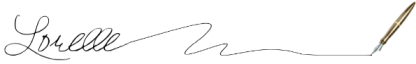
























20 Comments
Ouch !
My head hurts just reading all of that.
It sounds like you are going to create a family history site on steroids. I can’t think of any genealogy site that I’ve visited that will be a patch on this. And now I’m getting really eager to see how it all turns out in the flesh.
I had been wondering why a blog and not a website combined with a mailing list; I guess it’s all about the interactivity married to a single location?
Also, do you have plans for how you might induct visiting ‘old school’ genealogists who may have no idea how blogs work or how to navigate their way around?
I’m really looking forward to seeing your creation take shape. Good luck.
Planning? Planning? What’s that then? I allow my things to evolve from the “poorly thought out idea” to the final stage: “poorly realised idea”. 🙂
I’ll be following this with interest.
Actually, except for the non-WordPress integrated items and the search function, I’m using most of these already on my blogs. They are built-in and part of WordPress functions. It just feels overwhelming.
It’s a good question, though. I decided to list it this way so people could make their own check off list and ask themselves, do you want comments or not? What are you going to write about? How do you want it displayed? What features do you want? Email? What do you not want?
If you don’t think it out, how can you know what you want? This is part of the brainstorming.
I will be talking about this simply and complex, as there are a lot of people who want to dive into the technical. I’ve over a dozen articles on this subject ready to start coming out bit by bit. So stay tuned. All aspects will be covered.
And for those who want to know how blogs work and how to navigate, the rest of my site is totally dedicated to that:
Learning About Blogging and How to Blog
10 Things You Need to Know Before You Blog
What Do I Do With My New WordPress.com Blog
The Top 10 Clues That You Are an Amateur Blogger
How to Write Good – Tips For Bloggers on Blogging
Why Do You Blog? Do You Have a Purpose?
The Key to Blogging Success: Perseverance
Make Blogging with WordPress Part of Your Daily Routine
As for why a blog and not a website combined with a mailing list – mailing lists are OLD. Feeds are the replacement. Why be redundant? They are more timely, and a more efficient use of time. I’ll be talking about that more, soon.
As for why a blog and not a website, period? If you want information to just sit there, gathering dust, go with a website. If you want to tell the stories, have interaction, not deal with programming code, then go with a blog. They are simple and easy to use, and if you want, free. 😉
I’ll be talking about all of this. Stay tuned! And keep asking the questions! It really helps.
E-mail subscriptions to feeds–
Any luck yet? Evidently yutter.com was killed off yesterday by its host and feedblitz has been flakey.
The subscribe2 plug-ins on some wordpress MU hosts don’t work, either, and were turned off.
Any email subscriptions to feeds on WordPress.com blogs? I didn’t know there were any specifics. And I didn’t know that WordPress.com offered access to the subscribe2 Plugin. If you are using another WordPressMu hosted site, you will have to check with your hosts.
To get feeds through email programs and services, simply add the site feed to the feed list in the program. I can read feeds this way through Thunderbird. It has nothing to do with email. As for a notice via email that a site has been updated, as far as WordPress is concerned, that is hosted via a WordPress Plugin on full version WordPress sites.
I hope this clears up your answer. I’ll be writing about subscribing to blogs soon. Stay tuned.
We’ll be waiting.
By email, I mean Eudora and others. So one fills in a form somewhere and gets the latest in the In box. (like a list-serv or newsletter)
I just tried squeet and zookoda and wasn’t impressed.
http://edublogs.org/forums/search.php?q=yutter
Budgeting is allways a problem sometimes you know, you just either have to find some more cash or go without…. Its bad, i wish i was Bill Gates
Hello Lorelle, I was browsing around and came across your site because of some of the references to integrating phpgedview into WordPress, but thought I’d give a couple of thoughts of my own to what you’re working on…
I’d tried to setup a web page for a single branch of my family tree for a few years (the task seemed too daunting – where to start??)…I had traced my grandfather’s name back to a brother and sister who came across from England into the area where our family grew up back in the 1830’s, so I thought why not do a site based on the decendants of those two individuals, and secondly, see if anyone can tie them back to England. A narrower focus rather than a general site about my entire family tree seemed a good approach.
I then ran into the same problem you did – how to present that information. A typical HTML site is much too much work to both update and maintain. I thought about a wiki, but that seemed like overkill and would make it hard to organize information succinctly – sure you could have a boatload of details, but they’d be all over the place. So I figured a blog would be a good format. I’ve never done a blog, and I honestly don’t consider my family site to be a blog, but I just happen to be using blog software (WordPress) to present what I need to effectively.
I’ve integrated Gallery2 into it so I have photo albums where most folks can view older photos contributed by myself, and also where registered users (near and distant relatives) can contribute their own as well. They can all make comments, and the gist of the site is to outline resources I’ve found or that I’ve been directed to, and to share my findings (for example, old military records from when my grandfather enlisted – some of his brothers and cousins had records as well). What I generally do in the blog is describe the search, who I talked to, the story behind the story, and then if I come up with anything concrete, I create a Page for it and link everything there. Seems to work well.
The only thing I’m missing at this point is a way to effectively present the family tree research I’ve compiled. phpgedview looks to be a truly excellent solution, though I doubt I would use the back-end record updater feature. Integrating phpgedview into WordPress would be stupendous, but it’s still not quite there.
At some point, if and when I have more participants, I may provide a newsletter type of service, or open a forum of some sort, but at the moment, what I am presenting and how I’m presenting it is satisfactory to me. What would make it great is phpgedview, and that’s kind of in the works.
Hopefully this helps. Looks like you’ve got most of this on your list already. A lot of what’s on your list would be great if you had that much content and that many people viewing it, but if traffic is minimal, and the focus narrow enough, it’s easy to go overboard with stuff people will never use or benefit from. Economies of scale I guess. My $0.02 anyway.
Mike.
Thanks for the info. Did you ever find a way to easily integrate phpgedview into WordPress? I would sure love to give that a try.
Great series! Thanks so much. Your features list is almost a perfect match for mine with just 2 more.
I especially appreciate the richness of many features for expressing history of a family (when that info is available) rather than just some dates and relationships.
The two features I would add to your list are: 1) some kind of recognized standard meta data for each photo and entry in a format that is used by archivists and libraries so that future researchers can fit each entry it into their databases; and 2) add some location or geocoding data to all photos and entries (if it’s available).
The answer to where? can really help. We recently went grave hunting with nothing more than a childhood memory of placing flowers on graves on a hill in one of two counties. We drove several hours to one of the counties, went randomly riding around, and asked locals about a cemetery with a hill. When we found ones with hills, we stopped to search for family gravestones. Amazingly we found the family graves and took photos and found a wealth of information. Those photos should be posted along with location information.
We also tracked down an old family farm farm site (based on some deeds). When we got back home we described the stone walls and trees to older relatives back home, it brought out great stories of their childhood and long dead relatives we had never heard before. If we weren’t nearby we could have seen the same basic features using topographic maps and satellite photos on the web.
Please continue and expand your series. It’s an inspiration and a guide.
Thanks for the kick in the butt reminder to dig back into this series. You are so right that the taxonomy of genealogy research, not just with family history research but all the multimedia and documents uncovered and preserved online for our research and the future. With the growing acceptance of “tags” to meta label content, we’re moving in the right direction, but technology still has a ways to go.
After the first of the year, I’ll put this on my calendar again. Thanks!
Lorelle, Glad to see you are going to continue your project. I look forward to more articles.
My recent research seems to be pointing to WordPress as a easy to use platform for cultural, historic, and family genealogy preservation, research, and sharing.
I’m still finding my way around this topic. I checked with our county library which conducts a very active genealogy services program. The reference librarian also happens to be in a Masters program for Archivists and currently organizing a historic museum and archive for a nearby town. She pointed me to a few items: including a “heavy duty”, and well respected, open source program called the “archivist toolkit” at http://www.archiviststoolkit.org/ which lead to some further reading at Library of Congress site on EAD DTD (Encoded Archival Description Data Type Definition) (http://www.loc.gov/ead/ead2002a.html)
There is no need to re-invent the wheel. Tags could easily be drawn from this standard. A WordPress plugin could be developed to present common preset categories, definitions, and words for users to tag their entries. This could make entries compatible with institutional archives indexing.
Awesome. I’ll look into this. Thank you so much.
I view blogging-supported genealogy/family history projects as something closely akin to Digital Museums and Digital Libraries. We have basic information (family trees, dates, events, etc.), artifacts (photos, oral history, maps, family bibles, etc.) and a story to tell, put in context, and interpret. Ultimately, we could create, share, and participate in interactive exhibits and family histories by combining tools we have available today.
I would ultimately like to see something that combines the flexibility and community aspect of WordPress blogging, with genealogy data structures of PHPGedView , combined with open source digital library software like GreenStone , filled with archival quality digital content tagged/indexed with something like open source dSpace and EAD DTD . This would be a gift to future generations that would be awesome.
US Library of Congress has a Digital Library Initiative that has set forth an excellent summary of 10 Challenges when approaching this task from the perspective of a library or archive.
The United Nations has the Memory of the World Programme with a similar slant on trying to preserve, catalog, and improve appreciation and access to cultural heritage. The Documents and resources section lists several useful guides and papers including one on digitizing photographs that has links to many useful websites and resources . – Mike
I mentioned MIT’s Timeline and Exhibit open source software. They have documented how authors can use Exhibit in WordPress blogs. Their documentationalso tells how to combine or provide alternate views of the same data, say, Exhibit’s mapping feature, and Timeline’s clickable chronology, then use Exhibit as a container for Timeline. This is part of the reason that the documentation for Timeline is specific to Timeline only. The documentation for Exhibit gives you the way to present Timelines when you want to use the same dataset and do two or more things with it. Look at the Presidents example for inspiration. It shows a timeline, map with photos, and let’s you limit what is diplayed based on religion and other facts. This type of thing could be especially helpful family history and genealogy. The Exhibit documentation has many tools and methods to convert existing data formats (such as MS excel spreadsheets, and tab separated lists) to source for the Exhibit and Timeline presentations.
Maybe someone in the Genealogy world will write a converter specifically for the most popular genealogy data file formats.
I do hope you’ve already started your blog because you have tremendous information and resources to share with the genealogy community. 😀
Thanks for the compliment. I’m still in the planning stages. I consider myself very new to the panoply of resources and technology. If people have experiences or reviews of how these things work together: such as the WordPress and phpGEDView plugin, or the WordPress and MIT Exhibit/Timeline combination, I’d love to see those. Any leads or URL’s?
Honestly, everyone is using WordPress right now and it will work with static files and integrate with everything else. The issue is that people want to control EVERYTHING through the WordPress Administration Panels and have WordPress make their life easier. Right now, while work is in progress to make that a true statement, everything else is hand coding work. So dig in and learn how to blog and get that rocking with the information, stories, photos, videos, podcasts, interviews, and preserving and spreading the information you have on your family history research.
The rest will come naturally. 😀
The MIT SIMILE Exhibit project shows examples. One example that is particularly interesting is using Exhibit (with extensions) to create Genealogy pedigrees, maps, and timelines based on information stored at WeRelate.org The Exhibit extensions are documented at http://simile.mit.edu/wiki/User:Dallan
I visit everyday some blogs and sites to read articles or reviews, except this webpage offers quality based writing.
7 Trackbacks/Pingbacks
[…] The critical part of your blog plan is to choose a blogging platform and web host. I discussed this extensively in Determining What Features I Want in My Blog and The Blog Budget – How Much Does a Blog Cost?, and now it’s time for the final decision. […]
[…] I’ve talked about making a plan and determining which features I will need for my family history blog. Are you overwhelmed yet? In order to determine what you want in your blog, you should start with a plan and that involves asking the easy and hard questions to determine what you want, as well as what is possible to get. […]
[…] Determining What Features I Want in My Blog […]
[…] Genealogy Blog: Determining What Features I Want in My Blog […]
[…] Determining What Features I Want in My Blog […]
[…] Determining What Features I Want in My Blog […]
[…] Determining What Features I Want in My Blog […]