 The next blogging challenge in the ongoing series of Lorelle on WordPress Blogging Challenges is on keywords and search engine optimization (SEO).
The next blogging challenge in the ongoing series of Lorelle on WordPress Blogging Challenges is on keywords and search engine optimization (SEO).
List your top 10 keywords for your blog.
Part One – List Your Top 10 Keywords for Your Blog
This is a two-fold exercise. First, off the top of your head, write down the top ten keywords you think describe your blog. Keywords are words you use frequently in your blog that search engines look for as they crawl through your site, helping them categorize your blog’s content. They are also referred to as the words people typed into a search engine when they end up with your blog in their top search results.
For example, I would say that the top 10 keywords for Lorelle on WordPress would be:
- wordpress
- blog
- blogging
- writing
- wordpress.com (wordpressdotcom)
- tips
- help
- design
- plugins
- themes
Once you have your top 10 keywords for your blog, check your blog out. Look through your posts to see if your expectations about what you write about match the reality of the topics on your blog.
Search for your top ten keywords on your blog. Do you get a lot of search results? You can use Google to get a more specific search count by typing in the following with one of your keywords and your blog URL into the search form box:
keyword site:example.wordpress.com
I searched for “wordpress” on Lorelle on WordPress with Google and found 12,800 occasions of the use of the word. I’d say that I’m doing pretty good with that word, don’t you? 😉
If your list of keywords doesn’t match the reality of your post content, nor scores high on your list, fix the list. That’s part two of the blogging challenge.
| UPDATE: As pointed out in the comments below by andypiper, if you use Google or another search engine to search for your keywords, and you have those keywords in your categories or tags, those will be found, skewing the end result of the challenge.
This makes this challenge a little complicated as you may have these keywords in your categories and tags and still not write about them or fill your post content with them. You may have written about “movies” in one post, and added a category (using them like tags) and therefore Google will find the word “movies” on every post on your blog. This skews things. Try your search from your WordPress Administration panel Manage > Posts panel. That searches the database of posts not the generated posts which includes the sidebar. You will have to manually count the results as WordPress doesn’t return a count of how many posts were found with that word or phrase within them. If you use tags on a per-post basis manually, as I do with this blog, it will find all of those, so I recommend that you really look manually to see if you are tagging your posts with keywords used within your posts or just tag words you “think” the post relates to. Which was to be another challenge in the future. 😉 I’m looking for a better solution, but in the interim, try the various keyword analyzing tools found in the articles listed in The Keywords Inside and/or WordPress Development – Listing the Keywords Inside Your Blog. Another technique is to view a variety of random posts on your blog and copy all the text (leaving out the categories and tags) and paste it into Word Counter, a free online keyword testing service that checks the keywords in your writing. It makes the challenge a little more time consuming, but this is a good challenge to for your blog and blog writing, no matter how frustrating the testing process may be. Be aware that unless Word Counter has been updated, the top keywords may include “the, like, have, those, these” and other similar much used words. It doesn’t separate nouns from the rest of the words. Still, it might help. If someone else has a better idea for this, do let us know. |
Part Two – Clean Up Your List of Top 10 Keywords for Your Blog and Post Them
Part two of the process is to clean up the list so it realistically lists the top ten keywords found on your blog. These are the words you use repeatedly throughout your blog posts, therefore they help to describe what you write about.
Keywords are words used to search for content in a search engine. If someone is searching for “wordpress themes” or “wordpress help” the odds are that this blog should be high in the search results page ranking, if I use enough of those keywords in my post content. That’s the key to keywords. You want to be found, you got to use the words people look for when they search.
When you have your top ten list of keywords, post it here. Be sure and put the link to your blog in the URL/domain name in the comment form so we can check out your blog and test your keywords for ourselves. 😉 And if you learned something about how keywords work and how you use them on your blog, tell us what you learned.
Related Articles
- What Are Keywords?
- Website Development – Keywords Help You Write Your Blog
- Website Development – Listing The Keywords Inside
- A New Way of Searching – Keyword Map
- Abuse: Keyword Spamming versus Tag Spamming
- Blog Writing: I lk yr blg
Site Search Tags: blogging+challenge, blog+challenge, keyword, keywords, seo, search+engine, web, development, webdev, write, writing, search, words, challenge, competition
Copyright Lorelle VanFossen, member of the 9Rules Network
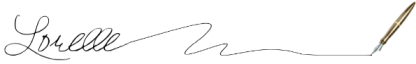
























19 Comments
What the…? But I haven’t even started on your first challenge yet!
A blogging challenge once a week, Edrei. I warned you. Get thy procrastinating “cute” butt in gear. And don’t tell me it isn’t cute under all of that winter insulation! 😉 Under-planet folks always have cute buns. hee hee
And hold onto your hat (and pants), next week and the week after that will be even more fun! And the 6th week after that will be a real stunner. If you do all of these, it could be your best blogging summer ever! WEEEEEE!
I put a trackback in too, but that hasn’t appeared yet…
I did the keywords, then went and looked at my Tag Cloud (cheeeeaaat!) then went and looked at what WP-Shortstat said.
I listed it all on the blog so rather than repeat it here, you can just go read it! 😉
http://www.cornellfinch.com/2006/07/03/tagging-keywords-and-permalinks/
Collin, you cheater! Slap! hee hee. I’m still glad that you tested search engine results against your tag cloud, just to make sure. There can often be a difference in the count.
You did good, my friend, so what did you learn? Did you “get” the point of this challenge?
Oh, and the trackback showed up without an anonymous, so maybe they’ve finally fixed that. YEAH!
Interesting. I’ve been trying this out. I came up with my list of 10. As it happened, they largely corresponded with my categories. The trouble is, if I search for one of them, I basically end up with every page on my site, since the list of categories appears on any page you go to. If I search for “wordpress” I get 243 hits… “ibm” gets 196 hits… but if I go for something which isn’t a category name, like “java”, I get far fewer (52 in that case). I’m not entirely sure how useful this is.
Thoughts? How can I focus in on my post content?
This is a great challenge! You know what it proved to me? I am thinking I have keywords that essentially don’t even exist in my blog! A real revelation for me. Thank you for your great site and ideas.
http://www.thegeminiweb.com/babyboomer/index.php
Andypiper: Very good point. If you use your own blog’s search, then you should bypass the categories as it searches the database not the posts themselves, if I remember right. Unfortunately, WordPress’s built-in search is not always very helpful.
And you can extrapolate the categories by doing a search of Google to find out how many posts of yours Google has in their database by using
site:example.wordpress.combut that returns a whole lot more posts than you have published because it picks up every feed, category, tag, and various page generations, which is cool, but only slightly helpful. Still, it does give you some numbers so you can play with those numbers to see if they are helpful.Let me do some more thinking about this, and maybe someone will have a better answer in the meantime.
And run your site through the various keyword testers and analyzers listed in the related articles above and on my article here. That might help you figure out a better count between the various keyword testers.
Reporting progress for those like me, whose blogs are young and don’t have a focused topic yet…
That’s right. I’ve only been writing since March 2006, so my blog is still shaping up itself, and I’m discovering little by little what I want to talk more about.
Therefore, finding 10 primary keywords that define my entire blog is a little early. However, I get the main idea of Lorelle’s challenge, and what I’m doing is go through my posts, making sure that the description meta tags accurately describe the content of each post with keywords. And for a few select posts, I’m taking the extra-step to also check Technorati tags.
I did came out from under-the-bed and THIS is what I did.
A good idea for new sites is to use keywords from a list, like the one you have mentioned, in conjunction with Adwords, this will highlight the keywords that are more popular. After this I would then make some small adjustments to tags and content. Then your site will be fully keyword optimized.
Sounds like a great challenge.
very nice tips . I have created new blog as per your suggestions , where i am getting huge amount of traffic.. Thanks
Very nice post. I just discovered how important keywords are and I am trying to choose the best keywords.
Also good place to find keywords for your blog is
hotwords.com and freekeywords.wordtracker.com/
great post!! thanks.
Hey,
thank you for this post! We are now making our new blog with your tips and hints.
Lg,
Dennis
Thanks for this. I just started blogging (on wordpress) and am grateful for the tips.
In my opinion there are two types of bloggers: the ones that write for fun and writting pleasure and the ones that write for money (adsense, affiliates, banners). For the first category, choosing a keywords list is not usefull because they are writting for themself, theier friends, for fun. For the other category, the keywords list cames before the post is even written.
i just start a new blog and your tips are very useful.. thanks Lorelle
12 Trackbacks/Pingbacks
[…] So, Lorelle’s latest challenge is to list the top 10 keywords you think you use on your blog. […]
[…] Lorelle has launched her next blogging challenge: Top 10 Keywords for your blog and comes in two parts. Short of reposting of all of Lorelles post your need to check out her post for the details! Posted in Blogging and Blogging Tools Subscribe to BloggersBuzz feed […]
[…] 我继续了Lorelle on WordPress的第二个挑战,就是找出这个blog的十大关键字眼(keywords) […]
[…] Alright, here’s another blogging challenge – listing the top 10 keywords for my blog. The challenge is to first “guess” the list, and then confirm/validate the list using real data. […]
[…] Top 10 Keywords for Your Blog […]
[…] Top 10 Keywords for Your Blog […]
[…] had been impressed by this blog, they’re doing some seo study on keyword for their site and for me it was useful to study on […]
[…] for Your Blog’s Keywords: If you think you know which keywords really define your blog’s content, search using them. Where does your blog end up in the search results? On page one or two, or 26 or […]
[…] for Your Blog’s Keywords: If you think you know which keywords really define your blog’s content, search using them. Where does your blog end up in the search results? On page one or two, or 26 or […]
[…] Keywords: Think about your keywords and try to focus on them as you write. Google and Yahoo see your blog in terms of keywords. […]
[…] for Your Blog’s Keywords: If you think you know which keywords really define your blog’s content, search using them. Where does your blog end up in the search results? On page one or two, or 26 or […]
[…] Blogging Challenge: Top 10 Keywords for Your Blog […]