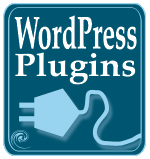 One of the problems with WordPress is that it is too easy. Yes, too easy to work with. I can quickly add posts, Plugins, Themes, make a change in my code, or get into the source code and make changes there. While all of this is just too darn easy, the process of gathering information and research for writing an article in WordPress hasn’t been easy.
One of the problems with WordPress is that it is too easy. Yes, too easy to work with. I can quickly add posts, Plugins, Themes, make a change in my code, or get into the source code and make changes there. While all of this is just too darn easy, the process of gathering information and research for writing an article in WordPress hasn’t been easy.
Using the WordPress Press It Bookmarklet, I tend to grab anything and everything I see on a website to add to a collection of Draft Posts. The reality is that I want to use information from a lot of these to make one article, not a bunch of posts. Each draft gets a post ID number which I didn’t want. I just wanted a way to keep notes on research I was doing, fast and easy, and then compile them into an article, all within WordPress.
I found a WordPress Notes Plugin, which was okay, then Chris J. Davis came up with an EVEN BETTER mousetrap for taking notes in WordPress with the full version of WordPress. I love it when competition makes life better for everyone.
Chris J. Davis’s WordPress Notepad Plugin takes the concept of “taking notes” in WordPress and makes it not only a useful tool, but an invaluable one.
The plugin installs as with most WordPress plugins today, with an upload and an activation click. It adds two “menus” to your WordPress Administration Panels. One is under Manage and the other under Write Post. You click Add Note and enter in your notes however you want them. When you are ready to turn them into a post, choose Convert to Draft and instantly the note is added to your Write Post Drafts. You can then edit it, assign it categories, and turn your note into a post, fast and easy.
Click on Admin > Manage > Notes and you have a screen for adding notes of any kind to its own table within WordPress’s database. It’s very simple to use. You add a title, type in your notes, and then save it. It’s there to refer to at any time.
This is a great way of keeping the information together in one place, reminding me of what worked, didn’t work, and what changes I made. But this is but one use of Notes.
The Notes plugin can also work as a to-do list. Or reminders, or even notes you gather from around different sites for research. I’ve asked him to include some kind of category system for sorting these notes in the future…looking way into the future.
And it doesn’t stop there. Chris has added a bookmarklet similar to the WordPress Press It Bookmarklet which you can click and drag to your Bookmark or Links bar in your browser and when visiting a page, click the link and that page’s link and title will appear in a new window holding a condensed version of your Write Post Admin Panel. You can add information from the article or any other notes and then save it. It will later appear on your Manage > Notes Admin panel. WOW! That is fast note-taking.
I hear that even more powerful features are in the works and this makes taking notes and accumulating research information for posts so much easier. I can pull the info from the notes themselves into the article I’m working on, or turn the whole note into a post. That’s versatility and power. I love it!
And this is a great example of a plugin author is thinking like an end user, adding features that increase functionality and usefulness. Keep up the great work, Chris!


Site Search Tags: wordpress plugins, notes, take notes, manage notes, post research, notes wordpress plugin, take notes wordpress plugin, wordpress tips, wordpress help, writing tips, chris davis  Subscribe
Subscribe ![]() Via Feedburner
Via Feedburner  Subscribe by Email
Subscribe by Email
Copyright Lorelle VanFossen, member of the 9Rules Network, and author of Blogging Tips, What Bloggers Won't Tell You About Blogging.























20 Comments
Lorelle, fabolous as you are (:-), do you know where Chris Notepad went. I’ve searched his site and googled the world and I always en up in a ‘qul de sac’ at his otherwise excellent site.
For a forgetful guy like me, its a nescessary tool.
I’m looking into the lost whereabouts of Notepad. I’ll let you know what Chris reports on its whereabouts. Thanks for letting me know.
Okay, Chris came up with the goods. He messed around with his links and this is the new home for Notepad: http://www.chrisjdavis.org/wordpress/cjd-notepad/
I’ll change it in the post.
Bertil, thanks again for pointing this out. You helped both of us.
I’ve just implemented this, my first extension and not only did it go very smoothly, it’s already being very useful for collecting pages of notes I’ve been taking over the past week or so. As a new WordPress user, I would sure appreciate more “how to do …” with detail, however. One of the truly frustrating things about WordPress is that everyone says it’s so easy … but it’s not. And the WordPress help is the most extraordinarily unhelpful help I’ve even come across, so referring there is rarely useful. Many thanks for what you do, I can tell you’re trying to write the bridge …
Thanks so much for reviewing Chris Davis’s Notes plugin. It is just great. The only problem is that now that I have moved all the notes from scraps of paper into the system, it is more obvious I have to get busy and posting. On the other hand, I posted about that instead…
Anyone had problems with Notes under the WP 2.0.7 just released? If I write a note of any real size (say a couple of pages), convering it to a draft produces a mysql error. If the note is only a few lines, no problem. The error is repeatable.
Makes me a tad nervous about continuing to use it, but I like it.
The latest versions of WordPress make changes to how WordPress works with the database. Check with the Plugin author for a new updated version, or nag them to create one. I know this is a favorite WordPress Plugin for many.
While it might not help with the notes you already have stored, there are other note-taking style plugins to try if the author hasn’t updated their version:
Khanh’s Instant Notepad
Dash Note
Todo List
chris unfortunately appears to have moved on (which of course he has every right to do), removing most Notes links and stuff from his sight. That may indicate an update is unlikely.
However, I did discover one problem that can be fixed (with thanks to the creator of 404.php for making it obvious). In edit.php, the call to quicktags.js point to wp-admin/quicktags.js. In the current version of WP that pointer is wrong. The file is stored as wp-include/js/quicktags.js. That may not fixed everything, but it is a start.
The link no longer works, is there an alternate link. I really need a good notes plugin for my WordPress. Thanks in advance.
Chris has once again changed his permalink structure and the Plugin can be found on the CJD Notepad WordPress Plugin page. Did you also check the list of Plugins included in the comment above?
Also see WordPress Plugins To Help You Administer Your Blog for more ideas.
Was checking around about Dash Note, which is at Maxpower.ca. the maxpower site, or so StopBadWare.org tells me, contains malware of some sort. Anyone have problems with thier computers after going there via the link above? I’m looking for a decent note making tool and that one comes up here and there.
Dash Note is a WordPress Plugin, so how they know that Plugin has malware, I don’t know. I’m a long time fan of MaxPower, so I can’t imagine there is anything wrong with it.
However, I have found all of these to be ineffective for my personal needs. I explain my uses of an inexpensive text editor to keep my notes and all together in Newsletter to Blog: Blogger’s Friend – The Text Editor and Blog Struggles: Ideas and Drafts.
The link is not working can you provide me alternate link.
Which link?
Lorelle,
Thank you for the great blogging and podcsting on WordPress it’s helped me and countless others immensely for years! Has it been since 2004? what a journey!
Question about this post:
Do you have any new incarnations of this tool, a 2012 mousetrap?
The links go to Chris’s plugin download page and the download link on that page goes to a 404.
Great post, i’m dreaming of all those great features! Thanks again.
Dave
Thank you for the kind words. I do not know of a current mousetrap for taking notes in WordPress. This was a unique WordPress Plugin, one that could have many uses but today, most people write directly into WordPress and save as Draft, or do as I do and type all my notes in a Text Editor, from which I massage the content into articles. I can’t survive without NoteTab Pro for this process, though I am learning Scrivner but it isn’t the same. It does help to convert thoughts into clear ideas into content, but my NoteTab Pro text editor is my blogging life saver.
Thank You Lorelle,
Great updated use and software Recommendations. I’m tinkering around with them!
Originally i needed to keep track of strategy ideas and pending posts for a client site.
I decided to keep the organization encapsulated in the site to eliminate the obligation and clutter of keeping the information on my local machine.
(Of course this needs to be done with consideration of circumstances.)
I like the idea of compartmentalizing client projects on the client’s site.
I got it worked out with a dashboard notes app for WordPress: Simple Admin Notes WordPress Plugin and Peter’s Post Notes WordPress Plugin.
Great! Thanks for letting me know.
With a free WordPress.com site, you can “post via email” and “post via voice” (phone call). There are “embed codes” that you can add to your email postings to set as draft, private, by category, etc. So, I’m not sure you still need a special plugin, but just need to take advantage of the WP basics. With any device that I can create an email, I can create a WP post. My Android phone will allow me to take one or more photos, and attach them to the email posting. Even if I don’t have WIFI access, most devices that allow email creation will save the email(s) until you are connected to the Internet again, and then automatically send them. So, I could take notes in class, via email, on my iPad or Chromebook and they could post later when I have WIFI. I could take a picture of notes on a whiteboard and add them to my post. If I add one or more “categories” to my post (add “cat” embed code) then I can automatically view the RSS feed for each category. A category might be a course ID. I can also take advantage of the WP “Search” function to track down items in my notes, if I can’t find it by chronological order. Oh, if my WP site is unavailable, many email programs will keep a copy of “Sent” emails, so I would have a backup copy of my email postings.
When this was written in 2005, WordPress.com was in its infancy, a few months old. Post via email was not working consistently, though it was an early feature of WordPress, and post via email, embed codes, shortcodes, all these things were still in the future. Today we have many options, including taking notes outside of WordPress, via social media, bookmarking tools, mobile apps, etc.
It’s amazing to live in a time where we have so many choices now. I love it.
7 Trackbacks/Pingbacks
[…] Taking Notes in WordPress […]
[…] Taking Notes in WordPress […]
[…] Taking Notes in WordPress […]
[…] Taking Notes in WordPress […]
[…] Taking Notes in WordPress […]
[…] https://lorelle.wordpress.com/2005/09/15/taking-notes-in-wordpress/ […]
[…] Taking Notes in WordPress […]