I recently talked about categories and tags, what they do and which one to choose and adding Technorati tags to WordPressMU sites, like wordpress.com, and I want to share with you a recent struggle I went through on this issue.
I have spent the past five days debating about the name of a new category I wanted to add to this site. In the past, this would have been a non-issue. I would have just thought up something clever and added the category to WordPress. Now I know that categories equal tags, used by Technorati and other tagging directories as keywords to categorize your posts in their directories. If you want your posts to be found, this has to be considered. This gives my little categories a lot more weight, therefore, much more debate.
Here was the challenge. I’ve been writing about website design, layout, structure, and search engine optimization and submission standards and issues for over 10 years as one of the early writers and columnists on the web. I have a lot of great material that I want to share that is only slightly outside the scope of WordPress, but definitely WordPress related. These aren’t WordPress Tips but posts about website development. Going beyond just the core features to getting your site noticed and how to build and maintain an audience.
The goal was to come up with a title for the category that did the following:
- Featured one or more keywords on the subject.
- Featured one or more keyword tags on the subject.
- Provided instant recognizability on the category subject matter.
- Was still broad enough not to be limiting for subject matter.
Here are some ideas that came up off the top of my head:
- Website Wishing
- SEO Stuff
- Website Stuff
- Website Babble
- Website Wisdom
- Whacking the Website
- Beyond the Basics
- Website 101
- Web Page Wonders
- Web Page Wanders
- To Infinity and Beyond
Among others even more creative. Yet, in the back of my head, I knew that categories equal tags in WordPress. This gives even more importance to the categories because now they have to be a name used in keyword or tag searches. In other words, keywords already in use. This left me with:
- Website Development
- Website Tips
- Website Help
- Web Page Development
- Web Page Material
- Web Pages and Websites
- Developing Your Website
- Learning More about Websites
- SEO Optimization
- SEO Tips
- SEO Help
- Do I need to keep going with these BORING titles?
Yes, all good, but I loved Blog Babble and I wanted something that had that same kick and these were dull, boring, and educational.
Yet, I’m stuck with knowing what I know about search engine and tag searching optimization and the “need to compete” for page ranking, which you think I would have given up on a long time ago, and I couldn’t decide.
Go with the SEO optimized thinking and use dull and boring category title? Or be creative and really go off the top and call it “Wacky Web Wisdom” aka “www”?
I haven’t fretted so much over such a decision in ages. With the limitation of tagging and lack of access to the template files in WordPressMU, the inability to add keywords and such, but also knowing that WordPress is excellent at SEO features right out of the box, I was in a quandry.
I pruned it down to the fact that I needed at least one keyword in the title. It had to be SEO, website, or web. I had settled on “Website Wisdom” but I hated the sound of it. As a writer, the sound of words is just as important as what they are saying. “Website Wisdom” just laid there, flat.
My husband saw that I was waffling and muttering so he asked what was wrong. I explained the whole mess of it all. In one breath, as he so often does, he summed it up and gave me the title.
What a wonderful play on words and it still has a keyword in it to help with tags. It may do the job for now, but a little part of me will want to watch the stats to make sure it attracts enough attention, and the inner debate will continue.
Categories versus Tags – Which Way to Go and What to Choose?
So I’ve now got a clever category name, but I’m still in a quandry. Categories as tags is good work and helpful, but only when those categories represent keywords. I still believe that adding tags to assist categories with navigation is a great idea. I believe the power to link your site with others through the relationships of tags is brilliant and a huge advancement over search engine results, though still a new and often misunderstood technology.
The tags I’ve added below take advantage of both concepts. One, they offer links to other sites on Technorati that help you find information on the related topic. Consider them a form of footnote or bibliographic links. The problem with these is that they leave your site to get more information. I want people to find more information on this site.
The second set of tags are mini search result generators that will help you find more information related to the subject beyond the scope of the categories on this site, keeping users here longer, which is also a good thing.
Should you do both? Well, that’s up to you. If you are into site optimization and helping your users use your site, then using one or both is very valuable. If you are using WordPress to blog and babble, and have a limited audience, then use the built in functions and let WordPress do what it does, which is still of great value.
Lucikly, with WordPress, we have choices. If only I had more choices with categories…hmmm. 😉
Related Articles
- A Tagging Bookmarklet for WordPress and wordpress.com Users
- Categories versus Tags – What’s the Difference and Which One?
- The Problems With Tags and Tagging
- The Ultimate Tag Warrior WordPress Plugin
- Adding Del.icio.us, Digg, Technorati and Slashdot Links to Your WordPress Blog
- An Interesting Use of Category Tags in wordpress.com
- Putting Some Thought Into Blog Categories and Tags
- Tagging With Emotions Not Common Sense
- Tags Are Not Categories – Got It?
- What Do You Blog About? Check Your Tags
- Playing Tag With WordPress
- Top 10 Tips for Technorati Tricks
- Tidying Up Tags – A Technical Review
- The State of the Blogosphere 2006
- Lorelle on WordPress Now Part of Technorati Tools
- Link Referrals – Linking to Site Search Tags
- Abuse: Keyword Spamming versus Tag Spamming
Site Search Tags: tags, categories, catalog, navigation, search, site+search, category, table+of+contents, index, administration, blog, links, instrasite, instrasite+links, technorati, wordpress, wordpressdotcom, wordpress.com, wordpress, com, limitations
Copyright Lorelle VanFossen, member of the 9Rules Network
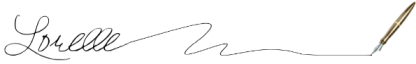
























11 Comments
Thks for yet another great post. New question for you. This one is about RSS feeds. Is there a complete RSS feed for WP which captures both posts and comments? Been searching but cannot find one. Given most people are using RSS aggregators to read blogs one feed with both posts and comments would let one follow the conversation better. Sometimes the comments are as informative, if not more informative than the post, sometimes.
Both posts and comments? I’ll look into it. I’m sure you can customize the feed to include both.
Though realize that this should only be used with sites where the comments are equal or exceed the post, as many comments are not very informative, as you said.
I believe that feeds offer many benefits to users, but they are also teasers which invite the reader to visit the site to get more information. Handing it ALL over kinda makes your site obsolete, doesn’t it?
Anyway, I’ll look into it and post something as soon as I find it.
Agree with ‘ALL’ – and the reason I ask is that I believe that the mobile web is the lens through which most of our worlds population will view blogs – which we need to bear in mind – most current generation mobile RSS readers are text only – and will remain so until mobile browsers improve – just my 2 cents worth 🙂
Hi Lorelle, like this post – but you might check the function of your local tags… Does not seem to work…
Thanks for catching this. I thought I’d changed them all. They worked great at one time, before WordPress.com “changed things” to stop them from working and I thought I’d gone back through all the hundreds of posts and fixed things. Missed this one. Hmmm, wonder what else I missed…sigh.
Thanks for the catch!
You were right to think this way, if every page/category is tagged you can see a lot of benefit.
Some blogs tag each page to the same keyword, say SEO.
They are seeing some spectacular results.
I know I am using tags in an unconventional format, and having difficulty setting up my site to do exactly what I want it to do – but it really shouldn’t be that hard (since I was able to do something close with UTW after a bunch of searching). I have a hobby blog where I discuss my quilting projects. I have categories and have a sorta hierarchical relationship with my tags. I have an “in progress” and “completed” category – but since each project will eventually end up in the “completed” stage, I want to tag the project and that tag link to go to the page I have created. On that page, I want to use the “NextGen” gallery plugin for a gallery (already set up), a “Wp-Table” table plugin for project status (already set up) and a listing of related posts so that if someone is so inclined, that they can view the progress of the project from start to finish.
Doing it this way will help others who want to see how it is done (kinda tutorial-like) and how the project evolved. I can not get the tag link to point to where I want it to, and forget about the Page template to work with the archiving list. It seems like we took a step backwards in our tagging functionality now that there is native tagging in WP 2.3
Ouch. I understand what you want to do, and you are missing some points along the way.
First, by having categories for “in process” and “completed”, at some point, you have to edit the posts from the “in process” category and change them to “completed”. This is a big time waster. When the posts are moved from the “in process” category, you create an SEO nightmare.
You also make it more complicated for your readers.
Let’s change your thinking.
If your readers are following you chronologically through the process, they will automatically see the quilt grow. In each blog post, include a link to the previous post to show the last stage it was at before this one, and even consider creating each quilt post as an article series, listing step one, two, three, and so on within your blog post. This allows the reader to move through the evolution of the quilt without messing around with your categories or tags such as:
* Step One: The Quilt Plan on Paper
* Step Two: Finding the Fabric
* Step Three: Cutting the Fabric
* Step Four: Sewing Strips
* Step Five: Pieces the Pattern
* Step Six: Top Quilting
* Step Seven: The Final Quilt
I’d also recommend that you include a thumbnail image of the quilt at each stage, with a link to that post wrapped around the thumbnail, in addition to the list of posts in the process of constructing the quilt.
Keep your categories technique specific to help searchers find the techniques you use within each quilt, since you are teaching as well as tracking the progress of each quilt, I assume. Thus, you serve your readers and potential searchers-who-may-become-readers much better.
Let your tags be keywords that describe the processes and techniques you are using as micro-categories.
You can still have a “site map” Page which lists each project, with a link to the first and final post in the series (“Getting Started” – “Finished Quilt), and the posts in the series will hold all the interconnecting links to the evolution of the quilt. Or feature each quilt project with all of the posts in a list below the title. Just keep it simple.
I think if you treat each quilt like an article series, you will have much happier readers, and you will spend more time quilting and less time messing with your blog.
Lorelle – thank you for your reply – I am sorry but I didn’t see it until now when i was rummaging around my wordpress.com dashboard… I might have to try what you are saying..
Nice post, thanks for this. It’s a few years after this was first posted, so I’ll have to check to see what’s changed (or not), but this was really helpful in opening my eyes to the differences between tags and keywords. I’ve just been copying and pasting my tags to my keyword list.
Nothing much has changed over the years except the fact that few search engines pay attention to “keyword lists” in the meta tag area of your header.
19 Trackbacks/Pingbacks
[…] Jacob Appelbaum’s blog on Hurricane Katrina is an amazing read, but it also features an interesting use of categories as tags. I’ve talked about the difference between categories and tags, the limitations of using categories as tags, and how to manually add Technorati and search tags to wordpress.com. Jacob’s site pushes the categories as tags feature to the limit, making the categories really work as tags. […]
[…] As you started adding tags to your site or blog, you might have treated them like keywords instead of tags, or you started generally when you should have been more specific. Make time to review your tags and check them against tagging directories to make sure they are “found” in their lists and you aren’t over or under tagging your posts. […]
[…] Tags or tagging are like keywords on your site, but they are also more like categories. They are words that represent the categorical content of your site. You can see a list of some of the tags associated with this post at the bottom of the article. These are used by tag search engines and directories to catalog your site in their database. By default, all WordPress categories are automatically marked as tags, though users of the full version of WordPress can add more tagging features. […]
[…] Categories versus Tags: Defining the Limitations […]
[…] here, Lorelle agonizes over the relative merits of each system: …but I loved Blog Babble and I wanted something that had that same kick and these were dull, boring, and educational.Yet, I’m stuck with knowing what I know about search engine and tag searching optimization and the “need to compete” for page ranking, which you think I would have given up on a long time ago, and I couldn’t decide. […]
[…] Defining the limitations […]
[…] Categories versus Tags: Defining the Limitations […]
[…] Lorelle “…I have spent the past five days debating about the name of a new category I wanted to […]
[…] Categories versus Tags: Defining the Limitations […]
[…] Categories versus Tags: Defining the Limitations […]
[…] Categories versus Tags: Defining the Limitations […]
[…] Categories versus Tags: Defining the Limitations […]
[…] Categories versus Tags: Defining the Limitations […]
[…] Categories versus Tags: Defining the Limitations […]
[…] Categories versus Tags: Defining the Limitations […]
[…] Categories versus Tags: Defining the Limitations […]
[…] Categories versus Tags: Defining the Limitations […]
[…] Categories versus Tags: Defining the Limitations […]
[…] Categories versus Tags: Defining the Limitations – Lorelle on WordPress […]