 Blogging has entered a realm of its own, from fad to industry. People are entering the blogosphere daily, thousands every day. I’ve been blogging for over 10 years and had no clue I was doing it. It was called “online journaling” and some called it “web diaries” or “blithering idiots writing on the Internet”. I tried not to blither, but I just did what I knew and now am known for what I did and continue to do: blog.
Blogging has entered a realm of its own, from fad to industry. People are entering the blogosphere daily, thousands every day. I’ve been blogging for over 10 years and had no clue I was doing it. It was called “online journaling” and some called it “web diaries” or “blithering idiots writing on the Internet”. I tried not to blither, but I just did what I knew and now am known for what I did and continue to do: blog.
The evolution from website to blog changes how people communicate. Let’s look at some of the development of blogs and help you learn more about blogging and how to blog.
What’s The Difference Between a Website and a Blog
A website is a collection of web pages on a server. It is a form of static billboard on the Internet that showcases information. There is more to the definition, but for our needs, this is good enough. A website can be a collection of articles, news, links, information, photographs, and anything you want. And a website can even host a blog!
A blog is a website or part of a website that usually features one or more of the following criteria:
- Editorial Commentary
- Links to external sites, often seen as recommendations
- May, or may not, be factual
- Tells stories
- Usually about a specific topic, subject, or genre
- Tends to be opinionated and personal
- Could be considered “newsy” rather than “news”
- Comments and interaction with the audience
- Photographs of you and your activities
At one time, a blog would have been called a diary, journal, scrapbook, or storytelling. Which brings us back to the term website.
Many people differentiate a blog from a website. A website is “serious information”, while a blog is “not so serious”. A website has facts, figures, articles, and educational materials. A blog has a bunch of links, talk and comments, as well as facts, figures, articles, and educational materials.
Truth is, a blog is a website, but the terminology is changing to differentiate between a non- or semi-interactive website and the magic that compels thought and interaction with a blog.
Blogging Programs, Tools, and Platforms
The software that drives the different web elements also feature different names like blogging programs, blogging tools, blogging platforms, and blogging services. For the most part, they are all the same thing.
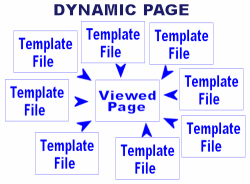 In the past, websites were created with static code that displayed the content and design elements to make it look pretty. With the development of CMS (Content Management Systems) and blogging programs like WordPress, a powerful blogging tool with massive plugins and add-ons, as well as flexibility to also be a CMS, the line is being crossed between websites and blogs.
In the past, websites were created with static code that displayed the content and design elements to make it look pretty. With the development of CMS (Content Management Systems) and blogging programs like WordPress, a powerful blogging tool with massive plugins and add-ons, as well as flexibility to also be a CMS, the line is being crossed between websites and blogs.
Blogs are usually run by blogging tools or programs on the web which input information you supply through the blog interface, on WordPress known as the Administration Panels, into a database. The program and WordPress Themes (blog designs) send commands to the database to collecting information and publish it as web pages on your site. Depending upon those commands, each page viewed on your blog may look different or have different content. Thus, blogs are often referred to as dynamic content generators compared to the old static content websites.
Basically, a blogging program like WordPress, or its free hosting blog service, WordPress.com, makes it simple and easy to write articles and posts on your blog and does all the work for you. All you do is just blog.
So, why should you consider blogging?
Blogging for Fun, Education, and Publicity
When we hit the hit the road full-time ten years ago, we had a static website with information about our travels, some articles, our itinerary, and contact information. We also had an emailed “journal” that went out to friends, family, and fans all over the world who wanted to be kept up-to-date on our adventures. Over time, we added some of these journals to our website.
Little did we realize that we were blogging. We were telling stories about our life, lessons, and experiences of living on the road, traveling around in our 30 foot trailer across North America, and eventually to Europe and the Middle East, then back to the United States in time for the year of hurricanes on the Gulf Coast.
Telling these kinds of stories is fun. Life on the road can be fun, and cruel, and there is some perversive pleasure about sharing your woes with others. Friends and family may be geographically distant, but “hearing” the sound of their voice through the words on the screen brings people closer together. It also makes new friends. Many of our fans wrote to us and invited us to stay as we passed through their area. We did and discovered wonderful people and great locations we would have missed if we’d stuck to our own agenda.
Blogging about your life can be fun, but it is now used for many other purposes.
Blogs Offer News, Gossip, Life Stories, and an Education
Blogs are now carrying breaking news, gossip, and little tidbits that intrigues the media. In fact, many news rooms now monitor blogs, and even feature their own blogs, sharing information about the news and the stories behind the news, attracting a new audience.
A lot of blogs help inform and educate the public, from reporting on changes and attempts to change the laws of the government to reporting upon the impact of government decisions.
People around the world who were once repressed with a lack of free speech are risking their lives to blog about the continued repression and political unrest. Blogs are giving people a voice they never had before.
Teachers, artists, writers, counselors, lawyers, doctors, many different education-oriented jobs are now blogging about their experience and the lessons they’ve learned to help others learn from them. There is more educational material than ever before available in the world because of this eagerness to share through blogging.
Boeing has blogs. Intel has blogs. Microsoft has blogs. It seems like every major corporation now has blogs. The corporate blog does two very important things.
First, it puts a human face on the corporation, helping people understand a little more about the day to day struggles and wins a company faces within their industry. Second, and more importantly, it promotes the business. Many people believe that blogs are the changing face of public relations and advertising today.
Is blogging for you? Depends upon what you want to do. If you have “static” information and articles and you just want to put the information out there and let it sit, then a general website will work for you. But if you crave interaction and you want to contribute to your efforts on a regular basis, then consider blogging.
Blogging Tips
If you decide you want to jump into all the fuss and start blogging yourself, or suddenly realize, like I did, that you’ve been blogging all along and now what to be known as a “blogger”, then here are some tips that may help.
Make a Blog Plan
What are you going to write about? Or do you only want to show off your photographs? Or show them off and talk about them? Do you want to write about a lot of topics or just a specific topic or genre?
I recommend you narrow your interest down to a specific topic rather than rambling all over the place.
Our website, Taking Your Camera on the Road, has a wide range of information covering over 12 years of “blogging”. Everything revolves around the issue of travel and photography as we take our camera on the road.
Still, it was too much information so I broke off the web and blogging technology articles into this blog, Lorelle on WordPress, genelogy research into Lorelle’s Family History Blog, my husband’s aeronautical engineering business into Brent VanFossen with a View, along with other blogs that cover specific aspects of our work and interests.
With a specific topic or subject in mind, plan how you will deliver that information. This is not about how often you post to your blog, but about WHAT you post to your blog. Will you only post links and a few comments to guide people to related information or information of interest? Or will you actually write and explain topics, like articles? Or a combination? Or just deal with photographs creating a photoblog? What information will you present and how will you present it.
Choosing a Blog Look
Choose a Theme or style for your blog that represents the “tone” of your subject.
If you are writing about you and your life, then make the site reflect your personality. If you will be writing about the US government and uncovering their attacks on our personal freedom, well, then your site should look appropriate for that subject.
Remember, the look of your blog tells people more about the content within than the content. It’s the FIRST thing they see when they walk in your virtual door.
Start Blogging by Writing
Once you are set up with a look and a plan – get to work. Look at your plan and start setting up a calendar of subjects to cover over the next month, two months, six months, year, or more.
You might want to just blog whatever happens to you in the day, but a successful blog needs direction and clarity. Your readers like familiar and consistent content, with few surprises or changes. So make a plan for what you want to write about and start writing.
 Whatever your schedule or method, give yourself some deadlines and goals to keep yourself active on your blog. I like ongoing series of articles and topics on my site that I think of as “projects”. A month long series called Know Before You Go on what you should know before you go on the road, was very successful on Taking Your Camera on the Road. Other successful series, covering a few days or a whole month included a month long series featuring WordPress Plugins, content theft and copyright violations for bloggers, WordPress.com Blog Bling for WordPress.com bloggers facing limits on what they can do with their free blogs, the popular One Year Anniversary Blog Self-Review, a 30 day series honoring the one year anniversary of this blog and WordPress.com, and the successful Web Browser Guide for Bloggers on the Blog Herald.
Whatever your schedule or method, give yourself some deadlines and goals to keep yourself active on your blog. I like ongoing series of articles and topics on my site that I think of as “projects”. A month long series called Know Before You Go on what you should know before you go on the road, was very successful on Taking Your Camera on the Road. Other successful series, covering a few days or a whole month included a month long series featuring WordPress Plugins, content theft and copyright violations for bloggers, WordPress.com Blog Bling for WordPress.com bloggers facing limits on what they can do with their free blogs, the popular One Year Anniversary Blog Self-Review, a 30 day series honoring the one year anniversary of this blog and WordPress.com, and the successful Web Browser Guide for Bloggers on the Blog Herald.
Writing article series on your blog gives readers something to write about, build a body of work, but also provide other bloggers a reason to link to your blog, generating interest and attracting new readers.
I believe that article series, editorial calendars, content planning, and other self-assignments helps the blogger stay on track and focused, as well as helps with posting content to the blog on a regular schedule.
If you get busy with the rest of your life and a month or two goes by without a new piece of news, please don’t tell us you apologize for ignoring us. Tell us what you’ve been doing and make the post interesting. As much as you may think we care, we’re just interested in more information. Keep the info coming. The audience needs to be fed.
Attracting a Blog Audience: Generating Traffic
There are a lot of tricks and gimmicks out there that people promise will increase your blog traffic. The majority of these are worthless.
Using gimmicks and tricks to build traffic, tweak your search engine optimization, and force your PageRank with Google have all been done before. While they might work in the short term, they never work in the long term.
There are only two things that work to build an audience on your blog:
- Create Content Worth Reading
- Create Content Worth Linking To
By creating content worth reading, you will slowly in time build up readers. People will search for the keywords and search terms you use in your post title and content and come visiting to see if you have the information they need.
If you do, you have a happy customer and potentially a return customer.
Make them really happy, they may talk about you on their blog.
When you create content worth linking to, you call into action the oldest advertising method in the history of the planet: word of mouth.
Blogs are fueled by who said what about who or what of interest to the author. They tell others and their readers follow, bringing them to you.
Blogging is a weird duck business. What other business in the world would you get more business by telling your customers to leave your store for something better, only to have them come back happy and telling and bringing their friends back with them? It’s amazing!
Special Tip: Just as you probably hate having surprise guests to your home when the house is a mess, make sure your blog is in place, filled with lovely content and furnishings, before you start welcoming guests to your blog home.
Be You
The best tip anyone can give you about blogging and creating a successful blog is to be you.
The best bloggers become the best bloggers because they are who they blog. They are fascinated by their blogging subject, rarely covering other distractions. They blog their passion and you feel it, you know it, it shows all over their blog.
People are attracted to positive energy. Create a blog filled with good content, positive perspectives, and meaningful content and you will attract readers. People want friends who are like them, but who also challenge them to be more. Turn your readers into friends and you build a loyal audience.
The more honest you are with your readers, the more your personality glows through the writing, the more you are willing to just be you, the expert, the person who knows or wants to know more, the more likely you are to build a steady readership.
When I was growing up, we were entertained on television by J.P. Patches, a wonderful clown who lived in the town dump in a shack and whose best friend, Gertrude. We were sure Gertrude was a guy but it didn’t matter. He was a girl with a mop on his head for hair and we loved her. J.P. was successful because he welcomed you into his humble home and shared his stories with you. You felt like he was talking just to you, and only you. You wanted to be like him, and other times, you learned from him because of his mistakes – not wanting to be like him. And yet you loved him, his simple life, his silly and corny jokes, and the adventures he and Gertude would stumble into around the town dump.
We all have that person in our life that was friend and mentor. Bloggers are also friends and mentors to many, so be the one that your readers trust for the information they need, and learn from each other along the way. Be a blogging friend and your world will grow with more friends than you know what to do with.
Don’t fake it, force it, or trick it into happening. It happens because you are simply you, the blogger, sharing your knowledge and experiences with others.
You can tell when a blogger is faking it. So can your readers.
And just keep blogging. Keep writing. Stay focused. And blog “you”.
Bloggers Offering How to Blog Tips
Here are some more articles and resources I’ve found over the years with tips to help you blog.
- Darren Rowse of Problogger has become the mentor all bloggers need. His vast collection of posts on blogging, monetizing your blog, blogging for business and pleasure, and building your blog are legendary. You can spend days digging through the brilliant content.
- Reporters Without Borders – Handbook for Bloggers and Cyber-Dissidents: The must-have handbook if you are blogging at risk of life and limb.
- Electronic Frontier Foundation – Bloggers Legal Rights: Before you blog, before you say those words that could bring harm to you or another, you need to know your rights as a blogger according to the laws of your country. This handbook will help you.
- Stephen’s Web – How to be Heard: This article offers some good tips on how to plan and build your blog, timeless information for all bloggers at any time in their blogging career.
- How to Blog Safely (About Work or Anything Else): If you blog at risk, this article offers some good tips on blogging anonymously.
- Adam Kalsey – Articles on How to Blog: Adam Kalsey has been blogging for a while and has a great collection of posts on how to blog that explores varies reasons and benefits, as well as how he helped his grandfather to start blogging.
- Blogging on the Job: This CNet article is a bit dated but it could have been published last week. Many bloggers are running into trouble with their employers over their blogging. And some employers are now adding “no blogging” policies to their worker’s contracts. If you blog for big business, you need to know your rights and how bloggers are being treated in the workplace.
- How Blogging Can Impact Your Job Search: This article takes a good look on the issue of your blog as your resume, speaking loudly for who you are as well as what you know. If you are job hunting, this offers some good tips on how a blog can help.
- The International Bloggers Bill of Rights: Once known as the Bloggers Bill of Rights, this document has now become the International Bloggers Bill of Rights and has been signed by hundreds and hundreds of bloggers who support two basic rights for bloggers: Freedom to blog and freedom from persecution and retaliation because of our blogs. Just as important as it is to learn about blogging and how to blog, it’s important to understand your rights and the laws that will protect or bring you harm due to your blogging. The words you say have power, and others want to take that power away.
- 10 Tips on Writing the Living Web: While written and published in 2002, this article continues to be one of my favorites on how to blog. Two most important points: Write for a reason and blog to make friends. Without a purpose to your blogging, you are not blogging, you’re wasting your time and everyone’s. And blogging is about the connections, through links, trackbacks, comments, participation, attendance, and blogging about bloggers. It’s about the relationships you make along the blogging path. Which happens when you blog for the living, timeless web, as well as when you blog for the future, not the moment.
- Selling Your Blog: What Are Blog Buyers Looking For? and Selling Your Blog: What Goes Into The Selling Price?: Two articles I wrote for the Blog Herald on how to sell your blog and if you can sell your blog. If you are thinking about building up a blog for future sale, you need to plan early and well. Blogs are being bought, but not because you are a great blogger. They are bought and sold because the blog is a money-maker.
- Why Blogging Matters to Businesses: If you are a small business and want to understand the basics of why your business should have a blog, this is a good starting article. One of the most important points it makes is that blogging is about communicating with your customers – the future of advertising and promotion.
- About.com – Frequently Asked Questions About Blogging: A slightly outdated (recommends MovableType and Greymatter – both fairly obsolete blogging programs) but well done description about what blogging is, and describes trackbacks, feeds, and basic information about the features in blogs and how they differ from websites.
- Blogging Life as a Parent: Offers some tips and examples of blogging parents, mothers, and fathers to help you blog the parenting life.
- Blogs as PR Tools: Gives examples and references for using your blog as a PR tool, and how it can backfire as well as benefit your business to have a blog.
- Library Blogs – Blogging for Library Support Staffs: A listing of blogs by and about libraries and includes some resources for librarians and related industries blogging about libraries.
- Blogging Tips – Hundreds of Resources for Finding Content for Your Blog: A resource I wrote stuffed with a wide range of categories for finding and generating blog story ideas, and lists of resources within each category. You will never be without a blog post idea with this list.
- Blogging Tips Book: What Bloggers Won’t Tell You About Blogging by Lorelle VanFossen: A step-by-step collection of tips on blogging to help you at no matter where you are in your blogging career.
Other top bloggers and blogs about blogging you should read include:
- Copyblogger
- John Chow
- Quick Online Tips
- Daily Blog Tips
- Weblog Tools Collection
- Blog Herald
- Blogging Pro
- Successful-Blog
- JohnTP
- Engtech’s Internet Duct Tape
- Andy Beard
- ChrisG
Related Articles
The following are more articles I’ve written to help you blog, whether you are using WordPress or any blogging program. Start with a plan and then remind yourself frequently of your plan of action so you stay on track. And keep blogging.
How to Blog
- Writing Effective, Attention-Getting Headlines and Titles on Your Blog
- How NOT to Comment on Comments
- What Do I Do With My New WordPress.com Blog
- Who The Hell Are You?
- Comments on Comments
- WordPress For Beginners
- The Power of the Link
- Tags, Tagging, and Categories
- What are Feeds?
- Behind the Scenes of Blogging: How I Blog Series by Blogging Herald
- Six Steps to Blogging Success – Or Success in Anything
- 20 Answers to the Question: What Does It Take to Blog?
- Washington Post – Why Bloggers Blog
- Define Blogging Success
- Choosing a WordPress Theme
- Blogging and Blogging Tips
- Make Blogging with WordPress Part of Your Daily Routine
- A Day in the Life of a Blogger
- ProBloggers – Blogging for Beginners Series
- The Power of the Link
- How People Search the Web and How They Can Find Your Blog
- When is the Best Time and Day to Post on Your Blog?
- How Search Engines See, Search, and Visit Your Website
- If I Had Ads Here, Would You Click Them?
- Understanding Pings and Blogs
- The Key to Blogging Success: Perseverance
- The Top 10 Clues That You Are an Amateur Blogger
- Why Do You Blog? Do You Have a Purpose?
- How to Know When to Stop Blogging
Blog Writing Tips
- The Best Bloggers Edit
- How to Write Like a Wanker
- Judging Blogs by their Post Content Styles
- Blog Writing
- Blog Writing: I lk yr blg
- How to Write Good – Tips For Bloggers on Blogging
- Blogging Rants: Tangential Blogging Can Lose Readers
- Too Much To Write About
- Fortune Cookie Blogging
- How Easy is Your Writing to Understand?
- 100s of Resources for Finding Content for Your Blog
Building a Blog
- Do-It-Yourself Search Engine Optimization
- SEO Secret: Exploring How Search Engines Explore
- How Do You Know If a Blog Has Integrity?
- Technical Tips for Publishing a Series of Articles on Your Blog
- Secret Out: How Google Ranks Websites
- Genealogy Blog: The Blog Budget – How Much Does a Blog Cost?
- Website Development – Make a Schedule and Calendar
- Step-By-Step Website Development – Check List
- Spring Cleaning or Fall Brush Off – Season Blog Cleaning
- A Day in the Life of a Paranoid Website Administrator
- The Clutter of Dead Blogs on the Web
- The Taboo Topics You Need to Know When Choosing A Web Host
- Business Blogging Strategy: Build Trust and Rapport
- Are You a Traffic Hound or Blog Authority?
- Blogging Tips Book: Blog Branding and Identity
- Promoting Your Wares to Bloggers
- How Much Will You Accept To Put Ads on Your Blog?
- Bloggers Can Learn from Tips for Law Firm Bloggers
- Put Some Personality Into Your Blog
- How Not to Tick People Off and Keep Them Coming Back For More
- Creating Attention Getting Linkable Content
- Blog Housekeeping and Maintenance
- How is Blogging Like Stand-up Comedy
- Make a Boo Boo. What Do You Do?
- Using Your Feeds for Story Ideas
- Ripping the Blogging Mask Off to Find a Real Person
- Because Ignoring Reality Is The Next Best Thing To Changing It
- When Blogging is Threatened: Losing a Finger
- Truths and Consequences of Blogs That Stand Out
What You Need to Know About Blogging for Business
- Should Your Small Business Have a Blog?
- Full Disclosure on Corporate and Commercial Blogs
- Blogging Yourself Into a Job: Is Your Blog Your Resume?
- Corporate Bloggers Blogging for Business
- Blogging Challenge: Should All Business Professionals Blog?
- Now Blogs Not Safe for Work
- Explaining My Weekly Digest Post
- Chris Garrett on Blog Branding
- Developing a Business Model with Greg Balanko-Dickson
- Learning Lessons from The Planet Blog
- Who is Making Blogging Bucks and How?
- Chris Garrett: Series on Blog Branding, Promotion, and Monetizing
- Business Blogging: The Elephant in the Room is the Customer
- Airline Weather Drama: Handling Emergency Announcements on Your Site
- Hotel Industry Bloggers Blogging the Hotelosphere
- Tips for A Good Corporate Blogging Guidelines
- What Businesses Should Know Before Building a Website
- Blogging For Hire: Professional Blogger Wanted
- Evolution of the Corporate Web Into Bloggy Web
- Big Business – Listen to Bloggers, Please
- Blog Advertisements: Begging for Bucks and Clicking for Cents
What You Need to Know About Your Rights as a Blogger
- Ethan Zuckerman: Blog Anonymously with WordPress.com
- The Committee to Protect Bloggers – Risking Your Life for Your Words
- 10 Things You Need to Know Before You Blog
- Understanding GPL and Copyright in WordPress Community Podcast
- Age Discrimination a Factor for Bloggers?
- One Year Anniversary Review: Blogger’s Rights and the Risks of Blogging
- Blog Challenge: Blog About Those Who Dare to Speak Out
- Blog Battles Over Gallaudet University Presidents
- Are Blogs Now News Sources? Google Thinks So
- The Committee to Protect Bloggers – Risking Your Life for Your Words
- Freedom of Speech – Bloggers Legal Rights
- Reporters Without Borders – Handbook for Bloggers and Cyber-Dissidents
- Delaware Supreme Court Extend First Amendment Protection to Online Comments
- Just a Reminder About Freedom: Blogging Comes With a Price
- Blogging Threatened by Impending Legislation – Be Warned and Be Armed
- Imprisonment for Annoying People Online
- Big Brother, Government, Corporations, and Perverts May Be Reading Your Blog
- US Federal Protection for Political Bloggers
- Michael Crichton – Freedom of Speech vs. Patented Speech
- Social Networking Safety
What You Need to Know About Copyrights and Splogs, Scrapers, and Thieves
- What Do You Do When Someone Steals Your Content
- Finding Stolen Content and Copyright Infringements
- The Growing Trends in Content Theft
- Do You Need Permission to Use Feeds
- Do I Need to Ask Permission to Put a Blog in My Blogroll?
- Do You Need Permission to Link to Someone’s Content?
- Podcast Release WordPress Plugin Helps You Get Permission
- Copyrights and the Blogger: Protect What is Yours
- The Biggest Copyright Infringement in the World But Nobody Cares Enough
- Reporting Spam Blogs – Splogs
- Content Theft from Feeds – It’s Time To Take Action
- AntiLeech Splog Stopper: Fighting Back Against Content Thieves
- Copyright Law Tips from Daily Blog Tips
- Google Gives Tips to Eastern European Bloggers
- WordPress Plugins Battling Evil
- Applaud Those Who Warn You: Your Blog’s Content Is Being Stolen
- Tell Your Story: Have You Had Your Content Stolen
- The Bitacle Battle of Blogs
- Can We Work Together To Stop Comment Spam?
- Understanding GPL and Copyright in WordPress Community Podcast
- Can The DMCA Be Used Against You If Someone Doesn’t Like What You Blog?
- Proud to Showcase YOUR Work: Sploggers Turn Dopplebloggers
- Splogging or Clogging: The Worst of the Worst of Blogging
- Splogs on the Rise on Blogspot
- Blogs That Look Like Blogs But Ain’t – Splogs


Site Search Tags: how to blog, blogging tips, blog writing, writing tips, building a blog, what is a blog, how do I blog, blog lessons, business blogs, corporate blogs, blogging rights, blogger rights, copyrights, splogs, spam, comment spam, blogging lessons  Subscribe
Subscribe ![]() Via Feedburner
Via Feedburner  Subscribe by Email
Subscribe by Email
Copyright Lorelle VanFossen, member of the 9Rules Network, and author of Blogging Tips, What Bloggers Won't Tell You About Blogging.























75 Comments
I want to have a blog just for the family only, as they are scattered around the world: is this possible?
“Family only” is a complex issue. You can have as many members on your blog as you want. You can control the number and who has access for different issues such as permissions to contribute (post content), edit, manage, and so on, to whatever level you want. See User and Author Features for more information.
Do you want only the family to read what is on the blog and contribute to it? Then that’s a different issue to consider. You can have a private blog, but you need to make sure that pings and search engine access is restricted or prevented.
Anything is possible, you just have to make a list of what you want to do and then figure out how to do it. With WordPress, you can do just about anything.
This is nice to have some expresson globally. very nice to hear from all over and to be heard at the very moment.
nice, nice and nice…
HOW DO I START A BLOG-WHERE DO I GET THE SITE ETC?
First, never comment or write online in emails or otherwise in capital letters. It’s considered rude and screaming. That’s the first lesson. 😉
To start a blog, first make a plan about what you want to write about in your blog. Then investigate blogging services. WordPress.com, which this blog is hosted on, is a free blog service. Just click on the link and sign up. There is also a free version of WordPress if you need a more customizable and controllable blog with a host server (paid). From there, the limits are…well, unlimited.
I recommend you read the articles referenced in this article and if you still want to try WordPress, read New To WordPress – Where to Start. Good luck.
I am not sure if I need to setup a blog or discussion group. The purpose would be to open it up to guidance counselors within a region and have a forum for me to disseminate information to them and for them to pose questions to the group.
Would you suggest a blog or online disucssion group like quicktopic?
Many thanks for your time.
Obclam
A blog gives information and makes room for conversation. An online discussion group or forum is about the conversation. If you want to hand out info but not let others control the conversation or publishing information the majority of the time, then choose blog.
re: Obclam #6
QuickTopic can be semi-private (has a unique URL) and can be operated like an email list-serv. WordPress can be made private. Edublogs.org can be set up as a group of users. Then there is always email lists.
How frequently will people comment?
How frequently will topics/posts be made?
Are you interested in recruiting new people?
How much time do you have for moderating comments?
How many “extras” do you want? (QuickTopic is basic but has a notifier RSS as well as E-mail notifier. No link bar)
How diverse a set of topics?
How lengthy will responses be?
Do you want to post/comment quickly by E-mail? (how do your readers interact with their desktop/Internet)?
Somewhere I have seen a good discussion of why E-mail is preferable to blogs for some things, but I can’t find the reference.
How to Dissuade Yourself from Becoming a Blogger
Re: discussion group or blogging
Thank you all for your feedback. I just wanted to mention a few thigs. This would be for a group of guidnace counselors, around 70, where we will post things to them, but they will also want to post back to us with some questions that they have. We want to use a communication tool.
Still a blog?
Thanks again,
obclam
#9 Obclam
I always suggest that people new to blogging first do an analog blog. Map out what you want to accomplish, with whom, and with time, space, archive, and frequency variables. Also, what is your level of privacy needed and how much time do you want to spend moderating everything?
Follow Lorelle’s suggestions as well as to why are you blogging?
Take a look maybe at similar groups, such as Bringing Health Information to Communities, BHIC, This is a blog format but best read via Feed Reader. It is MovableType, hit hard by comment spam, and now has multiple CAPTCHAs and hurdles. But the type (content) was not particularly needing interaction and the platform discourages it (not the author!)
Free Resources Education on another WordPressMU blog. Edublogs comes with a set of helpful fellow bloggers in the forum. Free Programs and Online Resources for Special Education
Librarians’ Internet Index: New This Week
New and newly-discovered Web sites for librarians and everyone else, updated every Thursday morning. See more resources on our site, http://lii.org/ Also a blog format.
But the eminent and imminently useful Internet Scout Report is E-mail, http://scout.wisc.edu/
The Scout Report (ISSN 1092-3861) is published every Friday of the year except the last Friday of December by the Internet Scout Project, located in the University of Wisconsin-Madison’s Department of Computer Sciences.
If you haven’t tried QuickTopic, take a look at how I use one for science / math teachers of minority (indigenous) students (link to be modified is in a sidebar at my place), as an archive of emails.
[I think you need an http://edublogs.org maybe the premium)
Obclam: Go Blog. 😀
This is the article on blogging I’ve been looking for – thanks. I’m new to blogging and I’ve been searching the web for good article on blogging, and I’ve read a bit of what’s available. But this was the first article I found that really answered many of my questions – I started reading and I really find what you’re saying interesting, validating, helpful. I’ll be back – thanks!
i am very much interested about blogging however, i don’t know how to blog. would there be somebody who is kind enough to teach?. i would be very grateful enough should there be.
@ truman:
This blog is about teaching blogging, and I will be starting a “basics of blogging” series very soon, so stay tuned. I also wrote a book that many are calling the “text book for blogging” called “Blogging Tips: What Bloggers Won’t Tell You About Blogging”, which might help you get started.
Prowl around and you will find plenty to help you get going and blogging on this blog.
I currently host my blog on blogger. In future if I migrate to WordPress, will my back links be preserved? I have heard that they remain intact as the URL’s naming scheme is same.
@ Rajeev Edmonds:
Backlinks as in intrasite links or links incoming to your blog from elsewhere?
The intrasite links are typically preserved, as long as the URL naming scheme is the same, as you said. Incoming links will break, but a simple redirect or post on your Blogger blog sending visitors to your new site usually fixes things easily. People do this all the time and you can get more information on moving from Blogger to WordPress in Blogger Sucks. Wanna Move to WordPress?
Wow I am impressed by the amount of work, thought and effort you have put into this.
I am working on a Step on a Step Blogging Tutorial and would thrilled if you would pop by and give me some comments.
May I borrow some thoughts (or parts of)from your blog. I would of course give give full credit and a link to your blog.
So far only on step 5 and have two posted already on my site. I have feeling I am going to be really busy. LOL
Love your content, links and information
Wendy
@ OBA:
Good luck. There are many, many “step-by-step” blogging tutorial blogs out there, so you are entering a competitive field. So many are redundant, so I hope you bring a fresh, experienced voice to the crowd. 😀
I am new at this blogging thing but willing to learn. I am from a third world country where I am amazed to hear of someone blogging for the past 10 years. It just came to my attention. what world have I been living in!?
Excellent article. collaborative learning is going to be main feature of 21st century learning. Many still are not aware about the full potential of blogging. Educate and collaborate should be the motto.
Thank You for all of the valuable information.. I have been trying to work with WordPress but it was giving me some trouble. Your guide has been quite helpful and I am eager to read a lot of your other articles. The ability to make information easily accessible is such an excellent part of blogging.
Brett
Thanks for the valuable information on blogging. I thought it is well written and very informative. Keep up the good work
Don’t have a website. I have a very unusual image of what I believe to be a nymph of some sort captured on a Christmas tree skirt when my cat jumped into the tree and knocked it over. An energetic healer friend of mine feels the cat was chasing it through the branches when the tree fell. I would like to generate some interest in this skirt. Would blogging be a good way of doing that? I’m not interested at this time in my own site. How would I proceed to find sites where I might be able to find persons of interest in this very rare and unusual item? Do you feel blogging is the way to go for me? I’ve been on some paranormal sites but don’t see how to comment or start a blog on them..I am truly a newb when it comes to blogging as you can tell. Some guidance would be great!
Interesting. Many times I searched looking for a good definition and the difference between blogs and web pages. You give simple and easy to understand details here. A lot of times people use computer language that we as laymen do not understand. Thanks for being helpful.
At the end of the day, figuratively, can you end the blog, erase it, what happens to a shutdown blog?
Say I may want to move to a new blog at WordPress.org?
It depends upon how and why the blog was shut down, how long it was running, and how it was set up in the first place, along with a lot of other “depends.”
If the blog has been running for a long time, it is still cached and indexed by search engines, directories, and sites that “preserve” Internet data, so it isn’t “erased” from the web. However, that doesn’t seem to apply to your question.
If you want to close a blog, you close it with your web host. If you are closing your blog with WordPress.com, just close it (after exporting and saving the content if you wish to do so) and delete the blog. It’s gone.
If you wish to move to a new self-hosted blog running the full version of WordPress, you can export the blog posts and import them easily into the new full version of WordPress from WordPress.com. Then delete your old blog.
I do recommend that you transfer the old posts, but leave a note up on your old blog for 3-6 months or more that leads your readers to your new blog.
Does that answer your question?
Hi. That was a very interesting article, even though I didn’t read all of it. It was cool! Im gonna start blogging soon so yeah bye.
this page gives meeh good advice on how 2 make a blog n how 2 get started=]
hi i enjoyed reading your artical, its every educatinal and im going start blogging=]=]=]=]=]
Thank you for the information, it helped me a lot to learn the basics of blogging.
I’m trying to put my videos from Ignitecast on blogger and wordpress, how can i do this? I made the videos with Scate Ignite, and published it to ignitecast…the code is flash embed code, but I can’t put it into the post. Does anybody know how to use embed code in the posts? It’s similar to YouTube embed code. Thanks!
I assume you are talking about WordPress.com or are you talking about the full version of WordPress. You’ll have to use a Flash embedding WordPress Plugin for the full version of WordPress. For WordPress.com, you will have to use a Flash embed code, which I don’t think they have one, or one that is service specific, which they don’t have for that service. I’m looking into other options, but check in with the WordPress.com feedback and support forum for answers as someone might have figured it out already. Or ask that service to provide an option for embedding into WordPress.
Lorelle, The answer to the igniteCAST.com question is yes, http://www.ignitecast.com easily shares and embeds videos and elearning courses on blogs, social network sites and bookmark sites just like YouTube. Simply click on the “share” link on the right side of the player. WordPress is definitely supported. Thanks.
This is very comprehensive. But, it doesn’t mention a very cool free course on blogging that I took and would recommend. It’s called: blogwritingcourse.com. They have both a free and a paid course although I think they are looking for a new teacher for the paid course. This program was initially named blackbeltblogger.com, cute but hard to market.
For All who are Curious, Beginner, Novice, and even Expert. Really good information 🙂
Blogging 101 w/ WordPress Workshop lead by the Blog Dr.
Visit the link below to get the latest tips and advice for running your WordPress blog by the Doc. A must see for any and all who blog.
Check it Out –> http://bit.ly/3bGDtf
Although now dated there are a lot of useful links in this post.
The use of social media is the big factor missing from this article. I wonder what we’ll be saying about blogging in the next few years.
I how you create projects. Creating ‘projects’ is quite exciting, even if it’s just a mini-series it’s still a project you’re undertaking 🙂
This would be a useful resource for my readers, although a little dated. It’s interesting to see where the blogs you mentioned in the post are at these days. Found some I hadn’t heard of, and some don’t blog anymore which is unfortunate, but it was 2005 this was posted!
Bookmarked.
Can backlinks become the bad things for our website, especially when we are using Google Adsenese? In other words, can they disturb our website on behalf of keeping to comply with Google policy in Adsense use? Thanks
You will have to check with Adsense to find out what their policies are, but trackbacks (backlinks) are good things.
And really, if you are trying to serve the Google gods, you are really missing the point. It’s about the content that keeps bringing people back, the unique voice in which you express yourself, that makes the real difference to Google, and the rest of the world.
Is the “regulation” on how to blog in term of copyright might be similarly and strictly generalized in common websites (not blogs)?
I’m sorry, I don’t understand your question. Copyright law is copyright law and currently has no mention of blogs. Blog content is published, therefore comes under the copyright laws.
I am just starting into the Blogging World. I am not sure where to start, BUT, this BLOG has answered “ALL” the questions I had up till now.
I could not beleive the fact that I started reading and didn’t want to stop…lol
Guess that just goes to show, your tips are “Golden”
Keep your content Fresh and exciting…
Great work..keep it up
I am trying to learn how to blog in order to make money from home. I see that there is a lot of blogging jobs. with companies such as text type. Will the wordpress.com be the tool I need. How do I learn what I am doing? Where to go on the computer, how to attach to web sites. I blog on myspace and facebook but who has not. I site is set up for it. Can you build your own blog site?
WordPress.com is not the tool for learning how to making money from blogging. It is against their terms of service to permit ads on WordPress.com blogs. Please see qualified and expert pros like problogger.net for information on monetizing and building a blog for money.
Please i wish to know the various steps i can create in order to join the blog group. I don’t yet have a website.
Thanks
I’m confused. You don’t have a website nor blog, so what blog group do you want to join? If you want a blog, I recommend the free http://wordpress.com/ blog hosting service that I’ve used for many years. Give it a try and then go from there. I have thousands of posts that will help you along the way, but without more specific information, it’s hard to point you in the right direction.
I am new to blogging and this site has been very informative. Thank you
[…] of Maria von Trapp, at the very beginning, a very good place to start. I found Lorelle’s “how to” blog guide very useful and I’m sure I’ll come back to […]
Thanks for the useful post. I have a few sites but have been looking to get into blogging a bit more. I learnt some nice tricks here.
“WordPress.com is not the tool for learning how to making money from blogging. It is against their terms of service to permit ads on WordPress.com blogs.”
Thanks for that Lorelle…had no idea this was the case. Very informative as usual.
woohoo that’s the whole Wikipedia on how to blog:P did’t read the whole post word by word (dnt have the stamina for that:P) but got the concept of it..great work ..i can imagine the effort made to write such a great quality post ..Good Luck
you rock
Thank you for such guiding information on how to blog. You have created new information spreading and seeking frontiers for me through this blogging topic you have created. I am not a blogging expert, by chance I came across this blogging article, and wow, I just swallowed down everything you had suggested on, so I thank you for your help and appreciate your writing interest.
Thanks.
You are welcome. There are many similar articles throughout this site. Good luck with your blogging.
Wow… that’s some solid blog info. Tell me do you come back to these pages and moderate?
Moderate comments or update the content? I constantly monitor comments, and the individual posts, I update when I have time and it’s important to do so. The most popular articles I keep fairly updated. Was there something specific you were curious about?
No, my bad, I got tricked by all of the trackbacks…
I’m glad, this is a great post (now bookmarked) and it’s sad when good posts go spammy!
That’s why I asked, just to see where it was at.
I’m very careful to check most trackbacks for spam. If you find one I missed, please let me know. This is a highly referenced article. Thanks.
Great information. I’m starting a blog for my classroom this summer and had no idea what to do. Thanks for the help.
Reblogged this on Uni Life Style.
Hi Lorelle I’ve been reading some blogs for a while and I thought I’d try it out. I just wrote my first post. Is it possible for you to look at it and give me some feedback?
My first post is on the situation in Libya. I know my blog isn’t exactly the best looking out there…but I’m working on it.
Anything you say would be greatly appreciated XD I’m fine if you think its terrible
Nik
Thank you for asking, however, I no longer offer such reviews freely. I get 10-20 such requests a week. I had to make a decision. Specifics on how these are handled are on my contact page. Thanks for asking and good luck with your project.
I have a website slash blog. I got started blogging about haircuts on the internet. I was told to blog about something that i enjoy so that i won’t get tired of blogging about it. I started in 2007 and have been blogging ever since. I have blogged about haircuts, barbershops, hairstyles and just about everything dealing with the barber industry. Great post.
Excellent. Good for you.
I want to learn to blog about depression specifically, my depression. Because I am an African-American women, I feel women like myself are ashamed to admit they may have some form of depression. After all, most people assume that we don’t have this disease because we always keep things going. This blog would offer my personal journey with this disease and what I have learned. I am also a single parent of a 13-year old and we presently live with my parents because I am also unemployed. My parents are elderly and have multiple health issues and it is difficult dealing with them given my present situation. I feel that sharing my journey will help others and in doing so aid in my own therapy. By the way is my content protected from theft after I post this?
There are thousands of bloggers publishing their stories and information on depression from every angle. Get to know them, learn from them, and connect with them as you are not alone. There are also millions of unemployed using blogging to keep their skills up to date, expand their CV, and network. As are those handling elderly parents. You are totally not alone in any of these things, though you might want to stick to one or two topics instead of trying to be all things.
I’m not sure about your question about copyright. Comments belong to their owners, though by publishing on my site, I have the right to edit or remove any and all comments. Copyright is set the moment something is published and “fixed” permanent. If you could be more clear about your question, I could help you further. Thanks.
Hello, I’m working on starting a new blog that I intend to use for my new venture as a housing agent. I’m a complete novice on blogging and the business as this is a fresh idea. I intend to help immigrants into this area have ease finding the kind of houses they love to rent. Like I said I’m a complete novice, I’d value every single advice.
Glad to help.
Reblogged this on North Country Writers' Night Out and commented:
What is a blog and how do we do it? …That is the question.
Hmm it appears like your website ate my first comment (it was super long) so I guess I’ll just sum it
up what I wrote and say, I’m thoroughly enjoying your blog.
I too am an aspirig bkog writer but I’m still new to the whole thing.
Do you have any recommendations forr first-time blog writers?
I’d certainly apprecate it.
This entire site is dedicated to new bloggers as well as those with some experience. Enjoy.
As for your comment, since the name, email, and website were spammy. Please take care to ensure they are not.
How do i create a blog?
Go to WordPress.com, register, and go through the process. Then start writing. Have your say. It’s easy.
I am pretty dumb re “modern” technology. I just want to know how to get a blog up and running. Steve
Check out my WordPress School.
Reblogged this on LIFE BURNS BRIGHT.
54 Trackbacks/Pingbacks
Learning About Blogging and How to Blog
I’ve found this inspirational content from Lorelle on WordPress. She’s trying to share about blogging and how to blog. Here’s an excerpt:
With all the excitement about wordpress.com, and the many new free and low fee blogging sites …
How to blog
For those of you who want to learn about blogging and how to blog. I say read it, do it and you’ll know it yourself.
…
[…] For those of you who want to learn about blogging and how to blog. I say read it, do it and you’ll know it yourself. Technorati Tags: blog how to Lorelle […]
[…] What I found new about this holiday’s family gatherings is that they are now asking me what blogging is. That’s exciting. Unfortunately, while I want to explain trackbacks, comments, comment spam, pings, and the wonderful interaction that blogging really is all about, it is simply summed up as online journaling. […]
[…] I’ve spent some time on this blog discussing the difference between a website and a blog, but I thought I’d tackle it again to help you all understand what this new “blog-thing” is all about and how to tell the difference between a blog and a website. […]
[…] Learning About Blogging and How to Blog […]
[…] Lorelle on WordPress Learning About Blogging and How to Blog For those of you who want to learn about blogging and how to blog. I say read it, do it and you ll know it yourself. Technorati Tags: blog how to Lorelle [ […]
[…] Lorelle on WordPress Learning About Blogging and How to Blog For those of you who want to learn about blogging and how to blog. I say read it, do it and you ll know it yourself. Technorati Tags: blog how to Lorelle [ […]
[…] A “multiple question driven” purpose is one that needs answers to several questions in order to get the full answer. For instance, learning about blogging asks a lot of questions to answer the main premise. You need to ask “why do you want to blog”, “what will you be blogging about”, “how do you want to blog”, and “who will you be blogging for” before you can start to learn about the specific involved in the type of blogging you want to do. […]
[…] Lorelle on WordPress Learning About Blogging and How to Blog Helping you learn more and do more with WordPress. […]
[…] Follow any comments here with the RSS feed for this post. Post a comment or leave a trackback: Trackback URL. « Browser resolutions Kay-two» […]
[…] Learning About Blogging and How to Blog « Lorelle on WordPress – Notes/Links on blogging […]
[…] Learning About Blogging and How to Blog – Lorelle on WordPress […]
[…] Learning About Blogging and How to Blog – Lorelle on WordPress […]
[…] blogging and blogging etiquette. Maybe I am missing something in my computation? I find that Lorelle has great tips on how to blog, and blogging […]
[…] Lorelle on WordPress. Straight talk on blogging plus a collection of additional links to articles related to blogging. […]
[…] Learning About Blogging and How to Blog […]
[…] Learning About Blogging and How to Blog […]
[…] Learning About Blogging and How to Blog […]
[…] 30.08.05: I read this post by Lorelle: Learning About Blogging and How to Blog It may give you some clue about my post above. Categories: Journal Uncategorized Tagged: […]
[…] Edublogawards.com: Big list of educational blogs (Don’t know how to blog, go to lorelle.wordpress.com) […]
[…] Learning About Blogging and How to Blog […]
[…] Lorelle’s Learning About Blogging; […]
[…] Learning About Blogging and How to Blog […]
[…] How to Blog — a little chatty & more geared toward commerce, but useful because it discusses WordPress, the platform we are using. This page may be a little out of date in some details, but is generally accurate for our needs. […]
[…] https://lorelle.wordpress.com/2005/08/29/learning-about-blogging-and-how-to-blog/ Introduction to blog with a list of hundred of post about blogging […]
[…] or blogging, or messing with your Facebook or LinkedIn pages, all provide a different sort of writing […]
[…] https://lorelle.wordpress.com/2005/08/29/learning-about-blogging-and-how-to-blog/ […]
[…] it is still has the core values of what a blog should incorporate. You can find her blog entry here. I will say it is oddly satisfying having your own RSS feeds to content that you have created, […]
[…] of Maria von Trapp, at the very beginning, a very good place to start. I found Lorelle’s “how to” blog guide very useful and I’m sure I’ll come back to […]
[…] While I fancy myself as a quick learner (in most categories), I was slightly dismayed at the effort it took for me to figure out how to set up this blog! But, this old dog finally learned a new trick. However, I “taught” myself. Clicking through the site multiple times to gain an understanding the settings and comparing my selections to what actually occured and became visible online. It was quite an adventure. I was so excited to have made my selections only to find that the theme I chose wasn’t working properly. My first thought was “user error” (of course), but after several comparisons to other themes (I have software QA experience) I discovered it was indeed not my problem. And it goes without saying that I Googled “how to blog”–coming up with the following wordpress.com blog (of course) to help me out! https://lorelle.wordpress.com/2005/08/29/learning-about-blogging-and-how-to-blog/ […]
[…] https://lorelle.wordpress.com/2005/08/29/learning-about-blogging-and-how-to-blog/ […]
[…] mijn benieuwe’ meneer Sonneberg…Natuurlijk staat Lorelle altijd klaar met advies voor de beginnend blogger. Ook voor gevorderden overigens. Maar dat terzijde. Wie liever zijn moerstaal leest kan naar […]
[…] Right here on WordPress, Lorelle has quite an extensive primer on how to blog, including some of the implications in terms of privacy, etc. on her site Lorelle on Blogging. […]
[…] Learning About Blogging and How to Blog […]
[…] weekend! I found a really cool blog that has everything you’d want to know about blogging here. I really liked it! Hope you find what you […]
[…] Online teachers need to establish and use a blog or other similar program to keep track of their technology experiences. https://lorelle.wordpress.com/2005/08/29/learning-about-blogging-and-how-to-blog/ […]
[…] Learning about Blogging an How to Blog (https://lorelle.wordpress.com/2005/08/29/learning-about-blogging-and-how-to-blog/) […]
[…] Learning about blogging […]
[…] Learning About Blogging and How to Blog […]
[…] old posts become new again such as when My Tech Talk featured another of my past posts from 2005, Learning About Blogging and How to Blog, turning it into a new gateway post on my blog. There is real value in cleaning up old posts to […]
[…] nur über Einladung erreichbar und nicht jeder durfte einladen. Ich bekam meine Einladung von Lorelle Van Vossen, die damals die Blogger Neulinge sehr mütterlich bei der Hand nahm und auch heute noch zu […]
[…] https://lorelle.wordpress.com/2005/08/29/learning-about-blogging-and-how-to-blog/ […]
[…] Learning About Blogging and How to Blog […]
[…] just starting to blog, and included among the great recommendations a link to my article, “Learning About Blogging and How to Blog“. I wrote it in 2005, so I thought I’d take a […]
[…] Learning About Blogging and How to Blog […]
[…] Learning About Blogging and How to Blog […]
[…] Learning how to blog on WordPress? https://lorelle.wordpress.com/2005/08/29/learning-about-blogging-and-how-to-blog/ […]
[…] Reblogged from Lorelle on WordPress: […]
[…] Learning About Blogging and How to Blog […]
[…] don’t believe me, i like to give about 3 additional references to the same subject. Check out Lorelle VanFossen, check out Jose Diaz or check out Debbie […]
[…] I will definitely be using WordPress integrated with Twitter to help generate advertising. Here is a link to help beginners start there […]
[…] Here is a link to clarify what a blog is: https://lorelle.wordpress.com/2005/08/29/learning-about-blogging-and-how-to-blog/ […]
[…] Lorelle on Blogging (via WordPress) (This blog doesn’t relate any profound information about blogging–everything conveyed being pretty self-explanatory and obvious. However, there are a ton of links within the blog–which is an essential part of the process. This aspect of Lorelle’s blog is a great representation of how a blog is meant to be a portal to many other blogs and sites and information in general). […]