As of late August, wordpress.com is still under beta testing and a few invites have been handed out to people inviting them to test drive the new site. When it gets up and running, it will be very exciting. But for now, what can you do, or not do, with your WordPress.com site?
Basically, almost anything you want. There are some limitations. Let’s start with the “things you can do” list.
What can you do with wordpress.com?
The wordpress.com site is run by the amazing WordPress MU designed to be run on a single site with multiple users blogging on their own individual site. While it can be used to set up multiple blogs on an individual’s site, it is really designed for the corporate company or host server to manage hundreds, even thousands of WordPress sites. It is powered by WordPress 1.6 alpha, which means it is still under development.
With wordpress.com you can set up a working blog within seconds. No more dealing with setting up the database and running install – all that work is done for you. You just sign in with your user name and password.
To set it up, go into Users and Options and set up your user profile with the Blog site name and your author and contact information. Then switch easily to the Presentation panel to choose from the various Themes. Then click WRITE and write your first post  and you are now officially a blogger.
and you are now officially a blogger.
You can write about anything you want, though some people are choosing to write about WordPress, since it is in the URL, but you can write about any topic.
You can upload images, though you are limited, right now, to a total of 15 megabytes. That’s plenty for thumbnails and low resolution images to get you started. When you upload the image, you get a choice to resize the saved image as it is or with two different “thumbnail” sizes or a custom size. When you upload the file, the link to the file is provided to copy and paste into your post.
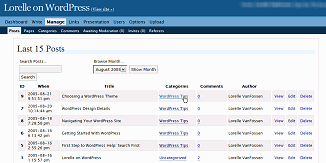 You can easily set up categories and post now or set the posts to publish in the future, just as you can with the traditional WordPress. In fact, a lot of what you can do is similar to what you can do with WordPress 1.5, just with a slightly different looking interface, but nothing that is dramatically different. For the most part, WordPress users are going to really love the new interface and adapt quite easily. It’s cleaner and, in many ways, easier to use.
You can easily set up categories and post now or set the posts to publish in the future, just as you can with the traditional WordPress. In fact, a lot of what you can do is similar to what you can do with WordPress 1.5, just with a slightly different looking interface, but nothing that is dramatically different. For the most part, WordPress users are going to really love the new interface and adapt quite easily. It’s cleaner and, in many ways, easier to use.
 The new WYSIWYG HTML editor is available which basically allows you to see a semi-formatted view of what you are writing. You can see the font styles and the images, but currently, they reflect a simple HTML layout rather than your Theme. Some Theme CSS styles may be incorporated in the future, I hope.
The new WYSIWYG HTML editor is available which basically allows you to see a semi-formatted view of what you are writing. You can see the font styles and the images, but currently, they reflect a simple HTML layout rather than your Theme. Some Theme CSS styles may be incorporated in the future, I hope.
You can choose from the WYSIWYG Dynamic Editing screen or choose the HTML version which is what WordPress users are more accustomed to. With the Dynamic Editing, you can see the image in the editing window when you add it. You can click on it and move it around or change the properties. When you add the image, you are given the option of adding its positioning on the page, which is a very nice addition. Links look like links and headings look like headings.
The Post Preview is still there and it currently is the same view as the traditional WordPress version, keeping to a simple non-styled layout with the images so you can read through easily to look for grammar and spelling errors.
There are some very sweet new features that will be awesome once they are finalized, and so there is much to look forward to in the new version, but for now, let’s focus on what you can, and can’t, do on wordpress.com.
The focus for WordPress has always been to concentrate the user on the content, not the code underneath, and this is what the new version does. It keeps your eye on the prize, the writing and images, so you can blog to your heart’s content and start putting your new WordPress site to the test.
What can you NOT do with wordpress.com?
Until WordPress 1.6 becomes more stable, then there will be few limits to what you can do. As with any early software version under development, bugs are found and fixed as part of the testing and development. So not all of the functions and features you may be accustomed to using in WordPress will be available.
And because wordpress.com is still a test site for WordPress MU, there are limits on what you can do, too.
It begins with a 15 megabyte limit on images. The File Upload panel keeps a running total of the amount of hard drive storage space you have left. Since the images associated with the WordPress Theme are not part of that total, this is the limit for the files you add to the site. Images exceeding 300K will not be permitted. Since typical website images run less than 60K for fast loading, then this isn’t a problem. If you are determined to have a photoblog on wordpress.com, the free blog site will not be enough for you. For everyone else, it’s plenty.
You are limited to only a few tested Themes, the ones found at WordPress Extend Themes. Once you have chosen a Theme, you can’t tweak it or change it. That might be available in the future, but for now, you pick the Theme and live with the design. They are top quality designs, and some are award winners from the recent Theme contests, but it’s annoying to want to change just one little thing and you can’t. I’d sure just like the ability to change the header image.
Currently, the blogroll is totally set by wordpress.com and while you can add to it, the Links Manager panel is still undergoing development and editing and deleting on the Links list is still under construction.
As the underlying programming code continues development, the pages change from day to day with the new versions. One day there were two quicktag rows of buttons, one for HTML and one for Dynamic Editing, and the next there were none.
This is part of the “fun” of watching the program develop. There are all kinds of surprises, some good and some annoying, during the process. Still, from the look of things, this is going to be awesome.
So, what can and can’t you do with your wordpress.com site? Anything you want and tomorrow, you might be able to do even more.
UPDATE: wordpress.com users got a bonus recently. The 15 megs of server storage space has been increased to 25 megs. That’s not a lot for a full blown photoblog, but it is more than plenty for just about everything else. Also, all usage of javascript, CSS, and some HTML tags within the post area have been disabled. This is only for wordpress.com sites. If you are using a WordPressMU driven site, the hosts may allow the use of javascript, CSS, and all or some HTML tags. It’s up to the host. The reason given is that javascript and some tags open the site up to security risks which may be outside the control of the host server, which carries some responsiblity for what you do on your blog, as well as for the other bloggers on the site. WordPressMU is about multiple users using one core program, not multiple versions of the program.
technorati tags: wordpress, blog, wordpress tips, wordpress help
site search tags: wordpress, blog, wordpress tips, wordpress help
























37 Comments
Thanks for a remarkably informative post. I’ve heard some things about wordpress.com and piecing together the fragments I had some idea but your post is probably the best I’ve come across.
I hope the work on wordpress.com will enable WP1.6 to be multi-user as standard.
Great post, very informative. I’m excited!
My main question is — what will you be able to do with wordpress.com that you can’t do with blogger.com? Why would someone choose wordpress.com over blogger.com?
(I’m curious, not trying to sound snotty.)
Great article. Most detailed so far. Thanks for getting us WP geeks all worked up!
I’ve not used blogger, so tell us what cool features you like with blogger and then I’ll tell you how it compares with wordpress.com. Healthy competition in blogging tools only benefits the users, so if one is better than the other – just wait for the upgrade. 😉
because wordpress is better! I guess you’re using wordpress too and yet can you compare it to blogger and you also can imagine how it is on wordpress.com
I’m just glad that i can blog on my own host.
It does sound a bit better than Blogger. However, my favorite part of WordPress is that I can tweak anything I want, however I want. This seems like a good way to provide a middle ground between Blogger’s limited functionality and WordPress’ powerful flexibility that really requires a good bit of skill to tweak to the maximum.
Thanks so much Lorell for an outstanding overview of this up-and-coming service. I know our business blogging students will be thrilled with an option that is based on the robust structure of WordPress, while requiring no database creation/management.
Keep up the great work!
Thanks for the article. Now I know more about wordpress.com. All I need now is a wordpress account 🙂
Thanks Lorelle, now I know why certain things are happening. Good gear.
I still cant see where it says how much space for photos i have left…i havent uploaded any yet, but i thought i could still see my limit is 25 mb, help?
The developers are playing around with the new Image Upload feature found now in the Write Post Panel. Some days it lists the remaining storage space, and other days it’s gone. I expect it will be back soon as they continue to develop this feature. Stay tuned.
How do I add my google adsense links to my new wordpress.com blog?
As far as I have been able to figure out, you can’t. Besides, wordpress.com is free. Get your own domain with your free full version of WordPress and advertise everything to the world.
the world’s a better place with another blog opportunity ô¿ô
Lorelle,
Thanks for the very informative post. I had applied for the wordpress.com account. But I have yet to get an invite. I am eagerly waiting for someone to send me an invite so I could transfer my blog here.
At present I blog on Blogger.com account which has a few limitations. And I like wordpress more.
Ravi
—
linuxhelp.blogspot.com
The only time i’ve used wordpress is through wordpress.com
I was allowed a blog due to my “beta testing” of the browser flock.
I haven’t quite found a focus with my blog yet though.
Heh.
regarding the themes – what theme is scoble at http://scobleizer.wordpress.com/ using ?
Unfortunately for us, but fortunately for Scoble, Matt customized his wordpress.com theme per request. I feel it is VERY unfair to everyone else, but then the traffic and attention he brings in might justify such special consideration.
Other WordPressMU driven sites offer many different Themes to choose from. And the hosts are going bonkers as most of these WordPress Themes weren’t designed with WordPressMU in mind, so they are fixing themes as fast as they can. It is very time consuming.
WordPress.com is the core alpha test site for WordPressMU and so to keep the testing environment “controlled”, they’ve limited the Theme choices to just what has been fairly thoroughly tested. This means bug reports are about the program and not CSS or Theme related for the most part.
Lorelle: I have a side-question. I really like the formatting you have for yr technorati & site search tags. How did you create that?
Someone at the WP forum recommended Ultimate tags & I installed it (I see you’re using it too–here or at yr wordpress.org blog?). But I’m having trouble figuring out how to get it to produce the external (Delicious/Technorati) tags.
Also, I’d like the Tech. tags to display separately fr. the site search tags (as you’ve done). If you have any suggestions, I’d be interested to hear.
I have no formatting for my tags. They are simply in a paragraph code since I can’t do any styles in wordpress.com. It matches the content text of the whole Theme which can be found in the style sheet. I just bolded the titles. Nothing special.
I am not using any plugins with this site as wordpress.com doesn’t allow any plugins other than the few they have installed for spam and such. I do this manually and explain it in this post on A Tagging Bookmarklet for wordpress.com users. If you are using the full version of WordPress, then I highly recommend The Ultimate Tag Warrior WordPress Plugin.
Thanks for asking.
I have no formatting for my tags. They are simply in a paragraph code since I can’t do any styles in wordpress.com. It matches the content text of the whole Theme which can be found in the style sheet. I just bolded the titles. Nothing special.
My main question is — what will you be able to do with wordpress.com that you can’t do with blogger.com? Why would someone choose wordpress.com over blogger.com?
There are a lot of people who have answered that question all over the net, but it seems to sum up to the following, though always debatable:
1. Distinctive choices in Themes (layout/design) so no uniform “blogger” look.
2. WordPress power, support, and community.
3. Friendly interface.
4. Easy comment handling.
5. Top notch comment spam controls and prevention.
6. Why not?
A lot of people compared Typepad to WordPress.com during the first release, but I think that Blogger is just as much of a competitor as Typepad. So you have choices. Try them and see which one works for you.
you can’t use iframes, so you can’t put google videos or castpost or whatever goes on iframes or flash.
the way i see it, blogger is much more customizable than wordpress.com accounts, and it allows a lot more html editing and tweaking…. still, i like wordpress, i just don’t find wordpress.com too comfortable for the moment.
Reality is that if you want to tweak, get the free full version of WordPress. There are many hosting services which offer it preinstalled ready to go, and you can also get your own hosted site and install the free full version and tweak it to infinity.
But if you like what WordPress.com has to offer, you have to understand that it is still a test site for WordPressMU, and you should know that you can now use Google Videos and You Tube Videos. According to this WordPress.com Support Forum post, all you have to do is enter in the static URL of the MP3 podcast, which is probably off-site. Have you tried uploading an MP3 file with the image upload? And there are places where you can store files online (off WordPress.com) for free or little money, like podcasts, and just include a link to the file in your WordPress.com blog.
As the security around and within WordPressMu is developed, it will become easier to add these features without risking everyone in the WordPress.com community. Remember, you are just one of almost 100,000 people blogging on one server and one WordPressMU software program all out of one database. Boggles the mind.
Thanks for sharing these posts with us. Much appreciated …
KL
hi, this is a really useful read especially for newbies. thanks for writing this one.
Yeah, WordPressMu is VERY easy to use but some of the new plugins for wordpress 2.0 dont work with it:(
It\’s Incredible about the power of Internet and blog. wordpress Blogs never ceases to amaze me. People write with such energy and passion. I really enjoyed visiting your site. Good blog and I intend to visit again!.
Lorelle thanks for all the great info and I look forward to learning more from you,
I really love WordPress and thankfull for such a wonderfull Tool.
Will I ever understand how this all works. Initially it was a web page, but now it’s blogging and even picture blogging and social networking. At least there are plenty of places to find information re WordPress.com and how to use it.
@ Diane:
Sorry the evolution of the web is confusing. It’s actually pretty easy. You want to share your thoughts with the world, you choose which option is the right one for you and start sharing.
You want to start a business, you have to learn how business works in today’s environment and economy. Then it’s a matter of catch-up for those in business for a while. 😀 But you can do it.
@Martin : scoble at http://scobleizer.wordpress.com/ is using THESIS wordpress theme.
Well, I first signed up in may, and it is now October, I desperately want to find a reasonably priced and user friendly way to show my art on the net. I have noted above the restrictions on space for anyone wanting to use a lot of images, but maybe thats been improved? Having been chronically ill for a long time, I don’t have a lot of spare energy,but there is something about this whole project, that makes me feel I am going down the right road, it’s just going to to take me a lot longer than most if not all of you guys! Even the people describing themselves as new seem to be pretty well up on the lingo already, I keep finding myself spending ages whether to press or not to press. I hope I will find patience here as well as help and knowledge, that certainly is the case with Lorelles work here, so thanks! and good luck to all.
THX FOR UR HELP
I have been training a class and now we are considering this particular subject matter over the following few days.
I’ll be directing my college pupil to check out your posting permanently info I have already been meaning to publish something such as this on my internet site and you’ve got provided me a concept.
51 Trackbacks/Pingbacks
WordPress.com Launch
This follows on from my recent post about the demo of WordPress 1.6 at the Business Blog Summit. It was also a demo of WordPress.com, which is running 1.6 and WordPress Multi-User.
I want to highlight three comments on the launch of WordPress.com. …
Neuer Service WordPress.com – Weblogs vom Fliessband
WordPress.com ist ein einfacher und machtvoller Weg zu einem eigenen Blog. Warum also umständlich bloggen, wenn es auch einfach geht. Nun bekommt der im Beta-Stadium befindliche Service langsam ein Gesicht. WordPress.com ist ein neuer Service, der…
wordpress.com
It seems promising. It seems 1.6 based WordPress MU. It seems to have a decent WYSIWYG editor. It seems still beta and you need an invitation to get your blog on it. It’s wordpress.com, Lorelle says.
…
More on wordpress.com
What can you do with wordpress.com?:The wordpress.com site is run by the amazing WordPress MU designed to be run on a single site with multiple users blogging on their own individual site. While it can be used to set up multiple blogs on an individual…
WordPress.com
La notizia non è recentissima, comunque da alcuni giorni è attivo il nuovo sito WordPress.com (da non confondere con WordPress.org).
WordPress – Official COM
As reported by Darren and Duncan, Lorelle explained several issues about the upcoming commercialized version of WordPress. This includes screenshots and a lot text. Basically, the new version offers a WYSIWYG editor for your posts, an upload for imag…
The Next Big Thing
This is not fresh news but yet not many noticed WordPress.com, the next big web-based blogging tool. Most of us should be familiar with what blogger.com does, and wordpress.com does quite the same, only better. So to those without personal…
Euphoria over WordPress.com
Most of WordPress user are now caught by a feeling of great happiness or euphoria. They are very happy because of WordPress.com, a hosted service provide by the creator of WordPress, the semantic personal publishing platform with a focus on aesthetics…
[…] And now is the turn to give a reasons how if I get account on wordpress.com (why is it so difficult? I start posting this entry since it was around 03:30 AM and now it is 04:34 AM, imagine that). It’s because: – I don’t think that it will be like Yahoo and Friendster which I find hedonism – I used to have another new weblogs when I still used PMachine, one was only used to collect all the PMachine’s hack scripts i had, another one I used for a book reviews, and the third I used only for the links log so in total I had three other weblogs besides my primary weblog, so if I get account on WP.com I will give one of the options a try. – As a Word Press user it’s no wonder if someone’s curious about how WP 1.6 looks like so you will not wonder why I am also curious, now that I have seen the review on Lorelle’s post. Can I give a try to review it in Dutch language? I don’t know whether someone has already reviewed it in this language or not. – I can’t think of any other reason as I am now having my last Amstel Beer in my hand 😀 so now I am also a little fly, coco jambooooo coco jambooo …. *LOL* […]
Genauere Informationen zu WordPress.com
Anfangs war WordPress.com noch sehr geheimnisvoll, doch mittlerweile geben die ersten Tester ihre Erfahrungsberichte. Grundsätzlich kann man sagen, dass es der neue hauseigene Hostingservice für WordPress-Weblogs ist. Man kann dort etwas eingeschrä…
[…] What can you do with wordpress.com par Lorelle VanFossen. […]
[…] Now as far as I have gathered information about this from all sort of sources out there namely here and here. This is the gist that I have summed up for this much anticipated blogging application. […]
WordPress.com, le blog sur invitation
A tout juste 21 ans, Matthew Mullenweg est une personnalit� incontournable de la blogosph�re. Il est le d�veloppeur principal du logiciel libre WordPress, dont la derni�re version a �t� t�l�charg�e � plus de 500,000 exemplaires. Il y a quelques…
[…] Comme l’indique Lorelle VanFossen, WordPress.com est actuellement en phase de test et ses fonctionnalités sont limitées. Interrogé par Pointblog.com, Matthew Mullenweg confirme : “Pour l’instant, il est prévu que WordPress.com reste accessible uniquement sur invitation. Si vous recherchez une réelle offre d’hébergement, vous devriez plutôt vous adresser à l’un de nos partenaires, dont les noms figurent sur wordpress.org”. […]
[…] nearly killed my hopes for trying wordpress.com. Well let us hope the service to be as per the expectations and the $25 price tags/invitation at ebay. The best answer to this invitation system set up by wordpress.com can be attributed to the runaway success of GMail. I very well remember the days when GMail was the newest entrant to the war amongst email service providers. GMail now has a lion’s share of netizens with it offering a virtual HDD of 2.5GB GMail invitations also carried a price tag of $5-20 when it entered the WWW. WordPress 1.6 implements the amazing WYSIWYG editor. WordPress.com Details of the features of wordpress.com can be found here. Hmm do fill in the “Share your email id :” option at the wordpress.com homepage and wait for an invitation to start off with wordpress.com… Well time can say if wordpress.com can beat the Blogger Host Blogspot.com […]
[…] There’s been one or two PR bloggers talking about the new free WordPress blogs over at WordPress.com. Steve Rubel mentioned he’s even considering the switch from TypePad. But Lorelle VanFossen gives a pretty detailed description of what you can and can’t do on the free WordPress blogs. […]
[…] De complete reviews in het Engels kunt u deze pagina bezoeken. […]
[…] Lorelle has the lowdown on what the new WordPress.com service can and can’t do. Some can’ts include the usual: disk space limits and template constraints. […]
[…] I think I finally figured what WordPress.com is: it’s a community of WordPress developers (Ryan, Matt, Donncha) and beta-testers (us) doing their best to create the best blogging solution to date. Most developers’ blogs talk about WordPress.com changes/enhancements, while most non-developers blogs talk about new features, bugs and suggestions. It’s a very interesting approach and we have the chance to say NOW what should be included in 1.6 when it’s released. I had a few questions about WordPress.com naturewhen the invitations started to fly around (some people even suggested it would be an orkut-like site) , but I admit that I must be really dumb for not realizing it before. […]
[…] Here’s a good overview of what you can and can’t do with WordPress.com. […]
[…] Your free wordpress.com invite comes with some limitations as this isn’t the full WordPress version, but one that allows you, the blogger, to blog, and customization is currently limited to choosing Themes, creating categories and Pages, and little else. It’s about the content. […]
[…] I’ve been reading Lorelle’s WordPress.com blog for guidance on what you can and can’t do with the new codebase. The only feature that I’m missing is the technorati plugin, as I’m having to add technorati tags manually. Other than that I’m very happy […]
[…] More info here: What can you do with wordpress.com. […]
[…] I’ve been reading Lorelle’s WordPress.com blog for guidance on what you can and can’t do with the new codebase and Donncha has release a list of WordPress.com FAQ’s. The only feature that I’m missing is the technorati plugin, as I’m having to add technorati tags manually and I’ve just mentioned it via the feedback link. Talking of tags, I’ve been reading Dave’s post regarding wordpress tags, it’s something that I haven’t really got to grips with and I really should. Other than that I’m very happy […]
[…] Lorelle VanFossen writes a great many things about wordpress.com, and WordPress in general, and in one of her posts explains what can and can’t be done with the limited hosting service. The File Upload panel keeps a running total of the amount of hard drive storage space you have left. Since the images associated with the WordPress Theme are not part of that total, this is the limit for the files you add to the site. Images exceeding 300K will not be permitted. Since typical website images run less than 60K for fast loading, then this isn’t a problem. If you are determined to have a photoblog on wordpress.com, the free blog site will not be enough for you. For everyone else, it’s plenty. […]
[…] I found lorelle’s great post on what can you do with wordpress.com , and thought’d it’d be nice to expand on what wordpress.com actually looks like Graphically […]
[…] Here is what the site can do. […]
[…] https://lorelle.wordpress.com/2005/08/22/what-can-you-do-with-wordpresscom/ […]
[…] What You Can Do With WordPress […]
[…] You dig into wordpress.com and check out the new features and pretty packaging. How does it work? What does that do? What happens when I poke this? Can I make it do that? What about this? You quickly find the treats and treasures, and slowly, you find the limitations. There is only so much you can do with wordpresss.com. […]
[…] UPDATE: I found the answer for my skype button problem. Lorelle says any use of javascript is unavailable. […]
[…] What Can You Do With wordpress.com […]
[…] What Can You Do With WordPress.com […]
[…] Yes, I know. Whine, whine. You can’t choose or tweak your own WordPress.com Theme. Heard it. Been there. Done that. Suffer for it, myself. While WordPress and most WordPress Themes come SEO ready out of the box, WordPress.com users can still use web standards and accessibility standards and SEO practices in your WordPress.com blog to help search engines enjoy visiting your blog and help your readers be able to easily read your blog. […]
[…] https://lorelle.wordpress.com/2005/08/22/what-can-you-do-with-wordpresscom/trackback/ […]
[…] As with all deviations from a well-known product, there was a lot of confusion over the differences between WordPress.com and the full version of WordPress, so I wrote about what you can do with WordPress.com, as compared to the full version of WordPress. People didn’t seem to get it, so I followed up with an article on what to do with your free WordPress.com blog, which basically said: After the first post or two, many WordPress.com blog users, who worked so hard to get an invite to WordPress.com for their own free blog, have no idea what to do with it. Some do, and plow into it with enthusiasm, but I’m seeing a lot of posts from new users who 1) don’t know what to do with their WordPress.com blog or 2) think they have to write about WordPress and WordPress.com. […]
[…] It took a while to create a WordPress.com Support Forum. Before it arrived, I pitched in with “What can you do with wordpress.com” and “WordPress Versions – How Many and What’s the Difference?” to help people understand what WordPress.com was and how it was different from the full version of WordPress. I even invited people to ask “What do you want to know about WordPress and wordpress.com?” so we could figure out what you wanted to know and how best to answer your questions. […]
[…] What can you do with wordpress.com […]
[…] lorelle Filed under: WordPress | Please edit your rsidebar.php file and replace this text with your AdSense code here! Recommended format is Wide Skyper (160×600). Gud Lak! Your favorite right sidebar content goes here! […]
[…] What can you do with wordpress.com […]
[…] my mind was whether not free version of Word press.com would accommodate them. After reading what Lorelle had to say I began to realize that were even more wordpress variety’s then I had initially […]
[…] mentioned he’s even considering the switch from TypePad. But Lorelle VanFossen gives a pretty detailed description of what you can and can’t do on the free WordPress […]
[…] interesting to check out the responses to both the idea of WordPress.com, the use and the way it’s been […]
[…] I wrote What Can You Do With WordPress.com in 2005, it was an attempt to let long-time WordPress publishers know that WordPress.com was about […]
[…] What can you do with WordPress.com – Lorelle on WordPress […]
[…] What Can You Do With wordpress.com […]
[…] What can you do with wordpress.com […]
[…] What Can You Do With WordPress.com […]
[…] What Can You Do With WordPress.com […]
[…] What can you do with wordpress.com? […]
[…] What Can You Do With WordPress.com […]