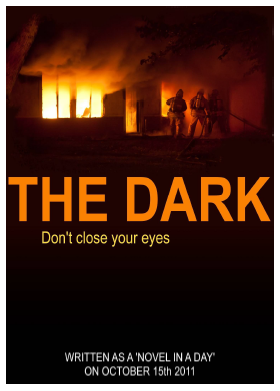 Last year, Literature and Latte, the creators of the powerful Scrivener writer’s program, shook the writing world with an innovative “Write a book in a day” project. They are doing it again this year.
Last year, Literature and Latte, the creators of the powerful Scrivener writer’s program, shook the writing world with an innovative “Write a book in a day” project. They are doing it again this year.
This form post for Novel-in-a-Day 2: The Revenge details the information. The event is Saturday, October 20, 2012, 2100 UK time, which means from October 19 to October 21 depending upon your time zone location.
They are looking for approximately 25 willing, confident, and able writers (with good self-editing skills) familiar with writing fiction, though anyone may participate. At last check, there were a few spaces open.
An outline of a story will be provided at the beginning of the 24 hour period. Each participate gets only the information they need to write their own section of the story. The information for character sheets, location sheets, and a brief outline of the plot points will be provided.
The participant must contribute at least 1,500 words to the story – in one single day. That’s a lot of writing but very achievable. You are to use the third person narrative as the default for your section of the story.
The participant must deliver on time. If not, the final story will be missing your part. That’s a huge responsibility, but exciting, too.
The final product will be compiled and distributed as an ebook with full credit to all the authors.
The “Novel in a Day” for 2011 last year was called The Dark (PDF) and is available to read for free. Twenty-four authors participated, each contributing their own chapter.
If you have been looking for a way to re-energize your writing spirit, or if you are up for the challenge, check out Novel-in-a-Day 2: The Revenge for details.
About Scrivener
 I’m currently working on finishing up four books, with seven on the the to do list. I grew frustrated with writing them in a word processor. I kept hearing about Scrivener by Literature and Latte from my writer friends, but it was limited to only Mac. At the end of last year they released a Windows version and my writing world’s curtains opened up to see sunlight!
I’m currently working on finishing up four books, with seven on the the to do list. I grew frustrated with writing them in a word processor. I kept hearing about Scrivener by Literature and Latte from my writer friends, but it was limited to only Mac. At the end of last year they released a Windows version and my writing world’s curtains opened up to see sunlight!
Simply, Scrivener is the best tool for writers for developing their stories, scripts, and books. It is the island you thrive on for your brain down, the download of your ideas, collections of articles and unfinished bits to reside, be fertilized, and grow into books.
In Scrivener, instead of one long, never-ending file of scrolling hell, you can set each of your chapters into a “file” or section within Scrivener. With one click, you can move from chapter to chapter in any direction and to any chapter. Want to break up each chapter into sections? You can do it with a simple keystroke. Decide to move the section on how to feed your cat properly to a point before cat grooming? It’s a simple click and drag instead of tedious copy and paste and hope you got all the bits.
 There are many ways to organize and view your book or writings. You can look at it as a whole or as an outline in different formats, all created automatically. Not sure about the section on feeding your cat? Hide it and see how it would look without it. Or add a new section on cat feeding while keeping the old hidden within the document and see if you like the test drive on this sequence instead. Don’t like it, get rid of it or bury it to test later. Experiment at will.
There are many ways to organize and view your book or writings. You can look at it as a whole or as an outline in different formats, all created automatically. Not sure about the section on feeding your cat? Hide it and see how it would look without it. Or add a new section on cat feeding while keeping the old hidden within the document and see if you like the test drive on this sequence instead. Don’t like it, get rid of it or bury it to test later. Experiment at will.
In addition to book writing, I’m now using it to write out all of my class materials. I can break it up by week or unit and add the content that must go into each unit. I can write in HTML or just the words. I’m working on the revamp of the Web Development curriculum at Clark College all in Scrivener, exporting the documents for upload to Google Docs to share with other members of the team.
I’m seriously considering moving a lot of my half-finished drafts from my text editor into Scrivener so I can better see what I have to work with, and what is worth finishing.
You can store a ton of research within your Scrivener project, including web pages. I use this frequently so I don’t have to depend upon an Internet connection for my research material and references.
Scrivener allows you to create individual projects, putting all of your research, notes, and materials into a single spot. Many use the research area to create character sheets, location reports, timelines, story lines, and other material necessary to support the story.
It comes with templates for writing papers, scripts, ebooks, and other traditional writing formats, or you can create your own.
Scrivener is for developing your book, not necessarily for producing the final product. You can export your document(s) or book in a variety of formats, including ebooks ready to go, or export it in a format easily imported into a word processor, InDesign, or another program for final editing and production.
Honestly, I don’t know how I survived the writing world before Scrivener. It can be simple or complicated to use, but the on board tutorials are fantastic. Take time to go through them slowly, testing each feature, and repeat them as needed to quickly get up to speed on how it works. Your writing life will be changed forever! The longer I go between visits to Word, the happier I am!


 Subscribe by Email
Subscribe by Email






















4 Comments
Love Scrivener! This is a nice succinct summary of its abilities. Have blogged about this myself.
Ta!
Thanks so much for your wonderful insights into Scrivener. I’ve bought the Windows version myself (as a reward to myself for completing NaNoWriMo last November. However, I’ve been putting off using it, aside from the tutorial, just because I’m a little intimidated by it.
Now that I’ve read your review, courtesy of Lee’s link to your post on his blog, I think I’m going to have to get up to speed on it and start using it instead of avoiding it.
Thanks again!
@Mike:
I’m considering an article on how I use it…I, too, need to get some of the details figured out. It’s so powerful, it can be intimidating. Luckily, the tutorial that comes with it is fantastic and I keep going over it and finding I understand it more and more each time.
Thanks for the post, Lorelle! I just wanted to add a link to where your readers can download (for free, of course!) the book we wrote in this year’s Novel In A Day.
http://www.pigfender.com/index.php/2012/10/lunar520-niad-2012/
3 Trackbacks/Pingbacks
[…] of today’s post (which was going to be about something else) I recommend you hightail it over here and scroll down to the bottom half of the post for the best summary description of […]
דמי ניהול תיק השקעות השוואה…
… ניהול תיק השקעות השוואה – ניהול תיקי השקעות, עשויים להפוך את משחק הרולטה למשחק שניתן לשליטה מסוימת. זה כולל בנוסף מוקד טלפוני אנושי אשר מעבר לקו הטלפון יושבים אנשים מקצועיים והם יוכלו לספק לכם שירות במיו… Expand Your Writing Abilities: Novel-in-a…
[…] (via Lorelle on WordPress: Expand Your Writing Abilities: Novel-in-a-Day Project) […]