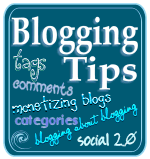 I asked this question on the Blog Herald: Are Tags Working?
I asked this question on the Blog Herald: Are Tags Working?
After Pam of Grassroots Science (Alaska) reminded me recently about the flaws in tags, the lack of consistency and control, I’m asking you again. Are tags working for you and your blog?
With the advent of tags built into WordPress 2.3, a whole new generation of bloggers and WordPress users are being introduced to the concept of tagging. Before I ask the question again, here is my definition of tags versus categories.
Categories are your blog’s table of contents. Tags are your blog’s index words.
Categories are large groupings of related articles, and tags are the micro-categories, keywords that describe the content within your blog post.
Every blog must have categories. They are critical to directing your visitors to content that may hold the answer to their searching need and help them find related content. Not every blog needs tags, but many bloggers think they do.
Do You Need Tags on Your Blog?
 Why do you have tags on your blog? Because everyone else does? Because you are supposed to? Because they really help you and your readers?
Why do you have tags on your blog? Because everyone else does? Because you are supposed to? Because they really help you and your readers?
In my article on the Blog Herald asking if tags are working for your blog, many people realized that they had to have tags on their blogs, but when reading other blogs, they rarely clicked on tag links. They realized that if they aren’t using them, their readers aren’t using them. Then why do so many feel tags are necessary on their blogs?
Do you need tags on your blog? If so, why?
Why use something that people aren’t using?
Okay, that’s a dumb question. Haven’t we all littered our blogs with site submission and social bookmarking links at the bottom of our posts? Links that few people use. If they have a social bookmarking or site submission site they love using, they have the bookmarklet or toolbar installed on their browser that makes the process fast and automatic for them. They don’t need your little links to remind them or help them mark your site.
Are tags becoming obsolete and useless just like social site submission links? Then why are we continuing to litter our sites with tags?
Are Readers Using Tags on Your Blog?
If bloggers reading other blogs aren’t clicking the tag links, then are typical readers clicking the tags on your blog? Do you know?
 Check your blog statistics. Are your tag links being clicked? What kind of traffic are you getting from your tag links?
Check your blog statistics. Are your tag links being clicked? What kind of traffic are you getting from your tag links?
What about incoming links from tags? Technorati is the king of tags. How much traffic are you getting from Technorati? Is it from a specific tag page? Or is it from Technorati search pages? Technorati does not limit their searches to specific tags, but every word on your blog, even the untagged links. If your blog post has the terms searched for, it’s listed in Technorati’s search results, whether or not you’ve included tags.
Who else provides tag links to blog content?
WordPress.com features tag pages, content from all the million plus blogs on WordPress.com sorted by categories and now tags. Other WordPressMU driven sites like Edublogs.org also provides tag pages.
However, these categories and tags feature content only using keywords and phrases found in WordPress categories and tags, not every word or tagged link in the blog post. In the paragraph above, every link has a tag attribute (rel="tag") in it, but none of these will see the inside of a WordPress.com tag or category page.
Many bloggers are learning that the best tag links they can have on their blogs link to their own content, not off their blogs. But tags and some category links in WordPress.com link only to other WordPress.com blogs, not your content, unless you add a manual list of site search tags as I do. Still, these links don’t turn up in my stats very often, so who is using my site search tags, and who is using yours?
What Do You Find When You Dig Through Tags?
When a user clicks on a tag link, what do they expect to find?
When Technorati was new, many people assumed that their tags had to link to Technorati in order to qualify as tags. That was never true. For new bloggers, they liked the idea of providing their readers with other related content, helping them find the answers they needed off their blog, thus returning to visit because of the favor the blogger did for them. This also didn’t work.
I used to monitor the Technorati feed for WordPress and had to change it to remove any mention of “sex”. Still I was besieged with tons of splogs, porn blogs, and just yuk in the feed list as any site with the keyword “WordPress” would be listed in the feed. I finally deleted it from my feed list as it was totally unproductive to scroll through hundreds of spam and porn listings to find anything solid about WordPress information, tips, and techniques.
When a user clicks on a Technorati-linked tag on your blog, what do they see? Does the results speak well for your blog and it’s content? Have you checked recently? Do you like the company your blog’s content is in?
Many frustrated users have found totally unrelated content when clicking off-site tags. After all, there is no predictability with tagging. Anyone could use the “WordPress” tag just because they have a WordPress blog but never blog about WordPress. They can make up any words or phrases in their tags as there are no standards, guidelines, or even any good instructions that help new bloggers write good tag keywords.
No wonder so many got burned and gave up clicking tag links.
Many pro-bloggers started turning their post tag links to their own blog, where they have control over the content results when the visitor clicks the tag link. Tags became a way of helping the reader find related content and dig deeper into the blog, but maybe it was too late. The trend to ignore tag links may have unfortunately caused many bloggers to miss the boat by the time they switched.
Do you use them? Why? Are they working for you on other blogs?
The Tag Struggle on WordPress.com
Understanding that tags only have value when you can control the content generated on a tag’s search results page, many WordPress.com bloggers were thrilled when native tagging was introduced. The original FAQ continues to imply that the tags would list that blog’s content, so many were disappointed to find that the tags took the user to all the WordPress.com blogs using that tag or category, not their content, just like the category listings in the post meta data, which has long been resented by many.
When WordPress.com bloggers complained, they were told that this method actually helped them, increasing their blog traffic and helping them get found.
Again, I ask you, especially WordPress.com users. Do you see a lot of incoming traffic from WordPress.com tag pages? I don’t.
As many of you know, I tend to write a lot about WordPress. I use WordPress as a tag within my posts all the time, yet if you were to click on the tag link for WordPress posts on my blog, you would see a Page Not Found Error, as I do not have the category of “WordPress” nor added a tag via the new built-in WordPress tags for the term “WordPress”. To do so would not take my readers to all of the tagged posts I’ve written about WordPress, but to the WordPress.com tag page for all those using “WordPress” as a tag or category on their blog.
As I said before, unless you have the word in the tag or the category in a WordPress.com blog, no matter how many tags you may have in your blog content, your post will not come up in the WordPress.com tag page listing.
Taking a look at all the WordPress tips, techniques, and articles about using WordPress that should be under the WordPress.com tag for WordPress.com, if I were to include the “wordpress” tag on my posts, I’m sure my blog posts would be in good company, alongside:
- An announcement that the Blyss Show Burlesque will be on an FM radio station. I’m sure they intend to mention WordPress or thank WordPress.com for their free blog hosting.
- Fill in featuring an out of focus, pixelated picture of a roadside power pole at night. No picture of WordPress or I ♥ WordPress scratched into the sand.
- “Hatman’s awsom club peguin gliches” posts “sites and stuff” which lists two sites to yippyos site and party with less than a dozen words but with the following categories (which are also tags): Blogroll, chicken, club penguin, cp, cp rox, games, hack, hat man, hatman, hi, lol, me, misshin, partys, penguins, pepper, pin, rockhopper, severs, shcool, stuff, stuff you need to know, toolbar, wordpress, wp, yakamo cp. Excellent category/tag coverage for so few words! This looks more like a splog than a legitimate blog, but is probably a kid’s blog.
- Oops is a post on Journaling Faith which apologizes for publishing a post that the author didn’t want published – what that has to do with WordPress…? Okay, it happened on a WordPress blog.
- The Wind by Lady by the Water aka Love Letters is a poem, a love poem – but not to WordPress. In fact, WordPress isn’t even mentioned in the poem at all. Talk about no appreciation for their free blog. 😀
- Eat the Snow by Anemic Royalty addresses the issue of water conservation and the heat wave that hit much of the United States this year with some fun humor and the fact that Georgia is creating a 400-foot slope of snow in 80F temperatures this week. Hmm, no snow in sight, other than man-made, and no WordPress anywhere to be found either.
- Drifting by Golden feri is a poetic ode to romantic sleepiness – and the author isn’t counting WordPress blogs to get her to sleep.
And that’s just on the first page of the tag listing for “wordpress”.
Oh, I found a few articles that mentioned WordPress, but only in passing, not as a topic. I found Installing WordPress about a person trying to install WordPress, but with little detail on the actual installation techniques, and What is the good thing about WordPress by a Japanese blogger practicing writing in English who likes WordPress, then continues the rest of the post on varied and different subjects.
None of these are “bad” but their use of the tag “WordPress” is definitely not right, if I were the tag police. Tags must represent the content, not a guessing game or serve as a reason for people to pick up traffic just because they pick a popular tag name, if tags are to genuinely work as a micro-categorizing method.
If you are hunting for WordPress on WordPress.com tag pages, you will not find one of my posts in that tag collection, as I don’t like the crowd. You would find it under WordPress Tips, WordPress Themes, WordPress News, and WordPress Plugins, though I’ve found totally irrelevant blog posts in those tag/categories in the past, too.
Take one blog post and ask five people to write a list of tags for the post and you might get five sets of different words, with only a few duplicate terms. Each person interprets their content their way, from their perspective on their writing. They may use words they’ve included in the blog post, the “right” way of listing tags, or they may use words they didn’t use in the blog post, just because they want to cover their bases and make sure their point is made.
Others use a serendipitous method of using any combination of words that someone might just stumble upon and discover their blog while digging through tags. The odds are that this method may take a very long time to build up traffic, as it relies upon chance, not strategy.
Are Tags Working For You and Your Blog?
While the excitement of tags in the new version of WordPress is something that has been long awaited, are tags really working? Are they working for you and your blog? Are you getting traffic to your blog from your tags? Are your readers clicking your tags? Where do your tags take your visitors? Is the content there appropriate to the tag’s intent? Do they really appreciate leaving your blog to find more information through tags? Are they using them?
I’m not claiming that tags are dead, but we need to rethink their usefulness from all angles. And if they aren’t working for us or our readers, can they recover? How can we make them work effectively?
Related Articles
- Categories versus Tags – What’s the Difference and Which One?
- Categories versus Tags: Defining the Limitations
- A Tagging Bookmarklet for WordPress and WordPress.com Users
- The Problems With Tags and Tagging
- What Do You Blog About? Check Your Tags
- Tags Are Not Categories – Got It?
- Putting Some Thought Into Blog Categories and Tags
- Keywords Versus Tags
- Using Author Template Tags Outside of the WordPress Loop
- Tags and Tagging in WordPress
- One Year Anniversary Review: Tags, Tagging, and Categories
- Are You Abusing and Misusing Tags?
- Blog Post Category Trauma: How To Help Bloggers With Useless Categories
- Blog Post Category Trauma: Suggestions for Useless Categories
- Blog Post Category Trauma: Fixing Those Useless Categories
- Blog Post Category Trauma: Changing Your Categories in WordPress


Site Search Tags: wordpress tips, wordpress help, tags and tagging, wordpress tags, are you using tags, how to tag, tags and categories, post tags, post categories, how to not tag, writing tags, how to write tags, tagging posts, tag pages, technorati, wordpress.com, wordpressdotcom, wordpress.com tags, wordpressdotcom tags, wordpress tagging  Subscribe
Subscribe ![]() Via Feedburner
Via Feedburner  Subscribe by Email
Subscribe by Email
Copyright Lorelle VanFossen, member of the 9Rules Network, and author of Blogging Tips, What Bloggers Won't Tell You About Blogging.























25 Comments
I mainly use tags for the related posts. In there it actually works. Nonetheless, from my stats I see that categories are still the best approach.
Tags actually are very useful in getting the gist of what a post is about. I only have 5 categories in my blog, and tags further divide my posts to drill down to the main talking points. For me, tags and categories complement each other, they are used as regular as one another.
With regards to tag accuracy, we can’t really judge that, it is up to the user’s idea of what best describes this post. The problem with a lot of bloggers is that they tend to focus each post on what goes on, and not on a certain topic. For e.g. they could talk about installing wp and then talk about other issues which went on in their day.
Tags can be very useful. I run a fairly general site, covering a lot of topics. Instead of loading up on categories, I try to minimize those as much as possible and allow tags to narrow my topics down further.
As long as you’re using the same tags for related content and directed back to your site (not off-site), then tags can help your blog a lot. Of course, that means that users have to click on them. I’ve found that I get more clicks on my category links thus far.
I have used tags to find blogs that talk about topics I’m interested in and I’m kind of intrigued by how tags may change how I think/write about things on my own blog. That said, my blog has about six years of non-tagged content that I’m unlikely to index and tag (I’d love to see a plugin that would let me mass tag old content). But I’m also feeling like my blog is maybe weighed down by stuff meant to create traffic that it doesn’t really create, like the social bookmarking.
But I’m leaving it up there for now (the tags have a cloud but I’m not adding them to the bottom of entries since they’re not all that useful for digging in to archives). The social bookmarks I have because I learned about social bookmarking by being curious and clicking tags on other blogs. My readers aren’t necessarily early adopters of this stuff and most of them are still learning how to use these kinds of tools so I figure it’s a way to introduce them to possibilities for organizing and exploring the blogs they read.
I think that tags that lead deeper into your blog are very useful. If the blog is reliable, people will click the tags.
Myself I’ve always considered tags to be an outbound guide to conversations going on elsewhere in the blogosphere with tags being the common linking point. This was always on the hope that Technorati was more than just a Google blog search wannabe.
I was disappointed with the implementation in WP 2.3 of tags which from what I have seen is just another categorization scheme. I wrote about both my thoughts on that and on tagging in general after the 2.3 release: WordPress 2.3 Item 1: Tagging Confusion and Tagging is Broken.
In the beginning we used the tags as a sort of 5-word resume of the post, but this was to “soft”. It was difficult to use the same tags again to get relate content.
After analyzing the clicks we changed the strategy to use them as a second category taxonomy. So to speak a drill-down and drill-up approach.
I haven’t installed the new WordPress yet, so I have no tags on any of my three blogs (two active, one testing ground). I’ve been using tags on my LiveJournal for a while, but primarily to help me find things if I want to go back and see what I’ve written on a particular subject.
I’m thinking that once I upgrade WordPress I might spend some time going back through my entries and limiting them to one category per entry, and filling in the rest with tags. That’s if I can find the time to do that, of course.
In my blog I use only 7 categories. Each post can only belong to just one category. My tags are the keywords of my post.
I’m very happy with the new functionality in WordPress 2.3. However I use the tags in combination with two plugins: Advanced Tag Entry to have list of tags that I’ve used in my previous posts and to prevent typos and WP 2.3 Related Posts to find and display related posts based on the tags that I’ve used for the post.
I’ve to admit that until now I didn’t see a lot of traffic that was coming from the tags. On the other side, my blog is brand new (only 17 posts), so what could I expect.
To help my readers to find the content they are looking for, I’m planning to write a small page to explain how categories, tags, sitemap, related posts and search field can help them to find the post they are looking for.
ah, thank you so much for listing those plugins, janseba!
I think having a controlled vocabulary of tags is VERY important, especially for collaborative blogs, otherwise the unintended variations could be endless! But it’s useful for a personal one, too, imo; consistency being the hallmark of quality and all that…
Whether tags generate traffic is obvs debatable, but how I would I generate my sexy tag cloud without em!? :~j
I keep on using tags, probably because I am sort of an obedient blogger 😉 But honestly, I can’t see any use for them. Especially on wordpress.com. They don’t even help me to find stuff on my blog!
“Categories are your blog’s table of contents. Tags are your blog’s index words.
Categories are large groupings of related articles, and tags are the micro-categories, keywords that describe the content within your blog post.”
Since tags are not hierarchical, it is better to use categories for all of this to better organize content on a site.
The way WordPress uses tags is sort of pointless at the moment, unless you’re really into horrible UI features like tag clouds.
Thanks for summarizing / summarising the issue so well and providing a review / revision for the rest of us to swot / study up.
Matt has stated that the new off-site tags are designed to bring more traffic to some blogs, but evidently not all.
How well do bloggers and readers find that the off-site tags and categories measure up to topical indexes of blogs? The only use of Technorati I’ve found successful was searching specifically for blogs on certain topics. However, a better though still clumsy way to find these has been to set up various blog feeds by searching for specific keywords, such as “Kuskokwim”. (e.g., Google blog search; icerocket; blogpulse). Among the many splogs, I occasionally find a post which sometimes leads to an interesting blog.
As a reader I am much more interested in finding collections (blogs) on topics or by location of blogger than specific posts. I’m not sure how I ran across your blog; most likely a Google search as the WordPress.com category search would have been useless as you illustrate. Tags and categories are too fine-grained and too inconsistent for me as reader (except I have learned to *search* among a blog’s posts). I’ve found these had their uses– Ring-surfing, blog carnivals, Stumbleupon (except it is too time consuming). http://blogdex.net/ from MIT was interesting, but seems to be undergoing re-thought. Does WordPress.com do anything with topicizing About pages or profiles ?
As a blogger, I provide site search tags to enable readers to find related material I have posted or as pointers to topics for getting them to think. Or they can Google or AOL search them.
[If I take time to search my Sitemeter stats or to (re)activate Google webmaster I can see a bit more how readers poke around the site and then I can fix the hiccups or hiccoughs.]
In the next few days I’m actually going to start using tags to make feeds for updates to my scripts and plugins and tools and such. Doesn’t make sense to make a category for each, and manually making feeds would be a hassle. Next best choice is to use tags.
As great minds don’t always think alike, this brings to mind an idea for a great plugin – one which asks readers to suggest tags for the post being viewed. Something like the Flickr tagging system, but more restrictive and lets the blog admin approve or zap suggestions.
@Robert:
This has been done…hmmm…I can’t remember what it was called but it allowed users to tag content and comments…I think it had to do with reviews. I’ll have to do some digging to see if I can find it, and I don’t know if it has been updated to work with the latest version. But do check before you start developing something like that yourself.
I use Tags unconsciously… Really!
May be it’s a subconscious programming by a lot of expert out there about tagging will bring more benefits for my blog, I keep tagging and it has be come my habit. 😦
I seldom tracking the tags activities and how many traffic does tagging bring upon my blog.
I like the little benefit of SEO for tags. The tags are another excuse to add keywords and they are a link too. I will take out the Technorati href though and just link to my site and use it like an index like you say…
In depth coverage!! Thanks…
My best congratulation for your usefuls tips. I am here to ask this:
“I browsed long time around wordpress forums, I didn’t find an answer.
I am able to send a plain text message to my blog (http://lnx.sinapsi.org/wordpress/) but if I attach a picture into the email it doesn’t show up. There is a solution?
Many Thanks
@Prof:
Are you emailing your blog post to your blog? Blogging by email? You’ll have to ask on the WordPress.com support forums. I’ve never done this. You can also check Blog by Email on the WordPress Codex, the online manual for WordPress users.
Well I guess I’ll rethink my tags from now on. I’ve always used WordPress from the beginning. I will see if I can tell a difference after I drop this tag.
I often use tags with big blogs like (lifehacker) to get more of the same subject the post i speaking about, when I am searching for a specific thing tags gives me a lot of help.
As for what you said about technorati tags I use theme for one reason I once read an article that said Techonorati help search engines figure out what is your post is all about ( I don’t know if it is true but what I know is that I am really considering removing it ASAP ).
@ homaid:
Technorati doesn’t help search engines. Tags can help search engines. Tags are not affiliated or belong to Technorati. They are an attribute found in the link HTML tag. So far, Technorati is the only one recognizing the attribute, though Google talked about it. None of the other search engines do, that I’ve found out.
Tags are keywords, or should be, and any use of good keywords, tagged or not, helps search engines and searchers index your content better. It’s not exclusive to tagging.
I have given up using tags and categories in my wordpress.com blog. I use site search tags instead (inspired by you) and I use Google Custom Search Engine to create the search tags.
I believe the way wordpress.com uses tags is beneficial mostly to wordpress.com, but not to individual blogs. Because a tag under a blog post goes to the wordpress.com tag page and not vice versa. Also if I tag a post, the tag page shows up first in Google, before my actual post (I have seen it several times). And in time the wp.com global tag page gets populated with posts that are more recent then mine and there’s always a chance that the Googler may end up being distracted once (s)he gets to the tag page and view some other post that may not be even written in my blog! Besides, isn’t it better if a Googler can reach my blog straight from Google, rather than via wp.com global tag page?
I get fairly good search results for my blog in Google. A lot of posts are in Google’s first page if I check the search terms I get in my stats. So I am not bothered about not having “extra traffic” from wp.com global tag pages.
As I’ve written many times (Tags and Tagging in WordPress), WordPress.com tags takes visits OFF your site and to content you cannot trust. By having an on-site search to replace those tags is best, and using Google Custom Search is an alternative, probably better than the built-in WordPress search functionality. Good for you to be one of the few who have recognized this flaw in WordPress.com. Tags on self-hosted versions of WordPress represent on-site content.
I’ve called repeatedly for WordPress.com to change this since the beginning, even to offer us an alternative, but so far – well, maybe your call will have more luck. 😀
15 Trackbacks/Pingbacks
[…] Tocmai am sesizat că Lorelle a publicat – în engleză – un excelent articol despre taguri. Cât de utile sunt ele? Sau mai degrabă când sunt ele utile? Doar pentru că WP 2.3 a adăugat […]
[…] that was just released makes life really easy for the website administrator. It also provides tagging. In your browser download WordPress. Unzip it. In your FTP client upload WordPress. The […]
[…] we get to the organization part, you should read this excerpt from Lorelle’s Are Tags Working For You?. Categories are your blog’s table of contents. Tags are your blog’s index […]
[…] Lorelle likens tags to an index; that seems reasonable, but she also asks whether they are actually working, and if they are, who for exactly. […]
[…] 7.0 Antonio Cambronero (16/12/07): La duda es: ¿están trabajando los tags para nosotros?. ¿Estamos usando los tags como deberíamos?. En este artículo de Lorelle on WordPress se responde […]
[…] duda es: ¿están trabajando los tags para nosotros?. ¿Estamos usando los tags como deberíamos?. En este artículo de Lorelle on WordPress se responde […]
[…] duda es: ¿están trabajando los tags para nosotros?. ¿Estamos usando los tags como deberíamos?. En este artículo de Lorelle on WordPress se responde […]
[…] Publicada el 16-Diciembre-2007 Por Antonio Cambronero y guardada en rmd La duda es: ¿están trabajando los tags para nosotros?. ¿Estamos usando los tags como deberíamos?. En este artículo de Lorelle on WordPress se responde […]
[…] duda es: ¿están trabajando los tags para nosotros?. ¿Estamos usando los tags como deberíamos?. En este artículo de Lorelle on WordPress se responde […]
[…] Simple Tags – Extended tagging for WordPress 2.3. Includes auto-completion, suggested tags, a tag cloud widget, related posts function and mass-edit tags. Check out Lorelle on WordPress to find more about tags. […]
[…] suggested tags, a tag cloud widget, related posts function and mass-edit tags. Check out Lorelle on WordPress to find more about tags. (edit: As Lorelle added in the comments here, check Tags and Tagging in WordPress for a more […]
[…] due il proprio ruolo?”. Può aiutare a rispondere un intervento di Lorelle di qualche mese fa, Are Tags Working For You?. L’articolo affronta anche altri temi, ma mi limito a riportare questa breve considerazione: Le […]
[…] tertarik dengan tulisan seorang blogger luar, namanya Lorelle VanFossen, dalam artikelnya: “Are Tags Working For You?”. Dari artikelnya dapat ditarik kesimpulan kira-kira […]
[…] Are Tags Working For You? […]
[…] Are Tags Working For You?: Honestly, are tags working for you on your blog? I ask bloggers to consider how they and their readers use tags on their blogs and if we are really using them as efficiently, and practically, as we could. […]