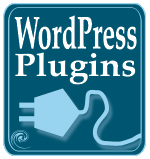 Many blogs feature more than one blogger contributing to the blog’s content. There are WordPress Plugins that can help you control access to your WordPress blog as well as help customize the blog to accommodate multiple bloggers on one blog.
Many blogs feature more than one blogger contributing to the blog’s content. There are WordPress Plugins that can help you control access to your WordPress blog as well as help customize the blog to accommodate multiple bloggers on one blog.
As part of my almost finished month long series on WordPress Plugins, I wanted to move away from the single blogger blogs to look at the specialized WordPress Plugins designed to help blogs with more than one blogger. Such blogs offer a lot of challenges for the administrators, as well as the bloggers involved, as they struggle to stay in contact with each other and their readers, and control the level of access on the blog to protect it.
A lot of the WordPress Plugins I’ve already covered offer great tools for multiple blogger blogs. All blogs, especially high volume and traffic blogs, have to deal with the issues of comment spam, so WordPress Plugins Battling Evil offers great tools and resources for stopping the flow of evil on the blog. International audiences will love the ability to read blog posts from many different bloggers through the use of Translation and Multilingual WordPress Plugins. Multiple blogger blogs tend to feature a lot of images, so there is help in WordPress Plugins for Images, Photographs, and Graphics for managing those images.
Counting WordPress statistics becomes even more important as many multiple blogger blogs measure their success on traffic, especially income generating traffic. To help make the blog money, I highlighted various Monetizing WordPress Plugins, too.
There are a lot of WordPress Plugins to help you manage, control, and feature various authors on your WordPress blogs. Most of these are not for the novice WordPress users as they require heavy configuration and customization, as well as understanding how the various access permission levels work in WordPress blogs. They also include editing and changing the code within a WordPress Theme template files. For tips on installing any of these WordPress Plugins, see Roles and Capabilities and How to Install, Configure, and Use WordPress Plugins.
Author Profiles
Whether your blog features two to five bloggers, or maybe 25 or 200 different bloggers, each blogger needs a way of telling the world “I wrote this!”, distinguishing their posts from the posts of others.
The first thing that needs to be checked in a new multiple blogger blog is that the WordPress Theme features the “author” information and link called the byline, the line under the title that says something like “by Lorelle VanFossen”. Many WordPress Themes are designed to exclude the byline or author credit as most blogs are for a single user. For more information on this, and adding an author template file similar to a category page listing author posts, see Author Templates in the WordPress Codex, the online manual for WordPress Users.
Authors on multiple blogger blogs can be highlighted and featured in many different ways. They can be featured on the front page of the blog as a “featured” author, listed in the sidebar by author name, have their bio or other author profile information showcased on their blog posts and on their author page view, and so much more.
To include information about the author on their blog posts, check out the many options available in Post Meta Data WordPress Plugins.
Get Author Profile WordPress Plugin helps you include information about the post author in the post meta data section. You can include their first and last name, display name, email, website, number of posts they’ve published on the blog, chat IDs, and biography profile information, among other bits and pieces.
Usermeta WordPress Plugin and Userextra WordPress Plugin also allow using author information within the post meta data section. These are not for the lighthearted and require editing the Theme template files and familiarity with PHP, but will help if you really want to customize the information in your post meta data section.
Post Author Profile WordPress Plugin is a full replacement for the_author_link() template file which adds a link under the post author’s name. It will add information on the author’s blog URL, how many posts written by the author, bio information, and other information supplied on the author’s user profile page.
Profile Pics Plugin Release and Add User Photo WordPress Plugin adds an optional picture of the author to their Profile page which can then be incorporated into the template files to display on posts, author pages, and other page views on your multiple blogger blog design. This is a great way to feature columnists by their photograph or another visual image by a listing of their featured post, recent posts, or other post listings.
Weasel’s Authorshare Plugin adds a statement of participation on multiple blogger blogs such as “Alice has written 60% of all published articles” like a score card.
Multiple Blogger Management WordPress Plugins
Managing more than one blogger is one of the toughest jobs a multiple blogger blog faces. It involves monitoring blogger activity, possibly editing blog posts and comments, restricting access to different areas, and staying in touch with your stable of bloggers. There are a variety of WordPress Plugins to help you handle more than one blogger, each handling a different part of the puzzle for multiple blogger management. I haven’t found a “do-it-all” Plugin, yet. Have you?
I covered a lot of different WordPress Plugins that will help you manage your multi-blogger blog in Plugins for the WordPress Administration Panels and WordPress Plugins To Help You Administer Your Blog.
With a stable of bloggers, especially if any of them publish future posts, it’s often easy to overlook a day that goes without posts, something a multi-blogger blog might not want. WordPress limits the list of upcoming posts to the Manage panel, but you often end up on the Write Post panel thinking “Um, when should I schedule this to be released?” The Future Posts Calendar WordPress Plugin is designed to help you fill in all the empty post days or to help you better schedule your future posts around specific events or time periods. It also helps you cover those annoying “Is this leap year or not?” questions, holidays, and other event dates.
Working with many different bloggers, especially those unfamiliar with WordPress blogs and the process, you might want to help them remember to set their post categories before publishing. Category Reminder WordPress Plugin displays a colorful reminder next to the Publish buttons. It can probably be customized to remind authors to do other things with their post before publishing them, like setting the MORE comment tag, writing an excerpt, including their bio, or whatever is consistently forgotten on your multiple blogger blogs.
Post Avatar WordPress Plugin is a WordPress Plugin that adds a “list” of images in your Write Post panel for authors to choose from to include in their posts. For blogs which feature series or category icons, or logos used repeatedly in their posts, or multiple blogger blogs which similar needs, this is a fast and easy way to help the authors use the same frequently used images in their posts.
Import Users Plugin for WordPress allows new WordPress users with multiple bloggers, or those with a long list of bloggers to add to their WordPress blog’s contributors and users list, to easily import the list to their blog’s User panel. It will automatically notify by email the people on the list and send them validation and password access information. If any are unreachable or invalid, the Plugin will report on how many were added and why each failed.
If the blog administrator, owner, or editor requires review and editing of any posts before they are published, the Draft Notification WordPress Plugin automatically emails the administrator when a new draft is saved. The email contains the post’s title, the author, and a link to the draft post so it can be reviewed and released on the blog.
Multiple Authors WordPress Plugin works best for WordPress blogs with multiple authors collaborating on individual posts. It keeps track of who edited the entry and adds them as one of the listed authors when the post is published.
Want more control over the tracking of who did what on the blog? The Audit Trail Plugin also allows you to track user actions on your blog including login and logout, post and Page revisions and changes, and other multiple user actions. It is fully localized for international usage.
Report Posts WordPress Plugin allows users to report a post as inappropriate or incorrect. A list of the reported posts will appear in the Administration Panels. This could be invaluable for multiple user and blogger blogs with a large number of contributors, allowing the readers to help with the management.
User Levels, Authors, Permissions, and Authority Controls
One of the most important aspects to managing a multiple blogger blog is protecting the security of the blog. WordPress offers easily controlled Roles and Capabilities, assigning who can access what on a per user basis. Other WordPress Plugins can help you control these security levels and features even more.
Role Manager, originally by David House and Owen Winkler and now managed by Im Web Gefunden, is the most popular WordPress Plugin for managing and controlling the level of access users, contributors, and editors have on your WordPress blog. You can customize the different levels of access for each user, allowing them to see only what you want them to see, as well as edit only what they are permitted to edit.
Draft Control WordPress Plugin provides management control over post drafts, allowing users above a level 5 to view post drafts. It also allows greater control over drafts for editing, deleting, and categorizing.
TDO Mini Forms WordPress Plugin allows registered and non-registered users to submit posts to your WordPress blog. The posts are kept in “draft” until the administrator will publish and release them. The form includes a request for an email address so submitters will be notified when their post is published.
WordPress Hide Dashboard Plugin hides various WordPress Administration Panels from users, so they see only what you want them to see.
Google Code’s WordPress Group Restriction WordPress Plugin enhances the current user role feature by allowing administrators to manage access to content and supports assigning users and pages to existing groups, allowing page filtering so the user sees only what the administrator wants them to see.
Subscribers Only WordPress Plugin allows you to designate specific posts as “subscribers-only” for reading by the general public. You can set all posts in a category as subscriber-only, or individual posts regardless of category, or a combination thereof. User roles and permissions can be set on who can or cannot read subscriber-only posts. No changes to the WordPress Theme or template files required.
The WP Members WordPress Plugin has very poorly written documentation, but from what I can gleam from the features, it allows finite control and management of a multiple user or multiple blogger blog on what the user sees and can access. If you have a lot of members on your blog and you want this level of access control, check it out.
Communication Tools
With more than one blogger on a blog, the issue of communication gets a little more complex. You have the communication between the administrator/owner and the blogger, communication between the readers and the blog, and communication between the readers and specific bloggers.
Communication between the readers and the blog itself, as well as specific bloggers, is usually handled by the blogging process and blog comments. So let’s focus on the more multiple-blogger-specific communication techniques.
Communication between the readers and the bloggers, as well as increasing the interactive nature of the multiple blogger blog can come through Survey, Polling, Rating, Testing, and Reviewing WordPress Plugins, Video, Music, Podcasts, Audio, and Multimedia WordPress Plugins, and Subscribe, Email Mailing List, Blog Update Alerts, and Newsletter WordPress Plugins, and well as the offerings in WordPress Plugins for Comments.
To help you communicate with the multiple bloggers on the blog, you can choose the traditional email or chat methods, or leave them a note with a WordPress Plugin or two.
Quick Notes on the WordPress Dashboard Plugin offers a way for bloggers on multiple blogs to stay in contact and leave notes for each other. It adds a “to do” list type note form to the Administration Panels. It can be configured in many ways and control over access set by user roles and permissions.
Our Todo List Plugin goes a little further, adding support for mulitple users to add notes and check off tasks.
I covered a lot of various methods of emailing users, subscribers, and others in Contact Form WordPress Plugins, but two Plugins stood out as good choices for multiple blogger blogs.
Email Users WordPress Plugin allows you to email registered blog users, based upon their role and permissions. It adds a submenu under the Write Post panel for easy emailing. It does have some restrictions. Currently, emails are text only and the blog administrator needs to take care to not email everyone at one time, working within the email restrictions of the blog’s server. For those with multiple bloggers, this is a great way of staying in touch and sending out announcements.
Allowing your readers to directly contact specific bloggers, consider using the Cforms WordPress Plugin which allows for multiple contact forms throughout your blog, or even more than one contact form on the same page. This is very useful if you want to feature a single page with a contact form for each of the different contributors on the blog – direct lines of communication. It uses AJAX, but degrades gracefully for non-AJAX/Javascript browsers. It features a lot of customization and a clean layout.
Weblog Tools Collection offers PXSMail Plugin with Akismet, a great tip for helping you avoid nasty email spam from emails generated with contact forms on your WordPress blog using the PSXMail Plugin contact form with the Akismet API.
Multiple Blogger Blog Navigational Aids
Faced with more than one blogger blogging about one or more topics on a blog, and you could have a navigational and organizational nightmare. There are a variety of WordPress Plugins to help you help your readers navigate the nightmare of all those verbose bloggers on your multiple blogger blog.
Related, Recent, Most Popular Posts and More Blog Navigation WordPress Plugins, Customizable Post Listings WordPress Plugin and Ultimate Tag Warrior WordPress Plugin for Dummies will add navigational aids to multiple blogger blogs, helping the visitor find more reasons to stay on the blog and check out all the great content available.
Bloggers who blog articles in a series are very common on multiple blogger blogs. To help connect all the dots of these various articles, consider using a WordPress Plugin that offers article series options and connections to interlink the different articles in different ways.
WP Category Posts Plugin shows a list of posts within a specific category, which could easily help you focus on category specific posts, aiding coverage of related post topics by the same or different authors.
Posts by Author WordPress Plugin show the last X posts by the current author either at the bottom of every post, or where you manually specify in each post. Using the built-in options page, you can choose the number of posts to show, set the header text, choose to show the post dates, select the format of the date, and choose whether or not to include the current post in the list. Other options have been added since the first release.
The List Authors Widget displays a list of authors in a sidebar widget, which makes it easy to feature your stable of bloggers.
Level10 Blog Matrix WordPress Plugin is a very diverse WordPress Plugin which offers a wide range of sidebar navigation and information Plugin template tags. Recent Post lists can be filtered and showcased by author and category, and within a calendar. The “filter” process of what will and will not be shown is extensive, by author, category, date, archives, links, Pages, next and previous posts, and feeds. For example, you could showcase only the most recent posts by a certain author, or a certain author within a specific post category.
A different kind of word counting WordPress Plugin is Weighted Words. It goes through your posts in the database and creates a list of words you use the most in your blog posts. It doesn’t decide which words are keywords. It just lists the ones you use the most. If you have a lot of bloggers blogging about different topics, you can easily modify this Plugin to list the words as a tag list inside of their search links, adding a tag effect that more closely relates to what is being discussed, not just the tags bloggers have tagged their posts with.
Multiple Blogger Specialty WordPress Plugins
There are a lot of different Plugins which can be incorporated into a multiple blogger blog that are not necessarily directed towards multiple user blogs. Once you determine which needs your multiple blogger blog has, I’m sure there is a Plugin out there that will help you handle it.
I did, however, find a few interesting Plugins worth considering for blogs with more than one blogger.
Author Adsense WordPress Plugin permits ads to be displayed by author, so the post author gets credit for the ads, not the blog itself. For multiple blogger blogs, this is an interesting way to share the wealth.
If your blog also includes a phpBB forum, the Recent phpBB Topics WordPress Plugin will showcase recent forum topics and discussions on your WordPress blog sidebar.
User Voices WordPress Plugin doesn’t help you with your podcasting – it’s not that kind of voice. If you have different people working on different sections of the same blog post, or creating a dialog of different voices on the same post, you can style the different sections to represent the different “voices” in the post content. A drop down menu to assign the different text sections to various author styles. This is ideal for multiple blogger blogs where multiple bloggers help write one post, but also for screen plays, theatre productions, storytelling, or for giving different styles to your own blog post.
Do you have a multiple blogger blog? Or a blog with more than one contributor? What Plugins are you using to help you customize the look and feel and control over your multi-blogger blog? Any recommendations? I’ve only scratched the surface of what’s out there.
Site Search Tags: wordpress plugins, month of wordpress plugins, 30 days of wordpress plugins, multiple authors, multiple bloggers, multiple contributors, editors, multiple blogger blogs, more than one blogger, role manager, user levels, user permissions, user access, blogger access, blog contributors, author posts, author page, author profile, author lists, author images, contributor posts, ezine, blogzine, zine, online magazine, blog editor
Copyright Lorelle VanFossen, member of the 9Rules Network  Subscribe
Subscribe

























73 Comments
This is an insanely good post! Being a blogger myself, I can appreciate the time that needs to be invested in a post like this. Your whole series of plugin posts has been great and being a WP theme programmer, I knew about a lot of the plugins, but you have put my in exploration mode for some of these new ones. Keep up the good work!
You are one hard working blogger Lorelle! How much time did you spend writing this post? Only if Blogger had this many plugins..
wow awesome resource! HUGE.
Blimey – fantastic list… Lorelle, you are incessant!
yea this post is great. especially since I’m looking to start a newspaper blog.
I’ve created a few days back plugin similar to “Subscribers Only WordPress Plugin” – you can mark not only if the post can be viewed by subscribers, but and after how many days he can be viewed from non-subscribers 🙂
You can view this plugin here: http://www.ayanev.com/marketingtrick-release-10-887/
Ok I love this post but PLEASE someone write about management tools and plugins for ONE blogger with ‘multiple blogs’
I have 15 or so blogs and adding more every month…I am beginning not to be able to manage…is there not plug ins to help with all of them using one admin panel or one log in somewhere???
As a rule, I will not write tips and techniques for those who manage more than two or three blogs at a time. Not that this rule applies to you, but those who do tend to be abusers rather than users of blogs. But there are WordPress Plugins that will help you manage more than one blog and you can do a search for them through Google and the WordPress Plugin Directory or on the web in general looking up “multiple blog WordPress Plugins”. The ones I’ve seen were designed for 1.5 but I’m not sure if they will work for newer versions of WordPress or not. You’ll have to check with the author.
Unscientific anecdotal research has found that managing one to five blogs does not really increase the labor exponentially as one would expect. But beyond four, the work load does increase, especially in generating original content. You are way past that. 😉
What I’ve been looking for my next project, a great resource for multiple bloggers. Thanks
This is what I’ve been looking for. Though I still haven’t found a plugin or widget which shows the top contributors. I was looking for a widget in the lines of Top commentators. Any help in this area is most appreciated.
thanks
Any solutions to the author notification issue?
“It only makes sense that the person that the comment is for should be the one to approve or deny it. Anybody have any ideas on how to accomplish this?” From WordPress Support Forum Discussion on Author Notification.
From what I read in the forum discussion, the solution was mentioned. And if the author selects the option to have comment notifications emailed to them, then they will get notifications that a comment is on their blog post. Am I missing something here?
aww. The Post Author Profile WordPress Plugin link is dead. Do you have the updated one? 😦
Did you try Post Author Profile from the WP-Plugins.net? Or the other similar Plugins?
The author’s site is currently down, and it may be temporary. Thanks for bringing it to my attention. I’ll keep an eye on it.
Thanks a lot for this information! I use role manager and it is perfect. I was looking for it for a long time and tried out some other plugins but this one did the trick for me. Betty
This is an incredibly good post! Seriously good!
Just curious, is there a plugin that you have heard of that allows each user to effectively have their own blog? But based on one wordpress system?
It’s not a Plugin but WordPressMU, a version of WordPress that allows “users” to create individual blogs under the umbrella of the parent organization or company. WordPress.com and Edublogs.org are two such examples.
This is not a method of giving your users on your blog free blogs. It is a network of blogs that allows people to get free blogs. It is not for the average blogger. It is labor intensive, system intensive, and can host millions of blogs, not two or three.
So maybe I’m not understanding your question. If you want registered users on your blog to get an “invitation to blog” on their own blog, this is the answer. If you want to invite registered users to become contributors on your blog, then the Plugins in this article will help.
Thanks so much for all this work and info you put up here. Its been a great help! I’m wondering how to go about allowing certain users just to be able to post and edit thier OWN content? Is this possible? Most of what I see allows them to also do other things as well. I guess I’m looking for it to sort of be like a forum, but in the usual WP format.
bs
Allow users to register and give them access and they can do whatever they want. I recommend you use the Role Manager WordPress Plugin to control their access so they can’t do “anything” they want. 😀
Thanks Lorelle, I’ll give that a try and see what happens. Is there a way to have posts go to a specific page? I have a plugin (not sure which ATM)that will allow me to place the post on the page I want it on. What I would like is that when someone does make a post to whatever category, it goes to THAT specific page for that category. Dont know if I have explained myself clearly? 😉
Thanks!
@ Kaps:
I don’t understand. If someone publishes a post in a specific category, the post is published in that category. What page are you talking about? If they click the category, the posts within that category are displayed. There are no “pages” unless you are talking about a site map. A table of contents for your blog by category? Currently, there are no good Plugins for a good table of contents, a loss many of us regret.
NO, the way I have it set up is that I have static pages that are in place. If you look at the site, you will see..There are tabs to the static pages up top under the header image.
I would like it so that the POSTS go to the category (which of course, they do..) But then they need to appear on the static pages, which are named accordingly. I can do this with the plug in I have, I have to go to each static page and ad the POST id in [[xx]] double brackets on the PAGE and then they show up there..
Does it make any more sense now? Or am i just talking nonsense and I need to kill this idea? I sort of have it going, I just wanted a way for it to happen auto-magically.
Thanks for taking the time to reply!
@ Kaps:
Now it makes sense, but it breaks the blog rules. Change the “Pages” to “Categories” and you get the same thing but better.
Pages are for static content, like About, Contact, and such. Putting content on them makes it complicated. Currently, a WordPress search does not include Pages. The next version is supposed to, but for now, you have to add a Plugin to add Pages to the search. Content on Pages aren’t “expected” therefore you break the trend and familiar structure.
Put your categories up there if you want them to be more important and save yourself all the work of constantly editing and messing with Pages.
@Lorelle-
Thanks, I’ll see if I can figure out how to get that all into place. Shouldnt be too hard. By the time I get it done, the next version will be ready to roll out 😉
Thanks again!
Thanks for your site. Fantastic!
I have used so much of your advice!
May I ask a question. Is there any way to give each Author the option whether or not to have their Contact the Author email link displayed or not?
Thanks
Thanks Lorelle, I keep running into more and more amazingly useful content on your blog, and this is just the latest. Even when I use Google I tend to find links to your stuff, and that usually gets me more than I would have ever found through Google alone. There’s all sorts of stuff in here I wouldn’t have even thought to look for! My only “complaint” is that there’s so much info I’m not sure where to start and it’s a bit overwhelming. Oh yeah, and I don’t really have a multi-author blog right now 🙂 But I have a project with two or three authors I’m starting on at work now and I can see how many of these could fit in there. I also have a WordPress-as-Content-Management-System site at work where some of these may be useful.
So thanks for this post, and all the others of yours I’ve used (and will use) without commenting on 🙂
Is there anyway you can set up a WordPress blog so that the contributors don’t have to log into WordPress.com and go through the Dashboard etc., but instead they login on the blog itself and a Post field comes up all on the actual blog? So that the WordPress mechanics effectively act as a back end?
You are talking about two different things. If you have a self-hosted WordPress blog, users login through the normal login screen. You can use the Role Manager WordPress Plugin to control what they have access to, or the built-in user controls. Not sure what else you might want.
For WordPress.com, users also login through the login link, or through WordPress.com’s front page, it’s up to you which you provide for them personally as well as on your blog. Many will bookmark that link on their bookmark toolbar so with one click they can open the page and log into the blog. Others, like me, keep the blogs I work on open in my browser’s tabs so I just switch to that tab and I’m already logged in if the login timeout hasn’t happened, or I log in again.
Can you be more specific with what you want to do differently?
Hi,
Could you please let me know if you are aware of any wordpress plugins compatible with v2.6 that is similiar to TDO Mini Forms?
I learned that development of TDO Mini Forms will begin again in August and I am seeking to implement this type of functionality sooner than later.
TIA
David
@ David:
Not familiar with the Plugin nor alternatives. Maybe someone will answer, but the WordPress Support Forums would be the best place to ask.
Great Post Lorelle .. I stumbled it!
Question that I’m not sure I saw answered (maybe I missed it) .. I am setting up a multi blogger site and want each author’s RSS feed as it’s own subscription option in Feedburner.
Is it simply a matter of setting up the unique feeds under their page name ie .. http:///www.example.com/johnsmith .. and placing a chicklet on their archive page? Or will the feed contain all posts in the example.com domain?
Thanks for your insights!
Joe
@ Joe Magennis:
Understanding, Using, and Customizing WordPress Blog Feeds will help you to customize your feeds. To use Feedburner, you just have to add the author feed to their service. And you can then use a custom Author template file to include the author feed, explained in Author Templates.
Hi Everybody,
I was wondering if anyone knows where I can download the ‘Level10 Blog Matrix Plugin’. It’s mentioned here above and it looks like the perfect plugin for my current need, however the plugin author’s website is broken. The download link doesn’t go to the zip file. Does anyone know where else I could download it from?!
Thanks!
Jay
@ Jay:
I’ve left a message with the Plugin author, and I hope you have also. I haven’t found another source as the Plugin author did not upload the Plugin to any public repositories for WordPress Plugins. If you do not get a response from the author directly, keep looking for another version. There are often similar Plugins that will do the same thing. Good luck.
Hi Lorelle,
Thanks for your response!
No, I haven’t contacted the author yet, but I will do so now as well. Hopefully they can get it back up and running again. I did a few searches, but it seems that the only place they put the plugin is on their own site.
My need for this plugin is for a hacked together client area I have built for wordpress. I am using the ‘Authors’ role as a client in wordpress So that when the client is logged in they are taken to their author page which also displays in the sidebar a list of all their recent posts (clients projects in my case) and a few other links. I’ve made it all secret from other users with the use of great plugins such as ‘Role Manager’ and ‘Disclose Secret’. To display the authors posts in the sidebar I am currently using Dagon Designs plugin. It works great when you are on the authors page or on a page displaying one of their posts, but as soon as you navigate to a page not author related, their list of recent posts dissapears from the sidebar. I am using a custom template design, with a template for each category which draws up the dagon design code. Any idea on how I could display the authors posts wherever I like? It would also be a great advantage if you could just display this info when the author is logged in. i.e. some kind of code which would display info based on what user is logged in, posts, info from the profile page, etc.
Anyway, sorry for the long comment! And thank you much Lorelle for a great website and resource you have got here!
Best,
Jay
@ Jay:
Using Author Template Tags Outside of the WordPress Loop may be of help. Sometimes, using template tags works better than Plugins.
Thanks so much Lorelle, I too keep getting awesome information from you. As a developer, entrepreneur, guy with unprecedented ideas etc etc…. I am looking for a WP plugin that would allow a custom author profile signup page with the ability for the author to edit their own profile and then display their profile in a post. Let me know if you know of one or one that I can hack to integrate and display custom fields for the authors.
All the best,
Know Before Your Decide – http://KnowYourGuru.com
PS: We can chat about KnowYourGuru as well, I think you would be very interested!
thanks for the tips.I have this new theme and its killing me, maybe you can stop by and look at it…
You are welcome for the tips. Are you asking to hire me?
This article content many useful plugin wordpress, thanks providing this, i am looking for role manager and use that you suggest.
This is exactly the type of post that I have been looking for. I want to turn one of my blogs into a multiple author blog so I can take some of the manual labor out of running it.
Thank you
Impressive, but starting to get a little out of date. Many of the links are 404. I’d like to suggest an update to this with current plug-ins. This is the only place where I have found info for multi-contributor blogs.
are there any plugins out there that allow you and your contributors to communicate with one another?
Depends upon what you need. Some are highlighted in the post, some use an internal blog with P2 Theme or others use mailing lists or email lists. Depends.
Thanks for this comprehensive resource. I would note that some of the user role management plugins may have compatibility issues if you install more than one plugin to manage the access level permissions. For example ‘WP Hide Dashboard’ will have problems if you also have ‘Role Manager’ installed, so it would be an idea to check this issue thoroughly before deciding on which plugins to install as it could have consequences further down the line.
I’m setting up a wordpress blog for students, and this is invaluable!
I want to have multiple authors in one blog and each author have his own feed or main page, how do I do this? Thanks!
See Understanding, Using, and Customizing WordPress Blog Feeds
@Lorelle is there a plugin that displays a picture of the author and their bio on the sidebar? As in if the blog post is created by a different author it shows their picture and bio on the sidebar. If another author writes another blog post the picture and bio changes accordingly.
Please advice
There are a variety of WordPress Plugins to put authors and bios on the sidebar, post, and author page, and it can also be done without a Plugin, just with changes to the WordPress Theme template files. Whoever the author of the post is, their image and information would appear. It’s fairly common and there are a variety of options and techniques so I can’t make a specific recommendation. Check the WordPress Codex for information on doing these without Plugins.
Thank you for share this information. This is an excellent resource to use!
this is a great information for everyone most especially among the students….
I’m super-late to the party here, but hoping this article’s high pagerank means someone will stumble on this comment and have a solution. 🙂
I’m starting a multi-author blog, and I’m looking for a plugin that will allow me to easily change/add the fields in the user profile (ie, get rid of IM screen names, add location, title, twitter handle, etc), and easily insert that info in my templates. I’ve found a few posts that show how to do it manually, but I just keep thinking that this is so obvious, someone MUST have created a plugin for it!
Thanks for any tips…!
Wow, you took the time to check the page’s pagerank? Interesting. There are Plugins in the WordPress Plugin Directory that control custom fields and user profile information, but I’m confused as to your question. The IM screen names, location, title and so on are a default in WordPress. You want to get rid of them and insert them into the templates – which I think you mean your WordPress Theme? Where? In the comments? In the posts? You want them added or removed? You want people to add them without accessing the Administration Panels? I’m confused but it sounds like you want BuddyPress.
Sorry for any confusion… that’s why I should never comment before coffee. 🙂
I’m going to be admin’ing a blog with 15-20 authors (it’s an extension of a real-world outreach program), Each of my authors has their own niche in the physical world, so we’re customizing the author.php template to have a bio, contact info, etc (either at the top or in the sidebar, haven’t decided). There’s also a fair bit of metadata I’d like to b able to associate with the authors (via the “Profile” interface) for use in bylines, sidebars on other pages, and so forth.
So I’m looking for a plugin that will allow me to add new fields (of various types, not just text fields) to the Profile in the Dashboard, and that makes it easy to pull that data out and insert it in the templates wherever I want it (for example, using something like the_author(‘location’); ).
Removing the jabber/aim/yahoo fields isn’t high priority — they’re just annoying. But they’re easy enough to remove with a filter. It’s the adding more metadata, preferably to be stored in the standard tables, that’s got me flummoxed.
I’ve found two plugins that purport to address this: “Extended User Profile” and “Cimy User Extra Fields.” The former is incredibly minimalist, the latter seems bloated, and both suffer from a lack of documentation that has left me pulling my hair out. I’ll go check out Buddy Press to see if it meets my needs.
BuddyPress and the recently covered Mind Blowing WordPress Plugins: Officers Directory and Contextual Help Menus might be the solution instead of messing with what you are thinking. BuddyPress avoids the whole Administration Panel, but some of the Plugins I’ve mentioned here would help. Good luck and let me know what you come up with.
Hi Lorelle,
I am not new to the online world, however I am extremely new to creating my own blog and using wordpress, and getting my head around organizing the structure of a site and theme to accomodate multiple bloggers.
I am trying to create a site amonst 5 of my close friends. Each friend will be able to write review blogs on restaurants that they have eaten at. The trick is that each blogger will have an identitiy and a type of food that they like that is unique to them. I have not found any themes that structure a site to preview 5 different authors so that the authors bio’s are strongly featured or promoted.
I would like the reader to understand when they enter the site that they have 5 bloggers to choose from that they can follow, or they can follow all of them, but primarily for them to find the blogger that best suits there eating needs, weather it be food type, or financial.
I was thinking of creating categories for each of the authors I will need to reserve the categories for types of food and regions, so that each restaurant can be indexed and sorted properly, so people can search for specific genres or food to find reviews.
So if I wanted to create a clean looking, simple blog of restaurant reviews that heavily features the 5 authors on the home page, where by I could choose an author and be taken to a directory of restaurant review (blog posts) and individual ratings by the author.. My question is this.. what do you think would be the best “theme” template for layout of such a concept, and How would I go about showcasing eaach of these authors heavily within the site? Could I jusst use what is availlable in wordpress, or would there be plugins that I should use for better results.
I see many writeups regarding multiple bloggers, however I do not see many that are for 3-5 bloggers, where a large focus of the sites purpose is about the actual bloggers themselves.
I look forward to any help you can give me on my journey to start blogging.
Regards,
Hans
I recommend that you use the author WordPress Plugins or do some manual coding in the WordPress Theme to feature the authors and their posts. It’s fairly easy. Look at magazine style Themes and blogs to see how they feature their authors. The content MUST be in categories, so authors can be found in different groups of content, allowing them to cover multiple topics and not just stay completely specialized. Expands potential as well as coverage throughout the site. WordPress automatically generates author pages and you can customize them by creating an author custom template file in the theme. Links to their bylines and other places would feature their “column” of content, so to speak.
Keep it simple, clean, and easy. Don’t break it into multiple blogs in a blog network until you have maybe 20 bloggers rocking away. There are a lot of ways to do this, but make it easy on yourself and use custom author pages and put all content in the Themes, and increase navigation coverage with a healthy use of tags and a tag cloud. Fun and easy.
Really love the plugins mentioned here for WordPress. I hope these plugins will help my multiple author blog
Hello,
Does any one know of a plugin where admin can combines all entries from author blogs… so when I add one entry to my blog, it ALSO goes automatically updates onto the central author blog…?
Please advise
Thanks
Sudipta
Updates the central author blog? Are you talking about using the multi-site version of WordPress or a single hosted version? Currently, Sitewide Tags WordPress Plugin is the only Plugin that will update the “parent” blog of a multi-site WordPress installation. It’s not for the faint hearted. If you are using the full, single hosted version of WordPress, it does this automatically when you import.
Hello,
Thank you for the response. I have WP site already and i have lots of users in it. Now what i need is a plugin where suppose say i update the blog with some new events then automatically all my user’s posts will also be updated with my new event, if i choose to send that to everyone.
Can you please suggest me any plugin on this or some way to get this done?
Please advise
Thanks
Sudipta Chatterjee
My answer remains the same. If you are using the multi-site version – many bloggers each one with their own blog – then Sitewide Tags WordPress Plugin is the only option that will update the parent blog. If you wish to alert only the authors, there are multi-site Plugins that will alert the users through the Administration Panels.
If you are using the single version of WordPress with many contributors, put some Widget in the sidebar for recent posts, events, an event calendar, use the text widget, there are a million ideas.
As for “if I choose to send that to everyone” sounds more and more like the multi-site version of WordPress. Please check the WordPress Plugin Directory for Plugins that will all content control across all websites. I’m currently not familiar with one.
One more thing, please see my article series on How to Manage Multiple Bloggers on WordPress. I’m sure there is a ton of helpful advice and WordPress Plugins listed in those articles.
Hi all. I just want to ask if you know some plugins that I could use to show a short snippet of each blog contributor with a little bio? Something that can post contributor’s image and his/her description.
Besides the ones mentioned here, see How to Manage Multiple Bloggers on WordPress.
Its an amazing list. I most liked drafts plugin. Thanks for the amazing post.
Useful info. Fortunate me I found your site by accident, and I am shocked
why this accident did not took place earlier! I bookmarked it.
Hi Lorelle,
You must have put a lot of efforts to make this list and I really appreciate it. Could you suggest me a plugin which shows ads based on the type of visitors. I mean different ad for first time visitor and diffirent ad for returning visitor.
I know there are Plugins that do that, but I am not familiar with them. Google Adsense does that automatically, as do many others, so adding a Plugin that collects profile information or matches content with ads when it already exists…not familiar with any but I don’t work with site monetization that way as well. It’s been proven to be more of a time waster than income producer.
hi Lorelle,
Thank you for your post, it is very interresting and very well structured.
I however have a question about “Multiple Blogger Management WordPress Plugins”:
I would like to set (as administrator of a multi-blogeur blog) rules who would block automatically the submition of drafts if all the required fields are not properly complete by the authors.
I find two plugins that are able to do it :
• Required Fields
• Mandatory Fields
Unfortunately, those plugins are not compatible to the actual WP version (4.2.2).
Do you know further plugins that are compatible to this version?
Best regards,
Tobie
Sorry, I do not.
Are you sure they aren’t compatible? Just because it says that it might be doesn’t mean it is. Contact the authors of the Plugins to be sure, and maybe encourage them to update.
There are many ways of doing this, restricting applications in forms and such, that would work. My clients train their contributors well and have strong and clear guidelines and checklists for publishing, so I haven’t dug back into Plugins that require fields to be filled in. But I did a quick search and here are some WordPress Plugins to consider. Not sure if they specifically address your issues, but worth a try.
Requirements Checklist
Lingonberg published a bit of code for a Plugin that requires confirmation before publishing, not perfect but a good reminder
Prevent post from publishing if custom fields are not filled might also help.
Pre-Publish Post Checkbox WordPress Plugin might also help
Pre-Publish Post Checklist WordPress Plugin
Publishing Checklist WordPress Plugin
Ann Smarty wrote 4 Plugins to Create an Article Quality Checklist
Hopefully one of these will work for you, or might point you in the right direction.
22 Trackbacks/Pingbacks
[…] zum Start von FreiBlog schreibt Lorelle heute über passende Plugins für Blogs mit mehr als einem Autor. Gleich mal durchstöbern, was man da so brauchen […]
[…] hat einen eine schöne Auswahl an WordPress Plugins für multible Blogger Blogs […]
[…] looking for some tips about blogs that have many authors. Found this one on Lorelle on WordPress, WordPress Plugins for Multiple Blogger Blogs. It is so complete, show links to probably most of WordPress plugins that can help you lead one […]
[…] WordPress Plugins for Multiple Blogger Blogs (tags: wordpress plugins blogging plugin Tools authors blog) Posted by Jason DeFillippo on Monday, June 11, 2007, at 12:22 am, and filed under links. Follow any responses to this post with its comments RSS feed. You can post a comment or trackback from your blog. […]
[…] Lorelle’s put together another WP plugin round up – this time it’s WP Plugins for Multiple Blogger Blogs […]
[…] WordPress Plugins for Multiple Blogger Blogs […]
[…] Did you like this brief introduction? Find out about it in full detail here. […]
[…] For more WordPress Plugins and techniques for customizing author pages and the author template file, see WordPress Plugins for Multiple Blogger Blogs. […]
[…] Lorelle has a page on multiple authors. I was just reading it the other day, but haven’t tried any of her suggestions. She does discuss incorporating images with authors FWIW: WordPress Plugins for Multiple Blogger Blogs – Lorelle on WordPress […]
[…] WordPress Plugins for Multiple Blogger Blogs This post gave me great insights for applying on the other site I administrate – the ISABS Mumbai Chapter weblog, put shortly, this is ISABS T-group training in India, and a very small group of people. Promoting ht eblog, as well giving access to other bloggers is a pain. This page worked better than prescription medicine. Lorelle puts in a lot of effort into creating very resourceful posts. […]
[…] site to help meet new fans and grow your existing readership. Maximize your community experience by adding helpful WordPress Plugins. And if you see a fan who has obvious writing talents and passion in your comments, approach them […]
[…] could be of help. Luckily I landed on Lorelle’s blog post. Thanks to Lorelle’s for this post, where he has done an in depth research on plugins that can enhance the usability and provide the […]
[…] In: WordPress plugins 11 Aug 2009 category reminder; draft notification Go to Source […]
[…] Plugins useful for student / class blogs: https://lorelle.wordpress.com/2007/03/04/wordpress-plugins-for-multiple-blogger-blogs/ […]
[…] How to allow Multiple Bloggers on one WordPress Blog […]
[…] How to allow Multiple Bloggers on one WordPress Blog […]
[…] WordPress Plugins for Multiple Blogger Blogs « Lorelle on WordPress – […]
[…] WordPress Plugins for Multiple Blogger Blogs […]
[…] WordPress Plugins for Multiple Blogger Blogs […]
[…] wordpress per i blog multi utente (via del.icio.us/kid.a) Cancel […]
[…] How To Convert Your Blog RSS Feeds Into Email NewslettersSaisir des commentaires sur un blog wordpress.comWordPress Plugins for Multiple Blogger Blogs […]
[…] WordPress Plugins for Multiple Blogger Blogs […]