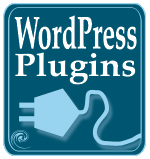 The posts so far on this ongoing series of a month of WordPress Plugins are:
The posts so far on this ongoing series of a month of WordPress Plugins are:
- Where to Find WordPress Plugins
- Lists of Your Favorite WordPress Plugins
- What Are Your Favorite WordPress Plugins
- WordPress Plugins Battling Evil
- Translation and Multilingual WordPress Plugins
- A Love Letter to WordPress Plugin Authors
- WordPress Plugins for Images, Photographs, and Graphics
- WordPress Administration Panel WordPress Plugins
- Helping WordPress Search With WordPress Plugins
- WordPress Plugins That Play With Paper and Documents
- How to Install, Configure, and Use WordPress Plugins
- Counting WordPress: Statistics WordPress Plugins
- WordPress Widgets: The Next Generation of WordPress Plugins
- Customizable Post Listings WordPress Plugin
- Testing Readers: Survey, Polling, Rating, Testing, and Reviewing WordPress Plugins
- Subscribe, Email Mailing List, Blog Update Alerts, and Newsletter WordPress Plugins
- Video, Music, Podcasts, Audio, and Multimedia WordPress Plugins
- Ultimate Tag Warrior WordPress Plugin for Dummies
- WordPress Plugins To Help You Administer Your Blog
- Blog Navigation WordPress Plugins: Related, Recent, Most Popular Posts and More
- Which WordPress Plugins Does Lorelle on WordPress Use?
- Connecting Articles in Series: In Series WordPress Plugin
- WordPress Plugins That Help You Write Code
- Post Meta Data WordPress Plugins
- Monetizing WordPress Plugins
- WordPress Plugins for Comments
- Contact Form WordPress Plugins
- Random WordPress Plugins: Rotating Banners, Header Art, Images, Quotes, and Content on Your Blog
- WordPress Plugins for Feeds
- WordPress Plugins for Blog Layout, Formating, and CSS Designs
- WordPress Plugins for Multiple Blogger Blogs
- Odds and Ends WordPress Plugins You Must Know About
- Wanted: WordPress Plugins for Me
Hugging WordPress Plugin Authors
I’ve been digging into a wide variety of WordPress Plugins. Even after several years involvement with WordPress and the wonderful world of WordPress Plugins, I’m still staggered by the creativity and genius behind this bits of code.
WordPress Plugin authors do what they do for three reasons:
- They had a problem and they needed to fix it.
- They love WordPress.
- They love the WordPress Community even more, so they share their solutions for free.
Most WordPress Plugin authors do not ask for compensation. They just hand their skillful code over to anyone who wants to use it. They respond to questions patiently, often the same ones over and over and over again. They help answer questions on the WordPress Support Forums and upgrade, debug, fix, and streamline their WordPress Plugins to make them better – just because they want to.
While I’m going to be talking about hundreds of different WordPress Plugins over the next month, including some of your favorites and introducing you to some of mine, I want you to do something for me.
Give WordPress Plugin authors money as appreciation for their continued support of your blog.
We WordPress Plugin users get all the joy while they do all of the work. Yes, there is the satisfaction of helping others, but why not help them pay for all the bandwidth it costs them to allow you to download the Plugin? Why not help them out with the cost of the storage space it takes to provide the extra information and files? If their Plugin helps you make money with your WordPress blog, then why not share the wealth?
“Money is like manure; it’s not worth a thing unless it’s spread around encouraging young things to grow.”
Dolly Madison from “The Matchmaker/Hello Dolly” by Thornton Wilder
I would love to take every WordPress Plugin author who ever saved my blogging buns out to dinner. So why not pay for the equivalent of a dinner as a thank you for saving your blogging buns?
Not all WordPress Plugin authors have their hands out. So if they don’t have a PayPal button asking for a donation when you stop by their site, leave a comment telling them how much you love and appreciate their WordPress Plugin. Then tell your friends.
If you can’t spread the money, spread the love.
So while I’m busting my blogging butt to share with you all the fun stuff I’ve found with WordPress Plugins, start spreading the fertilizer around.
P.S. Same applies to WordPress Themes. 😉
Site Search Tags: wordpress plugins, wordpress plugin authors, 30 days of wordpress plugins, wordpress plugins series
Copyright Lorelle VanFossen, member of the 9Rules Network  Subscribe
Subscribe

























12 Comments
It’s always good to give some love to open source developers, but not all of them want money. I think it’s a good idea for developers to have some kind of policy on what kind of love they want to receive. So, I’ve updated my plugins page with my donation policy, just in case you inspired someone to shower me with cash. I prefer it to go to my favourite charities instead.
Yes, same applies to themes. One of my friends is a well known web template designer who has also made a few popular WP-themes, and he spends several hours every day on helping people who use his themes for free! While he makes a living from his own website, meaning his free help still brings in money from advertisers and sponsors, he still gives free support to hundreds of people every week. It has to be one of the coolest jobs in the world! But he has to deal with many complaining idiots too. He would indeed deserve (and does get) small donations every now and then, just like all plugin coders! 🙂
I am constantly amazed by some of the incredible plugins I have found out there. I love tweaking my blog and other sites (including adapting WP to be used as a CMS) and it has been very rare that I have not been able to find a plugin that does whatever I want to do.
The other day, I finally encountered a situation where no plugin existed to do what I wanted to do. I posted about it on the Support forums and within a day or two, an incredible developer had actually written a plugin just for me.
I gave him money. Enough for dinner, I would say.
Thanks to all the great plugin developers out there. I can’t believe how generous they are.
Awesome, thanks alot 🙂
If you don’t give money… at least some link love. Bloggers love them some links.
I do it because I have an idea and want to build upon it. For me, a lot of times it’s the challenge and learning aspect. However, the main reason I answer support questions whether by a plugin or scripting help or whatever is to help (in any small way I can).
Thanks for this, I have used some of your recommendations to use and I think my blog is that little bit better now. Thanks 🙂
Wow thanks for this great post.
Still investigating the majority of the plugins, but some of them allready proven to be very usefull
Thanks again,
Robbert
can you please help me to get my plug ins back please.from dianne.
See How to Install, Configure, and Use WordPress Plugins.
Then, run through it again, except this time with how you would light the scenario or how you could improve the lighting. ,
Although a cash advance loan is considered an unsecured loan, it provides the fastest for students who need instant resolve their fees or compensation issues with money. They no longer need to have good credit and a guarantee are usually required in applications for bank loans. In addition, fast loans can be acquired as soon as possible time. http://paydayloansfor123month.co.uk/
40 Trackbacks/Pingbacks
[…] with this blog; some just bloat up my web space, others I consider to be essential. And since Lorelle has dedicated February to plugins, and Lai asked about my Edit Comments plugin, I decided to dedicate a string of entries to these […]
[…] of WordPress Plugins: I’m continuing my month long series on WordPress Plugins and have added a guide on How to Install, Configure, and Use WordPress Plugins for those who are […]
[…] over at Lorelle on WordPress, is doing a bangup job so far in her Month of WordPress Plugins. I’ve been happy to see some of my favorite plugins featured already. I’m even finding […]
[…] will have to admit but most of my wordpress additions have come from reading Lorelle on WordPress and also trying to improve my blog from reading Problogger Blog Tips. Ive got a long way to go but […]
[…] and Ends WordPress Plugins You Must Know About When I started researching and planning this month long series on WordPress Plugins over six months ago, I had a very specific list of 30 different categories of WordPress Plugins to […]
[…] apibūdinti kuo daugiau įskiepių. Šios idėjos šaltinis yra Lorelle on WordPress straipsnis A month of WordPress Plugins. Nusprendžiau, kad pats laikas turėti lietuvišką WordPress įskiepių […]
[…] the month long series I did featuring WordPress Plugins, I listed a variety of WordPress Plugins to help you administrate your WordPress blog, including a […]
[…] If you are one of those blogging people who love randomness, here is how you can randomize the banners, header art, images, quotes, posts, and more on your blog with WordPress Plugins as part of the month long series on WordPress Plugins. […]
[…] been longing to do a huge series of blog posts featuring WordPress Plugins, so I plunged into A Month of WordPress Plugins, a thirty-day series featuring different categories of WordPress Plugin types, and tips for using […]
[…] Customizable Post Listings WordPress Plugin by coffee2code is one of my long time favorite and most used WordPress Plugins. I’d like to share a bit on how it works as part of my month long series featuring WordPress Plugins. […]
[…] There are a lot of ways you can add ads to your WordPress blog. As part of my month long series on WordPress Plugins, I thought I’d take a glimpse into WordPress Plugins that help you monetize your WordPress […]
[…] I spent a long month last year writing about WordPress Plugins, I also asked readers and fellow bloggers to answer the call for Plugins I wanted and needed to […]
[…] Lorelles store og godt gennemarbejde liste over artikler med gennemgang af de forskellige gode muligheder for WordPress plugins. En super god hjælp, når man ikke ved hvad man skal vælge. Hun har fx artikler om plugins til sikkerhed, sprog, billeder, administration, søgning, statistik, spørgeskemaer, afstemninger, email, nyhedsbreve, video, tags, navigation, søgemaskineoptimering (SEO), meta tags, kontakt formularer, affiliate, banner, feeds, design og css og meget mere. […]
[…] that they do better when it comes to promoting their WordPress Plugins. Two years ago, I spent a month reviewing and writing about hundreds of WordPress Plugins and wrote a love letter to WordPress Plugin authors asking them to help us help them by providing […]
[…] WordPress Plugin authors. I’ve written a love letter to WordPress Plugin authors, spent a month writing over 36 posts on nothing but WordPress Plugins, published extensive tips on how to install, configure, and use WordPress Plugins and another guide […]
[…] Let’s look at the basics of how to install and use a WordPress Plugin, whether is it drop-in-and-forget or a mess-with-your-theme type in this month dedicated to WordPress Plugins. […]
[…] While I’ve done a little love slapping, remember to hug your favorite WordPress Plugin author. Their job is a tough one. Thanks to them, they make our blogs better. Go thank one today. […]
[…] beginning of 2006, I spent an entire month writing about almost nothing but WordPress Plugins in a A Month of WordPress Plugins, showcasing over two hundred WordPress Plugins. Introducing it, I spent months crawling the web to […]
[…] to refocus my life back on my work. I needed a serious distraction. I dedicated myself to producing a month of WordPress Plugins with a minimum of one post on one or a group of WordPress Plugins published every day. It took […]
[…] part of this month of WordPress Plugins, there is no way I can list all of them, and many of them are not updated to work with the latest […]
[…] Let’s look at the basics of how to install and use a WordPress Plugin, whether is it drop-in-and-forget or a mess-with-your-theme type in this month dedicated to WordPress Plugins. […]
[…] use a WordPress Plugin, whether is it drop-in-and-forget or a mess-with-your-theme type in this month dedicated to WordPress Plugins. Share this:TwitterFacebookLike this:LikeBe the first to like this post. 09 Feb This entry was […]
[…] A Month of WordPress Plugins […]
[…] Never Blog Without” on the Blog Herald, with some great recommendations, and in 2007, I spent an entire month writing daily about WordPress Plugins, including showcasing your favorite WordPress Plugins and a huge list of your lists of WordPress […]
[…] the Plugins on the top of those lists in What Are Your Favorite WordPress Plugins as part of a month honoring WordPress Plugins on this blog. For the next month, I wrote a blog post a day, sometimes two, about all the different […]
[…] spent a month writing non-stop about various WordPress Plugins on Lorelle on WordPress and some posts that will help get you started using WordPress Plugins […]
[…] A Month of WordPress Plugins from Lorelle on WordPress […]
[…] may think that every WordPress Plugin that can be developed has been developed. That’s not true. I featured some great ideas in […]
[…] part of my almost finished month long series on WordPress Plugins, I wanted to move away from the single blogger blogs to look at the specialized WordPress Plugins […]
[…] stylesheet. There are a variety of tools to help you. I’ve featured a lot of them in this Month of WordPress Plugins series, […]
[…] that deal with blog comments, I’ve been working on this post since a month before this month long series on WordPress Plugins began. I’ve not covered all of them, so please include your favorites and why in the comments […]
[…] The WordPress Codex article on Designing Your Post Meta Data Section offers many different ways to use WordPress template tags in your post meta data section to add categories and other information, so let’s look at some of the WordPress Plugins you can use in the post meta data section, as part of my month long series on WordPress Plugins. […]
[…] Since writing code in my own WordPress blogs is a part of my day-to-day blogging, I thought I’d share with you some of the WordPress Plugins that help you write code and equations in your blogs during my month long series on WordPress Plugins […]
[…] part of my ongoing series of 30 Days of WordPress Plugins, I’m proud to feature one of my favorites, the In-Series WordPress […]
[…] part of this month long series about WordPress Plugins, I’ve been digging deep to find some great WordPress Plugins to help you increase the […]
[…] Theme designers and tweakers around the WordPress Community. I’m in the middle of my own month long self-challenge on WordPress Plugins and I’ve got a lot of lessons I’ve learned to share with you when this is done. You […]
[…] look at various WordPress Widgets and how to use them as part of my ongoing Month of WordPress Plugins […]
[…] part of my month long series about WordPress Plugins, I was recently asked which WordPress Plugins I use on Lorelle on […]
[…] Blog Update Alerts, and Newsletter WordPress Plugins and WordPress Plugins for Comments from the month long series of WordPress Plugins, there are a lot of ways for you to keep in contact with your blog’s readers. There are also […]
[…] Let’s look at the basics of how to install and use a WordPress Plugin, whether is it drop-in-and-forget or a mess-with-your-theme type in this month dedicated to WordPress Plugins. […]