An article I posted recently has a bit of a problem. The article is titled What Influenced Your Blogging Platform Choice.
Now, take your mouse and move it over the link. If you have your status bar enabled on your browser, you will see the following URL in the status bar:
https://lorelle.wordpress.com/2006/06/14/what-article-influenced-your-blogging-platform-choice/
It should be:
https://lorelle.wordpress.com/2006/06/14/what-influenced-your-blogging-platform-choice/
When you write a title in the Write Post panel of WordPress, and you are using permalinks, which is the default on WordPress.com blogs and an option for full version WordPress blogs, WordPress turns the title into the link to your post.
At the last minute, I changed the title from “What Article Influenced Your Blogging Platform Choice” to “What Influenced Your Blogging Platform Choice”. I forgot to do part two of what it takes to change a title on a published post in WordPress.
Paying Attention to Your Post Slug and Title
When you are working on a post in draft mode, the URL of the post is not created. It is created when you publish the post. When you hit the Publish button, WordPress takes the title of the post and cleans it up and turns it into part of the post address or URL.
Let’s say that this is the title of your post:
It's Sadie's Day for preparin' for Nancy's Visit - I hope!
After hitting the Publish button, WordPress would clean it up and turn it into this:
example.com/2006/6/5/its-sadies-day-for-preparin-for-nancys-visit-I-hope
WordPress cleans up the title by removing apostrophes, quote marks, and other characters which can do bad things to a link if left in.
This might not be what you want as the permalink URL. You might want to change it. You could add a “g” to “preparin” or do something even more drastic.
 The Post Slug is located in the right sidebar of WordPress. If the section isn’t open, click the plus symbol to expand it. To change your Post Slug, simply type in the new title or URL with dashes in between each word, no spaces. An extreme fixed version of this example might be:
The Post Slug is located in the right sidebar of WordPress. If the section isn’t open, click the plus symbol to expand it. To change your Post Slug, simply type in the new title or URL with dashes in between each word, no spaces. An extreme fixed version of this example might be:
example.com/2006/6/5/sadies-day-nancys-visit
The Post Slug does not have to be the title. You could change it to “the-terrible-day” or whatever you want. But remember, it only appears after you’ve hit the Publish button, so you will have to edit the post after its been published. Which was the cause of my mistake.
The trick to changing your permalink URL is to set the Post Timestamp to a future date or time before you hit PUBLISH. This way, the post is published but “not yet”. It’s held in the cue for posting when that date and time comes. Since it isn’t out in public eye, you can edit the post and change the Post Slug to whatever you want. You can set the time for 10 minutes ahead or three weeks. Whatever you need to make the change to the Post Slug.
In my faulty Post Slug case, because future posts are still not working on WordPress.com blogs, I have to click Edit, then SAVE after the publish time and date in order for them to post. I did this and at the last minute, I took the word “Article” out of the title, then hit SAVE and headed out the door.
Two days later, after people have linked to the post and left comments on it, I realize that the permalink URL is different from the title. If I change it, it will break links all over the place. So what should I do? Let’s look at my choices, and yours, when it comes to changing a permalink post slug.
- Change the Post Slug, which will change the URL, which will break links to the article. I can either trust others to detect the broken link (ha!) or notify everyone I find in the trackbacks and incoming links list that I’ve changed the URL. However, this is time consuming and reliant upon others to fix their links. And how can I ever find all the links to the post that might come from non-trackback powered sites?
- Change the Post Slug and add a ReDirect to my .htaccess file. This is probably the best all around solution. I can set a ReDirect code in my .htaccess file in the root directory which will redirect the incoming “wrong” link to the right “new” link and no one would notice. I would do this on my full WordPress site and not think about it, but on WordPress.com, I don’t have any access to my files, root directory, or anything under the hood. So this isn’t an option for this blog.
- Leave it alone. This is probably the best answer, as it doesn’t really matter what the URL is as long as it gets to the post. It does, however, matter what the title is representative of the article and helps readers understand what the post is about.
Me? I choose to leave it alone and use it as a lesson to everyone to be careful when messing with Post Slugs and remember the two step solution to fixing them. And let this article serve as a reminder to myself not to mess around with my Post Slugs. 😉
Site Search Tags: wordpress, post, slug, post+slug, title, post+title, future+posts, URL, address, link, permalink, error, trouble, problem
Copyright Lorelle VanFossen, member of the 9Rules Network
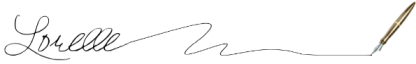
























10 Comments
So *that’s* what a slug is. We call it a url_title in EE land. 🙂
Or you could use the excellent “Redirect old slugs” plugin. It does the dirty work by changing the .htaccess file for you automatically when or if you change a slug.
You find it here: http://txfx.net/code/wordpress/redirect-old-slugs/
Another option is to pre-emptively put what you want in the post-slug field before you publish. That’s what I do (when I remember). This allows you to avoid the “post in the future” stuff.
Just a point of clarification, my “Redirect old slugs” plugin doesn’t use your
.htaccessfile… it stores the redirection in a postmeta field and handles the redirect at the WordPress level.And Scott’s suggestion is best, when you know ahead of time what slug you want. Note that you don’t have to put a sanitized-with-dashes slug in… you can put in a dirty slug and WP will clean it up for you. And you can do this while saving drafts… you don’t have to wait until publish. So when you’re writing your draft, feel free to type “my post’s title is COOL” in there, and you’ll get “my-posts-title-is-cool” the next time you save.
This was very useful and handy. I’ll make sure i remember this stuff when im writing my own posts on my blog. Thanks!
I have made a mistake in posting a post in my blogspot domain. The link was something like http://url/date/my-world.html I made a mistake and deleted it. Now I want it again. But when I post the same post again it, the link of the post comes like http://url/date/my-world_345.html
how do I change it to the original one?
Bloggers, as a rule, only respond through their blog when questions are posted. Please don’t ask otherwise.
And I don’t know how blogspot works any more, so you will have to ask someone familiar with their system. I’m sure there is a help and support forum or something. Good luck.
@gadgets watch:
Don’t know. This blog is about WordPress.
I just changes an old post slug on wordpress.com, and it automagically created a redirect for the old slug.
@Pascal:
When this issue came up originally, it caught the attention of the developers here on WordPress.com. They came up with a solution to help “automatically” redirect so this isn’t a much of an issue as it once ways.
Those smarties!
6 Trackbacks/Pingbacks
[…] WordPress users often take advantage of what is called permalinks, links which include the date and title of the post in the link address. This is great, but what if you make a change in the title of the post and in the post slug (permalink title)? This created quite the quandary for me as I debated how to handle breaking the link by fixing a misspelling in the post slug, or leaving it alone because so many people linked to the article and changing it would break their incoming links. […]
[…] a case where no keywords or descriptive text is used in the post title, a descriptive, custom ‘post slug’ may be the answer. Once again, this option is available for every individual post in WordPress, as […]
[…] Change the Post Title – Also Change the Post Slug […]
[…] not attracting the attention you think it should, change it. You need to make another decision on whether or not to change the post slug, the URL permalink of the post, to match the new title. Few change the post slug, but do change the […]
[…] Change the Post Title – Also Change the Post Slug […]
[…] easy fix if I had access to my site’s .htaccess file which allows for easy redirects. Having had a similar problem recently, and debating that decision of having a misspelled word in a URL, I know that there is little I […]